Choosing the Best H55/H57 Motherboard, Part 2
by Rajinder Gill on February 22, 2010 2:00 AM EST- Posted in
- Motherboards
Gigabyte H57M-USB3
The H57M-USB3 hits the nail on the head for pricing at $120; let's take a look at the feature set.
| Gigabyte H57M-USB3 | |
| Market Segment | H55 General Use/HTPC |
| CPU Interface | LGA-1156 |
| CPU Support | LGA-1156 i3/i5/i7 Series of Processors |
| Chipset | Intel H55 Express Chipset |
| BCLK Speeds | 100-600MHz in 1MHz increments |
| DDR3 Memory Speed | 800, 1067, 1333 Frequency Ratios |
| QPI Frequency | All supported multipier ratios available |
| Core Voltage | 0.5V ~ 1.90V in 0.00625V increments |
| CPU Vdroop Compensation | AUTO, Disabled and Enabled |
| CPU Clock Multiplier | Dependant on Processor, all available multipliers supported |
| DRAM Voltage DDR3 | Auto, 1.30V ~ 2.60V in 0.02V increments (1.50V base) |
| DRAM Timing Control | tCL, tRCD, tRP, tRAS, + 10 Additional Timings |
| DRAM Command Rate | Auto, 1T, 2T and 3T |
| PCH Voltage | Auto, 0.95V ~ 1.50V in .1V ~ 0.02V increments, 1.05V Base |
| CPU VTT (Uncore) Voltage | 1.05V ~ 1.49V in 0.05V ~ 0.02V increments |
| CPU PLL Voltage | 1.6V ~ 2.54V in 0.1V ~ 0.02V increments, 1.80V Base |
| IGD VID | 0.2V~1.68V in 0.05V ~ 0.012V increments |
| Memory Slots | Four 240-pin DDR3 DIMM Slots Dual-Channel Configuration Regular Unbuffered DDR3 Memory to 16GB Total |
| Expansion Slots | 1 x PCIe 2.0 x16 Slot 1 x PCIe x16 Slot (running at x4) 2 x PCI slots |
| Onboard SATA/RAID | 5 x SATA 3.0GB/s (Support RAID 0,1,5,10, NCQ, AHCI and Hot Plug) 1 x eSATA on Rear I/O Gigabyte SATA 2 chip: 1 x IDE, 2 x SATA 3Gb/s (RAID 0, 1 and JBOD) |
| Onboard USB 2.0/3.0 | 14 USB 2.0 ports (6) I/O Panel (one SATA combo), 8 via brackets 2 x USB 3.0 Ports (NEC D720200F1) |
| Onboard LAN | 1 x Realtek 8111D Gigabit LAN (PCI-E x1) |
| Onboard Audio | Realtek ALC889 - 7.1 Channel HD Audio (Dolby Home Theatre support). |
| Other Onboard Connectors | 1 x COM, 1 x S/PDIF In, 1 x S/PDIF Out, 1 x FP Audio, 1 x FP connector, 1 x 1394, 1 x FDD |
| Power Connectors | ATX 24-pin, 8-pin EPS 12V |
| I/O Panel | 1 x PS/2 Keyboard/Mouse 1 x RJ45 6 x USB 2.0/1.1 2 x USB 3.0 Ports (NEC D720200F1) 1 x 1394 1 x eSATA (Intel PCH) 1 x Optical Toslink 1 x DVI-D 1 x HDMI 1 x VGA/D-sub 6 Audio I/O jacks |
| Fan Headers | 1 CPU + 1 Additional Header (Both 4 Pin) |
| Fan Control | Full temp/speed fan control for CPU header via OS software No independant control for system fan header (auto controlled according to system temp) |
| Package Contents | 2 x SATA cables, 3 x User Guides, 1 x Driver/software DVD, 1 x I/O Shield |
| Board/BIOS Revisions Used | Board Rev: 1.0 BIOS Files Used: F2, F3a |
| Form Factor | uATX (9.6 in. x 9.6 in.) |
| Warranty | 3 year standard |
Before we continue, it's worth a mention that the current F4 release BIOS has an issue with our PIONEER DVD drive. The board will not boot from a CD/DVD if we select AHCI mode for the SATA ports in the BIOS. This issue was also found on the H55M-USB3 motherboard but was fixed in the F4/F5 release BIOS files at our behest. It's probably a 5 minute fix for the H57 board on Gigabyte's part, but it should have been patched without request when the red flag was raised on the H55 model. In its current state, this makes installing an OS with AHCI mode active a pain. We managed to work around the problem by selecting IDE mode for our Windows 7 install and then modifying the registry after installation to enable AHCI drivers—something most users won't want to do. Gigabyte need to fix this fast.
Package contents, bundled software and board layout are identical to Gigabyte's H55M-USB3; the only real change here is the H57 chipset adding RAID support and bolstering the lowest PEG slot to x4 link width. We'll cover the differences on this page but refer you back to the H55M-USB3 section for software, board layout and BIOS overview.
Overclocking
4GB overclocking results are identical to Gigabyte's H55M-USB3 model:
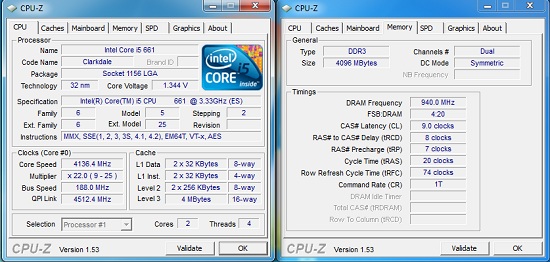
8GB configurations don't fare as well however and seem to fall around 148BCLK for stability when using the 2:10 memory ratio with a QPI link frequency in the region of 3.3GHz. We're not sure on the root cause of this, but suffice it to say that the BIOS needs some work for 8GB memory configurations using the 2:10 divider. Gigabyte's H55M-USB board takes the same modules to 155BClk (DDR3-1550MHz), while ASUS' H55/H57 EVO models manage DDR3-1600 speeds using a higher QPI ratio.





















56 Comments
View All Comments
7Enigma - Monday, February 22, 2010 - link
Taft,Why does the MSRP really matter? Unless you are looking to buy in bulk, I don't really see what the benefit would be. For instance the Intel 80gig SSD has been inflated for months now. It's still a great product, and I don't know why someone wouldn't buy something if the price was higher than MSRP. Many electronic products sell below MSRP, and IMO that does't make them any better or worse.
More importantly than MSRP in my opinion is shopping around to get the best price at any given point. 15-30min of googling around to various E-tailers will give you a good ballpark of the price.
Rajinder Gill - Monday, February 22, 2010 - link
Hi,Unfortunately, I haven't seen or heard of any such resource from any of the sub-vendors - I usually have to fire off emails to ask. I agree with you though, it would be nice to see the figures posted on vendor websites.
regards
Raja
willsonjone - Tuesday, March 22, 2011 - link
Samsung, a respected brand keeps introducing mobile phones that match today’s speed and technology. Samsung has gone great lengths this time as it has received impressive reviews for its new Galaxy S 4G which happens to be the first 4G Phone with 21+ Mbps speeds.Samsung Galaxy S 4G
Kid98 - Monday, February 22, 2010 - link
(ASUS is using a 188 amp capable VRM vs a guessed 110~120amp VRM on the Gigabyte H55/H57 boards, so we'd pick the ASUS boards for Lynnfield CPU overclocking)Looks like the units used to express the capabilities of the VRM's is incorrect, otherwise I am going to need a really large PSU to run them....
Kid
Swivelguy2 - Monday, February 22, 2010 - link
That's 100+ amps delivered at a Vcore of ~1 volt, not 100+ amps drawn from the 12v rail.Earballs - Monday, February 22, 2010 - link
I don't understand these Farcry 2 benchmark results.How is this score against the i5 750 being calculated? Did you test all these boards with that processor then average it? :S
If the first result is the 661@stock and the second the 661@4Ghz, why is the comparison to the i5 750 number not the same in both charts? What changed for the 750? The graphics settings appear to be the same.
Rajinder Gill - Monday, February 22, 2010 - link
The 750 was benched on the EVGA P55 FTW board. Same drives, same drivers, same GPU, same patch version of FC2. Not sure why Lynn (4core) does worse in this bench.later
Raja
Earballs - Monday, February 22, 2010 - link
Okay thanks, but that doesn't explain this:If the first result is the 661@stock and the second the 661@4Ghz, why is the comparison to the i5 750 number not the same in both charts? What changed for the 750? The graphics settings appear to be the same.
Rajinder Gill - Monday, February 22, 2010 - link
Hi,The 750 was OC'd to 4GHz in the second chart, which is why the figure is 5FPS higher than the stock number of 68fps.
I can update the graph in about a day with the 750 running in one of the H55 boards if you like - got the Intel JG on the test rig at present and it won't do 4G's with the 750 I suspect..lol
regards
Raja
Earballs - Monday, February 22, 2010 - link
Ok. It might clear things up to have the 750 labeled as OC'd in the second chart. Thanks for the replies.