System Buyers' Guide: PCs for Under $1000
by Sean Hollister on February 12, 2010 2:00 AM EST- Posted in
- Guides
Intel Entry-Level PC
From Pentium 4 to Pentium D, Core 2 Duo to Core 2 Extreme—not to mention the occasional Celeron and Xeon—Intel's LGA 775 socket has had a long, illustrious six years housing powerful processors. We're not going to write LGA 775's obituary quite yet, as Intel hasn't officially announced an end-of-life date for the aging socket. But with widespread availability of a mainstream successor in LGA 1156 and leaked Intel roadmaps depicting only the Pentium Dual-Core chips to continue through 2010, the writing's on the wall. If you buy an LGA 775 system today, don't expect to be able to easily upgrade its processor through retail channels next year.
However, none of that says an LGA 775 processor and motherboard can't be the base for a fantastic budget PC. LGA 775 chips have proven to be excellent overclockers, with many of the recent 45nm SKUs capable of reaching speeds up to 4GHz at stock voltage. They are mature and reliable; multiple AnandTech editors still use them in their home PCs, and clock for clock they continue to compete well against AMD's offerings (albeit at generally higher prices and/or lower core counts). And should you still want to upgrade at some point down the road, the aforementioned wide variety of compatible processors means that you may still find an opportunity to do so in the secondhand market.
| Intel Entry-Level System | ||
| Hardware | Component | Price |
| Processor | Intel Pentium Dual-Core E5300 (2.6GHz x2, 45nm, 2MB L2 Cache) |
$65 |
| Cooling | CPU Retail HSF | $0 |
| Video | Onboard | $0 |
| Motherboard | ASUS P5G43T-M Pro LGA 775 Micro ATX | $80 |
| Memory | G.Skill Ripjaws 4GB DDR3-1600 F3-12800CL9D-4GBRL | $105 |
| Hard Drive | WD Caviar Blue 500GB WD5000AAKS | $54 |
| Optical Drive | Sony Optiarc Model AD-7240S-OB 24X DVDRW SATA | $28 |
| Audio | Onboard | $0 |
| Case | Cooler Master Centurion 5 CAC-T05-UW Mid Tower ATX | $55 |
| Power Supply | OCZ ModXStream Pro 500W ATX12V SLI Certified, CrossFire Ready, 80 PLUS Certified Modular Active PFC (before $25 Rebate) | $65 |
| Base System Total | $452 | |
| Display | ASUS VW193TR Black 19" 5ms Widescreen LCD (1440 x 900) | $120 |
| Speakers | Built-in Monitor | $0 |
| Input | Microsoft B2L-00045 Comfort Curve Black USB Keyboard and Optical USB Mouse - OEM | $22 |
| Operating System | Microsoft Windows 7 Home Premium OEM 1-Pack (for System Builders) | $105 |
| Complete System Total | $699 | |
| Plus Estimated Shipping (within Continental U.S.) | $715 | |
| Rebates | -$25 | |
| Final Total (less tax, if applicable) | $690 | |
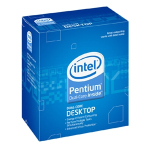 |
Since December 2008, our CPU of choice for the Intel Entry-level PC has been the excellent Pentium Dual-Core E5200 Wolfdale: a 2.5GHz, $64 processor that hit a sweet spot in the price/performance ratio that no other Intel chip could match. Today, we're going to stray ever so slightly from our previous recommendation and suggest you pick up its bigger brother, the 2.6GHz Pentium Dual-Core E5300 instead. Why? Simply put, the $65 E5300 is the exact same chip, but with a 13x multiplier that immediately makes it 100MHz faster—for only $1 more. And considering that 13x multiplier also means a higher maximum overclock than that of the 12.5x E5200, we believe that extra $1 is money very well spent.
It's also important to note that since late 2009, new E5300 processors have been shipping with Intel's Virtualization Technology, or VT-x. If you're hoping to run the Windows XP Mode under Windows 7 Professional/Ultimate, you'll need this feature and you won't find it on the E5200. You can indeed find VT-x on the cheaper $60 Celeron E3400, but only in exchange for a significant drop in performance. On the other hand, if you're looking to spend even more on a processor and don't plan to overclock, you might consider the 2.8GHz E6300 for $80, which has guaranteed VT-x support and a 1066MHz (vs. 800MHz) FSB speed.
 |
With LGA 775 fading from the public eye, it was imperative that we find as capable and upgradable a motherboard as we could fit into our budget while such boards were still to be found. To that end, we chose the ASUS P5G43T-M Pro. At only $80, the P5G43T-M Pro features both the Intel G43 GMCH as well as the ICH10 Southbridge, allowing for acceptable video playback with the X4500 IGP and plenty of storage options, including a single IDE header and six SATA 3Gb/s ports. The board supports all LGA 775 processors up to the Core 2 Extreme series, 8GB of DDR3-1333 memory, and has excellent connectivity with VGA, DVI and HDMI ports, six USB 2.0 ports, Gigabit LAN and Realtek ALC887 8-channel HD audio, in addition to combo PS/2 and optical S/PDIF audio out. Onboard, there's a single PCIe x16 slot, a PCIe x1 slot and two PCI slots, as well as headers for six more USB 2.0 ports. There's no hardware RAID support, only a single chassis fan connector and you won't be playing new games or natively decoding H.264/VC-1/MPEG2 streams with the integrated X4500 graphics, but the P5G43T-M Pro's got a pretty solid layout with room to grow.
All other components are the same ones chosen for our AMD Entry-level PC, up to and including that 4GB of G.Skill DDR3-1600 memory. Even for an LGA 775 rig—where the majority of affordable motherboards use DDR2—we felt it didn't make financial sense to go with the slower modules when quality DDR3 is available for a marginal price increase, and can be repurposed if/when you build your next PC. However, if you're looking to squeeze out every last drop of value, you can pick up low-end DDR2-800 memory instead as with our AMD build. In that case, our motherboard recommendation is the ASRock G43Twins-FullHD (a similarly featured G43/ICH10 Micro ATX with separate DDR2 and DDR3 slots and a DVI/DisplayPort riser card) for $75. Just be aware that the G43Twins-FullHD uses jumper settings for its memory divider, so you'll need to check the manual in order to properly set the board for your memory.










86 Comments
View All Comments
Taft12 - Friday, February 12, 2010 - link
Probably because double the cache (and a couple hundred MHz) is worth the $10 extra.Jaguar36 - Friday, February 12, 2010 - link
Could we get some power usage numbers on these setups? For the last cheap computer I built I think I've ended up paying more for the power to run it, than I paid for the system overall.FlyTexas - Friday, February 12, 2010 - link
Good job detailing the various parts and options.However, that is a lot of work to build something that will cost more than what you can just order from Dell and save all that trouble.
Yes, yes, the Dell is an OEM machine without the features and options you can play around with here, but really, if you're building a budget machine, you just want something that works well, not a super custom machine that you'll tinker with forever.
Right now, Dell is selling the following:
Inspiron 546
AMD Athlon II X4 630 (2.8GHz, 2MB)
Windows® 7 Home Premium, 64bit
20.0" Dell IN2010N HD Monitor
16X DVD+/-RW Drive
4GB Dual Channel DDR2 at 800MHz
750GB Serial ATA Hard Drive
Integrated ATI Radeon HD3200 Graphics
All for $599.
That is a faster processer, larger monitor, bigger hard drive, for $100 LESS than your custom computer.
And it comes pre-built, ready to use, with a warranty from a single company.
And if you want to play games, yes it has a 16x PCI-E slot to put a better video card in.
I would like to see an article here detailing what to order from HP/Dell/Etc. For example, if you don't need a monitor, the Dell Outlet is a great source for cheap computers.
Right now, in the Dell Outlet, you can get:
Inspiron 546
AMD Athlon II X4 630 (2.8GHz, 2MB)
Windows® 7 Home Premium, 64bit
16X DVD+/-RW Drive
6GB Dual Channel DDR2 at 800MHz
500GB Serial ATA Hard Drive
Integrated ATI Radeon HD3200 Graphics
For $389.
The Windows 7 alone is $105, that makes the hardware $284. Hard to beat that deal... That is for a Certified Refurbished machine, to be sure, however I've bought dozens of them over the past 3 years without any issues.
If you want to build a high end rig, you can do it for a lot less than Dell/Alienware will charge. If you want a budget rig, buy a Dell (or HP or whatever). Faster, for less money, and less hassle.
My 2 cents anyway.
Proud owner of a custom high end gaming rig and 10 Dell Vostro machines for everything else... because rolling my own is just work after the first one.
piasabird - Friday, February 12, 2010 - link
Dell is just So-So. It is not as junky as AMD, unless it is a junky AMD Dell.Windows 7 is priced $99.99 at www.directron.com
http://www.directron.com/gfc00599.html">http://www.directron.com/gfc00599.html
I couldnt tell if that includes shipping or not, so it may be about the same price.
Steele Phoenix - Friday, February 12, 2010 - link
I have done my own builds and bought budget computers from Dell as well. There are a couple issues that I really ran into:1) Video card MUST be only single slot. The 3 Dell's I have do not have room for a two slot width card. This is something that cannot be worked around without replacing the case. Requiring a single slot card makes it very difficult to upgrade video cards. Currently this will limit a user to a single 5770 option from HIS. All higher cards are two slot width.
2) Power supply must be replaced to support any video card that requires additional power. Once you do this the Dell warranty is technically void. You can still get support from Dell if you don't mention this but don't ship your computer back to them or ask a tech to come to fix something.
3) BIOS options are very limited.
4) External ports have very little options. No eSATA, Firewire etc.
Other than all of that your golden.
FlyTexas - Friday, February 12, 2010 - link
And this is why I'd like to see a complete article on build it yourself vs. OEM systems...1. Not always, there are mini-towers from Dell that will take a dual slot card. Not all of them, but more than you'd think. It isn't the dual slot that kills it, it is the length. However, I've put GTX9800+ cards into Dell's mini-tower cases just fine, and those are dual slot coolers. As for the AMD 5770, that card kicks the heck out of the 3200HD built in graphics these systems all come with. If you really want more than 5770 level graphics, you aren't building this level of system anyway. In my opinion, a 5850/5870 really needs a Core i5/i7 CPU to do it justice.
2. Not true, many Dell systems come with PCI-E power cables. The above GTX9800 cards require 2 of them. The Dell system had 1, and you can buy adapters to get a second one from the standard power cables. Works great.
3. Very true, you won't be overclocking the Dells...
4. True, but do you care on a $500 computer? Maybe, maybe not. It isn't hard to add either using a PCI or PCI-E 1x card to a Dell however.
Again, I'm not saying building your own is bad, I've built many of my own systems. I've also bought a lot of Dell's. They each have their benefits. Sometimes it just isn't worth the trouble to build your own. It all depends on your needs and what is important to you.
erple2 - Friday, February 12, 2010 - link
I agree with the vast majority of what you've said. Having said that, I can also see the additional value of buying your own components. Right now, to do a fairly substantial upgrade for me, I have to buy Motherboard, Memory and Processor (going from DDR2, Core2Duo to DDR3 and i5/i7) only. So my intermediate upgrade price is substantially lower than Dell (which, for the last 3 Dell's I've worked on, they still used a custom format Motherboard that was not attainable from, say, Newegg).However, if you're intermediate upgrades don't involve "just about anything", then there's not that much reason (at this price point) for buying something other than a pre-packaged system. Unfortunately, Dell's prices for warranties beyond the default 1 year is extremely cost prohibitive at this level (200+ dollars on a 600 dollar system)...
FlyTexas - Friday, February 12, 2010 - link
You are right about Dell's warranty upgrades beyond a year, they are expensive. I have never bought an extended warranty for a Dell desktop, and never needed one.However, I always buy 3 year warranties on my Dell laptops, and have used them more than once. The next day on-site service for something like a laptop is wonderful. Of course, spending $169 for a 3 year warranty on a $1,200 laptop makes sense. If it was a $500 laptop, I probably wouldn't. :)
Dell (and most big OEMs) actually do use a standard, the BTX form factor. You are correct, NewEgg doesn't sell motherboards in the BTX form factor, but NewEgg isn't the only place to buy stuff.
Google "btx motherboard Core 2" and click on shopping, you'll find something to use if you REALLY want to upgrade your 5 year old Dell. :)
But truth be told, what do you really save? If you have to upgrade the motherboard, CPU, RAM, etc. You're saving a case and a power supply, neither of which cost that much to begin with.
As someone else said, OEM systems aren't really meant to be upgraded, they are meant to be used for 3-5 years, then replaced with a new one. It would be interesting to compare spending $500 every 3 years compared to what some of us here spend upgraded every year. Heck, I've spent $500 on my last 2 video cards (the 8800GT, then the GTX260, they were $250 each when bought new), so I suppose it is all in how you look at it.
mm2587 - Friday, February 12, 2010 - link
while the big guys do offer some very competitively priced low end systems you do need to keep they also come with1) value ddr2 ram compared to high performance ddr3
2) a craptastic motherboard which has
a) no dvi port
b) no esata
c) no 7.1 sound
d) no optical out
e) probably no real bios options
3) a barely passable power supply
4) no side port memory and a weaker igp
I bet you could match the price of the new dell system if you went with lower end components then what was chosen. Its also completely unfair to compare new parts to refurb systems. You could drop the price of anandtech's system almost in half if you bout used parts.
FlyTexas - Friday, February 12, 2010 - link
Good points...1. DDR2 and DDR 3 cost about the same. Yes DDR3 is better going forward, however for such a basic system, does it really matter?
2. Dell's motherboards are generally made by Foxxcon, the same company that makes most of the fancy motherboards you already use. Believe it or not, there are not very many companies that actually make motherboards (or video cards for that matter). Dell's cheap boards are usually lean on features, but again this is a basic system.
2a. True, but for a 20" monitor, who cares? In any case, you'll have a DVI port if you upgrade the video card.
2b. Really? For a basic system we care about eSATA?
2c & d. Again, who cares... This is not a uber system, just a basic system. In my opinion, if you have a set of speakers to do 7.1 justice, you're spending a lot more on your computer than this.
2e. For sure, but again who cares, basic system remember?
3. The powersupply works fine, I've got GTX9800 cards running in 3 of these level systems and they don't complain, you don't need to spend $65 on a powersupply to get one that works.
4. The AMD 3200HD Graphics are not bad, better than most of what Intel provides. If you care about gaming, $50-100 fixes that right up.
Can you match the price of the Dell? Yes, but you have to drop everything down a bit, and you're still building it yourself...
From NewEgg:
Rosewill R2036-BK Black Computer Case 400W PS - $29.99
AMD Athlon II X4 630 2.8GHz - $101.99
ECS A780GM-M3 AM2+/AM3 Micro ATX Motherboard - $59.99
PQI POWER Series 4GB (2 x 2GB) DDR2 800 - $74.99
HITACHI Deskstar 500GB 7200 RPM - $54.99
SAMSUNG 22x CD/DVD Burner Black - $19.99
Acer X203H Black 20" 16:9 5ms LCD Monitor - $124.99
Windows 7 Home Premium OEM - $104.99
Rosewill Keyboard & Mouse Combo - $10.98
Shipping on all that is $15.06
Total price - $597.96
The same price as the Dell, and you have to build it, install Windows, and support it yourself. The Dell comes ready to use out of the box, gives you a place to call and get service for a year, and generally just works.
I'm not knocking building your own computer, for many people it makes sense. I've built more than I can count over the years. All I'm saying is that for this level of computer, for basic computer tasks, for someone who isn't a heavy upgrader or gamer, an OEM system works just fine with fewer headaches.