Choosing the Best H55/H57 Motherboard - Part 1
by Rajinder Gill on January 31, 2010 11:30 PM EST- Posted in
- Motherboards
Overclocking - Dissent in the Ranks
Ok, let's start off with a discrete GPU. When using 4GB configurations, the best board of the bunch appears to be the ASRock.
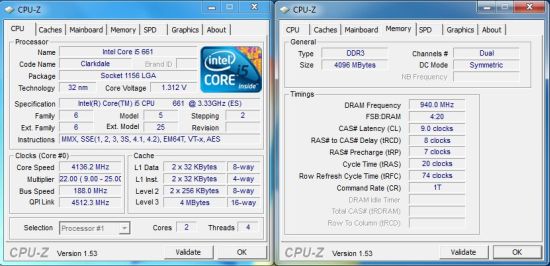
It's the only board that manages this speed fully stable with our Corsair Dominator kit. This is surprising considering the ASRock board has the least overclocking centric BIOS of the boards we have on test today. Voltage scales are fairly coarse in stepping, and memory sub-timing options are limited together with control over the QPI multiplier, but this does not seem to affect the board when it comes to 4GB memory configurations using the 2:10 memory ratio, even when using "lesser" performance modules.
The H57 EVO manages to take the same components to around 182 BCLK while the MSI and ASUS H55 models reach their limits at around 175 BCLK - around 130MHz lower than the ASRock board for raw memory frequency.
8GB memory overclocking is a different story. The leader in this department is the most expensive board on test today, the ASUS H57M EVO:
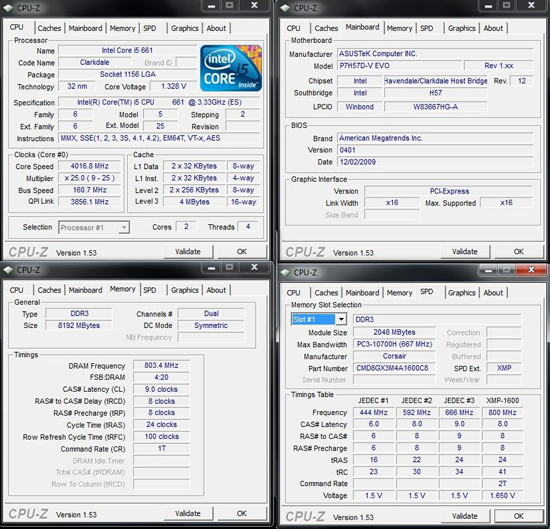
ASUS' H57 offering pips the ASUS H55M EVO to the post with our 8GB Corsair memory kit. The H55 model manages around 1580MHz fully stable vs. 1600MHz stable on the H57.
The ASRock's limits come in around 1450~1500MHz because you don't get access to some of the sub-timings needed to run higher memory speeds fully stable when the DIMM slots are loaded with 8GB, nor do you get the option to lower the QPI multiplier. That lands you at frequencies that the IMC cannot handle when loaded heavily.
MSI's BIOS provides plenty of additional sub-timing options, although we could not find a combination of settings to help achieve what we managed on both of the ASUS boards using the same memory modules. The QPI ratio had to be dropped to accommodate, while memory sub-timings needed loosening to achieve full stability.
One thing worthy of mention here, S3 sleep resume will work on the ASUS H55/H57 EVO boards and the MSI board at 200BCLK and beyond if you use lower memory multiplier ratios and QPI multipliers. The ASRock H55M-Pro is limited to a maximum of 190 BCLK for sucessful S3 resume on current BIOS releases.
Overclocking with the IGP Active
This is where things become limited rather quickly when it comes to maximum stable BCLK frequency. Anything over 165 BCLK needs judicious amounts of IGP voltage to facilitate higher CPU core speeds, even if you don't overclock the IGP in tandem. Using our 661 sample CPU and retaining the stock 900MHz IGP frequency, a BCLK of 165 is possible on all four boards using the 2:10 memory ratio and the highest available QPI multiplier. Anything higher and we have to pump an extra 0.1V into the IGP to get to 175 BCLK.
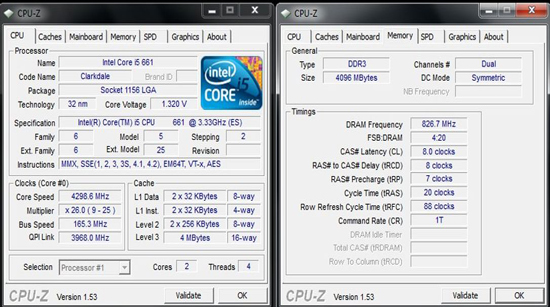
One would think that using a lower the QPI multiplier and memory ratio would increase headroom somewhat, but it appears this is not the case. We tried all QPI multipliers in conjunction with the 2:8 and 2:6 memory ratios and could not find a combination that was stable enough to enter the OS over 175 BCLK. Whether or not this is down to vendors getting to grips with the platform or not is currently unknown to us, although it would not be surprising if that happens to be the case. Time will tell.
We've run out of time to explore every angle of IGP performance and QPI ratios in this article, but we will endeavor to cover this angle in a future article if need be. Right now, we'll say it appears that you're going to be BCLK limited south of 170 MHz with the IGP in tow. Subtract another 20MHz off that for 8GB configurations, and bear in mind that you'll need to use low memory speeds, capping you to a maximum of around DDR3-1333MHz with things in their current state.










56 Comments
View All Comments
Rajinder Gill - Monday, February 1, 2010 - link
Hi AG,I think Anand touched on some AMD/Intel compares in his Clarkdale articles. Have a look at these and see if they offer some of what you are looking for;
http://www.anandtech.com/cpuchipsets/showdoc.aspx?...">http://www.anandtech.com/cpuchipsets/showdoc.aspx?...
http://www.anandtech.com/cpuchipsets/showdoc.aspx?...">http://www.anandtech.com/cpuchipsets/showdoc.aspx?...
regards
Raja
Rajinder Gill - Tuesday, February 2, 2010 - link
Forgot to mention, check out the Anandtech bench beta for CPU performance compares:http://www.anandtech.com/bench/default.aspx?b=2">http://www.anandtech.com/bench/default.aspx?b=2
regards
Raja
JonnyDough - Thursday, February 11, 2010 - link
Will there be a graphics chart beta soon too? Please say yes. :)Rajinder Gill - Thursday, February 11, 2010 - link
Hi JD,Can't give you a time frame on it yet unfortunately, but yes, we will be adding GPU's at some point..
regards
Raja
JonnyDough - Friday, February 12, 2010 - link
That's fantastic news, there are other sites I just don't trust to do it right. :)I'm sure you'll be deliberating what test beds to use, and so on. We really need to see both dual and quad core, with at least a couple of older processors (939 athlons?) thrown in for reference. Or let us know the best card that those platforms can realistically support as many of us still use these PCs for gaming.
Many basic users fail to understand resolution and their game settings. It can be tough to know just what your card is designed to do within any certain application. For instance, some cards run higher frame rates than others with AA turned off, but then with it turned on they the cards will switch. What would be nice is to see a chart that shows checkmarks and X's for "above X-fps" for games. Allow me to better describe what I mean:
I don't honestly care if a card does 60 vs 65 fps in Fallout 3, just whether or not it can play Fallout 3 with max settings, and also play Bioshock 2 at max settings.
Rather than tell me what FPS a card gets, just simplify by showing ranges. If my card can't get "above 30fps" put an X for that game on the table. If a game isn't playable below 45FPS, then you won't need to list it for any cards unable to do that many. Above 40fps for the next box, and so on.
This sort of testing might not only make it easier to create your tables, but be more useful to shoppers. I don't need to know if a 5770 can do 120FPS in WoW because quite honestly, it doesn't matter if it can only do 60. I just want to know, can it play it with the eye candy on, or not?
deputc26 - Monday, February 1, 2010 - link
You run a tight ship Anand! :)