The CES 2010 Conclusion - SoCs, Motherboards, Cases & More
by Anand Lal Shimpi on January 9, 2010 5:44 PM EST- Posted in
- Trade Shows
USB 3.0 and SATA 6Gbps on Motherboards in 2010
Both ASUS and Gigabyte are taking USB 3.0 and 6Gbps SATA seriously. Gigabyte uses two modifiers to indicate when a board supports USB3 or 6Gbps SATA:
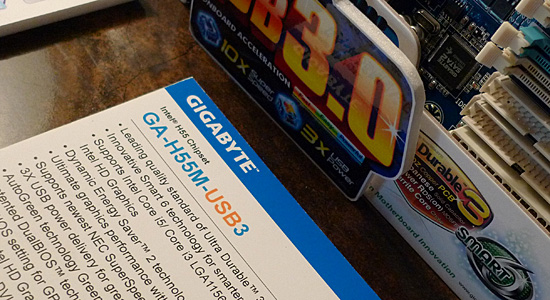
If the product name has a "USB3" in it, then it will support USB 3.0 via NEC's controller. It's the best we can get until we get integrated chipset support. If you want USB 3.0 and6Gbps SATA you need to look for the "A" in the model name:

The "A" denotes support for both next-gen standards. Unfortunately there are no H5x boards with an "A" just yet:

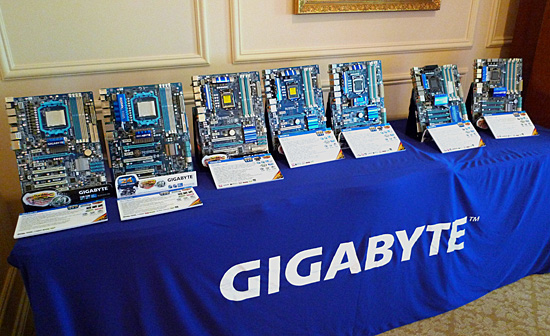
The cheapest you can get an "A" board from Gigabyte is approximately $140 - $150 for a P55A-UD3. If you just want USB 3.0 the entry price is closer to $120. MSI takes a different approach to the situation and doesn't believe that USB 3/SATA 6Gbps need to be on every motherboard and thus reserves the feature combo for high end boards only. Personally I believe two devices are about to change that.
First is OCZ's USB 3.0 external SSD:

This little thing is basically an Indilinx MLC SSD with a SATA-to-USB 3.0 controller. You can expect to see tons of clones in the coming months. Not to mention the first wave of USB 3.0 thumbdrives.
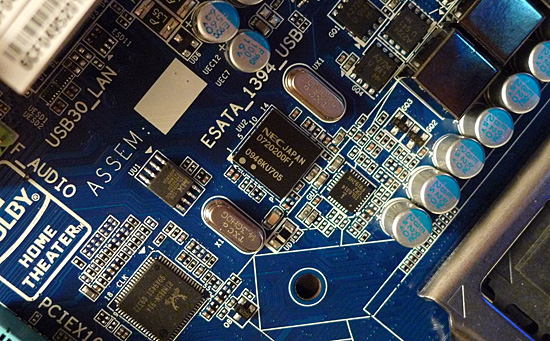
NEC's USB 3.0 controller
Next is Marvell's 6Gbps SSD controller, which is used in the Micron/Crucial ReadSSD C300:

The combination of the two I believe will make USB 3.0 and SATA 6Gbps important far sooner than they would otherwise be.










40 Comments
View All Comments
Calin - Monday, January 18, 2010 - link
I'm just saying...Entry level card (6200 based) - 350 MHz clock, 64-bits, 256 MB video RAM (DDR2 275 MHz) with access to up to 512 MB of computer RAM.
Compare with an IGP (Radeon 1250, AMD 690G) from AMD: 400 MHz clock and 64-bits access to lowly PC-5300, DDR2-667 MHz in a base configuration.
jigglywiggly - Saturday, January 9, 2010 - link
eee keyboard == uselessTotally - Sunday, January 10, 2010 - link
yeah, it just dumb. There was a lot of uses that I could think of until they said it can only drive the embedded pc, which limited all uses I had for it to zero. Now raises the question why stuff it in a keyboard in the first place and just make it some kind of Ultra SSF nettop with a screen?GeorgeH - Saturday, January 9, 2010 - link
More like a missed opportunity. Had they integrated a KVM so that the keyboard could also drive a regular PC, this could have been a useful, if niche, gaming accessory. There are a few low-intensity apps (such as IM'ing and browsing FAQs/Walkthroughs) that it would be nice to run on a little "side screen" so that you aren’t constantly tabbing out of your game. If they made the screen able to "break out" and position anywhere, so much the better.As it is, though, calling it useless is being charitable.
ksherman - Sunday, January 10, 2010 - link
I dunno... With the built-in ability to stream video to a TV, I could see people using it like those old skool Internet Browsing on your TV devices. Niche, sure. Useless, no.Taft12 - Saturday, January 9, 2010 - link
Thanks for providing some pictures Anand, we haven't seen enough yet of CES coverage. This has been the most memorable show since the dot-com bust daysThe features in those Antec ATX cases are fantastic, shame the looks are hideous :(
buzznut - Sunday, January 10, 2010 - link
Nice article. I have to agree, I don't care for the direction Antec is going with their cases. The whole plastic grid thing just looks cheesy. Ugly.AznBoi36 - Sunday, January 10, 2010 - link
You can see pretty much everything about CES at Engadget: http://www.engadget.com/ces">http://www.engadget.com/cesLocut0s - Saturday, January 9, 2010 - link
I wonder who's idea it was to place the screen on the side of the E-Keyboard? It looks extremely awkward to use that way. You'd think you'd automatically place the screen on top as a detachable unit.afkrotch - Sunday, January 10, 2010 - link
or just get rid of it all together, which is what I think the other keyboard next to it is. I don't need extra buttons on a random screen on my keyboard.