The Clarkdale Review: Intel's Core i5 661, i3 540 & i3 530
by Anand Lal Shimpi on January 4, 2010 12:00 AM EST- Posted in
- CPUs
I swear this is the longest it’s taken for an Intel architecture to penetrate the market. We first met Nehalem on November 3rd, 2008. It came to us as a high end quad-core processor and took a full year to make it to more affordable motherboards in the form of Lynnfield. Even with P55 motherboard prices down at the magical $99 marker, Intel relinquished control of the $100 - $200 CPU market without a Nehalem to compete down there. Instead we were left with a choice between Penryn, the update to Intel’s 2006 Conroe architecture, or Phenom II, AMD’s low-cost Nehalem competitor. The choice was simple.
From $100 to $200, your best bet has been AMD. Either through aggressive pricing on quad-core CPUs or the L3-cache-less Athlon II line, AMD controls the $100 - $200 market. Today we meet Intel's first 32nm CPUs, codename Clarkdale, designed to specifically target that $100 - $200 market.
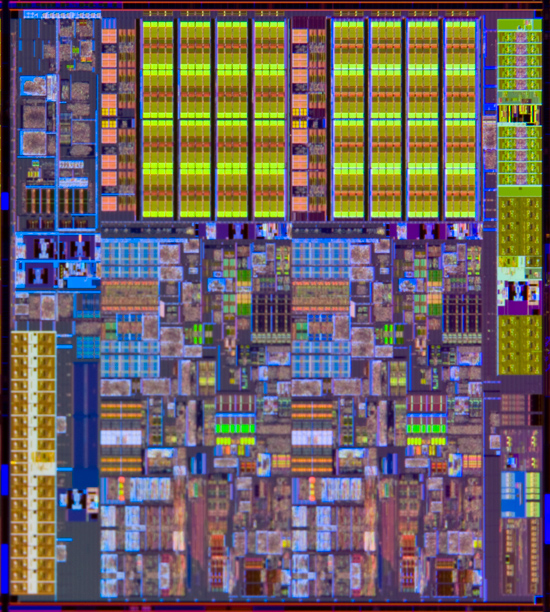
Two cores, Nehale..err Westmere-style
Technically Clarkdale isn’t Nehalem, it’s Westmere. Take Nehalem, use 32nm transistors, add in some new instructions for accelerating encryption/decryption, and you’ve got the makings of Westmere.
Clarkdale uses a dual-core Westmere and sticks it next to a 45nm Intel GMA die. That’s right, meet the first (er, second) Intel CPU with on-chip graphics. Next year we’ll see Sandy Bridge bring the graphics on-die, but until then we have Intel’s tried and true multi-chip-package to tide us over.
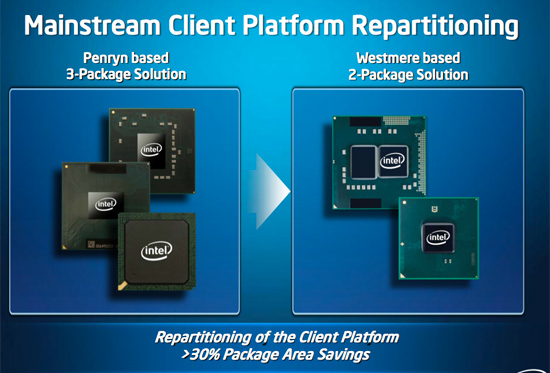
We don’t get on-die graphics yet because Intel still hasn’t switched over to its make-everything-at-the-best-process-ever strategy. The 32nm fabs are ramping up with CPU production and the 45nm fabs need something to do. Nearly every desktop and laptop sold in 2010 will need one of these 45nm GMA die, so the fabs indeed have something to do.
It’s not all rosy with Clarkdale unfortunately. Remember the memory controller that Nehalem so graciously integrated? Clarkdale kicks it off die again. The IMC is housed in the 45nm GMA die. It’s still on-package, but not on-die. The benefit is super fast memory access for the graphics core, but slower memory access for the CPU core. In fact, this is a derivative of the memory controller used in older Intel chipsets (e.g. P45/X48).
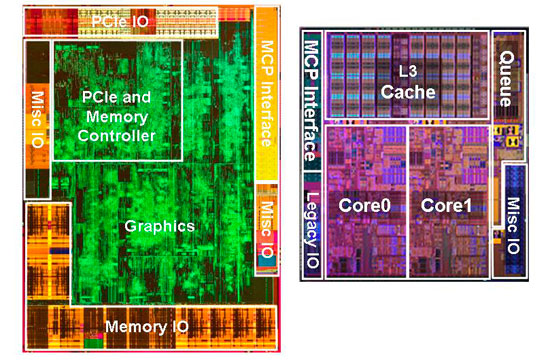
The CPU connects to the GMA die using QPI, so bandwidth shouldn’t be as big of a problem. Latency is unfortunately hurt as a result. Access times can be longer than older LGA-775 processors thanks to this memory controller design being optimized for FSB architectures. Again, the problem goes away with Sandy Bridge, but today we’re faced with it.
Like Lynnfield, Clarkdale uses Intel’s LGA-1156 socket. Clarkdale should work in all P55 motherboards, but you’ll need a BIOS update. No existing P55 motherboards route video from the socket to a VGA/DVI/HDMI connector, so you’ll need a new motherboard if you want to take advantage of the on-package graphics. Enter the H55, H57 and Q57 chipsets.

A typical H57 I/O layout
The H and Q-series of chipsets feature what Intel calls its Flexible Display Interface (FDI). This is basically a link between the CPU and the chipset that passes along video output. H5x/Q57 motherboards will have a video out on board so you can use Clarkdale’s integrated graphics.
The chipsets differ in price and features. The table below sums it up:
Support for Intel’s Rapid Storage Technology is probably the main reason you’ll want H57 over H55. The difference between H57 and Q57 boils down to security and management features. The H-series is for consumers, the Q-series is for corporate customers. Make sense?
The chips themselves are pretty straightforward. Intel is launching seven desktop Clarkdale processors (and a whole lot more notebook Arrandale chips):
| Processor | Core Clock | Cores / Threads | L3 Cache | Max Turbo | TDP | Price |
| Intel Core i5-670 | 3.46GHz | 2 / 4 | 4MB | 3.76GHz | 73W | $284 |
| Intel Core i5-661 | 3.33GHz | 2 / 4 | 4MB | 3.60GHz | 87W | $196 |
| Intel Core i5-660 | 3.33GHz | 2 / 4 | 4MB | 3.60GHz | 73W | $196 |
| Intel Core i5-650 | 3.20GHz | 2 / 4 | 4MB | 3.46GHz | 73W | $176 |
| Intel Core i3-540 | 3.06GHz | 2 / 4 | 4MB | N/A | 73W | $133 |
| Intel Core i3-530 | 2.93GHz | 2 / 4 | 4MB | N/A | 73W | $113 |
| Intel Pentium G9650 | 2.80GHz | 2 / 2 | 3MB | N/A | 73W | $87 |
The six processors labeled Core i5s and Core i3s all have the same basic architecture. You get per-core 256KB private L2s and you get a 4MB L3 cache shared among both cores (down from 8MB from the quad-core Lynnfield/Bloomfield chips). The i5s get turbo mode while the i3s do not. The i5-661 uses a higher graphics clock and has a higher TDP than the 660. Remember that these are CPU+GPU combos on a single package, so GPU clocks do vary based on model.

The Clarkdale lineup is honestly made up of CPUs that are too expensive. The Core i5 670, 661/660 and 650 are all priced above $170 and aren’t worth the money. The problem is Lynnfield’s turbo mode gives you high enough clock speeds with two threads that there’s no need to consider a dual-core processor. You can buy a Core i5 750, have more cores than any of these Clarkdales and run at close enough to the same frequencies for $196. Or you can buy a Phenom II X4 965 for about the same price and have much better multi-threaded performance. The chips that are most interesting are the Core i3s.
| Processor | Clock Speed | Max Turbo | |
| 2 Cores Active | 1 Core Active | ||
| Intel Core i5-670 | 3.46GHz | 3.60GHz +3.9% | 3.73GHz +7.7% |
| Intel Core i5-661 | 3.33GHz | 3.46GHz +4.0% | 3.60GHz +8.0% |
| Intel Core i5-660 | 3.33GHz | 3.46GHz +4.0% | 3.60GHz +8.0% |
| Intel Core i5-650 | 3.20GHz | 3.33GHz +4.2% | 3.46GHz +8.3% |
| Intel Core i3-540 | 3.06GHz | N/A | |
| Intel Core i3-530 | 2.93GHz | N/A | |
Turbo just isn't as interesting with only two cores. With four cores you used to have to make a tradeoff between good 4 and 2 threaded performance, but Lynnfield fixed that. No one really debates single vs. dual core anymore. The single core turbo modes are great, but aren't worth the money. Pay attention to the i3s.


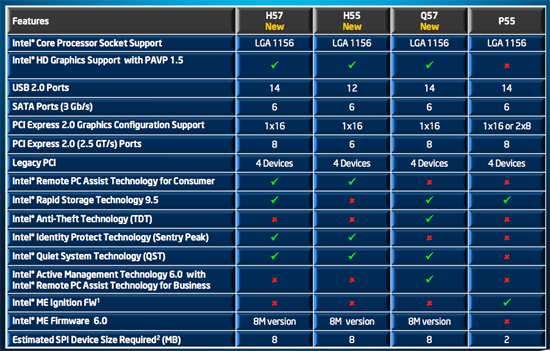








93 Comments
View All Comments
Taft12 - Monday, January 4, 2010 - link
The parent's office PC's aren't bottlenecked by the OS - they're not bottlenecked PERIOD. They run modern productivity apps just fine and would gain little to no benefit from Core i3 (or Windows 7 for that matter).Paulman - Monday, January 4, 2010 - link
Those office PC's you mentioned aren't bottlenecked by the 2GB of RAM. But I wouldn't say that they aren't bottlenecked, "period". What they ARE bottlenecked by is disk I/O, I'm sure. Throw in a good SSD and you would notice quite a bit of speed improvement, and probably a noticeable difference between the 1.6GHz and 2.4GHz machines.The most annoying thing to me whenever I'm using my PC is seeing and hearing my laptop HDD thrash around when launching an app or what not, because everything is held up as a result. Yes, I know it's a laptop HDD, but desktop drives are pretty slow, too.
FlyTexas - Monday, January 4, 2010 - link
SSDs are indeed fast, and make the whole computer feel "snappier"...However, these office machines never shut down (they hibernate overnight). IE8, Word, Excel, and Acrobat are always open and always stay open. Once loaded in memory, the hard drive is hardly used.
I've looked at upgrading them to 3GB of RAM, but they aren't using what they have, so why bother? Most of them use right around 1GB of RAM most of the time.
Could we put 40GB SSDs in? Sure, they are about $130 at Newegg right now... Not the end of the world, until you multiply that times 24 machines. Not a minor expense.
FlyTexas - Monday, January 4, 2010 - link
That is so true. This the first time in a long time that the computers have been "fast enough" for everything we use them for.There was a time in 1993/1994 that we were in this position, running DOS 6 and Windows 3.1 on 486DX2/66 machines, where the move to the DX4/100 or Pentium saw no benefit until Windows 95 came out. I worked in small shop back then, and we demoed a Pentium 66 machine, and saw zero benefit over the 486DX2/66 machines, other than it cost twice as much.
Perhaps in 2002, the Athlon XP machines were "fast enough" for Windows XP and Office XP, that was a nice time as well in the business. A Pentium III 550mhz was my last personal Intel chip until 2006, when I got my first Core2Duo machine at home. I had to work with some Pentium 4s at work during that time, Intel really, REALLY dropped the ball with the Pentium 4, IMHO.
Oh well... I've been doing this a long time, I still remember 5.25" floppy drives, with NO hard drive and those ugly green monitors with Hercules graphics... :)
lowlight - Monday, January 4, 2010 - link
But the 45nm package on Westmere doesn't just carry the GPU. They also moved the PCI-E controller and Memory controller there. I guess the "CPU" is still technically 32nm, but compared to Nehalem, half the "CPU" actually resides on a 45nm package on the chip...You can see a diagram in this Clarkdale review: http://www.hardcoreware.net/intel-clarkdale-core-i...">http://www.hardcoreware.net/intel-clarkdale-core-i...
lowlight - Monday, January 4, 2010 - link
Guess I should have read the whole review... You guys picked it up too! Not many others did though ;)ilnot1 - Monday, January 4, 2010 - link
I swear I've scoured the pages but I don't see your Test System Setup Chart: how much RAM, which graphics card? If it is there and I missed it I wish you could delete posts.Spoelie - Monday, January 4, 2010 - link
It's on page 6I'd like to know the setup of each memory benchmark on page 2. What memory speeds and settings were used for the latency and bandwidth numbers?
Anand Lal Shimpi - Monday, January 4, 2010 - link
All of the CPUs used DDR3-1333 running at 7-7-7-20 timings for that test. I used Everest 1909 (I believe, I'm about 2300 miles away from my testbed right now :-P) and CPU-Z's latency tool to grab the data.Take care,
Anand
toyota - Monday, January 4, 2010 - link
I was looking for it too and its not there.