Loyd's New Year - A Trio of Problem Systems
by Loyd Case on January 13, 2010 12:00 AM EST- Posted in
- Systems
The Slowly Dying Motherboard
My production system runs a Core i7 965 and 12GB of OCZ DDR3-1600 memory. The 965 clocks at 3.33GHz, and the memory runs at 1333MHz. In either case, it’s not really much of an overclock. The X58 chipset and Core i7 socket 1366 CPUs are rated at DDR3-1066 speeds officially. So technically, the memory is being overclocked.
The system was based on an eVGA X58 SLI motherboard – one of the early versions that shipped. I’d updated the BIOS as new versions came out.

Recently, I’d been having a weird series of glitches. My USB ports would stop working. Once every couple of days, I’d lose network connectivity. My audio would mysteriously stop working, even though I’d see audio activity in any media player, and the speakers seemed to be behaving correctly.
If finally occurred to me that maybe my I/O controller hub was slowly failing, or had developed an intermittent hiccup that created these seemingly unrelated issues.
So I decided to upgrade my motherboard.
My general philosophy when it comes to building the systems I actually use for productive work and personal gaming is to be somewhat conservative – if I can. Go with solutions that seem reliable and robust. I’d waited to upgrade my own system to Core i7 until I’d tested a slew of X58 boards, and the eVGA board had seemed stable. In fact, it had been running problem-free for months.
So naturally I ignored my own inclinations and bought a brand spanking new Asus P6X58D, which sported a discrete NEC USB 3.0 controller and a Marvell SATA 6gbps disc controller.

The board arrived, and seemed to install normally. Windows enumerated all the devices properly, and rebooted as expected. I installed the new drivers from the Asus DVD and rebooted.
Then a new symptom developed: after a warm boot, the fan on the Radeon HD 5870 would spin up to maximum speed and stay there. The sound was almost deafening. When this would occur, the system wouldn’t POST. Only shutting down the power supply and waiting a couple of minutes would allow for a normal boot.
Whiskey. Tango. Foxtrot.
After trying a variety of things – different CPUs, swapping in different memory, upgrading the BIOS (from 0201 to 0402) and even swapping in a different AMD graphics card, nothing changed. So I gave up. I headed out to my local friendly white box shop (Central Computer in San Jose), I picked up another Asus board: a P6TD Deluxe. The P6TD is a second (third?) generation X58 board from Asus, with more copper and 16-phase power. It’s really a souped up P6T board, but refined over the original design.
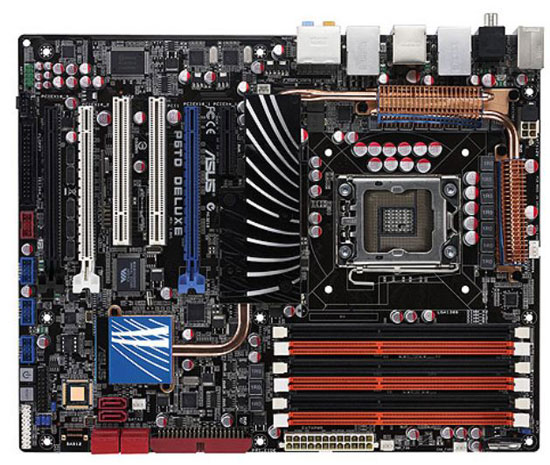
Swapped back in my original components, fired up the system and held my breath.
The system POSTed normally. Since then, I’ve run a number of applications, including some fairly system intensive games, and it’s all behaving as it should.
Lesson learned: when you need a working system for, well, work, then don’t go with the bleeding edge. I knew that already, but every now and then, I have to re-learn it. I suppose it’s my eternally optimistic nature, but I tend to believe that newer is often better. Alas, it’s not always the case.










109 Comments
View All Comments
takumsawsherman - Wednesday, January 13, 2010 - link
I'm confused as to the point of this article. You have 3 systems which are quite powerful. Let's take them in order.1. Daughter's computer running slowly, running weatherbug, presumably lots of junk installed over the years.
a. Weather Channel is different than WeatherBug. Tell her to use the one and not the other.
b. If the computer was running slowly, why would you put Vista on it, which is not exactly a speed demon? I'm waiting for the storm from this comment, but oh well, I go by observation, and Vista has all sorts of lag, especially when UAC takes many seconds just to decide to ask for authorization. A tuned XP system is faster than a tuned Vista system.
c. You rip out the processor and memory to upgrade, but don't check for BIOS updates first. Also, you put in $300 worth of hardware, and hours of labor on a system which already has fast hardware and on which she mostly surfs the internet and plays WildTangent games. Is this supposed to inspire someone? What lesson are we taking from this?
d. Easy worst-case solution would have been to back up her system, reinstall XP, update it, turn off unnecessary services and have her tell you what she needs on it. You vet the apps, and tell her not to install junk without asking you. Not to mention that if you install the apps for her, you can take more care as to what options are being installed, such as toolbars, etc.
e. Normal scenario is that you uninstall the garbage-ware, replace any lost functionality with non-garbageware. Examine services, trim those not needed, set performance options on XP, and the system would likely have run just fine, even with a bloated registry. I do this all the time on customer's systems when they have crazy kids or are crazy themselves. Also, buy your daughter a Mac. She'll be happier, and it comes with a Weather widget. Amazing.
2. You keep putting memory that has issues with Intel boards into more Intel boards.
a - e. Stop doing that.
3. Having weird issues, may be motherboard related.
a. You've been updating the BIOS. That's cool. Have you tried going back to an earlier version, since the problems cropped up recently?
b. Is your processor the 3.2 or the 3.33? If the 3.2, did you try not overclocking it? The memory is overclocked. Did you try removing some modules?
c. You rip out the motherboard, replace it with another board which has problems with your video card. Ok, it happens. You rip that one out and replace it with a 3rd.
d. This is your "production" system. What exactly are you producing on this monster?
I know I probably sound curmudgeonly here, but I'm still wondering what this article is supposed to do for anyone, except show them how to spin wheels and waste money. It's like an amalgamation of every seat-of-the-pants hobbyist-with-limited-experience I have ever met, all in one article. Well, maybe not that bad, but it seems to me that sugar intake may need to be reduced.
Yes, it could be that you have a high percentage of bad hardware, but excepting the Corsair modules (Corsair should be contacted) it seems to me that you don't really do any troubleshooting because you are way too excited about using the problem as an excuse to upgrade. But for all the energy the upgrades take, I can't imagine your real world performance increasing enough to make up for the lost time.
camylarde - Wednesday, January 13, 2010 - link
Seriously i do not see a point in your post. at all. You seem to just repeat authors conclusions with the added "you're stupid" tag...Finally - Wednesday, January 13, 2010 - link
Maybe because that tag is well-deserved?I mean, come on. An already overblown computer for a casual websurfer feat. a HD4870 which has to run that ridiculous Torchlight at max gets even more overblown...
And who, in his right mind, would want to install any Windows over a crapped one?
StormyParis - Wednesday, January 13, 2010 - link
1- stay well away from the bleeding edge. A 20% gain in performance is not, to me, worth even a weekly lock-up. In the same vein; Keep It Simple Stupid: any component that finds it way into one of my PCs must have a very good reason to be there. That means... most of my PCs are just a straight motherboard, with an IGP but no extension card at all. And mature (2+ months) components stock cooler, regular speed RAM, no overclocking. Taking risks on these is more trouble than it's worth.2- don't trust reviews. I don't know if it's checkbox craziness, or being convinced that because they get early versions, reviewers shouldn't report problems during testing, or lack of in-depth, long-run testing, or just plain corruption, but reviews often fail to report major reliability / durability issues. Wait a bit before buying, check the forums for alerts from early adopters, or even ask my reseller for advice, then buy.
erple2 - Wednesday, January 13, 2010 - link
I think that your 20% gain in performance is greatly exaggerated. I'd suspect that the "bleeding edge" of performance (within a processor family) is going to net you (barring overclocking, which if you're looking for actual and not anecdotal stability, you should ignore) about 5% in special cases.The other problem is that forum posts mask what the real reliability happens to be. Take every single review, particularly people complaining about reliability with a giant chunk of salt. People will say that there are a ton of people that have problems with product xyz, and evidence some forum post of a hundred or so people. I'd stipulate that that's stunningly and statistically insignificant to draw reliability conclusions from. How often do you post that product xyz that you've purchased just works with no problems? I haven't. I only post questions/responses when I have issues with the product. And I'd be very willing to bet that other people do, too.
StormyParis - Wednesday, January 13, 2010 - link
oops, and3- buy a good PSU !
yyrkoon - Thursday, January 14, 2010 - link
1) Buy the right motherboard.2) buy the right memory
3) buy the right PSU.
And of course "the right xx" means they all must play nicely with one another. Research, research, research. Its all about reading all the reviews, user reviews specifically, and weeding out all the BS posts. Who says newegg is not good for something ; ) This goes without saying. Buying into bleeding edge hardware will not work for this purpose either.
As for review site reviews . . . I've yet to read one that seemed accurate in my own eyes in years. Including from this site. Mainly, the problem is, since they have a time frame in which to review, and write an article. Their tests are no where near as stringent as I and others would like them to be. So perhaps that xxx branded motherboard gets reviewed well, even though it crashes on a weekly basis relating to hardware issues. Or, teh QC process involved in the consumer part is not the same as that from which the reviewed part passed through.
Anyways, I think I've made my point. Read these reviews for fun, but when you're serious about a piece of hardware, read all the user reviews you can. Then do the math on your own. this was one thing ABIT did well. They had excellent community forums where you could read until your eyes bled . . .
dukeariochofchaos - Wednesday, January 13, 2010 - link
First of all, great article. More please.2nd of all...
"How anyone can keep track of which modules run well on which motherboards at this point in time is a mystery."
That sounds like a really great idea for a list.
Does anyone know of any effort like this to form a giant DRAM comp. list?
If not... please, somebody, jump on it.
yyrkoon - Wednesday, January 13, 2010 - link
One could say without sounding like an anti-fanboi ( hopefully ) that all of these systems shared commonalities. Specific name brands, that some ( myself included ) tend to shy away from when wanting to build a rock solid stable "production system". For me, and my own personal systems, this is _every_single_one_.For me personally, the last 4 motherboards from one company gave me no ends of grief, when trying to build a two separate systems( several years ago ). 3 for the first, and the last for a second system( this is when I completely gave up on the company as a reliable OEM ). Then, a certain name branded memory that would mysteriously fail seemingly randomly. Read: previous to these experiences there were some seemingly good parts from the same manufacturers. Over time, it seems to have gotten only worse. Now, also, researching hardware these days is a must. Fail to do so at your own peril. Then at the same time, one must weed out all the BS read on the web, to make a sound judgement( hopefully ).
To be sure, these days are no fun finding suitable hardware for ones own personal system, let alone for others who pay you to build for them. Then again, my standards are much higher than most it seems. Days / weeks worth of up times is not good enough relating to hardware. I expect all systems I build to exhibit months for potential up times if the user so wishes to run a system that long. Regardless of operating system running on it. Which is another problem in its self. Read: different OSes like different hardware in some cases.
Now, to be perfectly honest, I had/have no clue what exactly happened in each of teh above cases. However, I am the type that believes when he puts down hard earned cash, whether it be mine, or a customers, I deserve to receive fair compensation in return. It is not my responsibility to troubleshoot these parts for a company who is selling them to me as new equipment, and I refuse to be a paying beta tester either. Especially to the tune of $200-$300 a pop now days( for feature rich motherboards ), and the fact that my time is worth money. Expenses that will never be reimbursed to me if I run into a snag, and expenses these companies seem more than willing to inflict upon me, and others. If / when we let them. The shame of it all is; This seems to be a perfectly except able trend now days. A trend I have a serious problem with. We could get into an in depth car analogy here . . . but I should not have to.
So along these lines I definitely can agree. Refuse to listen to your own reasoning at the expense of getting bitten in return. For me however, this usually happens when I stray outside of my own buying guidelines in hopes of getting a better deal. Or, when buying into very young technology. This is not to say that I believe myself perfect. I do silly things I should know better too. But the things that stand out in my own mind is not listening to my inner self when it comes time to spending money on hardware.
leexgx - Wednesday, January 13, 2010 - link
did not even read any of that