Loyd's New Year - A Trio of Problem Systems
by Loyd Case on January 13, 2010 12:00 AM EST- Posted in
- Systems
The Slowly Dying Motherboard
My production system runs a Core i7 965 and 12GB of OCZ DDR3-1600 memory. The 965 clocks at 3.33GHz, and the memory runs at 1333MHz. In either case, it’s not really much of an overclock. The X58 chipset and Core i7 socket 1366 CPUs are rated at DDR3-1066 speeds officially. So technically, the memory is being overclocked.
The system was based on an eVGA X58 SLI motherboard – one of the early versions that shipped. I’d updated the BIOS as new versions came out.

Recently, I’d been having a weird series of glitches. My USB ports would stop working. Once every couple of days, I’d lose network connectivity. My audio would mysteriously stop working, even though I’d see audio activity in any media player, and the speakers seemed to be behaving correctly.
If finally occurred to me that maybe my I/O controller hub was slowly failing, or had developed an intermittent hiccup that created these seemingly unrelated issues.
So I decided to upgrade my motherboard.
My general philosophy when it comes to building the systems I actually use for productive work and personal gaming is to be somewhat conservative – if I can. Go with solutions that seem reliable and robust. I’d waited to upgrade my own system to Core i7 until I’d tested a slew of X58 boards, and the eVGA board had seemed stable. In fact, it had been running problem-free for months.
So naturally I ignored my own inclinations and bought a brand spanking new Asus P6X58D, which sported a discrete NEC USB 3.0 controller and a Marvell SATA 6gbps disc controller.

The board arrived, and seemed to install normally. Windows enumerated all the devices properly, and rebooted as expected. I installed the new drivers from the Asus DVD and rebooted.
Then a new symptom developed: after a warm boot, the fan on the Radeon HD 5870 would spin up to maximum speed and stay there. The sound was almost deafening. When this would occur, the system wouldn’t POST. Only shutting down the power supply and waiting a couple of minutes would allow for a normal boot.
Whiskey. Tango. Foxtrot.
After trying a variety of things – different CPUs, swapping in different memory, upgrading the BIOS (from 0201 to 0402) and even swapping in a different AMD graphics card, nothing changed. So I gave up. I headed out to my local friendly white box shop (Central Computer in San Jose), I picked up another Asus board: a P6TD Deluxe. The P6TD is a second (third?) generation X58 board from Asus, with more copper and 16-phase power. It’s really a souped up P6T board, but refined over the original design.
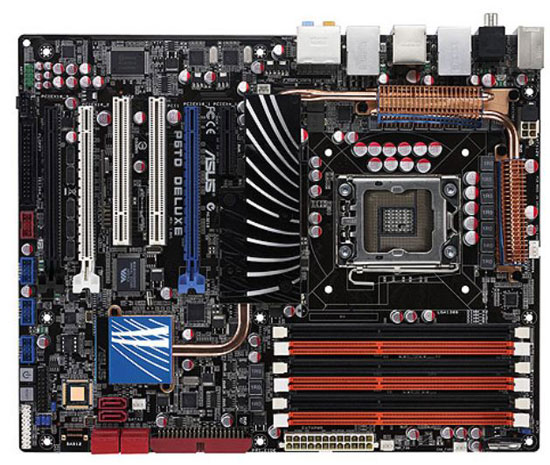
Swapped back in my original components, fired up the system and held my breath.
The system POSTed normally. Since then, I’ve run a number of applications, including some fairly system intensive games, and it’s all behaving as it should.
Lesson learned: when you need a working system for, well, work, then don’t go with the bleeding edge. I knew that already, but every now and then, I have to re-learn it. I suppose it’s my eternally optimistic nature, but I tend to believe that newer is often better. Alas, it’s not always the case.










109 Comments
View All Comments
andrewbuchanan - Wednesday, January 13, 2010 - link
I agree, as have a few others here, that kingston value ram is the only way to go. I've been building computers for 15 years or more I would certainly rank your problems as memory first, motherboard second, power supply third, with most everything else in the unlikely category.I know kingston value ram isn't exciting, doesn't have amazing timing, etc etc, but nothing sucks more than an unstable computer. At the end of the day overclocking your video card and cpu are more important anyways. I've had so many problems with other brands of memory I'm honestly afraid to even try them anymore. It's not fun, at all, to spend days of memtests in the bios tweaking voltages and timings to get a stable system.
As for motherboards, I still normally buy asus and they work out for me ok. I try to avoid latest anything anymore though, somebody else can report all the bugs and issues and fill the forumns, I'm not interested in being that person. That's true for new video card architectures, new versions of windows (except 7 which is basically vista with fixes), now android phones - you name it. Unless you really need it, you'll probably be happier to wait 6 months for the bugs to get worked out and do something fun with your weekends instead.
ScavengerLX - Wednesday, January 13, 2010 - link
Fun article as always. Thank Loydgaiden2k7 - Wednesday, January 13, 2010 - link
daughter's pc was a waste of hardware IMO(haha) something with a low-end ATI 4000 card can probably pull off on Torchlight (great game btw, looks like WoW, sounds like D1, plays like D2, & feels like D3) I'm in agreement with someone earlier who suggested pre-image her system or just simply replace the hdd (they are so dang cheap!)if it comes to hardware problem almost more often than not, it's the incompatibility of the DRAM and the MOBO, makes me wonder why, after all these years, this issue still exists, or it maybe a marketing scheme (if so then it sucks!)
I have had several ASUS boards, they sure are lookers fancy heat sinks and all color schemes, but none of them ever 'whoa' me, the my best ASUS board was the P5Q3 with Q9300/4850 512mb/8gb. but overall Gigabyte gave me the best experience. had 2 mATX and personally using the EP45-UD3P with Q9550/4gb RAM/2x 4870 1gb CF/Windows 7 Pro, works great.
My #1 investment rule is not to be brave with my money - given that I am no millionaire. Always research extensively and compare proven hardware before throwing bones at it. The effort usually pays back in terms of money save from spending less as well as less time spent on troubleshooting.
my 2 cents
Drag0nFire - Wednesday, January 13, 2010 - link
Hi Loyd,I feel your pain, and have experienced problems similar to the ones you described. The issue of the computer that gradually slows over time can be just as frustrating as the computer that just won't POST.
However, I hope I may be able to shed some light on one of your problems. I believe the memory modules you used in the second system were older DDR3 modules designed to run at 1.8V. Since Lynnfield runs memory at a maximum of 1.65V, it is no surprise to me that the memory didn't run in a stable fashion. The changes in voltage levels may help explain some of the confusion you referred to in the changing market for DDR3 memory.
--Jonathan
lifeblood - Wednesday, January 13, 2010 - link
Actually, the PC that slows down over time is more frustrating. Not posting is easier as the OS and Apps are off the list of possible culprits. With a slowing computer it can be anything (although its usually bloat and malware).BTW, I hit Report Post rather than Reply by mistake. Moderators please ignore.
cyclo - Wednesday, January 13, 2010 - link
I find that RAM incompatibilities become even more pronounced when all slots are populated. One thing I could seem to trust to work though are the Kingston Value RAM series. Never had problems using these sticks on 975, P45, P55 motherboards.yyrkoon - Thursday, January 14, 2010 - link
You can not always go by manufacturer of the DRAM its self. You should always research what type of CMOS chip is on a stick of RAM, and then see if it is compatible with the given motherboard. Also, RAM density can play a factor with some boards as well.As for specific name brands themselves. I have found ADATA to be fairly reliable. Yes, I know, the "cheap name brand" misnomer threw me off too at first, but have found their sticks to work well in most cases. I would venture to guess it has to do with packaging, and the sticks inability to be easily "zapped" by static electricity. Although, my favored all time brand is Crucial.
In the end though, you, or we will inevitably run into a bad stick of RAM if you build enough systems. What matters here, is how well the company deals with your request for an RMA. when this happens, this is where, and why I prefer Crucial. I have not had many bad sticks from this brand, but when I did have, it was a pleasure to deal with them. Corsair on the other hand, got very defensive, and all but forced me to deal with the eTailer that I originally bought from. Newegg, and they were nearly as bad to deal with. They had no problem replacing the modules, but did not want to pay return shipping. Unacceptable . . . In the end, I got what was right( which after dealing with them the way they made things go down, I asked for a complete refund ), but they have since changed their policies on returning items. So now, I try to avoid such situations by dealing with people who understand that people who pay your bills should be treated fairly, and with respect. Which is the way I was brought up to believe how you treat people you do business with.
killerclick - Wednesday, January 13, 2010 - link
1. don't use high end components for casual-gaming-and-web-surfing teenage-girl computers2. always do a clean install of an operating system
I recently upgraded my girlfriend's computer TO Athlon II X2 240, 2G of DDR2 and 4670 and for general use it's as fast as anything - you can't tell the difference between that and an i7 + 5870 when you're web surfing and playing casual games, Left 4 Dead, World of Warcraft, etc. Oonce I installed everything I made a disk image so if it starts to bloat, I just save her Documents folder and roll over with the disk image.
AdamB5000 - Wednesday, January 13, 2010 - link
I enjoyed the read. Thanks.Shadowmaster625 - Wednesday, January 13, 2010 - link
Spend ungodly amounts of money for marginal performance. Why on earth anyone would spend hundreds of dollars on motherboards and memory just to have problems like these is beyond me. Isnt it much simpler to go to newegg and order the components with the most reviews and the highest ratings? I've never had any problems doing it that way. But then again I dont spend thousands on computer parts just to eek out an additional 10% performance that I'll never even notice. Anyone who has bought anything to do with DDR3 has wasted their money.