Mobile Buyers' Guide, December 2009
by Jarred Walton on December 6, 2009 12:00 AM EST- Posted in
- Guides
NVIDIA ION
NVIDIA's ION platform uses the same N270/N280 Atom CPUs we've already discussed, but instead of the anemic GMA 950 Intel GPU you get an ION GPU - essentially the equivalent of the 9400M G. ION is significantly faster than GMA 950, but the Atom CPU is such a huge bottleneck that it really doesn't make for better gaming in the majority of titles. ION also helps with video decoding, and the combination of Atom and ION with the Flash 10.1 Beta allows for fullscreen HD video playback on YouTube, Hulu, and other similar sites. Without ION, you'll want to avoid HD Flash video on Atom netbooks.
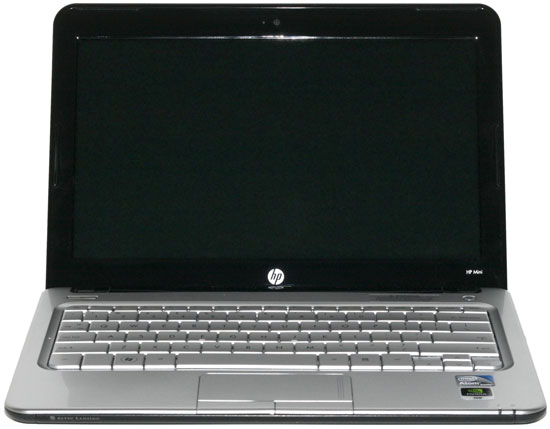
The only real option for NVIDIA ION in this price bracket is the base model of the HP Mini 311. It's priced at exactly $400 (barring any holiday sales), and it comes with the bare minimum of amenities. You do get an HDMI port and an 11.6" 1366x768 LCD, but you only get 1GB RAM and an N270 CPU. HP's 311 integrates the 1GB of RAM on the motherboard, though, so you can easily upgrade the RAM on your own after the fact. The other ION netbooks are the Lenovo IdeaPad S12, which starts at around $430 with 1GB RAM and XP or $550 with 2GB and Windows 7; meanwhile, the Samsung N510 doesn't have an inexpensive option, going for 2GB and Windows 7 for closer to $600. In short, all of the ION netbooks are in the next price bracket after we make a few upgrades.
Intel CULV Laptops
Atom has a reputation of "fast enough" performance with great battery life and a low cost. It provides all of that, sure, but the catch is you can get something much better from Intel if you look around. The Celeron SU2300 is a dual-core CPU based on the Core 2 architecture, with a 10W TDP. However, TDP isn't a real indication of power requirements, and in testing it appears most of the 10W CULV CPUs are able to match Atom CPUs (within a few hundred milliwatts) in low power states.
CULV laptops do cost more than Atom laptops, but if you're looking at an Atom-based laptop costing $400 or more, you'd be crazy not to take a closer look at the CULV options. Even the Celeron SU2300 (1.2GHz, 1MB shared cache) is more than a match for the fastest single-core Atom CPUs - in raw performance, it's about twice as fast. Dual-core Atom CPUs should match the slower CULV processors, but pricing is going to be a wash as well.

There are at present two CULV laptops that meet our $400 criterion: the Acer Aspire 1410 and the Gateway EC1435u. The differences between these two laptops are mostly cosmetic, so buy whichever you like. Similar to ION, you get an HDMI port, the CPU will provide substantially more performance, and the GMA 4500MHD graphics will help with video decoding (unlike the GMA 950). You also get two SO-DIMM slots and a standard 2GB RAM (but it's 2x1GB so you'll have to ditch the SO-DIMMs if you want to upgrade to 4GB). Battery life is quite similar to what we've measured with Atom netbooks, with over 7 hours out of a 53Wh battery.
If it weren't for the Celeron SU2300 laptops, NVIDIA's ION would be a lot more attractive. That said, Flash 10.1 still doesn't decode all HD videos without a few stutters on CULV + GMA 4500MHD; 720p is usually fine, but higher bitrate videos and 1080p stutter. It's very likely an issue with the Intel drivers and the Flash 10.1 beta, though, as DXVA allows flawless 1080p x264 playback on these systems. Flash 10.1 also appears to have some image quality issues right now, so we're waiting for the final release to see how things pan out.
Other Inexpensive Options
We'll mention these last, but you can often find sales and used laptops for under $400. As one example, the Gateway NV52 we reviewed a few months ago, originally priced at $500, has been on sale for $400 several times during the past few weeks. If you value raw performance over battery life, the dual-core AMD laptops with HD 3200 graphics are worth a look, especially if you can find them for $400.
Our opinion on used laptops isn't nearly so positive. Unless you know the seller personally, buying used represents a risk, and buying used from an online auction site like eBay could come back to haunt you. Assuming all goes well, you can get a 2-3 year old laptop offering better performance than most new $400 laptops, but it will have (substantially) worse battery life. You might also find that the battery has gone through enough cycles that it needs replacing, which could end up being another $100 cost. We're not going to say you should never buy used laptops, but we definitely recommend caution. As the saying goes: if a deal seems too good to be true, it probably is.










49 Comments
View All Comments
notanakin - Monday, December 7, 2009 - link
Sorry - here's the link: http://pzportal.net/main/2009/11/notebooks-price-l...">http://pzportal.net/main/2009/11/notebooks-price-l...Roland00 - Sunday, December 6, 2009 - link
I seconded this, I just bought the dual core su2300 model, and have no complaints so far about it besides the horrible viewing vertical angles due to the tn panel and glossy.I am very surprised on how fast the processor is for normal every day tasks. It isn't my overclocked I7 but for most everyday tasks you wouldn't care about the difference. This is what my opinon the netbook experience was supposed to be, save the atoms for things such as cell phones, gps, blu ray players etc.
ImSpartacus - Sunday, December 6, 2009 - link
I tried my best to goad my parents into getting my little sister a 1410 for her first laptop back when the SU2300 model was $399 (free shipping) on Newegg. They didn't want to buy it early.Then it ballooned to $409 (no free shipping) and they felt cheated.
They ended up getting a bare-bones SL410 for it's ruggedness.
AgeOfPanic - Sunday, December 6, 2009 - link
It ballooned by 10 dollars? 10 Dollars is not ballooning, it's 10 dollars.bennyg - Sunday, December 6, 2009 - link
Shipping.Just to compound your useless comment with another.
GoodRevrnd - Sunday, December 6, 2009 - link
I have much interest in the 1410 and am thinking it might be a good replacement laptop for my g/f. It is ridiculous what you get in this thing considering what I paid for my Vaio Z a year ago (granted the screen on it is to die for).KikassAssassin - Sunday, December 6, 2009 - link
I'm curious about your statement that "(it takes about three seconds to turn off the discrete GPU and 15 seconds to turn it back on)" on the UL80Vt, because that hasn't been my experience at all. My UL80Vt takes the same amount of time to switch from the Intel to the nVidia GPU as it does to switch from the nVidia to the Intel GPU: About three to four seconds, both ways.The only time I've had it take longer is if I have a 3D game running when I try to switch graphics modes, in which case it forces me to close the game before it'll switch.
JarredWalton - Sunday, December 6, 2009 - link
Well, I can't even verify the time right now, since after updating the Intel and NVIDIA drivers I can't get the Hybrid GPU feature to work. Need to fix that and then I'll confirm, but I know that it took significantly longer to enable G210M at least the few times where I paid attention. I'll confirm when I get the driver situation sorted out. :)feelingshorter - Sunday, December 6, 2009 - link
Try doing the test with all programs closed since i suspect that your running the flash 10.1 with GPU support, or even programs like the Zune software uses GPU acceleration. These little things might affect it. Maybe even having Win7 Aero on/off might make a difference. Looking forward to the full review of UL80Vt.Now back to studying exams at 4:10 AM...