Home Servers, Network Storage and the Case House
by Loyd Case on December 2, 2009 12:00 AM EST- Posted in
- Cases/Cooling/PSUs
The X Factor
All we really need around the house is reliable network access, the ReadyNAS would probably run forever – or at least, until it died. But I do like to play with new toys, and I’d been thinking about bringing up a Windows Home Server system for quite a few months.
Of course, you can just buy an off-the-shelf WHS system built by HP or a number of other companies, but that would be too easy. All the PCs in our house were built from the ground up, so I felt compelled to actually build a Windows Home Server system from scratch. Of course, I could have simply taken some of the old PC hardware around here and built up a server from spare parts. That had some attraction, since it would have been fairly inexpensive. It would also have been, in my mind, a somewhat inelegant solution. The smallest power supply I have here is 430W, and even micro ATX cases are bulkier than the ReadyNAS 600.
On the other hand, I’ve had this motherboard for a few months now.
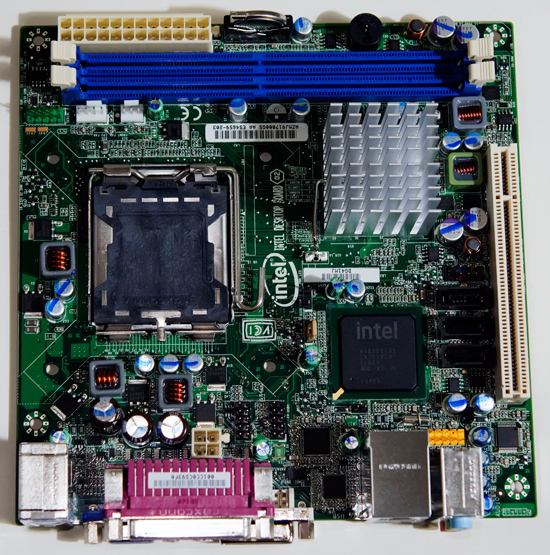
This mini-ITX board is made by Intel, ostensibly for small office or media centric PCs. I never really found a use for it, as most of my applications typically require more graphics horsepower. The Intel DG41MJ board uses the Intel G41 chipset and accepts LGA 775 CPUs (up to 65W TDP.)
Then, one day, I was at my favorite local white box store (Central Computer, in San Jose, CA), and stumbled across this case.

At first, I thought it was just another of many small form factor, slimline cases, ostensibly designed as small Media Center PC cases. But it seemed slightly more bulky than the typical case of that type. The feature list also mentioned “two hot swappable SATA drive bays.” So I slid the front panel open and found that there were, indeed, a pair of hot swappable drive bays.

I checked out the specs and discovered that the Chenbro ES32067 is actually a mini-ITX server case. At roughly $120, it ships with a 150W PSU – smaller than the 220W PSU in the ReadyNAS 600. So I bought one.










87 Comments
View All Comments
Plifzig - Wednesday, December 2, 2009 - link
Your daughters appear momentarily when you're ignored. That's a cool trick!Plifzig - Wednesday, December 2, 2009 - link
And maybe I read that second sentence of the article while enjoying a quasi-autistic brain fart, I don't know.That aside, good to see you land here from ET and later HH. I have enjoyed several of your pieces in the past.
Pottervilla - Wednesday, December 2, 2009 - link
I like your writing style, Loyd--many of us geeks can commiserate with the "if it's not broke, add more features" syndrome you describe. :-)I'm assuming an editor will catch the broken link on page 3, but I thought I'd mention it. (I think it's missing quotes around the URL?)
A NAS would be great fun--I've always wanted one--but for $900, the extra drives can continue to live in my comp. I think I want a $1000 Newegg gift certificate for Christmas. :-)
Pottervilla - Wednesday, December 2, 2009 - link
Whups, that was page 4.jigglywiggly - Wednesday, December 2, 2009 - link
Bleh, I don't like this, why a matx board? There is no expandability for something like a RAID card? ALso it should be a large case for expandability in hard drives, not something so small.Windows Home Server is a joke as well, why even bother something, that is just a home edition. Just run some nice FreeBSD on it, you get:
A: Huge security benefits, and a "fake" active directory configuration, if you know what you are doing with samba. (This translates into most *nix systems)
B: No GUI, why would you want a GUI on a server?
C: Stabability, yes it is more stable.
D: 8.00 Just came out a few days ago, so it's fresh.
If you are running real Windows Server, that's fine, but I frown upon most Windows Server users, because they almost know nothing about the innerness of software, not that it's a requirement, but it means something.
One thing Windows you might want to use Windows for is: Intel RAID, the stupid intel ichXr does not have a storage manager, so the *nixs see each hd as seperate, this is bad, you have to do disgusting software RAID. I am confused why Intel contributes so much to the Linux kernel if they don't have something like this.
Bottom line: I don't like this: No expandability, meh choice of operating system.
realitycheck - Sunday, December 6, 2009 - link
You seem to completely miss the point of the whole home server idea. Home servers aren't meant for people with IT degrees or network engineering backgrounds, thus putting BSD and CLI usage far far out of reach for the intended target user of home servers.Secondly WHS isn't "just a home edition" of a server. if you take a look under the hood, say by looking at msinfo32 you'd see that WHS is really SBS 2003 in home server clothing "OS Name Microsoft(R) Windows(R) Server 2003 for Small Business Server". its just reconfigured for home server usage. but all the functionality of SBS is still there, or can be added back in, which means you have the power of server 2003, the fastest and most stable OS microsoft has written to date, and the feature set of SBS 2003 for your home and all for a small fee. WHS is a great and very powerful product if youre not afraid to tinker with its interworkings a bit.
nilepez - Thursday, December 3, 2009 - link
Why a gui? Because it's for home users. Some day, *nix will get enough non-CLI fan boys to make a dent in the home market, but so long as attitudes like yours prevail, *nix will remain a irrelevant niche in the home market.As it is, whs is probably too hard to use for most people, but it's better than *nix or Server 2003/2008. More options are not what most people want or need at this time.
MS spends tons of money on usability studies, and you can bet that some of that money goes into WHS.
FYI, I work on unix all day long, and I wish there was a gui on it sometimes. And I've never thought, "this system would be better if it didn't offer a GUI."
jigglywiggly - Friday, December 4, 2009 - link
You have the option to install one from ports if you are using FreeBSD.nilepez - Thursday, December 3, 2009 - link
Why a gui? Because it's for home users. Some day, *nix will get enough non-CLI fan boys to make a dent in the home market, but so long as attitudes like yours prevail, *nix will remain a irrelevant niche in the home market.As it is, whs is probably too hard to use for most people, but it's better than *nix or Server 2003/2008. More options are not what most people want or need at this time.
MS spends tons of money on usability studies, and you can bet that some of that money goes into WHS.
FYI, I work on unix all day long, and I wish there was a gui on it sometimes. And I've never thought, "this system would be better if it didn't offer a GUI."
Exelius - Thursday, December 3, 2009 - link
Agreed on some points; but windows home server has a lot of nice features for home users (media streaming, homegroups, etc.) You can probably get those with FreeBSD, but you'd have to set it up. It's more work than buying a server off the shelf with support.And after having adminned FreeBSD, Linux and Windows boxes for the last few years, the *nix boxes get compromised a lot more than the Windows boxes. Mostly because *nix servers have a reputation for being "secure" so nobody every updates them, and some new Bind exploit comes along and suddenly the box is loaded with proxies and spam relays.
Probably not ideal for a server you want to stick in the basement and forget about it. *nix is not more secure, the security issues are just different. You don't need a root exploit to seriously compromise a system.