Biostar TPower i55 – Super Middle Weight Contender
by Rajinder Gill on November 25, 2009 12:00 PM EST- Posted in
- Motherboards
Today’s test subject is the Biostar TPower i55 that can be purchased for around $180 at various e-tailors.
TPower i55 Feature Set
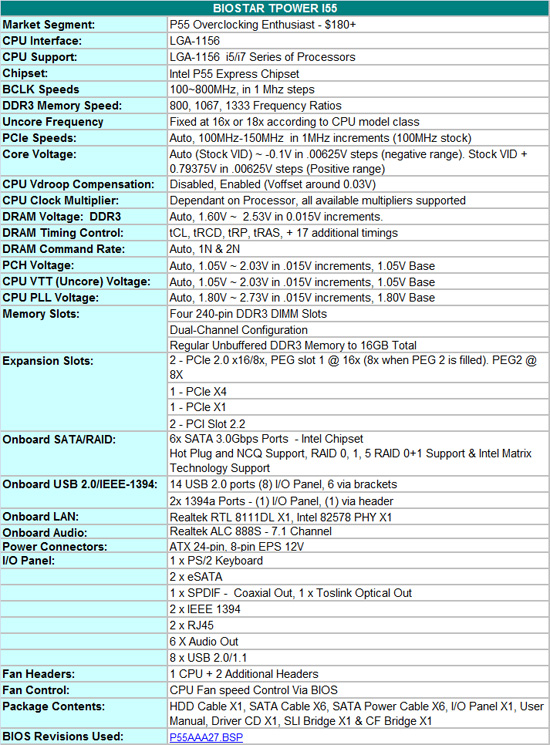
BIOSTAR includes a full featured set of components like the Realtek ALC 888 HD audio codec, dual LAN (Realtek RTL 8111DL & Intel 82578), LSI FW322 IEEE-1394a, JMicron JMB363 eSATA , and full support for the Core i7/i5 S1156 processor series.
Bundled in the box, you get the standard rear I/O panel cover along with 1 x IDE cable, 6 x SATA cables, 6 x SATA power cables, SLI and CF bridges, an informative manual, and a software/driver CD.
TPower Software
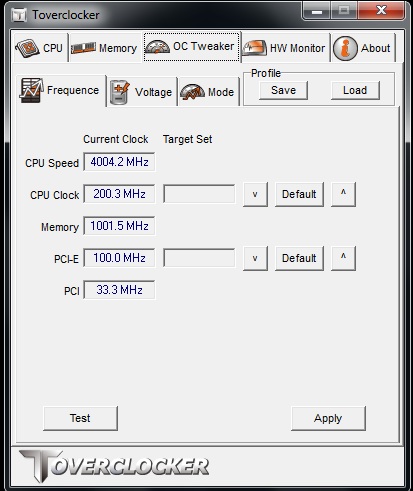
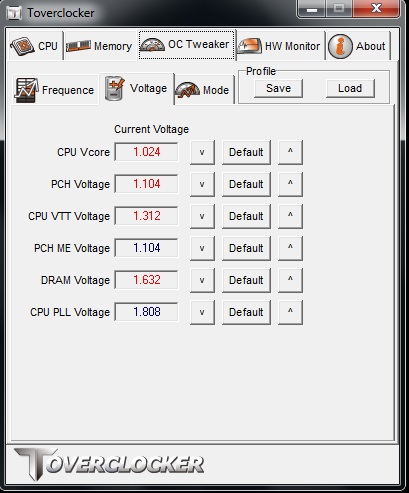

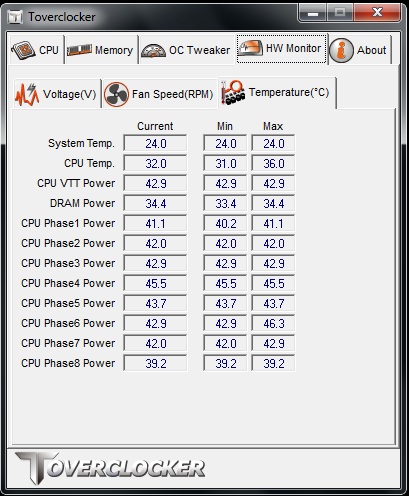
Two overclocking tools are bundled on the supplied CD; TPower & TOVERCLOCK. Both allow on-the-fly control of rail voltages and BCLK easily enough. Other features include, voltage/temperature monitoring, profile save/load and quick touch overclocking for those who prefer automated overclocking methods. The system runs a quick stability test, ramps bus frequencies and repeats this process until the system crashes. Upon reboot and relaunch of the TOVERCLOCKER utility the highest stable frequency is automatically selected and applied. We found this worked fairly well, although manual overclocking is always the best route. TPOWER software also includes VGA clock adjustment (for BIOSTAR VR8xxx series cards), mother board BIOS flashing and eHot-Line which allows collects system information and relays it back to BIOSTAR tech support in the event of a user support query.
One thing we did not like about TOVERCLOCKER, is that if you save a manual profile and then reload it, the software will attempt to reload the profile any time you reopen TOVERCLOCKER at a later date. This causes problems in situations where the profile overclock is considerably higher than the normal operating frequency, the system will crash before you can make any changes. The only way to rectify this is to either delete the saved profile manually, or reinstall the TOVERCLOCKER application. A better choice would be allow users to manually load the profile after the application launches. Overall, TOVERCLOCKER is a fairly well rounded utility, although we still prefer the outright simplicity and power of EVGA’s E-LEET utility for overclocking.
BIOS
The BIOS layout is very good and offers a significant amount of settings for overclocking.
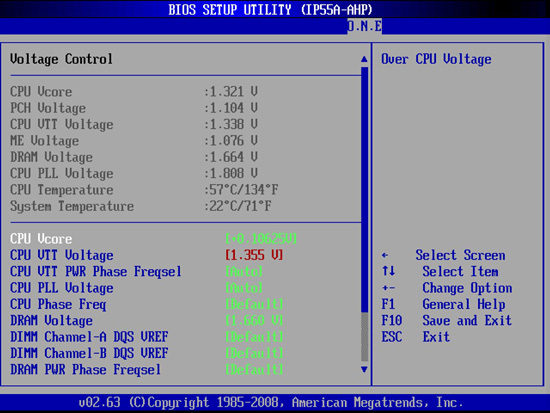
BIOSTAR’s O.N.E menu (Overclocking Navigator Engine) is where all the action takes place with a wide variety of adjustments including the CPU Core, PLL, VTT, PCH, VDimm and VRef voltages. Clock generator output voltage and skew adjustments are also available for maximum BCLK overclocking.
Overclocking profiles can be saved, loaded and individually named in one of the available 10 slots. A built in BIOS flashing function is available, allowing users to save and flash BIOS from a USB or floppy drive easily.
Fan control is only offered for the CPU fan header (via BIOS/TOVERCLOCKER/TPower), offering full temperature range and speed control which is great. Unfortunately the SYS fans cannot be controlled at all.
Let’s move on to the general layout and features...
















39 Comments
View All Comments
treesloth - Monday, December 7, 2009 - link
I first used the internet when the main protocol was IP over smoke signals, so keep your fancy "flexibility" off my lawn!Seriously, though, good points. I also have to compliment Anandtech on basing their article layouts on visitor convenience, as opposed to the many sites that seem to try to herd as many visitors as possible into as many page views (and ad impressions) as possible.
Rajinder Gill - Thursday, November 26, 2009 - link
Yes, the summary/conclusion is on the first page. For the exact reason that Bull Dog mentions. We've had a lot of requests from people that want 'bare all' on the first page, so here it is. Saves you having to trundle through every page picking up tidbits here and there of what the board can or cannot do. We know it won't appease everybody, but then appeasing everybody is impossible anyway..lolregards
Raja
poohbear - Thursday, November 26, 2009 - link
I think it doesnt make sense. who says u hafta "trundle" through every page to get to the conclusion?? u just click the drop down menu & go to the conclusion. A site for computer enthusiasts & the readers can't even figure out how to use a drop down menu????Devo2007 - Thursday, November 26, 2009 - link
I agree - the new layout is confusing.What I'd suggest is a small summary of the article (either Pros/Cons, or small highlights of the product being reviewed. That way, people can get a quick overview of the product, and delve into the article more if they wish.
Putting the full-fledged conclusion on the main page just doesn't seem to fit right.
Rajinder Gill - Thursday, November 26, 2009 - link
I'll try and find a happy medium that does not confuse people too much..loltreesloth - Monday, December 7, 2009 - link
Put the conclusion right in the middle-- page 10 of a 20-page review. Oh, and since programming languages can't seem to settle whether indexing should start at 0 or 1, we'll compromise and start at .5.Seriously, though, I think people will get a little confused exactly once, figure it out, and never have another problem. I like the new way.
sonci - Thursday, November 26, 2009 - link
Its called abstract,its used on medical articles..
Rajinder Gill - Thursday, November 26, 2009 - link
Whichever way you look at it; you click on the review, read the first page for everything relevant and then if it interets you to lo at the figures, read on. Can't get much simpler than that.later
Raja
Bull Dog - Wednesday, November 25, 2009 - link
First/second page conclusion.Kinda wierd but I like it over the standard "go through 11 gazillion pages of nearly meaningless numbers."