Done for 2009: The Holiday MacBook Pro Roundup
by Anand Lal Shimpi on November 10, 2009 12:00 AM EST- Posted in
- Mac
Performance
Benchmarking under OS X is a bit of a pain. There aren't many good standardized real world benchmarks, and unfortunately the synthetic tests are often over used.
General OS usage is a difficult thing to quantify, but one measure of performance has always been the number of bounces an icon in the dock makes before an application loads. I decided to take it to the next level and write a quick script to launch 15 applications in a row, timing how long the entire process takes.
I launched, in order: Mail, Safari, Activity Monitor, iTunes, iCal, DVD Player, iPhoto, Photo Booth, Quicktime Player, Disk Utility, Preview, iMovie, Front Row, Garage Band and Aperture.
The entire process stresses both the disk and CPU, which is why we see a huge improvement when going to an SSD as well as differences between CPU speeds.
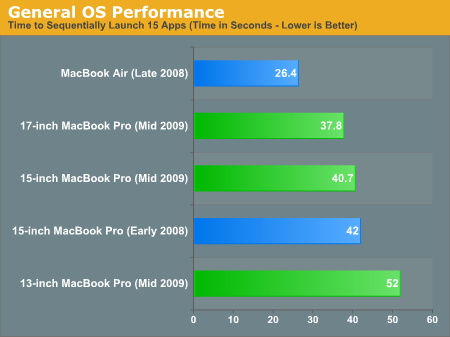
The 13-inch MacBook Pro performs the worst here by a large margin, not just because of its lowly 2.26GHz Core 2 Duo, but also because it only has 2GB of memory. The 13-inch system takes nearly 30% longer to load all of the apps because of its limited amount of memory.
The 15-inch MacBook Pro uses a 2.53GHz Core 2 Duo instead of the 2.80GHz chip in the 17-inch by default. The result is a 7% longer load time on the 15-inch system, not huge, but not insignificant. As always, I recommend getting the fastest CPU you can afford if you're planning on keeping this machine for a while.
The fastest machine here is actually the MacBook Air, because it comes with an SSD. Your best bet to improve overall system responsiveness and launch times is to get a good SSD. Even with only 2GB of memory, the current gen MacBook Air finishes the script faster than the 17-inch MacBook Pro. Paired with an Intel X25-M G2 the 15-inch MacBook Pro can run through our script in 16 seconds.
Adobe Photoshop CS4 Performance
The Retouch Artists Speed Test we use for our CPU testing under Windows also works under OS X. We're running the exact same benchmark here, basically performing a bunch of image manipulations and filters and timing the entire process.
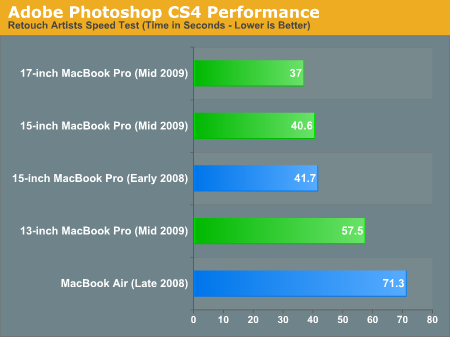
Despite limiting Photoshop to not keeping any history, the 2GB 13-inch MacBook Pro takes around 40% longer to complete the test than the 15-inch MacBook Pro. If you're planning on doing any Photoshop work you'll want to upgrade the 13-inch system to 4GB of memory.
The slower CPU in the 15-inch system penalizes it by around 10% compared to the 17-inch MacBook Pro. For any sort of real performance work, it looks like a 15-inch MacBook Pro with the 2.80GHz upgrade would be a good balance of price/performance.
As I alluded to earlier, there's not much of a performance improvement from the early 2008 MacBook Pro to the current generation. Drive speeds have improved a bit but overall performance hasn't really gone up, it's why Apple had to rely on updated looks and much better battery life to sell systems this time around. Not a bad tradeoff if you ask me, you'll see the performance improvement next year with Arrandale.
Aperture 2 RAW Import
For my Aperture test I simply timed how long it took to import 203 12MP RAW images into the library.
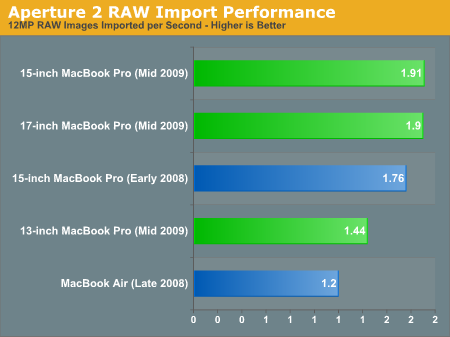
Once again, 2GB isn't enough, the 15-inch and 17-inch are indistinguishable but the 13-inch system takes much longer here.
Cinebench R10
3D rendering performance is mostly CPU bound so the 13-inch system isn't penalized by its memory limitations. Here the 2.53GHz Core 2 Duo is around 11% faster than the 2.26GHz in the 13-inch MBP. The 2.80GHz CPU is another 11% faster on top of that.
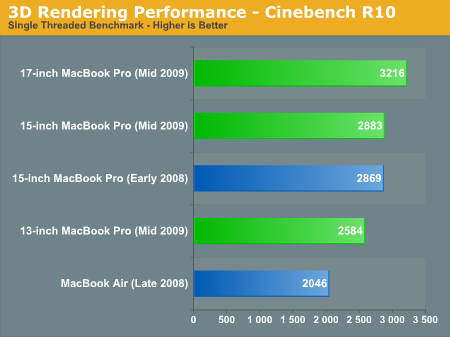
In the multithreaded bench the performance advantages are about the same, a bit closer to 12% between chips.
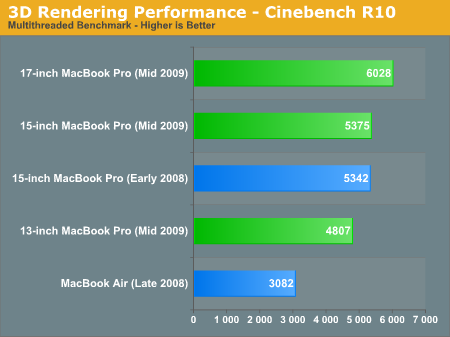
Again we see that CPU speed hasn't really improved much since early 2008, the two 15-inch systems are basically equal performers here.
Quicktime H.264 Video Encoding
Our final benchmark is more consumer focused. Here I'm taking an XviD and converting it to an iPhone-supported H.264 format.
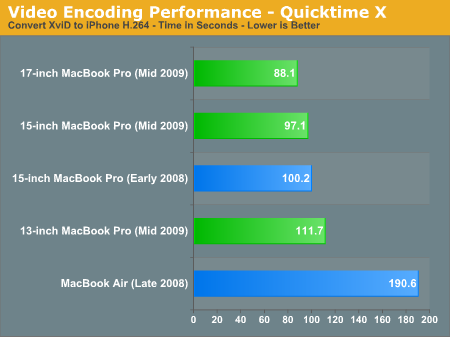
We're CPU bound here so the 13-inch system only takes 14% longer to convert our video clip than the 15-inch. The difference between the 15-inch and 17-inch is about another 10%.










115 Comments
View All Comments
dagamer34 - Tuesday, November 10, 2009 - link
I doubt the chipset needs to be actively cooled. And plus, TDP is meant to be a "maximum", not an average. Plus, a higher concentration of power, means more heat, which means more cooling is necessary. I don't see Apple adding more fans to facilitate cooling.solipsism - Wednesday, November 11, 2009 - link
If, like in the new iMacs, they move to a 16:9 ratio they may be able to allow for better spreading and a loner vent in the back. Personally, I am not a fan of the 16:9 for reading on a notebook. I’d rather have them finally get rid of the optical drive to make room for more cooling, an extra 5” for ports and even more battery space.dagamer34 - Tuesday, November 10, 2009 - link
Oops, I meant 1600x900 for the 15".SocrPlyr - Tuesday, November 10, 2009 - link
Why doesn't anyone else make a high end laptop like Apple? Hardwarewise, there isn't hardly any (readily available) Windows based PCs that match the specs. As for software, except for a few GUI tricks, Apple still is not capable of writing good software/code. That is clear with pretty much all of their software. They made a good choice for the base of OS X, but as they modify it more and more I can only see things getting worse and worse until we are back at OS 8 levels of garbage (or was it 7 that was so bad). Hopefully they will get things figured out, but I don't have much faith in them.Exelius - Wednesday, November 11, 2009 - link
Um, really? Have you even used a Mac for more than 5 minutes? Snow Leopard is great. I've never used an OS that can remain smooth with uptime numbers like this:10:15 up 29 days, 1:49, 3 users, load averages: 0.66 0.94 0.93
OS X is a terrific, flexible, stable platform. The only drawback is lack of driver support, but even that is changing rapidly.
Please don't post about things which you know nothing about, it only makes you look bad and discounts your arguments. I'm not some rabid Mac zealot (I'm an MCSE and run Windows 7 on several machines at home, so I know Windows very well) but Apple does have a premium product and OS X is a very good OS.
sigmatau - Wednesday, November 11, 2009 - link
Hardwarewise? You mean packaging? You do know their hardware is often a generation or more behind the competition. Not only do you pay a huge premium for the shiny case, you get old hardware to boot. Just look at the processors and video cards available on Macs. Usualy 6months to a year behind the competition.Johnmcl7 - Wednesday, November 11, 2009 - link
Precisely - I don't understand why Apple gets such an easy ride here especially from a tech site. I've had a Dell Studio XPS 16 for a while with a blu-ray drive and RGB LED screen, even budget laptops now come with blu-ray and given Apple's reputation for graphics use they should have had RGB LED displays ahead of anyone else.John
michael2k - Thursday, November 12, 2009 - link
What is your issue? Apple's been shipping LED displays since 2005 on their 15" MBP, and are LED across all laptop systems as of 2008 and all desktops by 2009.Johnmcl7 - Saturday, November 14, 2009 - link
There's a large difference between the two, have a look at the article on this site for the Studio XPS 16 if you're not familiar between the two. Apple currently don't ship any machines with RGB LED backlit displays.Although they do offer LED backlit displays on their machines now, they were also slow to adopt this technology. Given the premium price they charge and this being a tech site I'm surprised they're given so much praise while offering basic or older technology lagging behind rivals. Never mind even rivals, many budget machines are using more advanced technology than Apple do although I guess they need to string out upgrades to ensure people keep buying machines.
michael2k - Saturday, November 14, 2009 - link
So you're asking why Apple doesn't offer cutting edge HW?Apple does; the issue is what HW it is you're looking for. As outlined in the article it is the battery (and battery life) and the physical case design.
Look at the new Adamo and Adamo XPS systems. Dell looks to be charging an arm and a leg, too, for cutting edge physical design.