Done for 2009: The Holiday MacBook Pro Roundup
by Anand Lal Shimpi on November 10, 2009 12:00 AM EST- Posted in
- Mac
Incredible Battery Life Under OS X
Over the summer I stumbled onto something interesting: the new 15-inch MacBook Pro delivered an ungodly amount of battery life. By shrinking the battery, Apple was able to cram a 73Whr battery where they used to only have a 50Whr pack:
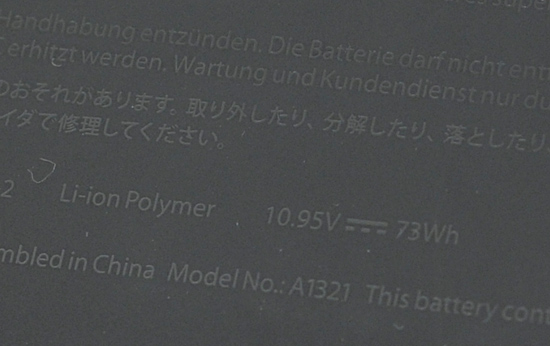
The rest of the lineup got a similarly sizeable upgrade in 2009:
| New Lithium Polymer Battery (Integrated) |
|
Increase in Capacity | |
| MacBook Pro 13-inch | 58WHr | 45WHr | 29% |
| MacBook Pro 15-inch | 73WHr | 50WHr | 46% |
| MacBook Pro 17-inch | 95WHr | 68WHr | 40% |
I only tested the 15-inch over the summer, but recently I had the opportunity to try the entire lineup. I brewed up some new battery life test and put Apple's "up to 7 hours" claims to the test.
Light Web Browsing
Our first test is the one that yields the longest battery life: the light web browsing test. Here we're simply listening to MP3s in iTunes on repeat while browsing through a series of webpages with no flash on them. Each page forwards on to the next in the series after 20 seconds.
The display is kept at 50% brightness, all screen savers are disabled, but the hard drive is allowed to go to sleep if there's no disk activity. The wireless connection is enabled and connected to a local access point less than 20 feet away. This test represents the longest battery life you can achieve on the platform while doing minimal work. The results here are comparable to what you'd see typing a document in TextEdit or reading documents.
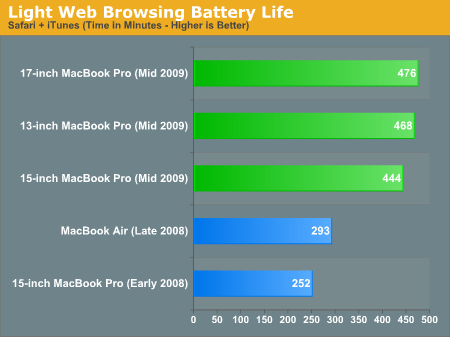
All of the new unibody MacBook Pros here get over 7 hours of battery life. This isn't idle folks, this is actual, real world battery life with real world settings. The worst was actually the 15-inch MacBook Pro at only 7.4 hours, while the 13-inch and 17-inch MacBook Pro got closer to 8 hours.
If you own a previous generation MacBook Pro (non-unibody) then the battery life is nearly double (a 76% increase). My personal 15-inch MacBook Pro is the first laptop I've owned where I was happy with both the performance and the battery life. It's what a notebook should be.
Flash Web Browsing
Our next test more closely simulates a very heavy web browsing scenario. The test here has three Safari windows open, each browsing a set of web pages with between 1 - 4 animated flash ads per page, at the same time. Each page forwards onto the next after about 20 seconds.
As always, the display is set to 50% brightness, audio at two bars, screensaver disabled and the hard drive is allowed to go to sleep if idle. The wireless connection is enabled and connected to a local access point less than 20 feet away.
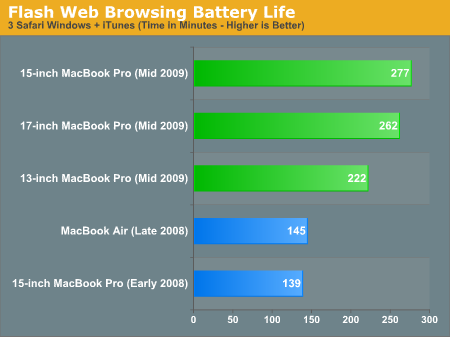
Battery life drops significantly. Our 7.4+ hours now drop down to 3.7 hours on the 13-inch MacBook Pro, 4.6 hours on the 15-inch and 4.4 hours on the 17-inch. That's still not bad but between these two numbers you get a reasonable idea of how long one of these systems will last while browsing the web. The smaller capacity battery on the 13-inch appears to be really holding it back here as the 15-inch manages nearly another hour of battery life.
Here we're actually doubling the battery life of the older 15-inch MacBook Pro from early 2008. It's interesting to note that Apple's lightest notebook, the MacBook Air, offers similar battery life to the MacBook Pro from almost two years ago.
XviD Video Playback
Watching movies on your laptop is very realistic usage model, but I wanted to spice it up a bit. The DVD playback test is so done, I wanted something a little more forward looking. I ripped The Dark Knight to XviD and played it back continuously in QuickTime X with Perian installed.
For this test the display was set to full brightess and audio was set at two bars below maximum. Once more the hard drive was allowed to go to sleep if it was idle. The AirPort (wireless LAN) was enabled and connected to a local access point less than 20 feet away.
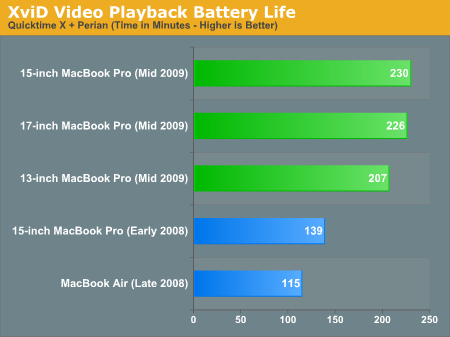
The 13-inch MacBook Pro comes in with the shortest battery life of 3.45 hours. The 15-inch is the winner at 3.83 hours, with the 17-inch close at 3.76 hours. All of the notebooks promise good enough battery life to get you through one long movie, but not quite enough for two back to back at full brightness. A couple of short ~100 minute movies is definitely doable though.
The older notebooks could only do a single long movie, the MacBook Air could barely finish one. Apple was very smart with its roadmap - when Intel could not provide significantly better performance, it delivered much better battery life to give users a reason to upgrade.
Multitasking Battery Life
Our final battery life test is the worst case scenario. In this test we have three open Safari windows, each browsing a set of web pages with between 1 - 4 flash ads per page, at the same time. We're also playing an XviD video in a window all while downloading files from a server at approximately 500KB/s.
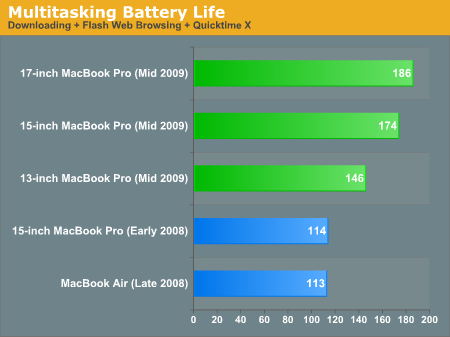
This test proved to bring our notebooks to their knees. The 13-inch MacBook Pro managed under 2.5 hours, while the 15-inch came close to 3 and the 17-inch actual broke it with 3.1 hours.
Between these four tests you can get a general idea of how long these notebooks will last. The 13-inch will last you between 2.5 and 7.4 hours, the 15-inch is more like 3 - 7.8, and the 17-inch is fairly similar at 3 - 7.9 hours. On average expecting four to five hours of battery life while doing real work isn't unrealistic.
Which, I should mention, is freaking awesome on these notebooks. It's also worth noting that these aren't just benchmarks, these are scenarios I've created and also vetted with my own experience with the 15-inch MacBook Pro. For a writer, any of these MacBook Pros are perfect, especially when traveling. The lack of a removable battery just isn't an issue.










115 Comments
View All Comments
ltcommanderdata - Tuesday, November 10, 2009 - link
I believe Anand did comment on screen resolution on page 4 where he found the 15" resolution just right for the screen between space and not being an eyestrain. Personally, I agree that 1440x900 on a 15" screen is about right. I've found 1680x1050 on a 15" screen to be a bit too dense. Although that just brings up Apple's lack of progress on resolution independence which has been in development since Tiger.On the topic of screens, I wonder what are the chances that Apple will move to 16:9 screens as on the iMac and as other notebook manufacturers are doing. I hope not as 16:10 is wide enough and it's not like watching movies is the only thing people do on their laptops. Besides, for the creative industry users working on 16:9 content, 16:10 screens should make sense to leave room for toolbars and such for editing.
secretanchitman - Tuesday, November 10, 2009 - link
agreed. 1680x1050 on the 15" would be absolutely perfect. i would rather have 16:10 rather than 16:9.i would also love to see core i5/core i7 (doubtful on core i7 though), a much faster gpu (next gen nvidia/ati), and the expresscard slot to make a return as an option. also, most of all, PLEASE make sure the matte screen and silver bezel return!
darwinosx - Tuesday, November 10, 2009 - link
I like the current resolution. Anything higher would be too high for me.ltcommanderdata - Tuesday, November 10, 2009 - link
I don't know exactly how it works, but I've read before that 64-bit Safari is able to use a 32-bit Flash plugin through InterProcess Communications (IPC). Presumably, this causes more overhead and the 32-bit Flash plugin wasn't designed/optimized for this in mind, so that could explain why battery life is so poor under 64-bit Safari with Flash.In terms of Macs, I have to agree that qualities like battery life, weight, look, and feel are things that can be worth paying extra for even if they are harder to definitively measure and compare.
I wonder what Apple is going to do about the IGP situation when they move to Arrandale? It definitely seems strange that nVidia's CEO picks now of all times to advertise his love for Macs after ATI pushed nVidia out for discrete GPUs for the iMacs and on the eve of Arrandale's IGP and DMI link. Presumably Apple could consider using switchable graphics between Arrandale's IGP and discrete GPUs even for low-end models. The effort put into Intel IGP drivers in Snow Leopard bringing the GMA X3100 up from OpenGL 1.2 support in Leopard to OpenGL 2.0 support seems to indicate a readiness of Intel IGPs. It will of course force the introduction of another chip on the motherboard, which is a concern for the space constrained 13" MacBook Pro.
If Intel won't license DMI to nVidia, I wonder if Intel would license it to their good buddy Apple. Apple could then license nVidia graphics technology to serve as the IGP for their own custom chipset. Apple used to design their own chipsets in the PowerPC days and certainly have the resources to do so now with the P.A. Semi team. Besides a better IGP, a custom chipset would also allow Apple to integrate functionality currently done by external chips like Firewire controllers and the multi touch touchpad controller as well as adopt new technologies like USB 3.0 and Lightpeak without waiting on Intel. I believe Jobs did say in a previous conference call their intention to differentiate themselves by offering technology that no one else has and this is certainly one way to do it.
This article seems to mention Arrandale a lot as the future processor of the MacBook Pro, but hopefully Clarksfield will also be available on the 17" and high-end 15" models. Clarksfield clock speeds are disappointing though (1.6GHz - 2GHz) so it'll be interesting to see how Apple plays it.
JarredWalton - Tuesday, November 10, 2009 - link
Clarksfield is a power hog, and there's no getting around that. I've got an i7-720QM based laptop and if I use absolutely minimal performance settings (CPU at 0%, HDD turn off at 1 minute, DVD and webcam turned off when on battery) I barely get 90 minutes of battery life with a 55Wh battery.I can't imagine Apple will ever use Clarksfield in a laptop, because they are targeting mobile battery life far more than mobile performance. Frankly, even the top-end 17" MacBook Pro is pretty weak in many of the performance areas we'd look at on Windows. A 9600M GPU is nothing to write home about -- 32 SPs is what we had back in the days of the GeForce 8600. OS X seems more dependent on CPU, though.
I'm also curious about which CPUs Apple is using; previously they used the SL9000 and SP9000 I'm pretty sure, but now it looks like they're using standard P8000, P9000 and even T9000 parts (though only on the 15" and 17" for the T9000 I'm sure). Maybe Anand can say which specific CPUs are in the Macs now.
ltcommanderdata - Tuesday, November 10, 2009 - link
I didn't know Clarksfield battery life was so bad at idle/light usage. I thought that peak power consumption would be higher, but idle/light power would be comparable or better then high-end mobile Core 2 Duos due to the Power Control Unit. I guess Clarksfield could serve as the real test of Apple's power management abilities. Although with Anand finding that a MacBook Pro gets 78% better battery life in OS X than Windows 7, and a 17" MacBook Pro having a 95Wh battery compared to your 55Wh battery, if you get 90 minutes with the i7-720QM, Apple could get around 4.6hrs in OS X on a 17" MacBook Pro with that processor which is okay. Although Clarksfield would probably be limited to BTO only to avoid confusion.And I agree that Apple's GPU choices are generally questionable, especially seeing OS X's heavy reliance on the GPU starting with Quartz Extreme acceleration in Jaguar in 2002, Core Image in Tiger in 2005, and now OpenCL in Snow Leopard. I guess the only small consolation is that Apple always uses at least GDDR3 with their GPUs, even low end ones like the HD2400XT in the iMac, and doesn't resort to advertising high VRAM capacities and then sneaking in low clock speed DDR2. Hopefully, Apple's notebook refresh jumps directly to DX11 GPUs, presumably ATI since they seem to be first out of the gate. Preferably, they will go with a high mid-range GPU, although I guess heat and power and always Apple's concerns in a 1" case.
darwinosx - Tuesday, November 10, 2009 - link
OS X is not "dependent" on cpu but it can use the cpu for things other than standard vid card work.dagamer34 - Tuesday, November 10, 2009 - link
Clarksfield is a 45W CPU, which Apple will never use due to heat concerns.I'm really hoping that Apple changes the screen to a 16:9 ratio, which would be perfect for watching HD content. Something like: 1366x768 for the 13", 1680x950 for the 15" and 1920x1080 for the 17" would be a great improvement.
kapute - Wednesday, November 11, 2009 - link
16:9 screen ratio is terrible idea for laptops. Ok for watching movies but not when using a word-processor as all the tool bars etc diminish vertical space leaving a tiny letter box to type in. Better to have black bars top and bottom when watching a movie and more vertical space for everything else.ltcommanderdata - Tuesday, November 10, 2009 - link
Well, I'm pretty sure Apple's top end CPUs like the 2.8GHz Core 2 Duo and 3GHz BTO in the high-end 15" and 17" MacBook Pros are 35W TDP processors. The PM55 northbridge has a 7W TDP. It's hard to isolate a comparison to the 9400M chipset since it has both northbridge and southbridge integrated. Still, 35W CPU + ~7W for a northbridge compared to 45W for an integrated CPU + NB in Clarksfield doesn't seem unreasonable, from a heat dissipation perspective.