Done for 2009: The Holiday MacBook Pro Roundup
by Anand Lal Shimpi on November 10, 2009 12:00 AM EST- Posted in
- Mac
Ugh, SSDs in the MacBook Pro
Last summer I posted my MacBook Pro review and I soon started hearing complaints about the SATA interface only running at 1.5Gbps speeds and not 3.0Gbps. The SATA 3Gbps standard has been around since 2004/2005 and the NVIDIA chipset Apple uses in the unibody MacBook Pro supports 3Gbps mode.
To understand why Apple limited the machines to 1.5Gbps I first went to NVIDIA to see if they made a custom version of the GeForce 9400M chipset without SATA 3Gbps support. Apple's partners are always nervous about talking, so NVIDIA's response was carefully worded:
"[The] GeForce 9400M offers complete support for SATA Gen2. You need to ask Apple if you have any questions specific to their systems."
In other words, the chipset supports it, Apple did something funny with its systems to break support for it.
Apple eventually released a firmware update to enable SATA 3Gbps support, but the update carried a strange warning from Apple:
About MacBook Pro EFI Firmware Update 1.7
MacBook Pro EFI Firmware Update 1.7 addresses an issue reported by a small number of customers using drives based on the SATA 3Gbps specification with the June 2009 MacBook Pro. While this update allows drives to use transfer rates greater than 1.5Gbps, Apple has not qualified or offered these drives for Mac notebooks and their use is unsupported
Apple's official statement is that 3Gbps SATA drives aren't supported? What? This is 2009 right?
Now the performance difference between 3Gbps and 1.5Gbps SATA operating modes isn't noticeable in real world usage. You need an SSD to consistently saturate 1.5Gbps SATA and even then, it is only in sequential reads. In fact, it's not the performance loss of going down to 1.5Gbps SATA that I care about. It's the next problem.
This is an OCZ Agility SSD, it's based on the Indilinx Barefoot controller. With the 1.5Gbps version of the unibody MacBook Pro firmware (EFI v1.6) this drive doesn't work properly. Given enough disk activity and the machine will freeze, requiring a hard reset (hold down the power switch for a few seconds). I know because I put one in my 15-inch MacBook Pro.

OCZ's Agility. A great drive, it just doesn't work in a 2009 unibody MacBook Pro under OS X.
Updating the MacBook Pro to EFI 1.7, thus enabling 3Gbps operation, makes it even worse. You can't even reliably install OS X half the time.
This is a SuperTalent UltraDrive GX, another Indilinx Barefoot based SSD:
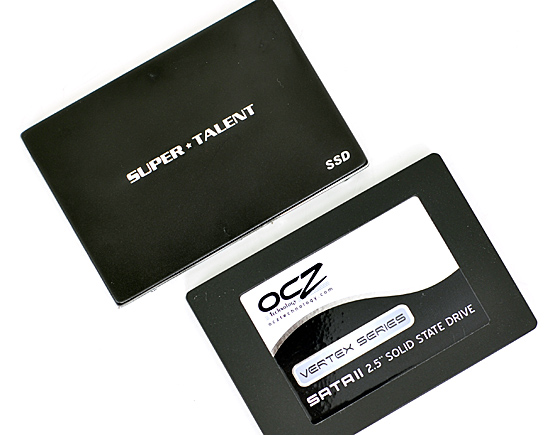
It, too, doesn't work in the unibody MacBook Pro. Once more, I know because I tried it in my own personal system. In fact, the only non-Apple supplied SSD I could get to work in the system without constant crashes was Intel's 80GB X25-M G2 (I didn't try the G1 or the 160GB G2).
I asked Apple what was going on and the only response I got was that the drives I was using weren't supported. These drives work perfectly in my testbeds and in other notebooks and my Nehalem Mac Pro, but not in my unibody 15-inch MacBook Pro.
I've been a staunch advocate of Apple's hardware and software for years now, but this is a dangerous precedent that Apple is setting. The point of standard specifications is so that end users can buy any component adhering to the spec knowing that it will work in any system implementing the spec. This isn't an OS X incompatibility, this isn't even an Apple incompatibility, this is a specific issue between certain SSDs and the 2009 unibody MacBook Pros. Instead of admitting to that and committing the resources to fixing it, Apple is making the mistake of stating that non-Apple hardware isn't supported. These are storage devices, the only things that you absolutely didn't have to have an Apple logo on in order to guarantee operation.
Note that this wouldn't even be an issue in the first place if Apple offered halfway-decent SSD options on its systems.
If it were an Indilinx problem, why not work with Indilinx to fix it? There's a definite incompatibility but I'm willing to bet it is related to whatever kept Apple from enabling 3Gbps on these machines from the start. Some have speculated that the custom SATA cable Apple runs from the motherboard to the drive bay is to blame. It's the only explanation given that these problems only happened in the 2nd generation unibody MacBook Pro systems.
It's unacceptable and I'm guessing the next version of the MacBook Pro will magically fix all of the problems.
Update: I've received at least one report of the latest Indilinx firmware fixing the issues outlined above. I tested with the latest firmware in both of the examples I used, but there's been some theorizing that the problems are related to the chipset/motherboard which would explain the variance between systems. At the same time I've received additional reports of Indilinx drives not working from other users so unfortunately it appears that there's no complete solution to the problem at this time. The recent report of it working shows that there may at least be hope if you get the right combination of drive and MacBook Pro.
In case you're wondering, Apple's recently released OS X "Performance Update" that was designed to address drive stuttering issues does nothing for SSDs - it was simply intended to fix issues with mechanical drives. I confirmed this with Apple.
Unfortunately that leaves users with very few options. You could either buy the overpriced SSDs directly from Apple, or give the third party versions a try (presumably OCZ's Summit and Corsair's Performance series use a similar enough controller that they should work). I've been using the X25-M G2 in my 15-inch MBP for a little over a week now and haven't had any issues with the EFI 1.7 update. You could stick with a hard drive but anyone who has gone down the SSD route knows that's not a good option. Or just wait and hope Apple fixes it with the Nehalem update next year.
If you haven't heard, I'm a bit coo-coo for SSDs, because the performance improvement you can get from a good SSD is just awesome:
| 15-inch MacBook Pro | 250GB HDD | 80GB Intel X25-M G2 SSD |
| Time to Launch 15 Applications Sequentially | 40.7 seconds | 16.0 seconds |
Application launch time is reduced significantly, in general everything opens like it was just in memory. CPU intensive tasks don't see an improvement but day to day usage is where you'll notice it the most. And that's where it's most valuable honestly.










115 Comments
View All Comments
nangryo - Saturday, November 14, 2009 - link
Do you realize the PC hardware you mention to replace MAC product is equivalent in price or even worse, more expensive (Adamo, AlienWare) please stop trolling. If you don't like it, don't read it. No one force you to come here and whine like a crybaby.
tuskers - Tuesday, November 17, 2009 - link
I love your argument-- "you bring up competition in a similar price range, so you must be a troll." You're using the traditional PC-versus-Mac argument of "PCs cost less!", except with even less basis.I want to read a fair comparison of Mac versus the competition, not a slaughter of value-designed PCs. Mac very well might be the best out there-- I think it's pretty well conceded that Macs win on battery life, and OS X certainly has those that swear by it. And I'm absolutely fine with those sections of the article.
This simply isn't an Apples-to-apples comparison. I'm not saying the other companies' brands are better-- what I'm saying is, Apple produces products with a specific type of user in mind-- one at the mid-to-upper performance range (in terms of hardware), with as much dedication to form-factor as it has to functionality. Yes, I expect other companies to ask
If I go shopping for a luxury car, I don't compare Lexus to Honda and Chevy, I compare Lexus to Acura and Cadillac. Similarly, I don't compare $1100 computers with $2500 computers. But you don't even need to escalate past $1000 to find the MSI X600 or GX720. Adamos cost more than 13" Macbooks, but they also ship standard with SSDs, higher screen resolution, and slimmer chassis (although with disadvantages as well). The Envy ships with more horsepower in a similar form-factor for slightly more money (much less than some of the disparities in the article).
These are the compare/contrast elements that make for interesting decisions, rather than a "look at the shiny Macs!" article.
I'll take back the implication that this might have been a "sponsored" article, but it's simply the first thought I had after I read it.
The0ne - Thursday, November 12, 2009 - link
As I said earlier it seems Anand is all "giddy" because he got a new toy to play with. That excitement alone causes all sorts of things :D fun things in most cases hahahaI can't help but agree with your comments. After reading others comments I'm not only shock at Anand but at some users supporting the $2500 MacBook to no end. If I had the money or my company allows the spending I would like to have one, of course. But it's really not practical at all when you have so many other choices in the market.
blufire - Wednesday, November 11, 2009 - link
Just released.. may address the excessive battery drain for 64-bit Safari with 32-bit Flash.citan x - Wednesday, November 11, 2009 - link
Why does it feel that there is too much Mac pro coverage? Most of the info on here has already been available. Why a full blown article on them now?Also, why wasn't the new Asus UL80 that was just reviewed compared here. What I would like to know is how the Asus UL80 compares to the 13" Mac when both have an SSD.
The 17" Macbook Pro is nice, but just too expensive.
mitaiwan82 - Wednesday, November 11, 2009 - link
Good article, but the product shots are a bit overexposed for my taste. The MBPs almost blend into the white background of the site.blufire - Wednesday, November 11, 2009 - link
The image of the 15" MBP on page 3 appears to be a 17".Thanks for the article!
JimmiG - Wednesday, November 11, 2009 - link
I hate it how Apple doesn't use the extra space of the 15" and 17" models to put in a better keyboard and a numpad. My 15" HP Probook comes with big, nicely spaced keys that use all the available space, and they even managed to cram in a numpad without making things look cramped or crowded.The 17" Macbook looks absolutely ridiculous with that *huge* emptiness around the tiny keyboard. I see they no longer include a numpad on the keyboard that comes with the iMac, either. I guess it's to show the world that Macs are "fun", while PCs are only used for Excel and stuff...but still, some of use need to be boring from time to time, and then a numpad is a must.
MrPete123 - Wednesday, November 11, 2009 - link
Anand, I heard there were unofficial ways of running MacOS X on standard PCs... would it be possible to do this and do battery tests to see how it handles it? I'm really interested to know what Apple's doing to make their OS so power efficient.Maybe it disallows C-states or something in their BIOS for non-OSX operating systems?
nangryo - Saturday, November 14, 2009 - link
Not, it's not possible, at least in a formal/official benchmark / reporting. Because it would face legal problem etc etc.He may do it unofficially though.