Done for 2009: The Holiday MacBook Pro Roundup
by Anand Lal Shimpi on November 10, 2009 12:00 AM EST- Posted in
- Mac
Ugh, SSDs in the MacBook Pro
Last summer I posted my MacBook Pro review and I soon started hearing complaints about the SATA interface only running at 1.5Gbps speeds and not 3.0Gbps. The SATA 3Gbps standard has been around since 2004/2005 and the NVIDIA chipset Apple uses in the unibody MacBook Pro supports 3Gbps mode.
To understand why Apple limited the machines to 1.5Gbps I first went to NVIDIA to see if they made a custom version of the GeForce 9400M chipset without SATA 3Gbps support. Apple's partners are always nervous about talking, so NVIDIA's response was carefully worded:
"[The] GeForce 9400M offers complete support for SATA Gen2. You need to ask Apple if you have any questions specific to their systems."
In other words, the chipset supports it, Apple did something funny with its systems to break support for it.
Apple eventually released a firmware update to enable SATA 3Gbps support, but the update carried a strange warning from Apple:
About MacBook Pro EFI Firmware Update 1.7
MacBook Pro EFI Firmware Update 1.7 addresses an issue reported by a small number of customers using drives based on the SATA 3Gbps specification with the June 2009 MacBook Pro. While this update allows drives to use transfer rates greater than 1.5Gbps, Apple has not qualified or offered these drives for Mac notebooks and their use is unsupported
Apple's official statement is that 3Gbps SATA drives aren't supported? What? This is 2009 right?
Now the performance difference between 3Gbps and 1.5Gbps SATA operating modes isn't noticeable in real world usage. You need an SSD to consistently saturate 1.5Gbps SATA and even then, it is only in sequential reads. In fact, it's not the performance loss of going down to 1.5Gbps SATA that I care about. It's the next problem.
This is an OCZ Agility SSD, it's based on the Indilinx Barefoot controller. With the 1.5Gbps version of the unibody MacBook Pro firmware (EFI v1.6) this drive doesn't work properly. Given enough disk activity and the machine will freeze, requiring a hard reset (hold down the power switch for a few seconds). I know because I put one in my 15-inch MacBook Pro.

OCZ's Agility. A great drive, it just doesn't work in a 2009 unibody MacBook Pro under OS X.
Updating the MacBook Pro to EFI 1.7, thus enabling 3Gbps operation, makes it even worse. You can't even reliably install OS X half the time.
This is a SuperTalent UltraDrive GX, another Indilinx Barefoot based SSD:
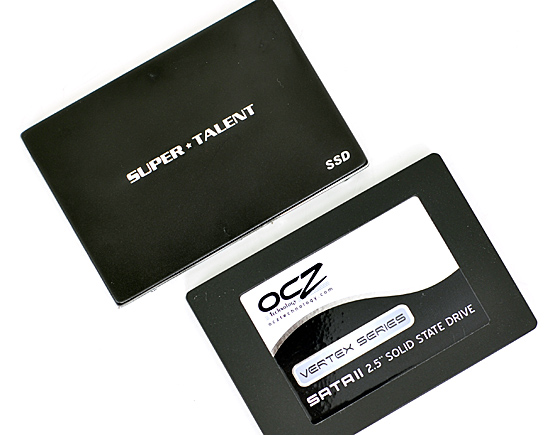
It, too, doesn't work in the unibody MacBook Pro. Once more, I know because I tried it in my own personal system. In fact, the only non-Apple supplied SSD I could get to work in the system without constant crashes was Intel's 80GB X25-M G2 (I didn't try the G1 or the 160GB G2).
I asked Apple what was going on and the only response I got was that the drives I was using weren't supported. These drives work perfectly in my testbeds and in other notebooks and my Nehalem Mac Pro, but not in my unibody 15-inch MacBook Pro.
I've been a staunch advocate of Apple's hardware and software for years now, but this is a dangerous precedent that Apple is setting. The point of standard specifications is so that end users can buy any component adhering to the spec knowing that it will work in any system implementing the spec. This isn't an OS X incompatibility, this isn't even an Apple incompatibility, this is a specific issue between certain SSDs and the 2009 unibody MacBook Pros. Instead of admitting to that and committing the resources to fixing it, Apple is making the mistake of stating that non-Apple hardware isn't supported. These are storage devices, the only things that you absolutely didn't have to have an Apple logo on in order to guarantee operation.
Note that this wouldn't even be an issue in the first place if Apple offered halfway-decent SSD options on its systems.
If it were an Indilinx problem, why not work with Indilinx to fix it? There's a definite incompatibility but I'm willing to bet it is related to whatever kept Apple from enabling 3Gbps on these machines from the start. Some have speculated that the custom SATA cable Apple runs from the motherboard to the drive bay is to blame. It's the only explanation given that these problems only happened in the 2nd generation unibody MacBook Pro systems.
It's unacceptable and I'm guessing the next version of the MacBook Pro will magically fix all of the problems.
Update: I've received at least one report of the latest Indilinx firmware fixing the issues outlined above. I tested with the latest firmware in both of the examples I used, but there's been some theorizing that the problems are related to the chipset/motherboard which would explain the variance between systems. At the same time I've received additional reports of Indilinx drives not working from other users so unfortunately it appears that there's no complete solution to the problem at this time. The recent report of it working shows that there may at least be hope if you get the right combination of drive and MacBook Pro.
In case you're wondering, Apple's recently released OS X "Performance Update" that was designed to address drive stuttering issues does nothing for SSDs - it was simply intended to fix issues with mechanical drives. I confirmed this with Apple.
Unfortunately that leaves users with very few options. You could either buy the overpriced SSDs directly from Apple, or give the third party versions a try (presumably OCZ's Summit and Corsair's Performance series use a similar enough controller that they should work). I've been using the X25-M G2 in my 15-inch MBP for a little over a week now and haven't had any issues with the EFI 1.7 update. You could stick with a hard drive but anyone who has gone down the SSD route knows that's not a good option. Or just wait and hope Apple fixes it with the Nehalem update next year.
If you haven't heard, I'm a bit coo-coo for SSDs, because the performance improvement you can get from a good SSD is just awesome:
| 15-inch MacBook Pro | 250GB HDD | 80GB Intel X25-M G2 SSD |
| Time to Launch 15 Applications Sequentially | 40.7 seconds | 16.0 seconds |
Application launch time is reduced significantly, in general everything opens like it was just in memory. CPU intensive tasks don't see an improvement but day to day usage is where you'll notice it the most. And that's where it's most valuable honestly.










115 Comments
View All Comments
sprockkets - Wednesday, November 11, 2009 - link
While in general their stuff just works better with OSX for the general public, and this issue will never affect any of them, still, this issue, plus the stupidity of having unlocked iphones legally purchased in other countries lose their ability to teather and other stuff makes for a big disconnect.They didn't handle the SATA issue well at all, and the efi update didn't help either when there was no easy downgrade option.
martinw - Wednesday, November 11, 2009 - link
Not really news, it's just the way Apple works, particularly towards developers. For some reason they do not admit to faults, they just go away and fix the problem in a future version. Not ideal from a developer angle as I'd prefer to get an acknowledgment that something is definitely wrong and that it will be addressed, but at least the problems do get fixed eventually.windspast - Thursday, April 1, 2010 - link
I was a bit disappointed with this article. In a technological website, an article like this with many pages only spent ONE single page on the actual TECH. This article only spent ONE PAGE talking about the spec and it wasn't even any comparison on how fast (or slow) this computer is. For a technological website, this article only talked about things that didn't matter.When it comes to comparing Mac and DELL or HP, the rest of it is irrelevant. Design is purely objective. I don't care if the MacBookPro is thinner by a tiny little bit. It's not that big of a deal. 2 pounds worth of difference? WHO CARES. I buy a computer for the power that it offers, not whether or not it's thin enough to be a coaster.
I don't care if the DELL is one or two pounds heavier if it cost half as much and is twice as fast. I don't care if the MacbookPro has a "stylish" design. I think it's plain and boring looking. I don't care if it has a longer battery life. That's not important to me. I want POWER out of my machines without having to sell a kidney to buy one.
This is a TECH website, not a style website. I bet if you spend one second showing how much the i7 blows the core 2 duo out of the water, none of the other stuff will even matter.
Mac isn't a BMW or a Lexus or a Cadillac.
Mac is a beat up Honda with a new paint job and a higher price tag.
jhl654321 - Wednesday, April 14, 2010 - link
Send Gifts. Buy more to send. On this site __http:// www.oppell.com
_________________________$$$$$$$__________
________________________$$$$$$$$$$________
________________________$$$$$$$$$$$_______
_________________________$$$$$$$$$$$______
__________________________$$$$$$$$$$$_____
_____________________________$$$$$$$$$____
___________________________$$$$$$$$$$_____
http:// www.oppell.com $$$$$$$$$$$$$____
________________$$$______$$$$$$$$$$$$$$___
______________$$$$$$$$_____$$$$$$__$$$$$__
_____________$$$$$$$$$$_____$$$$____$$$$$_
___________$$$$$$_$$$$$$$$__$$$$______$$$$
__________$$$$$_____$$$$$$$$_$$$$_______$$$
___ _____$$$$$_________$$$$$$$$$$$$_______$$$
_______ $$$_____________$$$$$$$$$$$________$$$
_____$$$__ ______________$$$$$$$$$$________$$$$$$
sneaker: airmax 90, 95 etc $35-42 free shiping.
boots: UGG etc $60 free shiping.
Jeans : polo etc $35-49 free shipping
T-shirts : A&f etc $12-18 free shipping.
hoodies: 5ive etc $28-40 free shipping
handbags: Ed hardy etc $35-68 free shipping
Sunglasses: LV etc $17 free shipping
Belts: BOSS etc $15 free shipping
Caps: red bull etc $12-15 free shipping
Watches:rolex etc $80 free shipping
http:// www.oppell.com
How to order
1. Visit our website browse our products or send the picture of product to us if there are not in our website.
2. Please email us the product's name (picture), size, quantity that you need.
3. Negotiate the Price and then you make order confirmation to us.
4. We tell you Western Union Information for payment transfer.
5. You transfer the payment via Western Union to us.
6. You send the track MTCN to us, and tell us you?e Name, Address, and zip code for deliver.
7. We deliver your products after we receive the payment.
8. We send the tracking number to you.
9. Give us feedback after you get the products.
For more informations, please visit our website:
http:// www.oppell.com
roxyland - Thursday, April 15, 2010 - link
Anand, while the rest of your article seems like a very objective analysis, I couldn't agree less with your comment "virtually anything you can do in OS X can be done in Windows 7"...I don't even want to touch on the subject on UI capabilities on each platfrom, where it all comes down to user preference, but if you were more than the average desktop user, OSX give you all the power and flexibility of UNIX via a shell. It wouldn't even be fair to compare the far limited command line utility available on Windows to a UNIX shell.
Anyone with experience on either linux or any flavour of unix will tell you how invaluable this is for more serious work on an OS. On these terms Windows 7 is still more comparable to "buying a car with it's hood welded shut".