Done for 2009: The Holiday MacBook Pro Roundup
by Anand Lal Shimpi on November 10, 2009 12:00 AM EST- Posted in
- Mac
Performance
Benchmarking under OS X is a bit of a pain. There aren't many good standardized real world benchmarks, and unfortunately the synthetic tests are often over used.
General OS usage is a difficult thing to quantify, but one measure of performance has always been the number of bounces an icon in the dock makes before an application loads. I decided to take it to the next level and write a quick script to launch 15 applications in a row, timing how long the entire process takes.
I launched, in order: Mail, Safari, Activity Monitor, iTunes, iCal, DVD Player, iPhoto, Photo Booth, Quicktime Player, Disk Utility, Preview, iMovie, Front Row, Garage Band and Aperture.
The entire process stresses both the disk and CPU, which is why we see a huge improvement when going to an SSD as well as differences between CPU speeds.
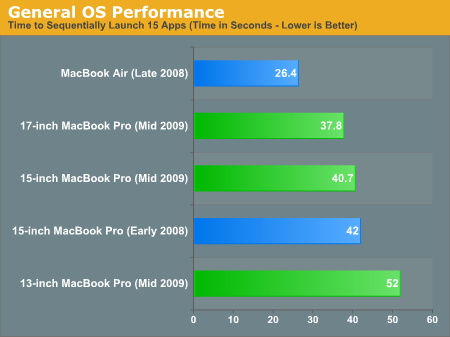
The 13-inch MacBook Pro performs the worst here by a large margin, not just because of its lowly 2.26GHz Core 2 Duo, but also because it only has 2GB of memory. The 13-inch system takes nearly 30% longer to load all of the apps because of its limited amount of memory.
The 15-inch MacBook Pro uses a 2.53GHz Core 2 Duo instead of the 2.80GHz chip in the 17-inch by default. The result is a 7% longer load time on the 15-inch system, not huge, but not insignificant. As always, I recommend getting the fastest CPU you can afford if you're planning on keeping this machine for a while.
The fastest machine here is actually the MacBook Air, because it comes with an SSD. Your best bet to improve overall system responsiveness and launch times is to get a good SSD. Even with only 2GB of memory, the current gen MacBook Air finishes the script faster than the 17-inch MacBook Pro. Paired with an Intel X25-M G2 the 15-inch MacBook Pro can run through our script in 16 seconds.
Adobe Photoshop CS4 Performance
The Retouch Artists Speed Test we use for our CPU testing under Windows also works under OS X. We're running the exact same benchmark here, basically performing a bunch of image manipulations and filters and timing the entire process.
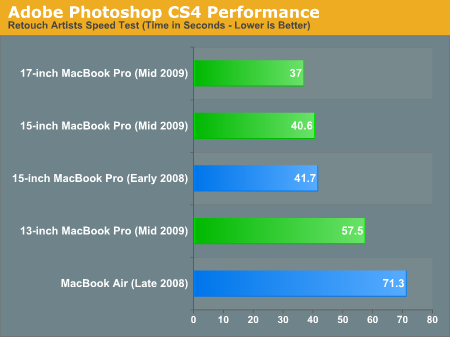
Despite limiting Photoshop to not keeping any history, the 2GB 13-inch MacBook Pro takes around 40% longer to complete the test than the 15-inch MacBook Pro. If you're planning on doing any Photoshop work you'll want to upgrade the 13-inch system to 4GB of memory.
The slower CPU in the 15-inch system penalizes it by around 10% compared to the 17-inch MacBook Pro. For any sort of real performance work, it looks like a 15-inch MacBook Pro with the 2.80GHz upgrade would be a good balance of price/performance.
As I alluded to earlier, there's not much of a performance improvement from the early 2008 MacBook Pro to the current generation. Drive speeds have improved a bit but overall performance hasn't really gone up, it's why Apple had to rely on updated looks and much better battery life to sell systems this time around. Not a bad tradeoff if you ask me, you'll see the performance improvement next year with Arrandale.
Aperture 2 RAW Import
For my Aperture test I simply timed how long it took to import 203 12MP RAW images into the library.
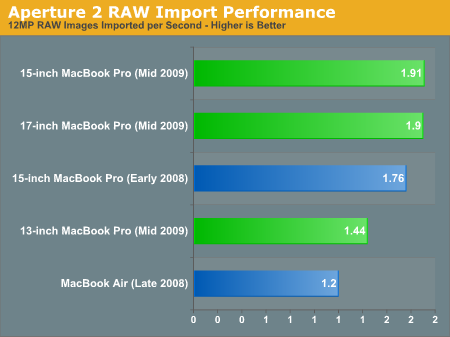
Once again, 2GB isn't enough, the 15-inch and 17-inch are indistinguishable but the 13-inch system takes much longer here.
Cinebench R10
3D rendering performance is mostly CPU bound so the 13-inch system isn't penalized by its memory limitations. Here the 2.53GHz Core 2 Duo is around 11% faster than the 2.26GHz in the 13-inch MBP. The 2.80GHz CPU is another 11% faster on top of that.
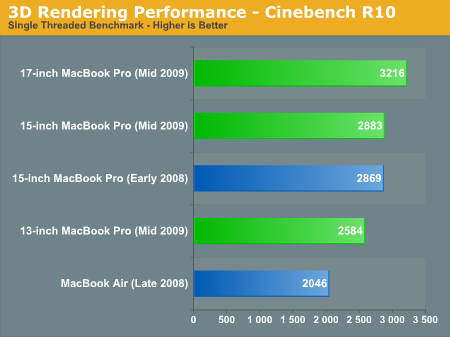
In the multithreaded bench the performance advantages are about the same, a bit closer to 12% between chips.
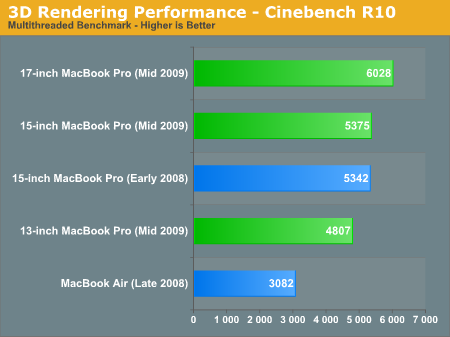
Again we see that CPU speed hasn't really improved much since early 2008, the two 15-inch systems are basically equal performers here.
Quicktime H.264 Video Encoding
Our final benchmark is more consumer focused. Here I'm taking an XviD and converting it to an iPhone-supported H.264 format.
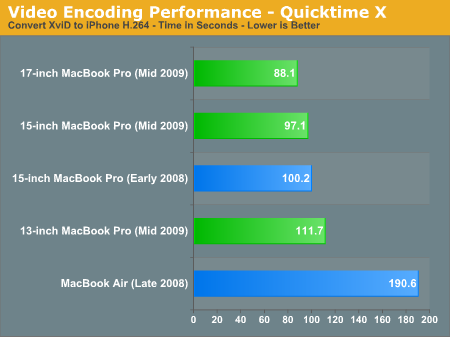
We're CPU bound here so the 13-inch system only takes 14% longer to convert our video clip than the 15-inch. The difference between the 15-inch and 17-inch is about another 10%.










115 Comments
View All Comments
The0ne - Wednesday, November 11, 2009 - link
I read the article.The battery life is amazing and I like the uni-design. This is however, not worth the $2500 that "I'm" willing to pay for it compare to my Vostro 17". It does what I need. Stating that Anand is a writer and assuming he has to use the laptop without the PS is at most ludicrous. Even on travels I will be able to find an outlet to plug in. Would I want to not have to plug in all the time, sure...but that's a luxury you're paying for.
Here's what I find humorous of this particular statement by most laptop users. The user gets it into their head that they don't need to plug in even if the environment has the outlets. Do you know how stupid this person looks to me. There are those that don't even bother looking for an outlet when there is one right next to them. I'm not saying you are or Anand is.
We are talking about 7-8 hrs here. This many hours on battery alone requires a person to be in a specific situation where an outlet is non-existent. Not many people are going to run into these situation. That is unless you do all your "writing" at the beach.
Exelius - Wednesday, November 11, 2009 - link
Sometimes it can be very difficult to find an outlet; namely while traveling. Even now, many airports do not have easy to access outlets. Most airplanes don't either unless you're in first class. Given that the average flight is 2-3 hours and the average laptop battery lasts 1-2 hours, that's not very convenient.Ideally, you would be able to treat your laptop like your cell phone: run it all day, plug it in overnight.
But as for the cost... yeah, it is a bit high. But OS X on a mobile computer is really, really good. This OS is wired tight and performs *extremely* well on a 2 year old laptop with 4 GB RAM, even while punishing the CPU by running Windows 7 in VMware, Firefox with 20 tabs open and a Citrix session in another space (spaces, btw, is the single greatest implementation of virtual desktops I've ever used. It's one of those amazing productivity boosters that you wondered how you ever lived without.)
Too often, Windows laptops suffer from a disconnect between software and hardware. The fact that you don't have to deal with this is why the MBP can continue to command such a price premium. It's fast, has great battery life, good graphics performance and an awesome keyboard. Good luck finding all of that elsewhere. The MBP is the laptop for users who don't want to compromise.
ssj4Gogeta - Wednesday, November 11, 2009 - link
Maybe Microsoft should start making laptops too. They can spend some extra resources in making a Windows version customized for the hardware that they use in it, then sell it for half the price of Macs.About the battery life difference when running Windows on Macbooks, I think Apple may be buying top-binned processors from Intel that can idle at very low voltages. The idle voltage may be implemented in software which would explain the difference. If that's the case, I wish they implement it in BIOS or something because I just can't sand OS X but I'd like to have a 7 hour battery-life.
pcfxer - Thursday, November 12, 2009 - link
Ppl don't get it and I understand. They are the same people who don't "get" why some people purchase Infiniti's, BMWs, Mercedes, etc."Why would you buy an Infiniti G37? I get 3-4 times better gas mileage and I drive around town like you do in my Ford Focus!"
Let's compare:
- BETTER build quality
- BETTER electrical components
- BETTER mechanical components
- Infiniti CARES about sound to let Bose take almost full control of the interior for sound quality and that's just the SOUND SYSTEM.
- BETTER CUSTOMER SERVICE (free oil changes, different experience at the dealership during maintenance, etc.)
- BETTER systems integration, HVAC, comfort and convenience, driving dynamics (steering, shifting, turn signals, lights, etc.)
THAT is why you pay "MORE" for an Apple. That is it, if you STILL don't get it then just accept that you never will and continue to enjoy your plasticky, flexible, bargain bin PCBs and PAY SO MUCH LESS FOR THE "same thing".
pl1n1 - Thursday, November 12, 2009 - link
yeah makes perfect sense to me, beautiful design and mediocre hardware. I get the part about design I really do,I just don't get the part about paying $1500 more for mediocre hardware. How about lower the profit margins a bit and try a current gen CPU & GPU in the mix.my 2c,
PS: yeah I run a WINDOWS 7 PC with 0S X running virtualized in VMWARE when I need a walk in the sterile garden of Apple, not that Micro$oft is so much better.
michael2k - Friday, November 13, 2009 - link
You get better battery life. It's like the Atom, right? Sacrifice a little performance, get a huge windfall on battery life.windspast - Thursday, April 1, 2010 - link
stop comparing Apple computers to luxury cars. They aren't. In cars, there's a reason why BMWs, Mercedes, Jaguars cost more. They're usually better. They have better horse power, more room or just better over all. That's why it costs more.Macs aren't even CLOSE to that.
macs cost more
-worse performance
-outdated hardware
-crappy ergonomics
-longer
-OOO SHINY SCREEN
That's it. It's not a luxury car at all. All of the important feature Mac lacks. Who cares about how it looks if it can't perform worth squat. I want a COMPUTER, not a damn coffee coaster. I don't need a computer to look good; I need one to perform good.
The i7 out performs the outdated core 2 duo in every way. I'm not paying twice as much for a crappier machine.
Macs aren't BMWs. Macs are beat up Hondas with a new paint job and a higher price tag.
darwinosx - Tuesday, November 10, 2009 - link
Hmm... that would be news to all of the people who own Apple products and love the personal attention and top quality support they get from Apple.SirKronan - Thursday, November 12, 2009 - link
I noticed a gain in battery performance when I upgraded to 4GB in my 13" MBP model. The HD and DVD drives seem to spend less time spinning, and the computer has more memory to do work with, rather than spinning mechanical parts.I also upgraded to a faster, larger 7200rpm 320GB drive. Performance did improve, but battery life went a little backwards. In real world usage, which involves typing, editing and printing documents most of the time, as well as a lot of web-browsing and emailing, I am consistently getting over 6 hours of usage, generally at 50-70% brightness.
I've NEVER had a laptop that I could take into a client's house with 10% of the battery left, and still know I had enough to get the job done. I also own an HP laptop, and it takes TWO much larger, thicker extended life batteries to even come close to matching the battery life of the Macbook Pro.
Seriously, though. Try the battery life tests with 4GB of RAM on the 13" and see if the times don't improve by at least 20-30 min. consistently.
omikun - Thursday, November 12, 2009 - link
One thing Snow Leopard botched was the screen brightness. At least in my case, turning the brightness all the way down wasn't even close to what half brightness used to be. 10.6.2 fixed that. I would think that would have an impact on battery life (maybe 10%)?