Done for 2009: The Holiday MacBook Pro Roundup
by Anand Lal Shimpi on November 10, 2009 12:00 AM EST- Posted in
- Mac
Incredible Battery Life Under OS X
Over the summer I stumbled onto something interesting: the new 15-inch MacBook Pro delivered an ungodly amount of battery life. By shrinking the battery, Apple was able to cram a 73Whr battery where they used to only have a 50Whr pack:
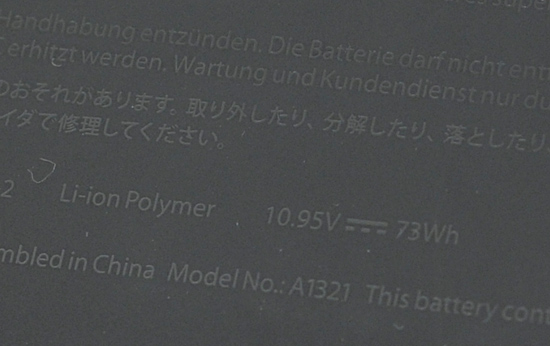
The rest of the lineup got a similarly sizeable upgrade in 2009:
| New Lithium Polymer Battery (Integrated) |
|
Increase in Capacity | |
| MacBook Pro 13-inch | 58WHr | 45WHr | 29% |
| MacBook Pro 15-inch | 73WHr | 50WHr | 46% |
| MacBook Pro 17-inch | 95WHr | 68WHr | 40% |
I only tested the 15-inch over the summer, but recently I had the opportunity to try the entire lineup. I brewed up some new battery life test and put Apple's "up to 7 hours" claims to the test.
Light Web Browsing
Our first test is the one that yields the longest battery life: the light web browsing test. Here we're simply listening to MP3s in iTunes on repeat while browsing through a series of webpages with no flash on them. Each page forwards on to the next in the series after 20 seconds.
The display is kept at 50% brightness, all screen savers are disabled, but the hard drive is allowed to go to sleep if there's no disk activity. The wireless connection is enabled and connected to a local access point less than 20 feet away. This test represents the longest battery life you can achieve on the platform while doing minimal work. The results here are comparable to what you'd see typing a document in TextEdit or reading documents.
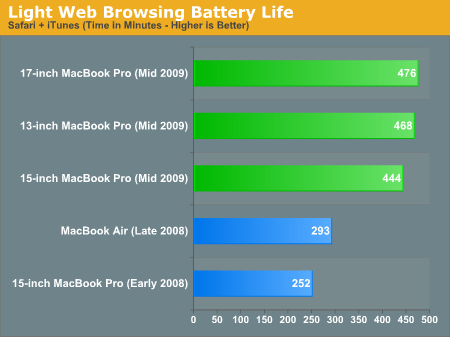
All of the new unibody MacBook Pros here get over 7 hours of battery life. This isn't idle folks, this is actual, real world battery life with real world settings. The worst was actually the 15-inch MacBook Pro at only 7.4 hours, while the 13-inch and 17-inch MacBook Pro got closer to 8 hours.
If you own a previous generation MacBook Pro (non-unibody) then the battery life is nearly double (a 76% increase). My personal 15-inch MacBook Pro is the first laptop I've owned where I was happy with both the performance and the battery life. It's what a notebook should be.
Flash Web Browsing
Our next test more closely simulates a very heavy web browsing scenario. The test here has three Safari windows open, each browsing a set of web pages with between 1 - 4 animated flash ads per page, at the same time. Each page forwards onto the next after about 20 seconds.
As always, the display is set to 50% brightness, audio at two bars, screensaver disabled and the hard drive is allowed to go to sleep if idle. The wireless connection is enabled and connected to a local access point less than 20 feet away.
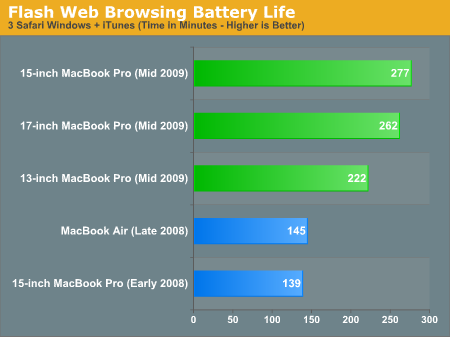
Battery life drops significantly. Our 7.4+ hours now drop down to 3.7 hours on the 13-inch MacBook Pro, 4.6 hours on the 15-inch and 4.4 hours on the 17-inch. That's still not bad but between these two numbers you get a reasonable idea of how long one of these systems will last while browsing the web. The smaller capacity battery on the 13-inch appears to be really holding it back here as the 15-inch manages nearly another hour of battery life.
Here we're actually doubling the battery life of the older 15-inch MacBook Pro from early 2008. It's interesting to note that Apple's lightest notebook, the MacBook Air, offers similar battery life to the MacBook Pro from almost two years ago.
XviD Video Playback
Watching movies on your laptop is very realistic usage model, but I wanted to spice it up a bit. The DVD playback test is so done, I wanted something a little more forward looking. I ripped The Dark Knight to XviD and played it back continuously in QuickTime X with Perian installed.
For this test the display was set to full brightess and audio was set at two bars below maximum. Once more the hard drive was allowed to go to sleep if it was idle. The AirPort (wireless LAN) was enabled and connected to a local access point less than 20 feet away.
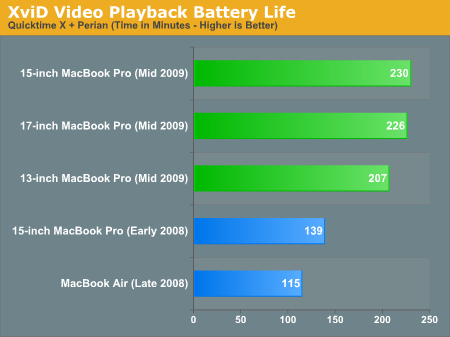
The 13-inch MacBook Pro comes in with the shortest battery life of 3.45 hours. The 15-inch is the winner at 3.83 hours, with the 17-inch close at 3.76 hours. All of the notebooks promise good enough battery life to get you through one long movie, but not quite enough for two back to back at full brightness. A couple of short ~100 minute movies is definitely doable though.
The older notebooks could only do a single long movie, the MacBook Air could barely finish one. Apple was very smart with its roadmap - when Intel could not provide significantly better performance, it delivered much better battery life to give users a reason to upgrade.
Multitasking Battery Life
Our final battery life test is the worst case scenario. In this test we have three open Safari windows, each browsing a set of web pages with between 1 - 4 flash ads per page, at the same time. We're also playing an XviD video in a window all while downloading files from a server at approximately 500KB/s.
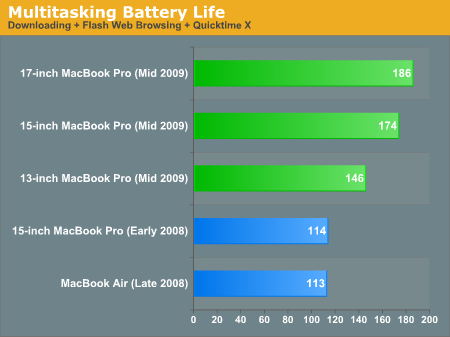
This test proved to bring our notebooks to their knees. The 13-inch MacBook Pro managed under 2.5 hours, while the 15-inch came close to 3 and the 17-inch actual broke it with 3.1 hours.
Between these four tests you can get a general idea of how long these notebooks will last. The 13-inch will last you between 2.5 and 7.4 hours, the 15-inch is more like 3 - 7.8, and the 17-inch is fairly similar at 3 - 7.9 hours. On average expecting four to five hours of battery life while doing real work isn't unrealistic.
Which, I should mention, is freaking awesome on these notebooks. It's also worth noting that these aren't just benchmarks, these are scenarios I've created and also vetted with my own experience with the 15-inch MacBook Pro. For a writer, any of these MacBook Pros are perfect, especially when traveling. The lack of a removable battery just isn't an issue.










115 Comments
View All Comments
michael2k - Wednesday, November 11, 2009 - link
Yeah, if you mean "good code" like longer battery life in OS X than Windows?I mean, if you really believe that, buy a Mac, install Windows in VM, and get the hours of battery life of the Mac and the ability to run "good code" whenever you need it.
fitten - Wednesday, November 11, 2009 - link
You get all that battery life when you aren't actually doing anything with the machine (it's sitting idle). As the article says... start actually, you know, using the thing instead of having it as a fashion accessory and there isn't much difference.slashbinslashbash - Wednesday, November 11, 2009 - link
No, it's not "sitting idle." Anand got those times with Safari set to load a new page every 20 seconds, and iTunes playing music constantly. It is light usage, granted, but it's not sitting there doing nothing. Of course the CPU goes to an idle when it's not doing anything, and that's what makes the difference, because apparently Apple is handling this better than Microsoft.fitten - Wednesday, November 11, 2009 - link
Get an iPhone... mine does all that and more!darwinosx - Tuesday, November 10, 2009 - link
Apple doesn't know how to write code? Alllllrighty then...sprockkets - Tuesday, November 10, 2009 - link
God's don't talk to humans, even you Anand. So much for getting them to admit they are fallible.That being said, their 13" laptop is nice. Paying $2500 for a non i7 cpu isn't really a deal.
Oh, and if you are going to benchmark them, why not benchmark the Dell and HP while you are at it?
marraco - Sunday, November 15, 2009 - link
And something to add:This image on this article:
http://images.anandtech.com/reviews/mac/MacBookPro...">http://images.anandtech.com/reviews/mac/MacBookPro...
Shows why this line of obsolete hardware is not worth his 2.5X price:
You can't use them as portable computers, because reflections on each place don't let you see the screen. You only see reflections.
in the image we see the lights put to take the photos.
you can't go to a park and use the apples, because of reflections.
you see only your own face on bright days.
you can't focus on the screen, and soon get a headache.
of course, ANY laptop manufacturer knows that shinny screens are a health he11, and apple knows. But apple only care about taking the innocent consumer money. For the screen problem: pay to your doctor.
The0ne - Wednesday, November 11, 2009 - link
I'm also shocked, a bit, at how Anand loves his $2500 macbook :/ My fully spec'ed Vostro 17" ran me $800 with the Anand hot deal at the time. That's 3-4 times less than the macbook. Even being 2lbs more isn't going to justify spending that much on it.Sometimes even I don't understand why people prefer one product over even when it's at the extreme end. I love gadgets, I love designing, I love computing and I love retro-gaming but I think $2500 for a 17" laptop with "little" benefit over the competition is a bit much, especially here where most of us also use hot deals to help with our shopping.
The0ne - Wednesday, November 11, 2009 - link
replying to my post since I'm not at work and using my Vostro. Here's the spec on it...T7500, 4Gig, 320GB, 8400M, WUXGA, DVDRW, SD reader, webcam, wireless.
I have Windows 7 Ultimate running XP SP3 and Fedora under VMWare with no hiccups. How much versatility, power, performance does Anand really need? That is subjective, being my point. And as Anand pointed out 2GB of RAM is laughable meaning 4 would be nice and 8 is ideal. But trying getting 8GB without adding a few more hundred dollars to it the price. Mind you, this was 2 years ago to boot, although not much has changed in the offering :D
Sure it's a heavier at 2lbs more but I can live with that for 1/3 the price. Wouldn't I want it lighter? Of course, anyone would if they can afford the luxury. Would I like the extended battery life? Hell yea! But how many situations call for me to use the laptop in areas without an outlet? < 10%
I'm not sure why Anand didn't include the Vostro in 17" comparison. The WUXGA screen is extremely nice. And while the Apple might be nicer if I were to working in photo's and stuff it's barely needed for "writing." As Anand said, it's the increase in workspace that is the most important.
I'm not trying to bash the review. I think it's justified one one end but on the other it seems like Anand is all giddy with the new toy :) I know I would be too hahaha But I like to put things in perspective on price/performance.
BSMonitor - Wednesday, November 11, 2009 - link
Uhhh try reading the article..As a writer, light browsing, word documents, etc gets him around 7 - 8 hours without being stuck next to an outlet. You on the other would have to visit one 3-4 times in those 8 hours with your Vostro.