The SSD Improv: Intel & Indilinx get TRIM, Kingston Brings Intel Down to $115
by Anand Lal Shimpi on November 17, 2009 7:00 PM EST- Posted in
- Storage
Overall System Performance using PCMark Vantage
Next up is PCMark Vantage, another system-wide performance suite. For those of you who aren’t familiar with PCMark Vantage, it ends up being the most real-world-like hard drive test I can come up with. It runs things like application launches, file searches, web browsing, contacts searching, video playback, photo editing and other completely mundane but real-world tasks. I’ve described the benchmark in great detail before but if you’d like to read up on what it does in particular, take a look at Futuremark’s whitepaper on the benchmark; it’s not perfect, but it’s good enough to be a member of a comprehensive storage benchmark suite. Any performance impacts here would most likely be reflected in the real world.
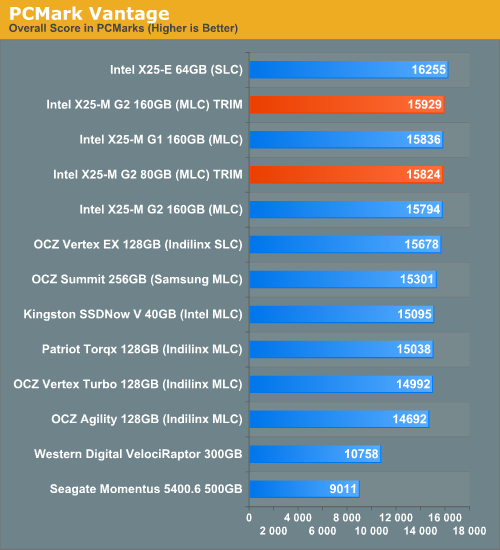
The overall impact of the TRIM firmware is negligable, no real improvements here - something you'll see echoed in nearly all of the PCMark results. The 40GB Kingston drive does well for its price, delivering performance similar to an Indilinx drive as it is crippled by a small amount of free space.
The memories suite includes a test involving importing pictures into Windows Photo Gallery and editing them, a fairly benign task that easily falls into the category of being very influenced by disk performance.
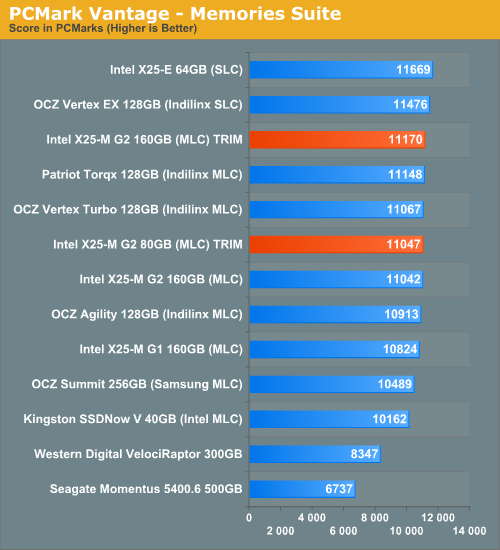
The TV and Movies tests focus on on video transcoding which is mostly CPU bound, but one of the tests involves Windows Media Center which tends to be disk bound.
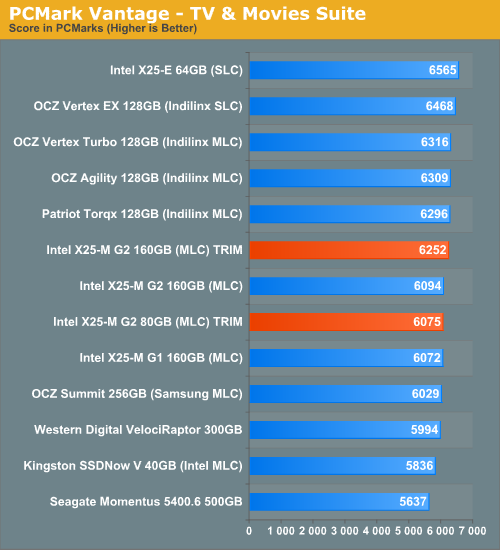
The gaming tests are very well suited to SSDs since they spend a good portion of their time focusing on reading textures and loading level data. All of the SSDs dominate here, but as you'll see later on in my gaming tests the benefits of an SSD really vary depending on the game. Take these results as a best case scenario of what can happen, not the norm.
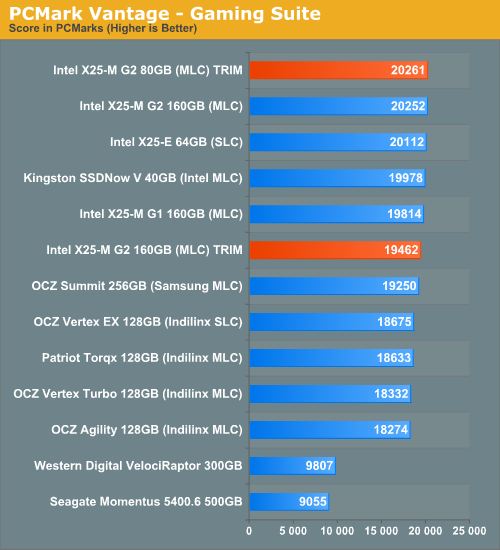
In the Music suite the main test is a multitasking scenario: the test simulates surfing the web in IE7, transcoding an audio file and adding music to Windows Media Player (the most disk intensive portion of the test).
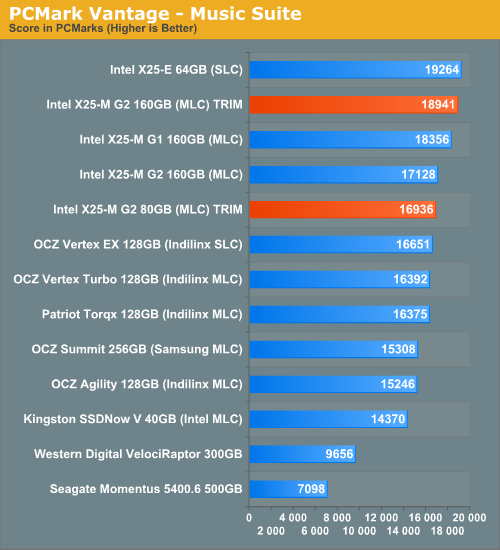
The Communications suite is made up of two tests, both involving light multitasking. The first test simulates data encryption/decryption while running message rules in Windows Mail. The second test simulates web surfing (including opening/closing tabs) in IE7, data decryption and running Windows Defender.
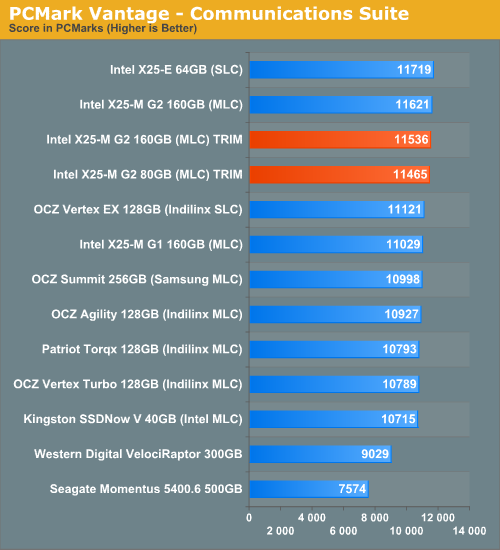
I love PCMark's Productivity test; in this test there are four tasks going on at once, searching through Windows contacts, searching through Windows Mail, browsing multiple webpages in IE7 and loading applications. This is as real world of a scenario as you get and it happens to be representative of one of the most frustrating HDD usage models - trying to do multiple things at once. There's nothing more annoying than trying to launch a simple application while you're doing other things in the background and have the load take forever.
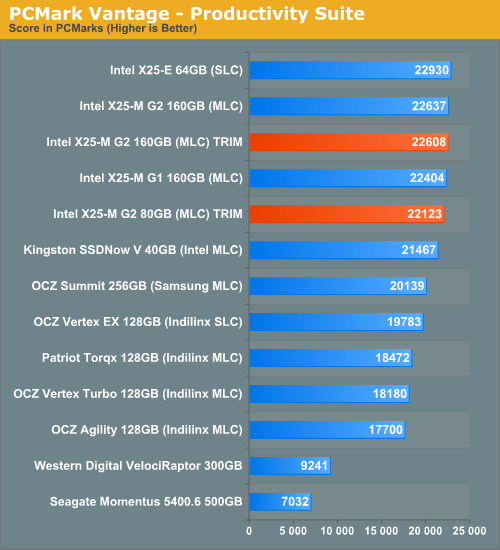
The final PCMark Vantage suite is HDD specific and this is where you'll see the biggest differences between the drives:
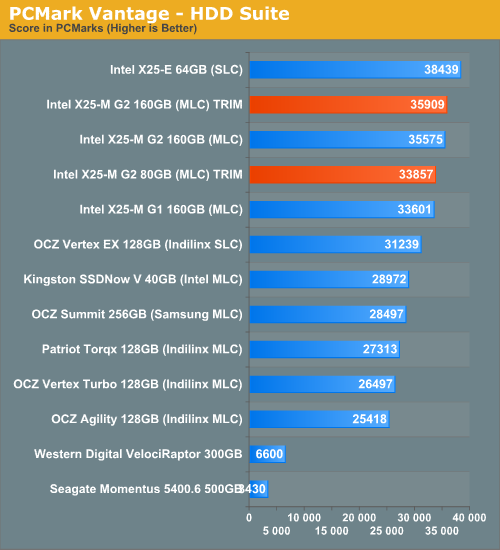










162 Comments
View All Comments
strikeback03 - Thursday, October 29, 2009 - link
The 4k thing was a way to quantify the stuttering problem on some drives, as if he had just said "the drives stutter" but only shown objective results that look good (due to sequential write speeds), then people would have claimed he was making stuff up to be an intel fanboi as well.AnnonymousCoward - Wednesday, October 28, 2009 - link
Human-observed delay time is really all everything comes down to. 4kb performance and IOPS are interesting to look at, but they're severly inadequate. If I remember right, RAID0 tends to look awesome in benchmarks, but offers virtually zero real-world benefit.So screw the benchmarks get and out a stopwatch. Measure what matters: boot time, time to launch various applications, media encoding time, and the time to copy files. Quantified seconds are a helluva lot more meaningful than IOPS.
strikeback03 - Wednesday, October 28, 2009 - link
You mean something like this: http://www.anandtech.com/storage/showdoc.aspx?i=34...">http://www.anandtech.com/storage/showdoc.aspx?i=34...AnnonymousCoward - Wednesday, October 28, 2009 - link
Yep, something like that, but with more categories. I think this is a good set:1. Boot time
2. Time to launch applications
a) Firefox
b) Google Earth
c) Photoshop
3. Time to open huge files
a) .doc
b) .xls
c) .pdf
d) .psd
4. Game framerates
a) minimum
b) average
5. Time to copy files to & from the drive
a) 3000 200kB files
b) 200 3.5MB files
c) 1 2GB file
6. Other application-specific tasks
Imagine if we had a table of this data and all of the SSDs and a conventional HDD. That would be so much more useful than all the charts in the existing article.
buzznut - Wednesday, October 28, 2009 - link
Finally, an SSD that I can afford and makes sense to me. Anyone can afford a POS SSD drive, but this one doesn't look crippled too much. The writes I'm not too worried about, but the stuttering and performance degrading is not what I want to pay a premium for.I'm hoping by Jan-Feb (when I could afford one) that Kingston will have the trim support and upgraded firmware. Then I'll jump on it!
soltari - Thursday, December 10, 2009 - link
Just picked mine up yesterday.. Kingston 40gb bootdrive desktop kit.. Has 2CV102HA firmware .. i.e. TRim support already.. be on the lookout for it. .dont know if its all drives now or just some.http://img209.imageshack.us/img209/8616/img6915.jp...">http://img209.imageshack.us/img209/8616/img6915.jp...
http://img301.imageshack.us/img301/7214/img6920m.j...">http://img301.imageshack.us/img301/7214/img6920m.j...
box note on firmware and hdtune info screenshot..
Cavicchi - Wednesday, October 28, 2009 - link
What I read from Intel about the Optimizer suggests it is not needed in Windows 7 or not needed to actually run it. Anyone understand what Intel is saying here:"When using the latest Microsoft Windows* 7 operating system with Microsoft AHCI storage drivers the OS will contain native support to execute the Intel® SSD Optimizer on an Intel SSD without requiring any user interaction."
"Microsoft Windows* 7
Microsoft* AHCI
Native OS support (Intel® SSD Toolbox not required)"
strikeback03 - Wednesday, October 28, 2009 - link
No, that was part of the point of this article, that TRIM is supported natively in 7. It is not in earlier OSs, so they have the manual TRIM tool.drwho9437 - Wednesday, October 28, 2009 - link
Are all the Kingston SSDNOW drives X25 based in design with just different amounts of memory?Tuvok86 - Wednesday, October 28, 2009 - link
* Kingston SSDNow E Series- (Intel Controller, 50nm Intel SLC NAND, 16MB Cache)
* Kingston SSDNow M Series
- (Intel Controller, 50nm Intel MLC NAND, 16MB Cache)
* Kingston SSDNow V+ Series
- (Samsung Controller, Samsung MLC NAND, 128MB Cache)
* Kingston SSDNow V Series
40GB - (Intel Controller, 34nm Intel MLC NAND, 16MB Cache)
64/128GB - (JMicron Controller, Toshiba MLC NAND, No Cache)