AMD’s Radeon HD 5770 & 5750: DirectX 11 for the Mainstream Crowd
by Ryan Smith on October 13, 2009 12:00 AM EST- Posted in
- GPUs
Far Cry 2
Far Cry 2 is another foliage-heavy game. Thankfully it’s not nearly as punishing as Crysis, and it’s possible to achieve a good framerate even with all the settings at their highest.
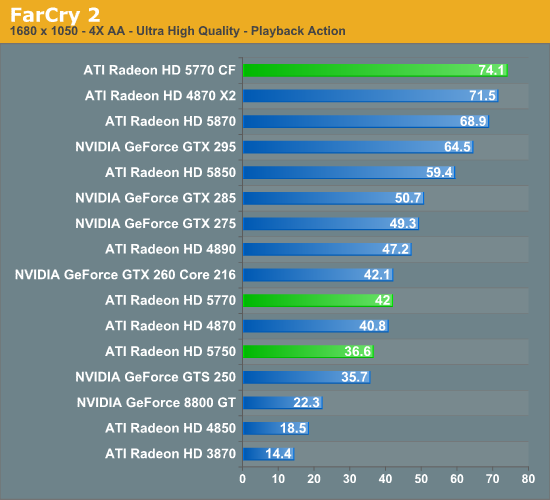
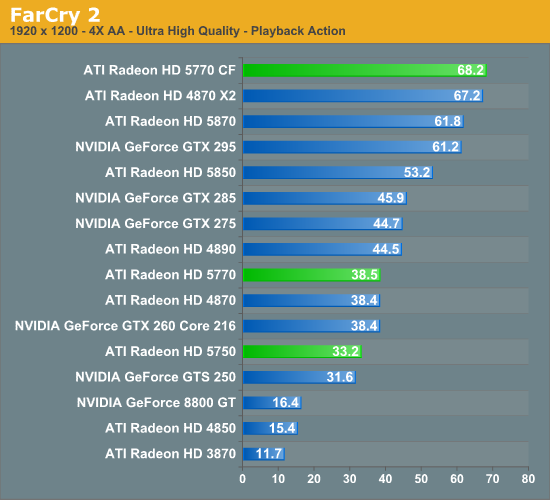
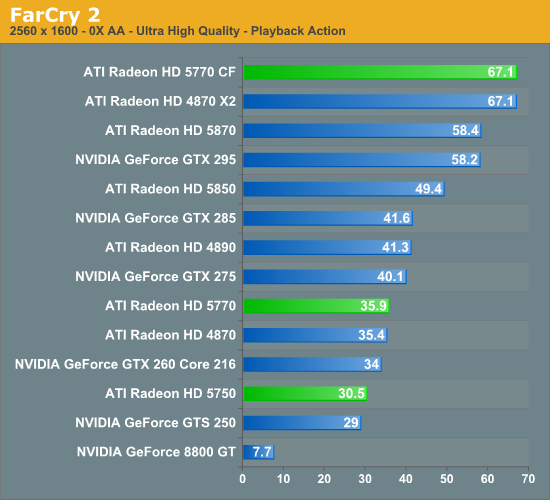
Update: When we first published this article, we had some anomalously high results for the 5770 at 1680 and 1920. We have found the reason for this and corrected it. This brings the 5770's scores down by 10fps or so.
Compared to Crysis: Warhead, Far Cry 2 paints a better picture for the 5770. Here it just manages to beat out our 4870, which may be slightly disappointing for those of you that are expecting a decisive victory over the 4870, but it's better than a loss like in Crysis. The GTX 260 is also neck-and-neck with our two Radeon cards here.
Far Cry 2 also paints an interesting case for the 5750 in comparison to the 4850. Far Cry 2 likes RAM, particularly on AMD cards. With the 1GB on our 5750, it doubles the terrible performance of the 4850. This is going to be the exception to the norm here though.
Finally, with the solid performance of the 5770, a 5850 buys around 40% performance improvement here.










117 Comments
View All Comments
endlesszeal - Tuesday, October 13, 2009 - link
sorry, if this seems newbest since im still using DVI. anyway, i did a quick peak at apples site and only saw minidp to dvi dongle. however, i jumped over to monoprice and found this:http://www.monoprice.com/products/product.asp?c_id...">http://www.monoprice.com/products/produ...1&p_...
would that work?
Xajel - Tuesday, October 13, 2009 - link
Nope this wont work, the card(s) has only two TMDS's for one DVI and one DVI or HDMI, you can't use two DVI's + HDMI...if you want to connect the third monitor you have to use Display Port, and adapters won't work since DP on this card doesn't support DVI single Pass through ( this will need a seperated TMDS chip )
there's some devices that support DVI/HDMI pass throught using DisplayPort, I'm talking about Apple latest Mac's where they dropped DVI/HDMI and replaced it with DP... that one supports DVI/HDMI adapters as it has it's own TMDS chip which is required for DVI/HDMI signals...
elfick - Tuesday, October 13, 2009 - link
Monitors with HDMI seem fairly common and DP-HDMI adapters appear to be cheap. Could you do DP-HDMI, HDMI, and DVI for a triple monitor setup?Ryan Smith - Tuesday, October 13, 2009 - link
DP-HDMI is still a passive converter, so it still won't work.Ryan Smith - Tuesday, October 13, 2009 - link
No, it has to be an active (powered) adapter. You can tell if one is active if it has a USB plug, since that's where they're drawing power from.Minion4Hire - Tuesday, October 13, 2009 - link
It has to be powered if you wish to run dual-link DVI. The single-link MonoPrice adapter will work fine for resolutions up to 1920x1200. But most people looking to run Eyefinity will probably be wanting to go whole-hog with 2560x1600 given the large price tag already associated with such a setup.kzig - Thursday, October 29, 2009 - link
If I want to run 3 1280 x 1024 monitors together as 3840 x 1024 in Eyefinity, will I need an active adapter, or can I use a cheaper passive one?BladeVenom - Tuesday, October 13, 2009 - link
The Apple one is poorly rated. Dell has one, but it to is $100. And just to rerepeat that, it has to be an active adapter. http://accessories.us.dell.com/sna/products/Cables...">http://accessories.us.dell.com/sna/prod...us&l...Ryan Smith - Tuesday, October 13, 2009 - link
I was going to respond to this, but Xajel took the words out of my mouth. Just read his post, it explains why an active adapter is required.bijeshn - Tuesday, October 13, 2009 - link
Phasing out the 4870 is a bad idea. With time I look forward to the 4870 dropping even lower in price...