Budget Micro-ATX P55 Faceoff: Gigabyte GA-P55M-UD2 and ASRock P55M Pro
by Gary Key on October 5, 2009 12:30 PM EST- Posted in
- Motherboards
Test Setup -
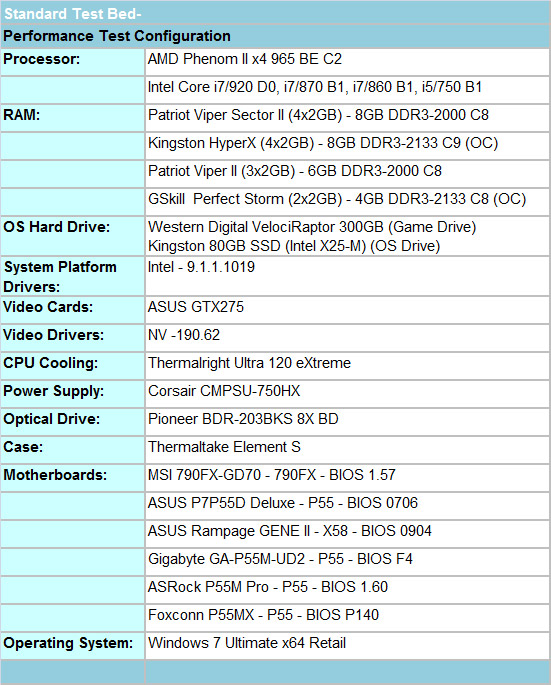
We utilized a wide variety of memory kits from Corsair, OCZ, Patriot, GSkill, Kingston, and Super Talent to verify memory compatibility on our test boards. Our OS and primary applications were loaded on the Kingston 80GB SSD drive and our games were operated off the WD 300GB VRaptor drive. We did a clean install of the OS and applications for each motherboard.
We chose the ASUS GTX275 video card and Corsair’s 750HX power supply. Yes, a 750W power supply is overkill for our micro-ATX boards, but will be required when we test CF/SLI in future P55 reviews. The difference in power consumption was under 1.5W on average between the 750HX and 520HX power supply.
Our air cooler of choice is Thermalright’s Ultra 120 eXtreme, primarily for its exceptional performance during our overclocking tests. We also tested with the retail cooler and those results along with direct CPU comparisons can be found here.
We are providing initial test results with Foxconn’s P55MX. Our test sample had an early revision P55 chipset and the retail board just arrived. Our application and game benchmarks are with the retail board. The board is limited to 4GB of memory in our tests due to the dual slot design. Our multitask test had two applications removed to bring the memory required footprint down to 3.82GB. An article update will be generated once we complete our overclocking and stability tests. This board sells for around $90 and is really designed for the business or SOHO user.
Our 790FX/X58 results are provided for comparison only. For our test results we setup each board as closely as possible in regards to memory timings. Otherwise all other settings are left on auto. The P55 and 790FX motherboards utilized 8GB of DDR3, while the X58 platform contained 6GB. The P55 and X58 DDR3 timings were set to 7-7-7-20 1T at DDR3-1600 for the i7/920, i7/870, and i7/860 processors at both stock and overclocked CPU settings.
We used DDR3-1333 6-6-6-18 1T timings for the i5/750 stock setup as DDR3-1600 is not natively supported in current BIOS releases for this processor at a stock Bclk setting of 133. We had early BIOS releases that offered the native 1600 setting but stability was a serious problem and support was pulled for the time being. Performance is essentially the same between the two settings.
The AMD 790FX setup is slightly different as trying to run DDR3-1600 at CAS 7 timings on the 1:4 divider is extremely difficult. DDR3-1600 is not natively supported on the Phenom II series so this divider is provided with a caveat that you are overclocking the memory bus. The same holds true for the Lynnfield (i7/8xx, i5/7xx) processors as DDR3-1333 is officially the highest memory speed supported and it is DDR3-1066 for the Bloomfield (i7/9xx).
Without resorting to some serious overvolting and relaxing of sub-timings, we set our AMD board up at DDR3-1600 8-8-8-20 1T timings. The difference in performance between C7 and C8 DDR3-1600 is practically immeasurable in applications and games on this platform. You might pick up an additional few tenths of second in SuperPi or a couple of extra points in AquaMark or 3DMark 2001SE, but otherwise performance is about equal.
However, in order to satisfy some of our more enthusiastic AMD supporters, we also increased our Northbridge speed from 2000MHz to 2200MHz to equalize, if not improve, our memory performance on the AMD system. Yes, we know, further increasing the NB speed will certainly result in additional performance but the focus of this short article is to show clock for clock results at like settings. Personally, I would run DDR3-1333 C6 with 8GB as this platform favors tighter timings over pure bandwidth.
We will provide P45/Q9550 platform results in the next roundup.
I know what you did last BIOS release...
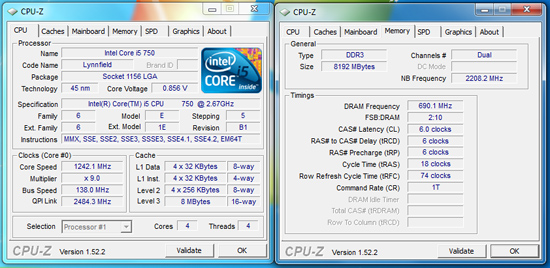
One problem we constantly ran across in early testing and major reason why we delayed the start of these roundups was the floating Bclk problem. Motherboard suppliers have tweaked FSB speeds for years in an attempt to squeeze out that last little bit of performance at stock speeds. Well, the same thought process went into a few of the P55 BIOS releases from several manufacturers.
Even though we manually set the Bclk rates to 133, a few of the boards decided to still float the Bclk rates up to 138 in some cases, 136 in others. If the manufacturer did not change their BIOS to lock Bclk rates at 133 when manually set to 133, then we set the boards to 132. That in its self caused a few quick BIOS updates and except for one upcoming board, we are no longer experiencing this problem.










55 Comments
View All Comments
yehuda - Monday, October 5, 2009 - link
Slow POST is a minor annoyance, but it adds up as part of the computing experience IMO. I don't get why Gigabyte is so slow compared to other brands like MSI and ASRock. Just getting the video signal online takes about 4 seconds here (commenting on G31 and G41-based boards). It feels like a 486 until the OS takes over.yacoub - Monday, October 5, 2009 - link
Much more interested in the MSI uATX board and the higher-level Gigabyte one that actually has all the features on it. These two may be entry-level but they also skip some features most discerning enthusiasts would want.Gary Key - Monday, October 5, 2009 - link
The MSI just arrived, they were late to market for that one. The P55M-UD4 is coming up shortly, but it does not clock any better than the UD2. ;) The lack of passive MOSFET cooling was not a problem on either board under full load. The bigger problem is that the 4+1 PWM setup is not going to handle high current draws. The UD4, GD45, and MIII GENE boards are designed for that audience.MadMan007 - Monday, October 5, 2009 - link
That's simple enough to understand in a basic way but could you elaborate on what *high* current means, and what the difference in ovreclocking might be? In the context of 24/7 overclocks as you go on about in this article would be best...you seem to imply in the article that the UD2 will be as good as any at 24/7-type settings but it would be nice to clarify when 'high' current is an advantage.yacoub - Monday, October 5, 2009 - link
Cool, looking forward to that UD4 review =)I wonder if the extra features will be considered worth the price difference, although it sounds like you do not believe so.
The onboard audio is one area i've heard several complaints for cheapest Gigabyte boards compared to the mid-level and upper-tier boards.
MadMan007 - Monday, October 5, 2009 - link
What exactly were the issues or differences in the audio? Features or sound quality?yacoub - Monday, October 5, 2009 - link
at the moment i can't find either of the reviews i read a couple weeks ago, but both stated sound quality issues with the onboard solution, which is a lower grade than what is included on the other boards.philosofool - Monday, October 5, 2009 - link
I have one of these boards and the sound is great. I'm listening to Little Milton (Grits Ain't Groceries) right now: I can hear every horn, bass string, cymbal crash like I'm sitting on stage. Okay, maybe that's an exaggeration, but there's nothing wrong with the audio on this board.yacoub - Monday, October 5, 2009 - link
To be more specific, there are reviews on other sites mentioning the particularly crappy onboard audio solution on the UD2 compared to the UD4, and there's also the lack of cooling on the VRMs.On the upside, sure, it uses slightly less operating power, and that can be important to users interested in uATX, but overall I'd rather spend another $20 or whatever to get the UD4 with better cooling and audio (and whatever else it adds).
yacoub - Monday, October 5, 2009 - link
Awesome work with the review, Gary. I do wish the uATX boards would stop carrying legacy ports like others have noted. Floppy is definitely archaic, IDE should be the next item tossed, and PCI could probably go as well. FireWire is also something 99% of us could live without on a uATX board that offers USB and eSATA.