The Real Conroe Successor: Clarkdale & All You Need to Know about Westmere
by Anand Lal Shimpi on September 24, 2009 6:00 PM EST- Posted in
- CPUs
P55 vs. H57 Chipsets
The Lynnfield chipset is P55, it's the successor to P45 and the entire lineage of mainstream performance chipsets. The one thing P55 does not have is an integrated display interface; it has no way of connecting a CPU with on-package graphics, to a HDMI port (or VGA, or DVI).
The H57 chipset does:
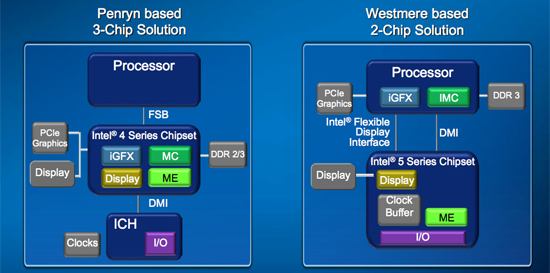
Intel's display interface is a narrow bus that carries the video output from Clarkdale's on-package graphics and routes it to the video output on a motherboard.

DVI/HDMI out on a H57 mini-ITX motherboard
Why not give all chipsets video out support? Intel is big on differentiation. The P55 chipset is a bit more overclocking friendly, a set of optimizations that you won't see in H57. Both types of motherboards will take Clarkdale processors.










96 Comments
View All Comments
shortark - Thursday, September 24, 2009 - link
"The problem is that when we go to buy a pc all we see is a processor name--i7 , i5, blah blah"No offense meant, but since I found Anandtech, I have never had to "go to buy a pc".
All the info you need in order to build your own pc, to whatever specifications is all right here. Anandtech has "roudups" for different budget levels to help clear things up.
It is sort of funny though, because I found the site originally after getting caught not knowing the difference between a "williamette", and a "northwood" when I tried to upgrade my own motherboard.
Since then I've overclocked the snot out of every chip I've bought.
mdbusa - Friday, September 25, 2009 - link
Going to buy a pc for me means going to the it mall to a pc shop and choosing the mb cpu etc... and then the shop will put it together for me. and yes I agree that Anandtech has great advice on budget and other systems. the pc shops have pricelists of cpu's mb etc..--nowhere will those lists include terms like clarksdale or westmere or whatever--the wont even mention nm size.just choose your mb, cpu, video, ram etc...
shortark - Friday, September 25, 2009 - link
With a little patience you could build your own, with more power, better warranties, and best of all lower price. And to help, sites like Newegg, or Tigerdirect use the codenames in most of their product listings, and newegg can seperate by socket type. You sould give it a try it's fairly simple since SATA, you don't have to worry about hdd jumpers anymore, so it's pretty much just matching up similar connections. The real value though is in overclocking. ie 2.4 P4 @3.2, or 2.4 E6600@ 3.3, or a 2.4 Q6600 @ 3.6, or my newest 3.0 E8400 @ 3.6 it's free performance, and that is whats got me so excited about each die shrink. Every time the die gets smaller, the easy overclocking potential goes up.I'm looking forward to redoing and shrinking my HTPC, since my rig now is a full blown 680i Q6600 system, Not exactly efficient or quiet. sorry for the rant.
taltamir - Friday, September 25, 2009 - link
except, the article focuses on the laptop cpu... which, last I checked, you can't really build yourself.shortark - Friday, September 25, 2009 - link
Evidentally you missed page 1. blah blah blah" Intel Clarkdale Desktop Processors"....."socket LGA 1156"...or maybe it was the title you missed."The Real Conroe Successor: Clarkdale & All You Need to Know about Westmere", or maybe it was in page 1 where a simple table states "Clarkdale | Desktop | 2 | 32nm"beside my response was agreeing that the code names are confusing.
Electrician Conroe - Monday, July 23, 2012 - link
That's amazing, but good news because it will give AMD a great opportunity to recover. They can sell a quad against any Intel dual as long as the base clocks have the same first digit. Nobody (statistically) is going figure that even a double-throwdown super-trick over-and-under hyperthreaded handshaking pair will beat four of a kind, across the board. It might be true, but it won't sell at Best Buy.