Gateway NV58 (Intel) - Futuremark
Performing a few quick system/graphics benchmarks, let's see if there are any major differences between the Windows operating systems. As always, Vantage requires Vista/Win7 so XP gets a "0" on those tests (which is not to say XP fails - it's just the way we have to do things with our graphing engine).
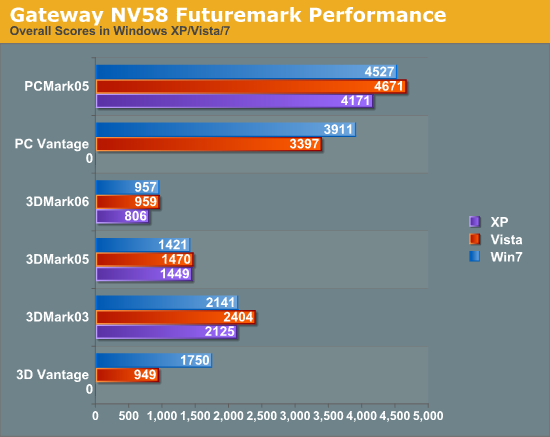
The 3DMark results aren't quite as close this time, other than 3DMark05. XP trails in 3DMark06 by around 19%, and Vista leads in 3DMark03 by about 13%. Unlike the NV52, 3DMark Vantage scores almost twice as high as Vista with Windows 7 on the NV58, so perhaps Intel has invested some extra effort into improving their Windows 7 drivers. Of course, 3DMark Vantage barely worked on the NV58 and Vista, where it failed repeatedly to run anything other than the Entry test suite, so improving on that result shouldn't be too hard. Hopefully it's not simply a case of app detection and driver hacks to improve the score, though it looks rather suspicious. Anyway, we all know 3DMark isn't a game and as such you should take the above results with a grain of salt. PCMark05 also has XP in last place, but the 2D Transparency test again skews the results, so look at the table below. Meanwhile, PCMark Vantage again shows Windows 7 being Windows Vista, this time by 15%.
| Gateway NV58 PCMark05 Breakdown | |||
| XP SP3 | Vista SP2 | Win7 RTM | |
| PCMark05 Score | 4175 | 4671 | 4527 |
| HDD XP Startup (MB/s) | 9.661 | 8.158 | 8.14 |
| Physics and 3D (FPS) | 81.71 | 89.38 | 59.26 |
| 2D Transparency (Windows/s) | 119 | 3864 | 2050 |
| 3D Pixel Shaders (FPS) | 39.58 | 43.34 | 45.29 |
| Web Page Rendering (Pages/s) | 3.028 | 2.272 | 2.366 |
| File Decryption (MB/s) | 57.70 | 56.46 | 55.97 |
| 2D 64 Line Redraw (FPS) | 704.7 | 485.7 | 564.2 |
| HDD General Usage (MB/s) | 5.674 | 4.716 | 4.731 |
| Multitasking 1 | 1000 | 905 | 1015 |
| Audio Compression (KB/s) | 2209 | 1349 | 1248 |
| Video Encoding (KB/s) | 402.4 | 482.6 | 589.3 |
| Multitasking 2 | 1000 | 931 | 941 |
| Text Editing (Pages/s) | 140.9 | 123.1 | 127.5 |
| Image Decompression (MPixels/s) | 29.39 | 29.02 | 28.73 |
| Multitasking 3 | 1000 | 917 | 961 |
| File Compression (MB/s) | 4.951 | 5.005 | 4.36 |
| File Encryption (MB/s) | 27.99 | 25.79 | 33.13 |
| HDD Virus Scan (MB/s) | 72.95 | 54.57 | 58.54 |
| Memory Latency (MAccesses/s) | 8.207 | 8.108 | 8.012 |
As with the NV52, the PCMark05 composite score muddies the waters and makes it look like Vista is superior to XP and Windows 7. This time, 2D Transparency is 32 times faster on Vista than XP and 17 times faster on Windows 7. That score alone is able to drop Windows XP to the back of the pack in overall score, but it leads in virtually every other category. The 3D Pixel Shaders result favors Windows 7 and Vista over XP and Win7 is the fastest, potentially giving support to the idea that Intel has improved their graphics drivers under Win7. On the other hand, Win7 trails in the Physics and 3D test by 38% relative to XP and 51% compared to Vista. Maybe the 3DMark Vantage result is just a case of driver optimizations.
As before, we calculated our own composite score among the operating systems, with and without the 2D Transparency result. We didn't weight any of the tests, and our average of the 11 tests puts Vista at 278% faster than XP and Win7 139% faster. Remove the 2D Transparency score from the average and XP suddenly jumps up to 11% faster than both Vista and 7, which end up in a tie. We're not trying to say that 2D Transparency is worthless, but it does account for deflated PCMark05 scores on Windows XP.
| Gateway NV58 PCMark Vantage Breakdown | ||
| Vista SP2 | Win7 RTM | |
| PCMark Vantage | 3397 | 3911 |
| Memory | 1896 | 2237 |
| TV and Movies | 2482 | 2613 |
| Gaming | 1999 | 1998 |
| Music | 2851 | 4206 |
| Communications | 3774 | 4033 |
| Productivity | 3039 | 3156 |
| HDD Test | 2643 | 2867 |
PCMark Vantage gives the lead to Win7 by 15%, with individual results ranging from a tie in Gaming to a 48% lead in Music. Unlike the NV52, the TV and Movies suite doesn't show a major difference, nor do the Communications and Productivity suites, but HDD and Memory show a larger benefit to Win7 on the NV58. Ultimately, PCMark Vantage still confirms that Windows 7 is faster overall than Vista, even if the only area that appears to benefit by a large amount (i.e. regardless of platform or hardware) is the Music suite.










106 Comments
View All Comments
orionmgomg - Tuesday, September 22, 2009 - link
You are right - I did shouldn't have been so brass on saying who cares - it is a very well written artical and I am sure you spent a lot of time puttinmg together very accurate data for the people who actually do care.Sorry for being thoughtless to say the least.
I always love anandtech and I love all the articals and the diversity of reviews and studies.
I just had a knee reaction to this because every time I buy a lappy - and test the battery for the first time, I realize - yes battery performance gets better and better - even though ever so slightly, but I also realize with great frustration that you really can not rely on battery power for the most part - it will get you out of a jam for sure - but to base any computing time on battery power is futile - that has been my expreiance and so I made those comments more out of my own frustration than anything...
Thank you for all the hard work, good articals and being the very best tech web site!
Fox5 - Tuesday, September 22, 2009 - link
Ubuntu may be released on a 6 month time frame, but by the time a version comes out, the software in it is 6 months out of date. Since Linux is finally getting some real development attention, it's advancing very quickly, and being 6 months to a year out of date represents a large change in features.Hold off on any future Ubuntu comparisons until Ubuntu 9.10 (fresh install only). It switches to the ext4 file system which fixes some firefox performance issues and should decrease boot times as well and should have more up to date drivers. It's also the next long-term release I believe, which is kind of scary considering how much new stuff they're adopting in that version.
I'm surprised you couldn't get the latest ATI proprietary driver installed though. I've used both ATI and nvidia cards in linux, and ati by far had the easier install process. If I recall, it was as simple as sudo ./atiinstaller and then hitting enter a few times. Then again, I've also heard ati integrated chipsets have horrible driver support under linux, so they may not be supported, though I'd think the hd3200 igp would be since it's still fairly recent.
The intel drivers may also get a big boost in ubuntu 9.10. There's some new video driver (or just 3d?) framework being introduced and the older Intel drivers have all but been abandoned to work on the new framework, so a lot of issues that need fixing aren't even being considered for the current drivers in use.
themissinglint - Tuesday, September 22, 2009 - link
This reads like you guys don't know your way around GNU Linux systems well enough to get what you could out of them. It reads like you did the minimum to get it running, which is, from a perspective, fair, since that was probably more work than you put into the Windows OSs.It's also a small sample because you're only using one/two set ups. Laptops like these are optimized up and down for Windows. Of course that is also true for most computers people buy.
Overall, I am glad to see Ubuntu included at all-- it's usually absent from these sorts of tests. The more you include it, the more experience AnandTech will have running Ubuntu (and other Linux systems), and the more you'll be able to get from it. Also, Ubuntu in particular is quickly becoming more out-of-the-box (as more and more people contribute to development on more and more machines). In the next couple years you'll be testing Linux systems that will blow Windows away in some places.
But: Kudos on including Ubuntu... where's OS X? Couldn't you get it to run on a Gateway machine?
JarredWalton - Tuesday, September 22, 2009 - link
Not going to try OS X on a hackintosh... at least not yet. As for the ATI drivers, I went through the manual install procedure multiple times and was greeted with a failed driver message. It was so bad that I couldn't even get back to the original Ubuntu ATI fglxr driver and ended up just going back to my previous Ubuntu image. I did it three times following various instructions and it failed each time. :(If someone has specific experience with getting an optimized driver for the HD 3200 working, point me at some instructions. The experience right now unfortunately was horrible. All the DVD playback programs I tried on Ubuntu crashed when using the latest "stable Ubuntu Jaunty" driver package, sometimes after five minutes, sometimes after 60 minutes. If you weren't at the PC when the DVD playback froze up, the system would eventually enter a completely locked up state (a la the lovely BSOD, but with no error message).
I still have the laptops and will test out other options if any of you want to point me to guides that are of reasonable quality. I got just a brief glimpse of what Ryan experienced over the past year with Ubuntu, though, and I didn't want to get sucked in any further. I have plenty of other reviews I need to get done!
smitty3268 - Tuesday, September 22, 2009 - link
I think that crash during video playback is fixed by turning off redirected rendering when full screen apps are active (it's an option in Compiz somewhere). Or you could just turn off desktop compositing completely. It seems like the newer drivers have fixed that, but I'm not running fglrx and I don't remember for sure.Fox5 - Tuesday, September 22, 2009 - link
Agreed, the desktop effects, besides wasting battery life, interfere with the ATI's drivers video acceleration and should have been off during the test.Of course, you could then ask why Ubuntu enables something buggy by default.
JarredWalton - Tuesday, September 22, 2009 - link
I did disable Visual FX on both systems - is that the same thing? The ATI setup was pretty much a complete no-show with DVD playback before I did that. It would stutter and fail withing seconds. Sorry I didn't mention that.nofumble62 - Tuesday, September 22, 2009 - link
Intel battery life at least 1 hour longer.AMD boot up time 50% longer.
Those are the two most important things for me.
jodomcfatty - Tuesday, September 22, 2009 - link
If you look at the specs, he's comparing a Intel 4500 graphics chip with an AMD 3200HD(which while integrated, will seriously destroy the 4500 in gaming tests) but that will ALSO completely affect battery life since it can't just be turned down to 4500 usage levels. This thing alone eats up significant battery power while expelling a lot more heat.He did this before and I completely lose respect for him for talking battery life while using totally different setups.
I would agree that equal systems the Intel will most likely be better, but no where near by this much.
This article is more about the OS but even there he knows little about linux but I will say he's willing to do more testing....just seems crazy to me that he couldn't just get a AMD with a 4500(harder to find but not impossible)
JarredWalton - Tuesday, September 22, 2009 - link
What's a better IGP for AMD than the HD 3200? You're being completely obstinate to suggest that it's not a fair comparison.The fact is, AMD can't do any better power-wise than what I've got in the Gateway, can it? An X1270 IGP is similar in performance to the 4500MHD, and power draw is similar to the HD 3200 (because it's on an older process).
As for finding an AMD setup with a 4500, either you're talking about an AMD HD 4500, which would be even WORSE on power draw than the HD 3200, or you're suggesting it's possible to run an AMD CPU with an Intel chipset. It's not, as HyperTransport isn't an Intel feature and that's what AMD CPUs use.