i5 / P55 Lab Update - Now with more numbers
by Gary Key on September 15, 2009 12:05 AM EST- Posted in
- Motherboards
i5 / P55 Lab Update -
We welcomed Anand back into the office with open arms this past weekend. He immediately started working on an in-depth analysis of clock for clock comparisons for several processors as a follow up to our Lynnfield launch article (among many other things). This analysis along with a quick i7/860 performance review will be available in the near future.
In the meantime, I have additional performance results using the P55 motherboard test suite along with some unusual results from our gaming selections. I am not going to dwell on with commentary in this short update. We will let the numbers speak for themselves at this point. Let’s get right to the results today, but first, the test setup.
Test Setup-
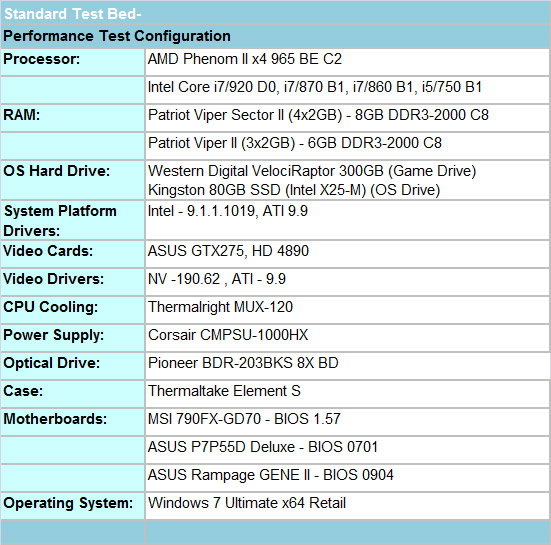
For our test results we setup each board as closely as possible in regards to memory timings and sub-timings. The P55 and 790FX motherboards utilized 8GB of DDR3, while the X58 platform contained 6GB. The P55 and X58 DDR3 timings were set to 7-7-7-20 1T at DDR3-1600 for the i7/920, i7/870, and i7/860 processors at both stock and overclocked CPU settings.
We used DDR3-1333 6-6-6-18 1T timings for the i5/750 stock setup as DDR3-1600 is not natively supported in current BIOS releases for this processor at a stock Bclk setting of 133. We had early BIOS releases that offered the native 1600 setting but stability was a serious problem and support was pulled for the time being. Performance is essentially the same between the two settings. When we overclocked the i5/750 to 3.8GHz, we utilized the same DDR3-1600 7-7-7-20 1T timings as the i7 setups.
The AMD 790FX setup is slightly different as trying to run DDR3-1600 at CAS 7 timings on the 1:4 divider is extremely difficult. DDR3-1600 is not natively supported on the Phenom II series so this divider is provided with a caveat that you are overclocking the memory bus. The same holds true for the Lynnfield (i7/8xx, i5/7xx) processors as DDR3-1333 is officially the highest memory speed supported and it is DDR3-1066 for the Bloomfield (i7/9xx).
Without resorting to some serious overvolting and relaxing of sub-timings, we set our AMD board up at DDR3-1600 8-8-8-20 1T timings. The difference in performance between C7 and C8 DDR3-1600 is practically immeasurable in applications and games on this platform. You might pick up an additional few tenths of second in SuperPi or a couple of extra points in AquaMark or 3DMark 2001SE, but otherwise performance is about equal.
However, in order to satisfy some of our more enthusiastic AMD supporters, we also increased our Northbridge speed from 2000MHz to 2200MHz to equalize, if not improve, our memory performance on the AMD system. Yes, we know, further increasing the NB speed will certainly result in additional performance but the focus of this short article is to show clock for clock results at like settings. Personally, I would run DDR3-1333 C6 with 8GB as this platform favors tighter timings over pure bandwidth.
Last, but not least, I only ran the i5/750 without turbo enabled and the P45/C2Q setup is missing. I am still completing those numbers. Anand will be providing additional analysis on the other Lynnfield processors in his update. The image gallery below contains our Everest memory results with each processor overclocked at similar memory settings along with voltage/uncore/subtiming options. I will go into these in more detail once the motherboard roundups start. For the time being, the 860/P55 offers slightly better throughput and latency numbers than the 920/X58 when overclocked. At stock, the numbers favor the Lynnfield, but primarily due to the turbo mode.
Other than that we are in a holding pattern on the P55 roundups at this time trying to figure out some unusual game and 3D Render results with our GTX275 video cards. I will discuss this problem in the game results.
















77 Comments
View All Comments
MadMan007 - Tuesday, September 15, 2009 - link
I don't see many enthusiasts, even upgrade junkies, buying a $1000-1500 6c/12t CPU. It will likely only find a home in time=money systems as far as workstations.nvmarino - Tuesday, September 15, 2009 - link
I remember reading about an issue with nvida performance on i7 back around i7 launch. Yep, here it is (one of the few decent articles I had read over at tom's in a while...):http://www.tomshardware.com/reviews/geforce-gtx-28...">http://www.tomshardware.com/reviews/geforce-gtx-28...
Ryun - Tuesday, September 15, 2009 - link
I was just about to post this as well. I've seen other sites come across the same issue as well: http://www.bit-tech.net/hardware/cpus/2009/04/23/a...">http://www.bit-tech.net/hardware/cpus/2...enom-ii-... (Far Cry 2 benchmark is more noticeable)I would have thought the issue would've been fixed by now, though I still have not recommended GTX 2-series cards wtih Nehalem in spite of it.
Gary Key - Tuesday, September 15, 2009 - link
Here is thing, the numbers lined up with the AMD HD 4890 the last time I tested on Vista with the 180 series drivers. I tried the 180s under Win7 and had the same problem, even the inbox Win7 drivers show this pattern.This does not occur in all games either, which makes it even more confusing as the thought process a few months ago was the lack of driver optimizations in GPU bound situations. If that were the case, Crysis/Crysis Warhead should show the largest difference based on current game engines, it does not.
Instead we have titles like H.A.W.X. and L4D, not exactly GPU killers, showing this pattern besides FarCry 2. We just want an answer, but I am not going to wait much longer. ;)
neoflux - Tuesday, September 15, 2009 - link
Excuse my noobness, but are those 2 gaming benchmarks in frames per second, meaning that higher is better? Also, what is the minutes for each processor for? Thanks.Rajinder Gill - Tuesday, September 15, 2009 - link
Higher is better. 'min' refers to minimum frame rate.yacoub - Tuesday, September 15, 2009 - link
yeah i was wondering why "minutes" were listed. might want to change "min" to "min fps" or something similar. "min" more commonly means "minute" and leads to confusion.neoflux - Tuesday, September 15, 2009 - link
thank you, sir.SmCaudata - Tuesday, September 15, 2009 - link
I think with the current generation of video cards the 1156 is the way to go. The question I have is what about the next gen. With all of the games that are now video card limited it seems that the cheapest upgrade to a new computer down the road will be a second vid card. It will be interesting to see how much the 1156 bottlenecks with CrossFire in the next few weeks.yacoub - Tuesday, September 15, 2009 - link
Most people aren't worried about multi-card systems. So long as the single card next-gen GPUs don't fully saturate a PCIe x16 bus, 1156 will be fine.