Intel's Core i7 870 & i5 750, Lynnfield: Harder, Better, Faster Stronger
by Anand Lal Shimpi on September 8, 2009 12:00 AM EST- Posted in
- CPUs
Overclocking: Great When Overvolted, Otherwise...
Back when I asked Intel why anyone would opt for LGA-1366 over LGA-1156 one of the responses I got was: overclocking. The most overclockable CPUs will be LGA-1366 chips.
We tried overclocking three different CPUs: the Core i7 870, Core i7 860 and Core i5 750. We overclocked using two different coolers: the retail low profile HSF and a Thermalright MUX-120 (the heatsink Intel is sending around to reviewers for high performance testing). I'll get one thing out of the way: the retail heatsink pretty much sucks for overclocking:
| Intel Core i7 870 | Max Overclock (Turbo Disabled) |
| Intel Retail LGA-1156 Cooler | 3.52GHz (160MHz x 22.0) |
| Thermalright MUX-120 | 4.20GHz (200MHz x 21.0) |
The Thermalright enables higher overclocks by removing heat quickly enough allowing us to increase the voltage to the CPU. While roughly 1.35V is the limit for the retail cooler, The Thermalright MUX-120 let us go up to 1.40V. In both cases you need to have a well ventilated case.

Um, yeah.
Now for the actual overclocking results. We overclocked in two ways: 1) with turbo mode enabled and ensuring stability at all turbo frequencies (both single and multiple cores active), and 2) with turbo mode disabled simply going for highest clock speed.
The results are in the table below:
| CPU | Stock Clock Speed | Max Overclock (Turbo Enabled) | Max Overclock (Turbo Disabled) |
| Intel Core i7 870 | 2.93GHz | Default: 3.39GHz (154 x 22.0) 3C/4C Active: 3.70GHz | 4.20GHz (200 x 21.0) |
| Intel Core i7 860 | 2.80GHz | 3.23GHz (154 x 21.0) 3C/4C Active: 3.54GHz | 3.99GHz (210 x 19.0) |
| Intel Core i5 750 | 2.66GHz | 3.2GHz (160 x 20.0) 3C/4C Active: 3.96GHz | 3.92GHz (206.5 x 19) |
For best performance with all four cores active, disabling turbo mode is the way to go. Otherwise you have to reduce the BCLK in order to make sure your system is still stable when the one-active-core turbo mode kicks in. For example, with our Core i7 870 with turbo disabled we hit 4.2GHz using a 200MHz BCLK. If we used the same BCLK but left turbo enabled, when only one core was active we'd hit 5.4GHz - clearly not realistic with only air cooling.
The benefit of leaving turbo enabled is that you get a more balanced system that's not always using more power than it needs to.
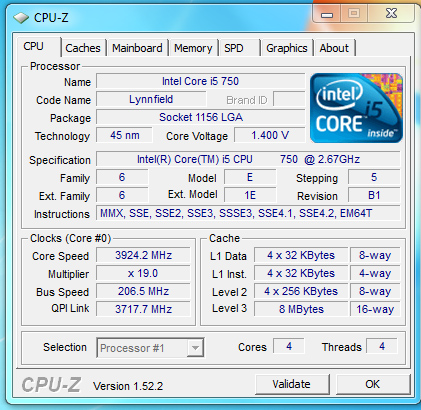
The Core i5 750
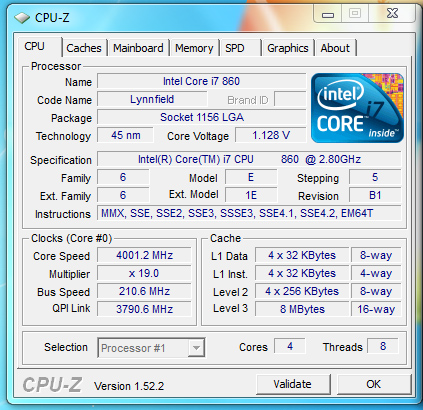
Our Core i7 860 sample wasn't that great of an overclocker
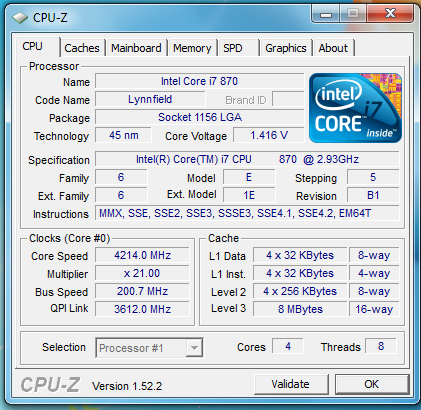
Breaking 4.2GHz with our Core i7 870
At roughly 4GHz overclocks for all of these CPUs, it's reasonable to say that they are good overclockers. But how about with no additional voltage and the retail heatsink?
| CPU | Stock Clock Speed | Max Overclock, Turbo Disabled (No Additional Voltage) |
| Intel Core i7 870 | 2.93GHz | 3.37GHz (22 x 153MHz) |
The stock overclocks just plain suck on Lynnfield, you need added voltage to overclock the chip. With more voltage it works just like a Bloomfield or Phenom II, but at stock voltages Lynnfield just doesn't clock very high. And it has nothing to do with yields.










343 Comments
View All Comments
yacoub - Tuesday, September 8, 2009 - link
lol, what a stupid comment. yes it's "cheating" to benchmark the processor the way it comes out of the box, which also happens to be how it is used in the real world environment.Voo - Tuesday, September 8, 2009 - link
Well there are many users who don't bother with overclocking so the tests aren't "illegal" or anything.But I tend to agree that most users who would be interested in buying an i7 920 or i7 860 would overclock it, so turbo mode wouldn't help at all, as we see with the OC results.
I'm curious if PCI-e on die is the only problem and if we'll see new chips who benefit from turbo mode even when overclocked. After all the principle behind turbo mode doesn't change if you overclock, does it?
james jwb - Tuesday, September 8, 2009 - link
IF that's true, i'm not at all happy with this review. But i'll wait for someone else to confirm this for obvious reasons... anand, confirm!Voo - Tuesday, September 8, 2009 - link
You read the text, didn't you? It was mentioned several times..james jwb - Tuesday, September 8, 2009 - link
i don't have time to read through all of it right now, was just flicking through and immeditaly thought to ask the question. I will read it fully later on, though.Hence why i asked the question. You say "it", as in which way, benches had turbo, benches didn't?
snakeoil - Tuesday, September 8, 2009 - link
yes again, turbo was on for all the benchmarks which is illegal and biased.maxxcool - Tuesday, September 8, 2009 - link
yes, the federal government says making a feature that makes your product better is legal.JarredWalton - Tuesday, September 8, 2009 - link
Illegal and biased? Yes, Intel is illegally making their CPUs run better at all workloads for normal users that don't overclock. Someone should arrest them! What would be biased is to test these CPUs in a fashion that artificially limits performance. Sure, it would be nice to see performance compared with and without Turbo enabled, but generally there's not enough time to run every potentially interesting test scenario.snakeoil - Tuesday, September 8, 2009 - link
there you go, finally you said it.all the benchmarks have at least 600 mhz over the processor's stock speed.
that is outrageous, then if you want to compare the result with phenom 2 you have to overclock phenom 2 at least 600 mhz over stock speed.
just to be fair
Anand Lal Shimpi - Tuesday, September 8, 2009 - link
The processor's stock speed is variable according to the workload it's running, that's what turbo mode does. AMD will enable similar functionality in 2011. This is the out-of-box performance of Lynnfield. Turbo mode is a feature of the processor as it has been since the mobile Penryn days (and more recently Nehalem). There's no reason to disable it as no end user would, unless you want to make Intel look worse for some reason.We also ran Turbo on vs. off numbers in the review: http://anandtech.com/cpuchipsets/showdoc.aspx?i=36...">http://anandtech.com/cpuchipsets/showdoc.aspx?i=36...
Take care,
Anand