Intel's Core i7 870 & i5 750, Lynnfield: Harder, Better, Faster Stronger
by Anand Lal Shimpi on September 8, 2009 12:00 AM EST- Posted in
- CPUs
Multi-GPU SLI/CF Scaling: Lynnfield's Blemish
When running in single-GPU mode, the on-die PCIe controller maintains a full x16 connection to your graphics card:
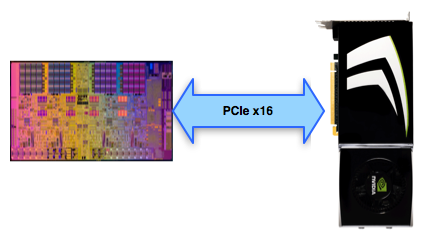
Hooray.
In multi-GPU mode, the 16 lanes have to be split in two:
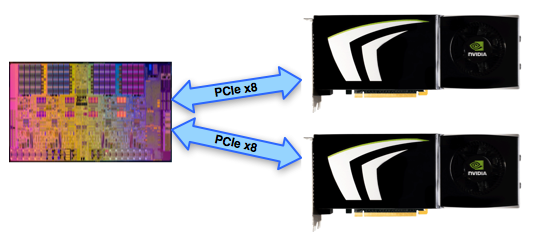
To support this the motherboard maker needs to put down ~$3 worth of PCIe switches:
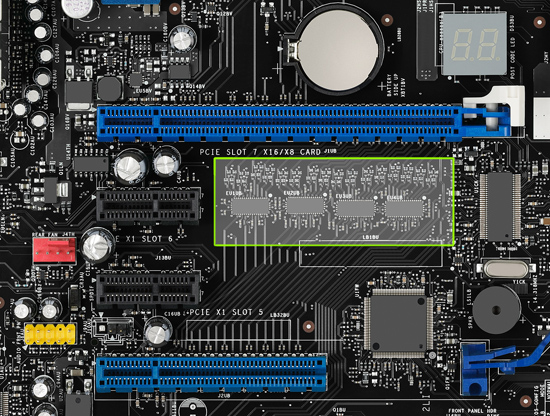
Now SLI and Crossfire can work, although the motherboard maker also needs to pay NVIDIA a few dollars to legally make SLI work.
The question is do you give up any performance when going with Lynnfield's 2 x8 implementation vs. Bloomfield/X58's 2 x16 PCIe configuration? In short, at the high end, yes.
I looked at scaling in two games that scaled the best with multiple GPUs: Crysis Warhead and FarCry 2. I ran all settings at their max, resolution at 2560 x 1600 but with no AA.
I included two multi-GPU configurations. A pair of GeForce GTX 275s from EVGA for NVIDIA:

A coupla GPUs and a few cores can go a long way
And to really stress things, I looked at two Radeon HD 4870 X2s from Sapphire. Note that each card has two GPUs so this is actually a 4-GPU configuration, enough to really stress a PCIe x8 interface.
First, the dual-GPU results from NVIDIA.
| NVIDIA GeForce GTX 275 | Crysis Warhead (ambush) | Crysis Warhead (avalanche) | Crysis Warhead (frost) | FarCry 2 Playback Demo Action |
| Intel Core i7 975 (X58) - 1GPU | 20.8 fps | 23.0 fps | 21.4 fps | 41.0 fps |
| Intel Core i7 870 (P55) 1GPU | 20.8 fps | 22.9 fps | 21.5 fps | 40.5 fps |
| Intel Core i7 975 (X58) - 2GPUs | 38.4 fps | 42.3 fps | 38.0 fps | 73.2 fps |
| Intel Core i7 870 (P55) 2GPUs | 38.0 fps | 41.9 fps | 37.4 fps | 65.9 fps |
The important data is in the next table. What you're looking at here is the % speedup from one to two GPUs on X58 vs. P55. In theory, X58 should have higher percentages because each GPU gets 16 PCIe lanes while Lynnfield only provides 8 per GPU.
| GTX 275 -> GTX 275 SLI Scaling | Crysis Warhead (ambush) | Crysis Warhead (avalanche) | Crysis Warhead (frost) | FarCry 2 Playback Demo Action |
| Intel Core i7 975 (X58) | 84.6% | 83.9% | 77.6% | 78.5% |
| Intel Core i7 870 (P55) | 82.7% | 83.0% | 74.0% | 62.7% |
For the most part, the X58 platform was only a couple of percent better in scaling. That changes with the Far Cry 2 results where X58 manages to get 78% scaling while P55 only delivers 62%. It's clearly not the most common case, but it can happen. If you're going to be building a high-end dual-GPU setup, X58 is probably worth it.
Next, the quad-GPU results from AMD:
| AMD Radeon HD 4870 X2 | Crysis Warhead (ambush) | Crysis Warhead (avalanche) | Crysis Warhead (frost) | FarCry 2 Playback Demo Action |
| Intel Core i7 975 (X58) - 2GPUs | 25.8 fps | 31.3 fps | 27.0 fps | 70.9 fps |
| Intel Core i7 870 (P55) 2GPUs | 24.4 fps | 31.1 fps | 26.6 fps | 71.4 fps |
| Intel Core i7 975 (X58) - 4GPUs | 27.0 fps | 57.4 fps | 47.9 fps | 117.9 fps |
| Intel Core i7 870 (P55) 4GPUs | 24.2 fps | 50.0 fps | 36.5 fps | 116 fps |
Again, what we really care about is the scaling. Note how single GPU performance is identical between Bloomfield/Lynnfield, but multi-GPU performance is noticeably lower on Lynnfield. This isn't going to be good:
| 4870 X2 -> 4870 X2 CF Scaling | Crysis Warhead (ambush) | Crysis Warhead (avalanche) | Crysis Warhead (frost) | FarCry 2 Playback Demo Action |
| Intel Core i7 975 (X58) | 4.7% | 83.4% | 77.4% | 66.3% |
| Intel Core i7 870 (P55) | -1.0% | 60.8% | 37.2% | 62.5% |
Ouch. Maybe Lynnfield is human after all. Almost across the board the quad-GPU results significantly favor X58. It makes sense given how data hungry these GPUs are. Again, the conclusion here is that for a high end multi-GPU setup you'll want to go with X58/Bloomfield.
A Quick Look at GPU Limited Gaming
With all of our CPU reviews we try to strike a balance between CPU and GPU limited game tests in order to show which CPU is truly faster at running game code. In fact all of our CPU tests are designed to figure out which CPUs are best at a number of tasks.
However, the vast majority of games today will be limited by whatever graphics card you have in your system. The performance differences we talked about a earlier will all but disappear in these scenarios. Allow me to present data from Crysis Warhead running at 2560 x 1600 with maximum quality settings:
| NVIDIA GeForce GTX 275 | Crysis Warhead (ambush) | Crysis Warhead (avalanche) | Crysis Warhead (frost) |
| Intel Core i7 975 | 20.8 fps | 23.0 fps | 21.4 fps |
| Intel Core i7 870 | 20.8 fps | 22.9 fps | 21.5 fps |
| AMD Phenom II X4 965 BE | 20.9 fps | 23.0 fps | 21.5 fps |
They're all the same. This shouldn't come as a surprise to anyone, it's always been the case. Any CPU near the high end, when faced with the same GPU bottleneck, will perform the same in game.
Now that doesn't mean you should ignore performance data and buy a slower CPU. You always want to purchase the best performing CPU you can at any given pricepoint. It'll ensure that regardless of the CPU/GPU balance in applications and games that you're always left with the best performance possible.
The Test
| Motherboard: | Intel DP55KG (Intel P55) Intel DX58SO (Intel X58) Intel DX48BT2 (Intel X48) Gigabyte GA-MA790FXT-UD5P (790FX) |
| Chipset: | Intel X48 Intel X58 Intel P55 AMD 790FX |
| Chipset Drivers: | Intel 9.1.1.1015 (Intel) AMD Catalyst 9.8 |
| Hard Disk: | Intel X25-M SSD (80GB) |
| Memory: | Qimonda DDR3-1066 4 x 1GB (7-7-7-20) Corsair DDR3-1333 4 x 1GB (7-7-7-20) Patriot Viper DDR3-1333 2 x 2GB (7-7-7-20) |
| Video Card: | eVGA GeForce GTX 280 |
| Video Drivers: | NVIDIA ForceWare 190.62 (Win764) NVIDIA ForceWare 180.43 (Vista64) NVIDIA ForceWare 178.24 (Vista32) |
| Desktop Resolution: | 1920 x 1200 |
| OS: | Windows Vista Ultimate 32-bit (for SYSMark) Windows Vista Ultimate 64-bit Windows 7 64-bit |
Turbo mode is enabled for the P55 and X58 platforms.










343 Comments
View All Comments
Jamahl - Tuesday, September 8, 2009 - link
Digusting! How much money did intel bung you for this disgrace?strikeback03 - Tuesday, September 8, 2009 - link
How is that disgusting? It is the stock configuration of the processor. They are not doing all this testing as an e-pissing contest of who has better performance per clock, it is a comparison of retail products in real-world applications. If (and according to the review, when) AMD has something similar, I'd imagine they will test with that turned on too.Jamahl - Tuesday, September 8, 2009 - link
Why not benchmark the Phenom 2 with fusion for gaming anand???Gary Key - Tuesday, September 8, 2009 - link
"Why not benchmark the Phenom 2 with fusion for gaming anand??? "Have you actually tried using Fusion with Windows 7 x64? It is a total mess. I will be happy to show some results with it, most will say DNF, but that might not make you happy. ;) That said, AMD is working on it, especially trying to get it to play nice with AOD.
In the meantime, here is the current list of items to watch out for - http://game.amd.com/us-en/drivers_fusion.aspx?p=3&...">http://game.amd.com/us-en/drivers_fusion.aspx?p=3&... .
Jamahl - Tuesday, September 8, 2009 - link
What? It's AMD's fault that an unreleased 64-bit os is causing issues with their software?How many people are using Window 7 64 bit who visit this website?
Gary Key - Tuesday, September 8, 2009 - link
It is just as bad in 64-bit Vista. I imagine a fair amount of people that visit the site are using the RTM version of Win7.Jamahl - Tuesday, September 8, 2009 - link
were you benchmarking a processor at 2.66 gigahertz or a processor at 3.2 gigahertz?Gary Key - Tuesday, September 8, 2009 - link
Do you and SnakeOil live in the same house or is the IP address just that similar? LOL.. The processors were benched as they come out of the box. For Lynnfield that means turbo was on as we stated in the article and here in the comments. For Bloomfield, that also means turbo was on, just as it comes out of the retail box.If you check all the other reviews on the web at the main sites, everyone tested with turbo on in the primary benchmarks. So I guess you can say there is a huge conspiracy between us to actually utilize the processors as Intel intended for the users.
Apparently, we all failed at covering it up, so congratulations on discovering the Freeturbomasons. A now not so secret fraternal organization bent on world domination through the use of turbo frequencies inside processors carrying the blue "i" logo.
For the AMD Phenom II x4 series, they were benched with all cores enabled just as they come out of the box, even though you can disable each core in the BIOS just like you can disable turbo on the i7/i5. I guess to make things fair, we should disable the cores on the 965 BE as having that "feature" turned on is cheating.
Anyway, thanks for making my day, I needed some much deserved laughter. :)
Chlorus - Tuesday, September 8, 2009 - link
Seeing as how Fusion isn't even out yet, that would be hard to do...go troll somewhere else. What is with the idiots coming out of the woodwork on this post? You've got the standard fanboys, as well as insecure LGA-1366 owners who feel the need to defend their purchase, and insecure purchasers of 1156 products who are afraid their choice might be bested in a benchmark somewhere.Roland00 - Tuesday, September 8, 2009 - link
Would you please rerun page 9 with an overclocked 975 and the 870. I am wondering how much the difference will grow when the gpus are fed more information due to the faster cpus. Something like 3.8 to 4.0 ghz on both cpus with turbo off (a good overclock yet not in the unreasonable area)If you are investing 400+ dollars in gpus, and you are building it yourself you are probably going to overclock.