The SSD Relapse: Understanding and Choosing the Best SSD
by Anand Lal Shimpi on August 30, 2009 12:00 AM EST- Posted in
- Storage
Random Read/Write Speed
This test writes 4KB in a completely random pattern over an 8GB space of the drive to simulate the sort of random writes that you'd see on an OS drive (even this is more stressful than a normal desktop user would see). I perform three concurrent IOs and run the test for 3 minutes. The results reported are in average MB/s over the entire time:
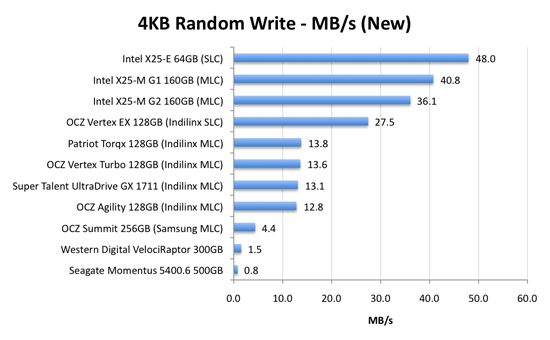
As we established in previous articles, the disk operations that feel the slowest are the random small file reads and writes. Both of which are easily handled by an SSD. A good friend of mine and former AnandTech Editor, Matthew Witheiler, asked me if he'd notice the performance improvement. I showed him the chart above.
He asked again if he'd notice. I said, emphatically, yes.
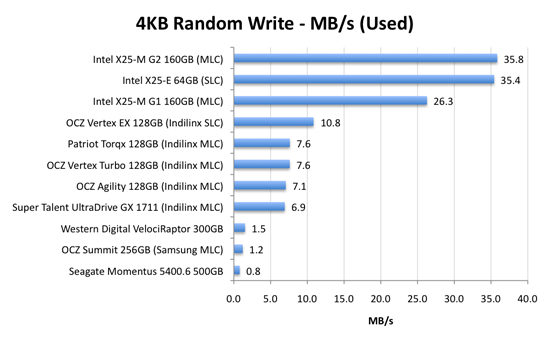
Now this is super interesting. Intel's X25-M G1 drops from 40.8MB/s when new down to 26.3MB/s in a well used state. Unfortunately for the G1, it will never get TRIM and will spend more time in the lower performance state over the life of the drive. But look at what happens with the X25-M G2: it drops from 36.1MB/s to 35.8MB/s - virtually no performance is lost. In fact, the G2 is so fast here that it outperforms the super expensive X25-E. Granted you don't get the lifespan of the X25-E and the SLC drive should perform better on more strenuous random write tests, but this is a major improvement.
The explanation? It actually boils down to the amount of memory on the drive. The X25-M G1 had 16MB of 166MHz SDRAM on-board, the G2 upped it to 32MB of slower 133MHz DRAM. Remember that Intel doesn't keep any user data in DRAM, it's only used for the remapping, defragmenting and tracking of all of the data being written to the drive. More DRAM means that the drive can now track more data, which means that even in the heaviest of random-write workloads you could toss at it on a normal desktop you will not actually lose any performance with the drive in a used state. And this is the drive Intel has decided to grant TRIM to.
The G2 is good.
The Indilinx drives do lose performance here. They drop from roughly 13MB/s down to 7MB/s. We're still talking ~5x the speed of a VelociRaptor, so there's no cause for alarm. But it's clear that even Indilinx's SLC drive can't match Intel's random write performance. And from what I hear, Intel's performance is only going to get better.
This is what the X25-M price premium gets you.
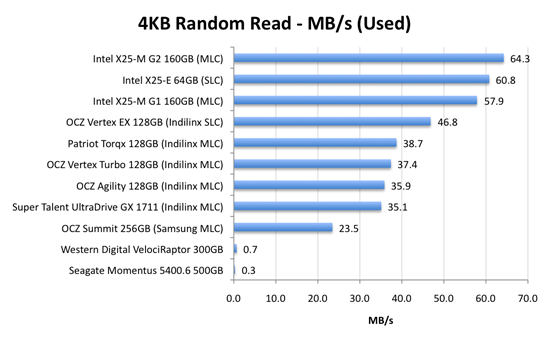
Bahahaha, look at the hard drive scores here: 0.7MB/s and 0.3MB/s? That's freakin' terrible! And that's why your system feels so slow when you start it up, there are a ton of concurrent random reads and writes happening all over the place which your hard drive crunches through at roughly 0.5MB/s. Even the Samsung based OCZ Summit manages a significant performance advantage here.
The Indilinx drives all cluster around the 30 - 40MB/s mark for random read performance, nothing to be ashamed of. The Intel drives kick it up a notch and give you roughly 60MB/s of random read performance. It's a noticeable improvement. As our application launch tests will show however, loading a single app on either an Indilinx or Intel drive will take about the same amount of time. It's only in the heavy multitasking and "seat of the pants" feel that you'll have a chance at feeling a difference.










295 Comments
View All Comments
CList - Tuesday, September 1, 2009 - link
Don't be disgusted at Newegg, be disgusted at the people who are willing to pay the premium price! Newegg is simply playing a reactionary role in the course of natural free-market economics and cannot be blamed. The consumers, on the other hand, are willing participants and are choosing to pay those prices. When no one is left who is willing to pay those prices, Newegg will quickly lower them.Cheers,
CList
gfody - Tuesday, September 1, 2009 - link
I don't understand how consumers have any control over what Newegg is charging for the 160gb that's not even in stock yet.If Newegg wants to get the absolute most anyone is willing to pay for every piece of merchandise they may as well just move to an auction format.
DrLudvig - Tuesday, September 1, 2009 - link
Yeah, if you look at intel's website, http://www.intel.com/cd/channel/reseller/asmo-na/e...">http://www.intel.com/cd/channel/reselle...na/eng/p..., you will se that the R5 includes "3.5" desktop drive bay adapter to 2.5" SSD adapter bracket, screws, installation guide, and warranty documentation.Why on earth Newegg is charging that much more for it i really don't know, here in denmark the R5 retails for about 15 bucks more than the C1.. Which really isn't that bad..
Mr Perfect - Tuesday, September 1, 2009 - link
Whoa. That's it? An adapter kit? With that kind of price difference, I expected it to be the D0 stepping of SSDs or something.Thanks for clearing that up.
NA1NSXR - Monday, August 31, 2009 - link
The reason not being that performance or longevity is not good enough, but because improvements are still coming too quickly, and prices falling fast still. Once the frequency of significant improvements and price drops slow down, I will more seriously consider an SSD. I suppose it depends on how much waiting on the I/O you do though. For me, it is not so much that a Velociraptor is intolerable.bji - Tuesday, September 1, 2009 - link
Perhaps this is what you meant, but you should really clarify. It's still not time for YOU to buy an SSD. SSDs represent an incredible performance improvement that is well worth the money for many people.DragonReborn - Monday, August 31, 2009 - link
say i wanted to go crazy (it happens)...should i get two 80gb intel g2's or the 160gb intel g2? same space...is the RAID 0 performance worth it?i have all my important data backed on a big 2tb drive so the two ssd's (or 1 160gb) will just hold my OS/progs/etc.
thoughts?
kensiko - Monday, August 31, 2009 - link
I would say that in real world usage, you won't notice a huge difference between RAID and not RAID, SSD are already fast enough for the rest of the system. Also, TRIM may not work for now in RAID configuration.Just look at Windows Start up, no difference between Gen2 SSD!
Gc - Monday, August 31, 2009 - link
This is a nice article, but the numbers leave an open question.What is Samsung doing right? Multiprocess/multithread performance?
The article finds Samsung drives performance is low on 2MB reads,
(new 2MB sequential reads not given, assume same as 'used')
used 2MB sequential reads (low rank, 79% of top)
good on 2MB writes:
new 2MB sequential writes (middle rank, 89% of top)
used 2MB sequential writes (2nd place, 91% of top)
and horrible on 4KB random files:
(new 4KB random reads not given, assume same as 'used')
used 4KB random read (bottom ssd ranked, only 36% of top)
new 4KB random write (low rank, only 9% of top)
used 4KB random write (bottom ssd ranked, only 3% of top, < HD)
Yet somehow in the multitasking Productivity test and Gaming test, it was surprisingly competitive:
multitasking productivity (mid-high rank, 88% of top)
gaming (mid-high rank, 95% of top)
The productivity test is described as "four tasks going on at once, searching through Windows contacts, searching through Windows Mail, browsing multiple webpages in IE7 and loading applications". In other words, nearly all READS (except maybe for occasionally writing to disk new items for the browser history or cache).
The gaming test is described as "reading textures and loading level data", again nearly all READS.
Q. Given that the Samsung controller's 2MB read performance and
4KB read performance are both at the bottom of the pack, how
did it come out so high in the read-mostly productivity test
and gaming test?
Does this indicate the Samsung controllers might be better than Indilinx for multiprocess/multithreaded loads?
(The Futuremark pdf indicates Productivity 2 is the only test with 4 simultaneous tasks, and doesn't say whether the browser tabs load concurrently. The Gaming 2 test is multithreaded with up to 16 threads. [The Samsung controller also ranks well on the communications test, but that may be explained: Communications 1 includes encryption and decompression tasks where Samsung's good sequential write performance might shine.])
Since many notebooks/laptops are used primarily for multitasking productivity (students, "office"-work), maybe the Samsung was a reasonable choice for notebook/laptop OEMs. Also, in these uses the cpu and drive are idle much of the time, so the Samsung best rank on idle power looks good. (But inability to upgrade firmware is bad.)
(The article doesn't explain what the load was in the load drive test, though it says the power drops by half if the test is switched to random writes; maybe it was sequential writes for peak power consumption. It would have been helpful to see the power consumption rankings for read-mostly loads.)
Thanks!
rcocchiararo - Monday, August 31, 2009 - link
Your prices are way off, newegg is charging ludicrous ammounts right now :(also, the 128 agility was 269 last week, i was super exited, then it went back to 329, and its now 309.