Revisiting Linux Part 1: A Look at Ubuntu 8.04
by Ryan Smith on August 26, 2009 12:00 AM EST- Posted in
- Linux
Things That Went Right
On the flip side of the things that went wrong, we have the things that went right. Most of the Ubuntu experience went right and has been covered previously, so this is going to be a catch-all for other things about Ubuntu that impressed me, but don’t necessarily fit anywhere else.
One of the nicer features of Mac OS X that you don’t see mentioned very much is the Keychain, a credential management framework for applications to use to securely store passwords and the like. Such systems aren’t rare – even Windows has something similar through its Credentials Manager – but Mac OS X is unique in that its implementation at least gets used, at times.
I had not been expecting something similar in Ubuntu, so it caught my eye when a Mac OS-like password box came up when I was logging in to my file server. As it turns out Ubuntu has similar functionality through the Passwords and Encryption Keys application. And since Ubuntu heavily uses the GNOME desktop environment that this application is a part of, a number of its applications are built against the keyring and use it.
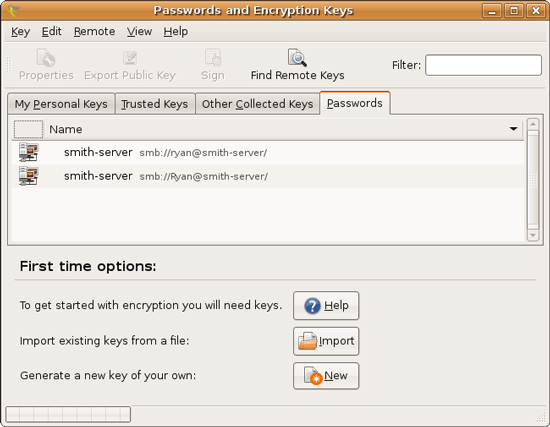
It’s not quite as tightly woven as Keychain is under Mac OS X, but it’s better utilized than Windows and used enough that it makes sense to visit the keyring application. The biggest holdout with a stock install is Firefox, which uses its own password manager regardless of what platform it’s on.
Another thing that caught my eye was Ubuntu’s archive manager, called File Roller here. As we’ve lamented many, many times before, Windows’ archive management abilities are terrible. Files are slow to compress, files are slow to uncompress, and just supporting Zip files isn’t quite enough. Mac OS X does a bit better by being faster, but it also has absolutely no support for browsing Zip archives, it just packs and unpacks them. Most power users I know will have something like WinRAR or BetterZip installed to get a proper archive browser and wider archive support.
File Roller is a complete archive manager, and it supports slightly more exotic archive formats like RAR along with the customary Zip and *nix standard of GZip. The biggest knock against it when it comes to archive formats is that it can read more than it can write, RAR again being the example here.
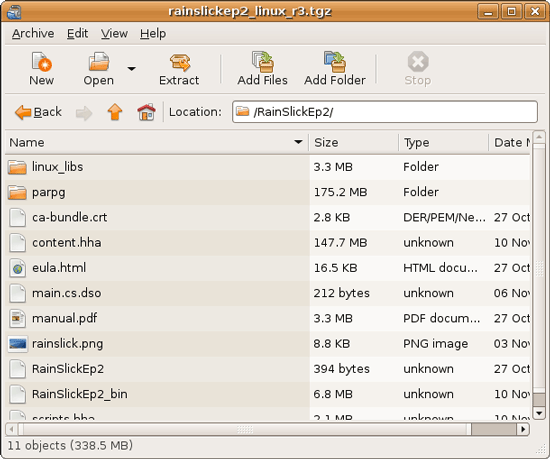
This also brings up an interesting quirk with archives under *nix that you don’t see under Windows. The Zip format specifies it as being both a container for multiple files and a compressor for those files. GZip on the other hand can only compress a single file – so when it comes time to compress multiple files, they must first be packed in a compressionless tarball (TAR), and then the tarball is compressed, resulting in .tar.gz. The quirk is that the Zip format compresses each file separately, while .tar.gz by its very nature compresses all the files together at once; this is commonly known as solid archiving.
Depending on the files being compressed, solid archives can have significant space advantages over individually compressed files by taking advantage of redundancy between the files themselves, and not just the redundancy in individual files. This is also why WinRAR is so common on Windows machines, since the RAR format supports solid and individual archiving.
Now the downside to solid archiving is that it takes longer to pull a file out of a solid archive than an individually compressed archive, since everything ahead of the file must be decompressed first in order to retrieve the data needed to recreate the desired file. So solid archiving isn’t necessarily the best way to go.
Ultimately with the wider support for archive formats under Ubuntu, in some situations it can achieve much better compression ratios than what can be done under Windows. Windows isn’t entirely helpless since when it comes to installers they can use MSI installers (which use solid compression), but as far as plain archives are concerned the only built-in option is individual archiving. It’s a small benefit that can pay out nicely from time to time for Ubuntu.










195 Comments
View All Comments
fepple - Friday, August 28, 2009 - link
That is exactly how the usability tests are performed. Developer asks Mom "can you change the background" then records what they dofepple - Friday, August 28, 2009 - link
So i tried to find some links about this relating to gnome, but only got some pretty old ones. There are other methods they are using as well, like the 100 paper cuts idea. honestly have a look around and you'll see how much of a focus it is, particularly with ubuntuap90033 - Friday, August 28, 2009 - link
Face it, Linux is still back in Windows 2000 days. Try getting SLI working, 1080P working right, games working. IT IS Way to much trouble and damn near impossible for regular users. In Windows or Mac its next to no work and very little issue. Wake up guys, Linux has Potential but thats it. BECAUSE those who advocate it spend so much energy defending what is "easy" to them when they ought to use that energy making it ACTUALLY easy and USER USER USER USER (DO YOU UNDERSTAND THIS WORD?) FRIENDLY... NOT PROGRAMMER FRIENDLY...newend - Wednesday, September 2, 2009 - link
All of the things you mention are probably not that easy for grandma to do either. People thrive on saying it's so hard to do things in Linux, but I think it's generally not intuitive to use most computer systems. Imagine if you had no exposure to computers how difficult any system would be. A few years ago a friend of mine wanted me to install some software on her Mac. I had no idea how to do it. I've been using computers since I was 5 years old, but had to google for information on installing software.I actually think that Yum/Apt repos actually make it significantly easier to install software. The other day I wanted an application to take a photo with my webcam. I simply did a search "yum search webcam" and looked at the descriptions of included software and found Cheese which did exactly what I wanted.
When you know exactly what you want, and it's not available in the repos you use, I agree it is more difficult to get it installed. Still with both Red Hat/Fedora and Debian/Ubuntu, you can do an install by downloading a package file. This doesn't get you the benefit of automatic updates, but it's just as easy to install as an MSI file.
fepple - Friday, August 28, 2009 - link
Well maybe they would want '1080p' but I'm not sure how that could be a problem unless you have some strange hardware that requires a specific driver... like another OS sometime needs you to go to a manufacturers website ;)Penti - Tuesday, September 1, 2009 - link
Installing nVidia drivers and XBMC or mplayer isn't that hard.But keep in mind there is only homebrew codecs on Linux which OEMs like Dell can never ship with there computers and has limited support of proprietary formats such as BD. It's the same codecs as ffdshow, or as in XBMC or VLC on Windows. What's lacking is a PowerDVD with BD support. w32codecs is also available for gstreamer, giving alternative support for WMV and such. Installing ubuntu-restricted-extras is essentially the only thing you need for it to work in Totem if you don't need/have VDPAU support. XBMC is definitively a decent platform to playback warez. You need to rip blurays to be able to play them back at all though. But an Ion is definitively powerful enough for 1080p h264 under linux. But because all that software contains unlicensed patented codecs Canonical don't officially support any of it. So it won't work on ubuntu OOB. Codecs aren't free.
fepple - Friday, August 28, 2009 - link
Thing is, 'regular users' dont care about SLI, 1080P and Windows Games... "where is the browser/word processor/email?" :)CastleFox - Friday, April 9, 2010 - link
Great review. Thank you for reviewing 8.04 LTS Please review 10.04 when it comes out. I am interested to see if they software center has changed the authors opinions.tiffanyrose - Wednesday, June 30, 2010 - link
I have a new website!wedding dresses uk:http://www.dresssale.co.uktiffanyrose - Wednesday, June 30, 2010 - link
have a new website!wedding dresses uk:http://www.dresssale.co.uk