Revisiting Linux Part 1: A Look at Ubuntu 8.04
by Ryan Smith on August 26, 2009 12:00 AM EST- Posted in
- Linux
Things That Went Right
On the flip side of the things that went wrong, we have the things that went right. Most of the Ubuntu experience went right and has been covered previously, so this is going to be a catch-all for other things about Ubuntu that impressed me, but don’t necessarily fit anywhere else.
One of the nicer features of Mac OS X that you don’t see mentioned very much is the Keychain, a credential management framework for applications to use to securely store passwords and the like. Such systems aren’t rare – even Windows has something similar through its Credentials Manager – but Mac OS X is unique in that its implementation at least gets used, at times.
I had not been expecting something similar in Ubuntu, so it caught my eye when a Mac OS-like password box came up when I was logging in to my file server. As it turns out Ubuntu has similar functionality through the Passwords and Encryption Keys application. And since Ubuntu heavily uses the GNOME desktop environment that this application is a part of, a number of its applications are built against the keyring and use it.
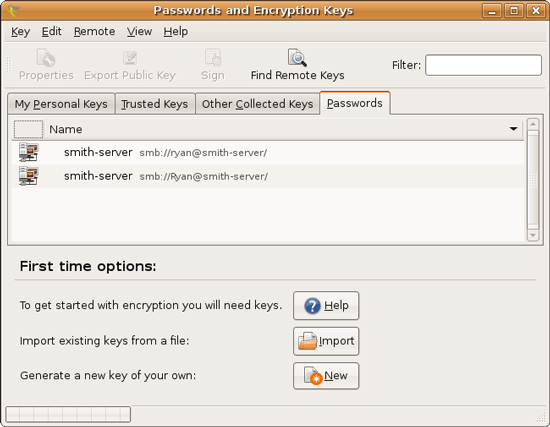
It’s not quite as tightly woven as Keychain is under Mac OS X, but it’s better utilized than Windows and used enough that it makes sense to visit the keyring application. The biggest holdout with a stock install is Firefox, which uses its own password manager regardless of what platform it’s on.
Another thing that caught my eye was Ubuntu’s archive manager, called File Roller here. As we’ve lamented many, many times before, Windows’ archive management abilities are terrible. Files are slow to compress, files are slow to uncompress, and just supporting Zip files isn’t quite enough. Mac OS X does a bit better by being faster, but it also has absolutely no support for browsing Zip archives, it just packs and unpacks them. Most power users I know will have something like WinRAR or BetterZip installed to get a proper archive browser and wider archive support.
File Roller is a complete archive manager, and it supports slightly more exotic archive formats like RAR along with the customary Zip and *nix standard of GZip. The biggest knock against it when it comes to archive formats is that it can read more than it can write, RAR again being the example here.
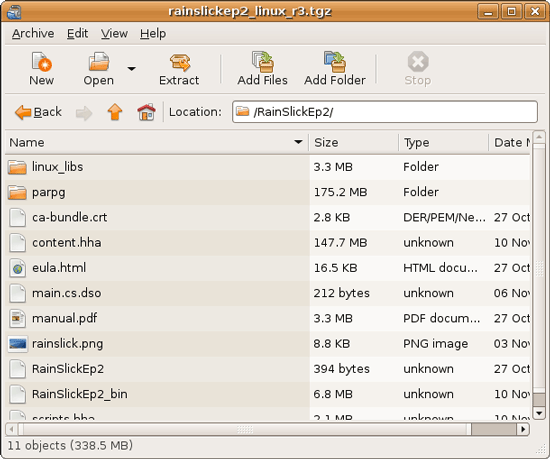
This also brings up an interesting quirk with archives under *nix that you don’t see under Windows. The Zip format specifies it as being both a container for multiple files and a compressor for those files. GZip on the other hand can only compress a single file – so when it comes time to compress multiple files, they must first be packed in a compressionless tarball (TAR), and then the tarball is compressed, resulting in .tar.gz. The quirk is that the Zip format compresses each file separately, while .tar.gz by its very nature compresses all the files together at once; this is commonly known as solid archiving.
Depending on the files being compressed, solid archives can have significant space advantages over individually compressed files by taking advantage of redundancy between the files themselves, and not just the redundancy in individual files. This is also why WinRAR is so common on Windows machines, since the RAR format supports solid and individual archiving.
Now the downside to solid archiving is that it takes longer to pull a file out of a solid archive than an individually compressed archive, since everything ahead of the file must be decompressed first in order to retrieve the data needed to recreate the desired file. So solid archiving isn’t necessarily the best way to go.
Ultimately with the wider support for archive formats under Ubuntu, in some situations it can achieve much better compression ratios than what can be done under Windows. Windows isn’t entirely helpless since when it comes to installers they can use MSI installers (which use solid compression), but as far as plain archives are concerned the only built-in option is individual archiving. It’s a small benefit that can pay out nicely from time to time for Ubuntu.










195 Comments
View All Comments
sheh - Thursday, August 27, 2009 - link
Also, it's "into", not "in to".Anyway, an interesting read. Thanks.
sheh - Thursday, August 27, 2009 - link
Also, it's "into", not "in to".Other than that, an interesting read. Thanks.
ssj4Gogeta - Thursday, August 27, 2009 - link
nevertheless is one "world"?:P
Ryan Smith - Wednesday, August 26, 2009 - link
Noted and fixed. Thank you.ClownPuncher - Wednesday, August 26, 2009 - link
Web browsing page - Ariel should read Arial when talking about fonts?pcfxer - Wednesday, August 26, 2009 - link
Ease of use of Ubuntu is superseded by PC-BSD and its PBI packages. PC-BSD also takes MUCH less time to install than Ubuntu.Souka - Wednesday, August 26, 2009 - link
I use PC-DOS 1.0aRuns very fast on my Core i7 setup, and I haven't even overclocked it yet.
ap90033 - Friday, August 28, 2009 - link
You probably can run more games in that than linux LOL...Penti - Tuesday, September 1, 2009 - link
You can run dosbox or dosemu in Linux just like in Windows...superfrie2 - Wednesday, August 26, 2009 - link
I'm not quite sure I agree with your criticism of .iso mounting in linux. The mount -o loop command is very easy to use after you've done a couple of times. In fact, I think it is far better than using D tools in windows because you don't have to worry about unclicking all the gay-ware it tries to get you to install.Also, I'm not sure I agree with your pseudo dislike for some forms CLI. CLI is far more powerful than what its GUI based copies tries to accomplish. As a matter of fact, the more I learn about linux's CLI, the less I use the GUI. I find myself only using the GUI for web browsing on a regular basis.
However, when looking at the linux GUI, compiz fusion is simply amazing. When I have a shitload of stuff open, compiz allows me to organize all of my windows and access them very efficiently. In fact, when I use windows for games, I feel handicapped.
The most interesting part your testing was that windows applications running under wine outperformed linux native applications. I look forward to hearing more about that aspect like you mentioned.