AMD Value Midrange
Once again the AMD value midrange system is built around the Phenom II 720BE 2.8GHz triple-core CPU. The 720BE is a Black Edition processor, which means it has an unlocked multiplier and can be easily overclocked if you choose. The Phenom II offers better raw performance than the older AMD processors and much better overclocking. With prices as low as $99 for a Phenom II we can no longer recommend anything less for a midrange system. As has been stated many times at AnandTech, the Phenom II performance matches Intel performance through the midrange (i.e. the Core 2 family of processors). Unless you are looking for a top performing and top-priced Core i7 system then you can choose Intel or AMD in the midrange based on price and features.
| AMD Value Midrange PC | ||
| Hardware | Component | Price |
| Processor | AMD Phenom II X3 720 BE (2.8GHzx3, 3x512KB L2, 6MB L3 Cache) | $119 |
| Cooling | Xigmatek HDT-S1283 120mm Rifle CPU Cooler - Retail (after $10 Rebate) | $27 |
| Motherboard | GIGABYTE GA-MA790X-UD4P | $110 |
| Video | HIS H487FN1GP Radeon HD 4870 1GB (after $20 Rebate) | $130 |
| Memory | 4GB DDR2-1150 OCZ Blade OCZ2B1150LV4GK 5-5-5-15 at 1.8v | $80 |
| Hard Drive | Western Digital Caviar Black 1TB WD1001FALS | $95 |
| Optical Drive | Sony Optiarc 24X DVD - AD-7240S | $32 |
| Audio | On-Board | $ - |
| Case | ANTEC Three Hundred ATX Mid Tower | $60 |
| Power Supply | OCZ ModXStream Pro 600W OCZ600MXSP Modular SLI Certified CrossFire Ready 80 PLUS Certified (after $20 Rebate) | $60 |
| Base System Total | $713 | |
| Display | Acer X233Hbid 23" 5ms HDMI Widescreen 16:9 Full HD 1080P LCD Monitor (1920x1080) | $180 |
| Speakers | Logitech X-540 70 watts 5.1 Speaker - Retail | $79 |
| Input | Microsoft CA9-00001 Black PS/2 Standard Keyboard and Optical USB/PS2 Mouse - OEM | $16 |
| Operating System | Microsoft Vista Home Premium OEM | $99 |
| Complete System Bottom Line | $1087 | |
 |
The Phenom II 720BE is two steps up from the lowest priced Phenom II X2 550BE. The 3.1GHz dual-core 550BE is also an option here, particularly if your primary system use is gaming. For ripping video and intense video processing the tri-core 720BE is a better choice. For just $119 you get an unlocked multiplier, three cores each with 512KB of L2 cache, and the same 6MB L3 cache used in the X4 Phenom II processors. The rated speed is 2.8GHz, which basically makes this an unlocked 920 with a disabled core. In testing we easily reached 3.8GHz, about the same as the most expensive Phenom II, and you will only miss that fourth core in the few applications that actually take advantage of parallel processing. All in all the 720BE is a value buyers dream CPU.
For ultimate overclocking we paired the 720BE with a Xigmatek S1283 Rifle cooler. The Xigmatek cools very well and it's a bargain at $27 after the current $10 rebate. As a bonus, the S1283 also comes with the hardware for mounting on Intel socket 775. An alternative for heavy overclocks is the Tuniq Tower 120. The Tuniq can move a lot of air and it is superb at dropping temperatures in ambitious overclocks, but it can be very noisy at high fan speeds. It has been selling recently for around $50.
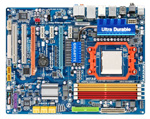 |
The GA-MA790X-UD4P motherboard uses the AMD 790X chipset. The 790X is very similar to the 790GX chipset except it does not provide onboard graphics. It also supports the newest AM3 processors like Phenom II and DDR2 memory. GIGABYTE combines the 790X with the latest AMD SB750 south bridge. This combo provides one x16 slot running at x16, a second x16 slot running at x8, three PCIe x1 slots, and two PCI slots. There are eight SATA 3Gb/s ports a parallel port, along with support for SATA RAID 0/1/5/10, 2600MHz HyperTransport, and maximum memory of 16GB in four slots.
This is one of GIGABYTE's Ultra Durable 3 boards that use extra copper to lower system temps and enhance overclocking. It also features solid capacitors for long life. Memory speeds as high as 1333 are supported at standard settings, and in testing overclocking abilities were top notch. Those looking to squeeze as much performance out of their money as possible will be very pleased with the GIGABYTE at a price of just $110.
The motherboard rear panel provides eight USB 2.0 ports, two Firewire, PS/2 keyboard and mouse ports, both optical and coax SPDIF out, and six audio jacks for the I-Channel onboard audio. In addition there are two USB headers for internal USB and one additional 1394a (Firewire) header. The GIGABYTE 790X board provides plenty of expansion capabilities for a performance AMD system, as well as excellent overclocking capabilities for those who plan to overclock. One caution with this board is that one PCIe card runs at x16, while with two PCIe graphics cards each slot only runs at x8 speed. For dual x16 slots you will need to run a board with the older FX chipset.
DDR2 memory is supported on this GIGABYTE, so the memory is the same OCZ Blade 4GB kit used in the Intel value midrange. If you prefer DDR3 memory then a good alternative is the GA-MA790XT-UD4P at $130. You will also need to substitute DDR3 memory for our DDR2 choice, and you can check out the Intel and AMD performance systems on p.5 and p.7 for some DDR3 recommendations. The actual DDR3 memory cost today is very close to DDR2 costs so there is little penalty for choosing DDR3 instead.
The rest of the component selections are shared between the Intel and AMD value midrange systems. You can find more information on these component choices on p.3, which details the common system components.
Comparing our $1100 systems, performance is a tossup between the AMD and Intel systems. However, just as AMD finally competes in the 45nm midrange space Intel is set to move to a new midrange architecture and the new Socket LGA-1156. Still, no matter how long or short the parity, the Phenom II competition is good for all buyers. With the prices of computer components generally trending down, both our AMD and Intel value midrange system builds give you room to grow. There are plenty of options to customize some of the components to your liking - such as a keyboard or laser gaming mouse, updated graphics, or an even larger monitor.










71 Comments
View All Comments
erple2 - Monday, July 27, 2009 - link
To be fair, the article also suggests that you can add a second graphics card for more performance at almost every step of the way.While it's true that 750W is substantially more than you'd need at these performance levels, please also see:
http://www.anandtech.com/casecoolingpsus/showdoc.a...">http://www.anandtech.com/casecoolingpsus/showdoc.a...
There's some (though not that much) more subtlety to the choice than just picking for max wattage.
I suppose the argument could be made that you'd like to pick the PSU such that it's maximum efficiency is reached along where the system will spend the vast majority of it's time. The choice at the low end of the midrange seems spot on with 500-600W PSU's - they tend to reach their peak efficiencies in the 150-350W range, exactly where these lower midrange systems will consume from idle to maximum usage.
C'DaleRider - Monday, July 27, 2009 - link
About the comment, "The Editors' Choice BFG Tech LS-550 power supply has been discontinued."You'd better tell BFG about this....they're still listing it on their website and, at least according to JG, product manager for BFG power supplies, they've just introduced a new updated LS-550.
Hmmmmmm.....
(Hint: just because Newegg doesn't stock it doesn't mean it has been discontinued.)
Wesley Fink - Monday, July 27, 2009 - link
The current model that we tested and gave the Gold Editor's Choice award has been replaced with an updated model we have not tested. Newegg and others report the model we have tested has been discontinued.We often see "updated" power supplies performing very differently than the models they replace. Until we have some experience with the new LS-550 model we prefer to recommend power supply brands we know well like OCZ and Corsair.
Noya - Monday, July 27, 2009 - link
I bought the UD3p and a Q8200 off eBay last year when live cashback made it a steal. With the xigmatek s1283 I was able to hit 3.3ghz (475x7) without even pushing the temps. Then the blue screens started a few months ago...it's now at stock 2.33ghz and still has a random blue screen once a week or more. Why you ask? Cheap ass Crucial Ballistix (DDR2-800), the ones that had great reviews in a memory shootout last Nov/Dec here or Toms. Now I have 8gb's of shite memory and reading about 'lifetime warranty' replacements sounds like I'll have to RMA every 3-6 months :( Damn you appealing rebates!Summer - Monday, July 27, 2009 - link
... just THIS weekend @newegg.com. $20 price increase!SiliconDoc - Wednesday, August 5, 2009 - link
And the $30 rebate on the 4890 recommended is not only 20, so it's $180 AFTER rebate, or $200 bucks plus shipping, plus the hassles with the paperwork.Good timing for again for red rooster fans - amazing.
SiliconDoc - Wednesday, August 5, 2009 - link
And the $20 rebate on the 4870 recommended is GONE - it's $150 now.Summer - Monday, July 27, 2009 - link
BTW, great article. I thought the mentioning of stretching the mid-level budget to get an i7 was dead on. The 920 is easily within reach if you're already pushing money into a similarly priced Phenom 955.GeorgeH - Monday, July 27, 2009 - link
I was really hoping NVIDIA would find a way to compete with ATI before the LGA-1156 + back to school sales start, but with $170 4890's it's not looking good.Hopefully they'll have at least one competitive product by Christmas - the lack of real choice in the GPU space is getting boring. :)
erple2 - Monday, July 27, 2009 - link
Right now, Gigabyte has a GTX275 available for 185 with a 20 dollar MIR. That's at least somewhat competitive with the 4890. only about 10-15% more expensive.