Optimizing for Virtualization, Part 2
by Liz van Dijk on June 29, 2009 12:00 AM EST- Posted in
- IT Computing
"Magic" memory
If you are already running ESX, you may be aware of the fact that it is still to this day the only hypervisor-based solution that allows for memory overcommitment. To get this to work, VMware has implemented three ways of reclaiming memory from a running VM: Page sharing, ballooning and swapping. To allow ESX to get the best out of these implementations, a final consideration when virtualizing would be to put VM’s with similar workloads and operating systems together on the same physical machine. Now, when running only a small amount of VM’s next to each other, this might not be a viable option, or seem to improve the situation much, but in heavy-duty environments, grouping similar VM’s together allows the hypervisor to free up a large amount of memory by sharing identical pages across the different systems. ESX scans through all pages at runtime to group the static parts of memory that each VM shares, allowing for example 5 idling Windows systems to take up little more RAM than a single one. This effect is made clear in the image below, in which VMware demonstrated the amount of memory saved across 4 VM’s, thanks to aggressive “page-sharing”, as VMware calls its technology.
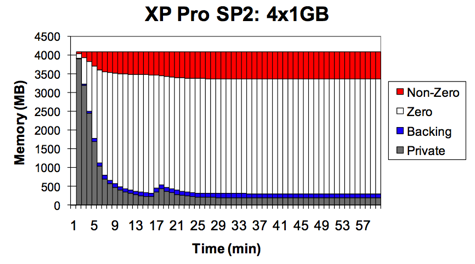
Page-sharing is just one of 3 technologies ESX uses to reclaim memory from its VM’s, the other two being ballooning and swapping. You can check the effect page-sharing has on your VM’s in esxtop’s memory screen.
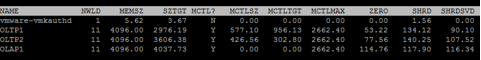
The SHRD counter denotes the amount of memory in the VM that is shared with other VM’s, this includes zero’d out pages.
The ZERO counter denotes the amount of memory that has been zero’d out. These pages also count as shared ones, as every single “zero’d” page refers to the same zero’d physical segment.
SHRDSVD is the estimated amount of memory that is saved for that VM thanks to the page-sharing mechanism.
Also interesting are the MCTL-columns, that deal with the VM’s ballooning driver. MCTLSZ is the amount of memory that has been reclaimed through the use of the balloon-driver installed with VMware Tools. This “balloon” is actually no more than a process claiming the free memory on a VM, to artificially increase pressure on the VM’s OS. This way, the OS is forced to run as memory-efficiently as possible, allowing for as much memory as possible to be reclaimed for other VM’s, should the need arise.










13 Comments
View All Comments
zdzichu - Tuesday, June 30, 2009 - link
True, for for quite some time Linux is tickless and doesn't generate uneeded timer interrupts. This change went into 2.6.21, which was released TWO YEARS ago. http://kernelnewbies.org/Linux_2_6_21#head-8547911...">http://kernelnewbies.org/Linux_2_6_21#h...47911895...yknott - Tuesday, June 30, 2009 - link
Technically Linux is NOT tickless, dynaticks only mean that when there are no interrupts occurring and the cpu is idle, there are no timer interrupts fired. When the CPU is in use, tick interrupts are still fired at 1000hz.To your point, this is still a huge advantage when it comes to virtualization. Most of the time CPUs are idle and not having the underlying VM hypervisor process ticks from each VM that is idle will allow for more processing power for the VMs who DO need the CPU time.
I also agree that RedHat definitely needs to keep up with the kernel patches. I understand that there is some lag due to regression testing etc, but two years seems a bit much.
yknott - Monday, June 29, 2009 - link
Thornburg,I think what Liz was talking about has to do with the tick interrupt under Linux. Since the 2.6.x kernel, this was set to a default of 1000hz or 1000 times a second.
I don't believe you shouldn't use linux, as you can change this tick rate either in the kernel or at boot time. For example, under RHEL 5, just set divider=10 in your boot options to get a 100hz tick rate.
You can read more about this on VMware's timekeeping article here: http://www.vmware.com/pdf/vmware_timekeeping.pdf">http://www.vmware.com/pdf/vmware_timekeeping.pdf
Checkout page 11/12 for more info.
Liz, while that paragraph makes sense, perhaps it doesnt tell the whole story about tick rate and interrupts under vmware. While I agree that running at a lower tickrate is ideal, perhaps mentioning that the interrupt rate is adjustable on most OSes.