Memory Scaling on Core i7 - Is DDR3-1066 Really the Best Choice?
by Gary Key on June 24, 2009 9:00 AM EST- Posted in
- Memory
Heavy Multitasking: The Other Safe Haven for Faster Memory
The vast majority of our benchmarks are single task events that utilize anywhere from 23MB up to 1.4GB of memory space during the course of the benchmark. Obviously, this is not enough to fully stress test our 6GB memory configuration. We devised a benchmark that would simulate a typical home workstation and consume as much of the 6GB as possible without crashing the machine.
We start by opening two instances of Internet Explorer 8.0 each with six tabs opened to flash intensive websites followed by Adobe Reader 9.1 with a rather large PDF document open, and iTunes 8 with The Who blaring loudly. We then open two instances of Lightwave 3D 9.6 with our standard animation, Cinema 4D R11 with the benchmark scene, Microsoft Excel and Word 2007 with large documents, and finally Photoshop CS4 with our test image.
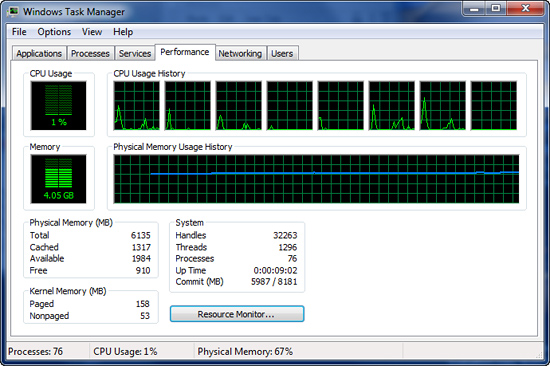
Before we start the benchmark process, our idle state memory usage is 4.05GB. Sa-weet!
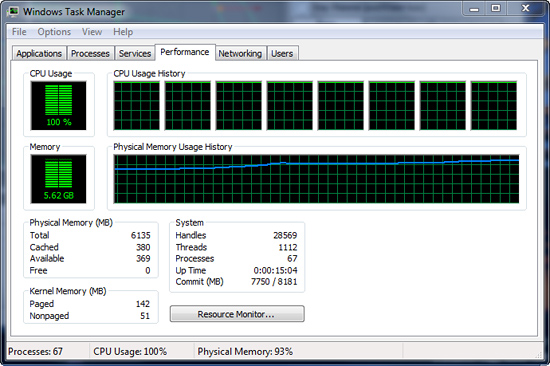
We wait two minutes for disk activity to cease and then start playing Pinball Wizard via iTunes, start the render scene process in Cinema 4D R11, start a resize of our Photoshop image, and finally the render frame benchmark in Lightwave 3D. Our maximum memory usage during the benchmark is 5.62GB with 100% CPU utilization across all eight threads.
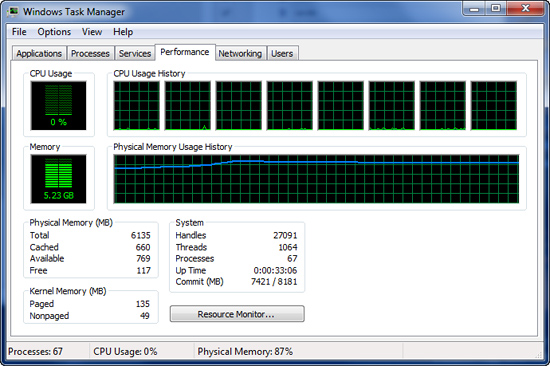
Our idle memory footprint after the benchmark has completed is 5.23GB. Trying to run our normal Photoshop benchmark at this point resulted in an out of memory error and automatic shutdown of Photoshop CS4 x64.
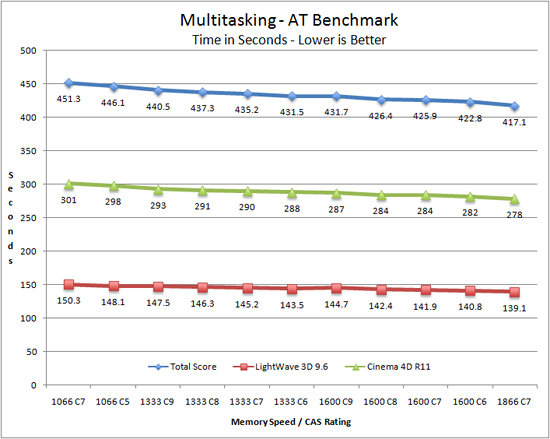
Our results follow an almost linear scale as we increase memory bandwidth in this benchmark. Improved latencies only matter when combined with increased memory bandwidth for the most part except for the DDR3-1333 C6 results just edging past the DDR3-1600 C9 score.
There is an 8% improvement in the total benchmark score when moving from DDR3-1066 C7 to DDR3-1866 C7. If you multitask with several memory intensive applications, at stock CPU speeds, increasing memory bandwidth is a simple way to improve performance.
Overclocked
Based on the above results at stock CPU speeds, we decided it would be interesting to look at what occurs when we overclock the system. We arrived at a 3.8GHz processor clock speed via the 19x200 setting. Essentially this is a free overclock as our CPU only needed an increase in VTT to 1.35V (board/processor dependent) to handle the increased memory loads at DDR3-1600 C6 and DDR3-2000 C8.
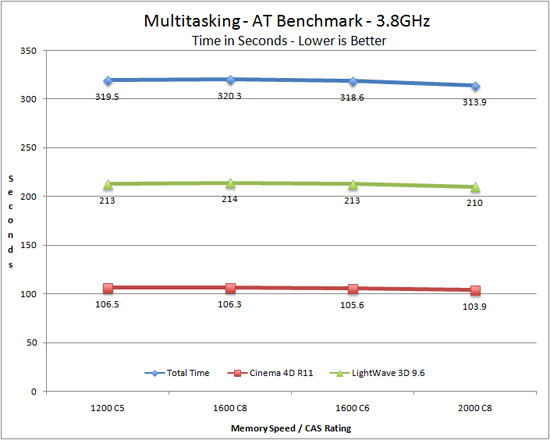
It is not until we hit DDR3-2000 C8 that our system responds favorably to increased memory bandwidth. Even then, the improvement is not as drastic as our stock numbers as going from DDR3-1200 C5 to DDR3-2000 C8 only improves performance by 2%.










47 Comments
View All Comments
ilkhan - Wednesday, June 24, 2009 - link
running a small cross section of the tests in dual channel mode would be the improvement I can see. Awesome article.Gary Key - Wednesday, June 24, 2009 - link
We will have dual channel results in the 3GB, 4GB, 6GB, 12GB article in a couple of weeks. Right now, you are not giving up that much if any at all in most of these apps with a dual channel 4GB/8GB setup.The0ne - Wednesday, June 24, 2009 - link
The use of percentages and the comments made for them is vastly different than comments made for video cards. A 14% gain in minimal FPS isn’t much, especially for Dawn of War II. To state the game is a “stutter fest” from a low of 12FPS to “smooth” of a high 17FPS is really exaggerating the picture. 17FPS is still a “stutter fest.”From the data collected it really can be said, much like video card reviews is, that if you have the money and want the best then buy the faster memory, otherwise it is a waste of your hard earn money. My point of posting this comment is that the objectivity should not be any different when talking about FPS gains. Here it appears to sound more pleasing even though the numbers don’t show much gain at all.
GourdFreeMan - Thursday, June 25, 2009 - link
For nearly all human beings the perception of motion as opposed to a progression of still frames lies in the 8-20 fps range. It is not beyond the realm of possibility that Gary's perception of stutter is from crossing this threshold at least momentarily while playing Dawn of War II. Of course, you could probably more cheaply improve your minimum frame rate by buying a better video card than faster RAM unless the game really is (CPU) memory bound.SiliconDoc - Sunday, July 5, 2009 - link
I kind of thought the opposite of the two prior comment (except I agree it may have been exagerrated to go with smooth as silk)- it seems to me that 2%-5%-7%-14% framerate gains are usually considered quite impressive and quite a win in videocard comparisons, and especially in minimum framerate areas, that would be quite nice.I understand it's a different review person, hence perspective and emphasis to a large degree, but it impressed me in the sense that those sized percentages are the end all and be all in video card comparisons - oh golly the declatory winners with that kind of spread based on just videocard performance... so discounting it here - no way.
So, except for the statement that overclocking the cpu is as much or more a gain and overpowers and negates ram timings to a degree (if I caught that latter part intent correctly in the article), I'd have to say the ram advantage is very important to the hardcore videocard shoppers - it can really add quite an edge - as much as a videocard / head to head choice based on benches. Maybe enough to wait for higher clocked ram prices to drop, or score that great deal on overclockable ram.
I enjoyed the article mainly because of those FPS benches shown.
fishbits - Wednesday, June 24, 2009 - link
"Of course, those that are doing all of these activities and more will benefit from purchasing fast low-latency memory and we even suggest getting 12GB while you are at it."How much of a performance hit (if any) is there typically in populating 6 banks on an i7 system versus 3?
bh192012 - Wednesday, June 24, 2009 - link
I'm not sure I understand the conclusion. You recommend DDR3-1333 C6 for people who want a little more speed, but it seems to me that your data shows that DDR3-1600 C9 is faster and cheaper?Example:
1066 c5 / min fps H.A.W.X. 80/50 = 1.60$ per frame
1333 c6 / min fps H.A.W.X. 125/52 = 2.40$ per frame
1600 c9 / min fps H.A.W.X. 85/54 = 1.58$ per frame (winner)
1600 c6 / min fps H.A.W.X. 175/56 = 3.13$ per frame
QChronoD - Wednesday, June 24, 2009 - link
I would have to assume that you are doing your calculations on the Min frame rate?Personally, I would look at that and see that they are about equal at the minimum, but 1333c6 is almost 50% faster on average!
I'd suggest redoing your $/fps with the average rates.
bh192012 - Wednesday, June 24, 2009 - link
Where is 1333 c6 50% faster than 1600 c9? I think you have confused the price chart with a benchmark or something. Also, min FPS are more important.Affectionate-Bed-980 - Wednesday, June 24, 2009 - link
Uhh obviously no one read this article really because Page 11 is supposed to be about choosing a kit, yet it has 3D rendering benchmarks which should be on page 12.... Yeah..