Color Accuracy
Imaging professionals definitely like to have accurate colors, and the best way of assuring that your display shows the proper colors is to use a colorimeter and calibration software. However, not everyone has access to such tools and many users are unwilling to spend over $200, so we calibrate and test the various LCDs. We didn't perform a thorough evaluation of color accuracy on the FP241VW, so we will limit our Delta E comparison to calibrated performance where we target a white level of ~200 nits - anything more than that is too bright in our opinion. The FP241VW actually ended up at 270 nits, but that won't substantially affect any of the scores. Before we get to the results, here are the display settings we used on the BenQ LCDs. We let the LCDs stabilize for at least one hour before performing measurements. We will compare results with the Dell 2408WFP, which so far has achieved the best overall color accuracy of any LCD we have tested, as well as the previous two BenQ LCDs.
| LCD Brightness and Contrast Settings | ||
| Standard Calibrated (~200 nits) | Calibrated for Print (~100 nits) | |
| BenQ E2200HD | 65 Brightness, 50 Contrast "Normal" (95-95-95 RGB) |
20 Brightness, 50 Contrast "Normal" (95-95-95 RGB) |
| BenQ E2400HD | 73 Brightness, 50 Contrast "Normal" (94-94-91 RGB) |
30 Brightness, 50 Contrast "Normal" (94-94-91 RGB) |
| BenQ FP241VW | 35 Brightness, 50 Contrast (270 nits) "Normal/sRGB" (47-48-45 RGB) |
N/A |
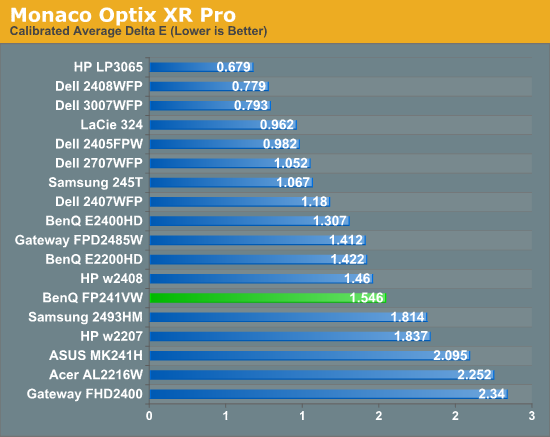
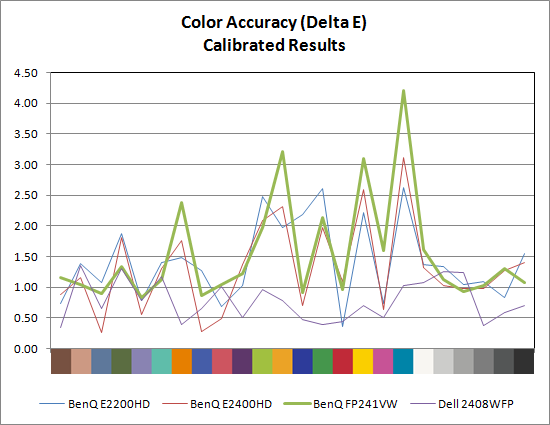
After calibration, the FP241VW still fails to come anywhere close to the Dell 2408WFP - and in fact it doesn't even match the accuracy of the less expensive E2400HD. That said, it's interesting to note that the color accuracy curves for all three BenQ LCDs are extremely similar, to the point where I now have to wonder if backlighting has a far greater impact on color accuracy than I previously thought. It makes sense that better backlighting would allow the panels to achieve better color accuracy, but I don't have any evidence for this assertion other than the above chart. Anyone serious about color accuracy is probably going to want an average Delta E of around 1.0 or less post-calibration. So far, only S-PVA and S-IPS panels achieve that goal, although it's possible a better backlight would allow the A-MVA display to match the other displays. Note also how the bottom half of the above chart is dominated by LCDs that use TN panels.










114 Comments
View All Comments
darklight0tr - Wednesday, June 17, 2009 - link
Agreed. I've owned the DELL 2707WFP and recently upgraded to the 2709W and never experienced any lag with either one. I guess it just depends on the user.Lucfx - Wednesday, June 17, 2009 - link
FYIOne of the best displays I have ever seen (and cheap, too):
http://www.lge.com/products/model/detail/w2600hp.j...">http://www.lge.com/products/model/detail/w2600hp.j...
Stop buying garbage, buy this one. I have it, I love it.
darklight0tr - Wednesday, June 17, 2009 - link
Unfortunately that particular display isn't in the US. We get the crappy W2600H-PF, which uses a TN panel instead.darklight0tr - Wednesday, June 17, 2009 - link
isn't available in the US is what I meant to say.Sabresiberian - Saturday, June 27, 2009 - link
Well that's just goofy that Americans can't buy it, lol!I don't want a larger dot pitch anyway for a monitor, which is why I use 1920x1200 @ 24" (.27 dot pitch). The 26" 2600 models are 1920x 1200 too, and have a .287 dot pitch; too big imo. Got more 'screen door' effect already than I like.
;)
adder - Wednesday, June 17, 2009 - link
well AU optronics made P-MVA and then it was replaced by the newer and much improved A-MVA,the sony Z4xxx series of lcd uses the AMVA which are as good as the S-PVA in viewing angles and contrast.AU optronics never made S-MVA which is made by CMO or chi me optronics.
JarredWalton - Wednesday, June 17, 2009 - link
Oops!s/S-MVA/A-MVA/g
Sorry for the error - I get stuck thinking of everything "Super" whatever and forget that MVA used P and now A. Anyway, this is an AUO LCD panel and the S-MVA references have been fixed. :-)
Hrel - Wednesday, June 17, 2009 - link
there were quite a few 16:10 panels that had 170 degree viewing angles or better, which is enough for my monitor uses, which include using it as a tv. And LCD televisions generally have 178 degree viewing angles.So WHY are ALL the 16:9 widescreen displays 160 degree viewing angles??? Were the 16:10 monitors not TN panels??? I thought they were. So yeah, I understand getting cost down, and I'm not willing to pay much more than 200 for a monitor; so I don't want cost going up. But why are viewing angles so terrible on these new 16:9 monitors than use TN panels when the slightly older 16:10 monitors had better viewing angles??
That needs to change NOW!!!!!!!!!! Also EVERY monitor should be LED backlit; and I'd pay a little more for RGB LED backlit.
JarredWalton - Wednesday, June 17, 2009 - link
All the older 24" LCDs were S-PVA initially, and TN is only recently coming into favor there. I think the first TN 24" LCDs showed up maybe 18 months back. The problem is, the advertised viewing angles are bunk. Maintaining a 10:1 contrast ratio is NOT "viewable" by any stretch of the imagination, and that doesn't take into account color shifting seen on TN displays. Anyway, if it says more than 170 degrees on the vertical viewing angle, it's *probably* not a TN panel.Hrel - Wednesday, June 17, 2009 - link
if those monitors that said 170+ vertical viewing angles weren't TN panels AND the price got down UNDER 200 dollars for a 22" then apparently whatever panel they were wasn't very expensive. So there's no reason to not use them. Also, I agree, how they test viewing angles needs to change. I shouldn't see ANY darkening of the image or shadowing when I'm looking down on or looking up at my monitor.Also, anandtech needs a way to email us when someone replies to out comments on here; and preferably have us be able to read the comment and respond if we want ALL in the email.