Brightness and Contrast Ratio
For the brightness, contrast, and color accuracy tests, we depend on a hardware colorimeter and software to help calibrate the displays. We use a Monaco Optix XR (DTP-94) colorimeter and Monaco Optix XR Pro software, and we also test with ColorEyes Display Pro. Results in nearly every case have been better with Monaco Optix XR Pro, so for this article we're skipping the ColorEyes Display Pro results. We didn't perform a complete evaluation of the FP241VW, so we're missing maximum/minimum brightness results, but in general the display performs similarly to other LCDs.
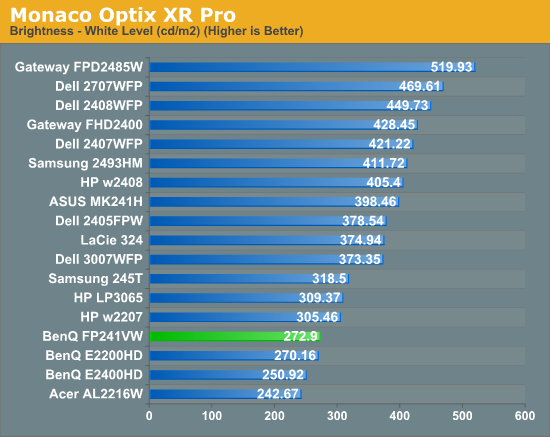
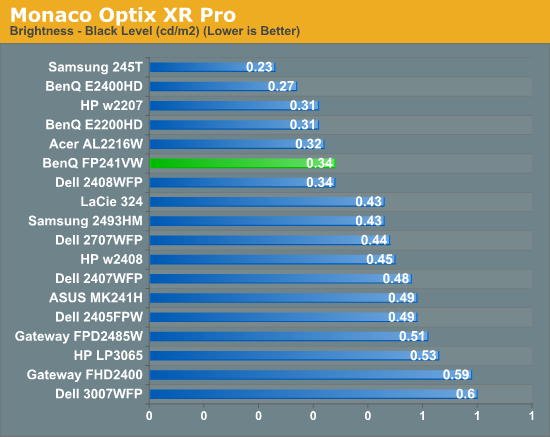
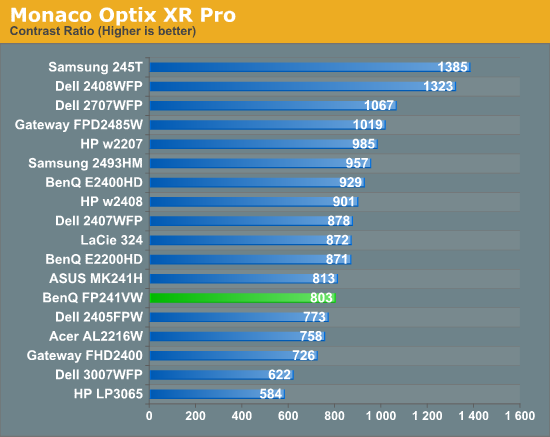
Don't pay too much attention to the white/black graphs, as they are merely reference points for how the displays perform at certain settings. Like many other LCDs, the FP241VW has a "normal" brightness level of ~270 nits, which is more than sufficient and is actually brighter than what most users prefer to use in an office environment. You can reach the advertised 500 nits brightness if you adjust contrast and color levels as well. More important than brightness levels is the contrast ratio at the various settings. We measured a contrast ratio of 800:1 with the FP241VW, which is a decent result placing it in the lower mid section of our charts. While higher scores are better, in reality anything above 500 is sufficient for most users (i.e. the HP LP3065 that we like is at the bottom of the chart). Also, we wouldn't worry about any advertised dynamic contrast ratio numbers - at least not if you want consistent colors.
Color Gamut
Below is a comparison of color gamut for the LCDs we've tested. We use Gamutvision, a utility developed by Imatest LLC, to calculate color gamut. We compare the color profiles of the LCDs to the Adobe RGB 1998 color profile and report the results as a percentage - higher being better.
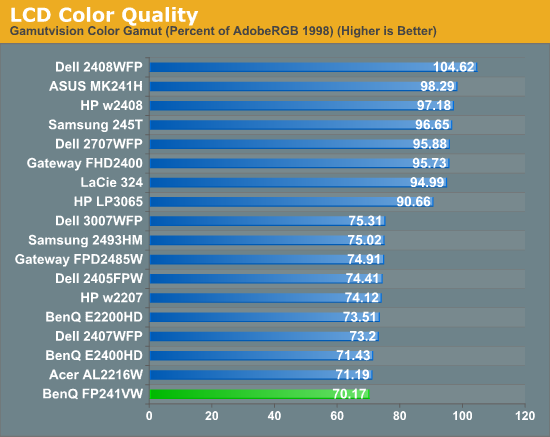
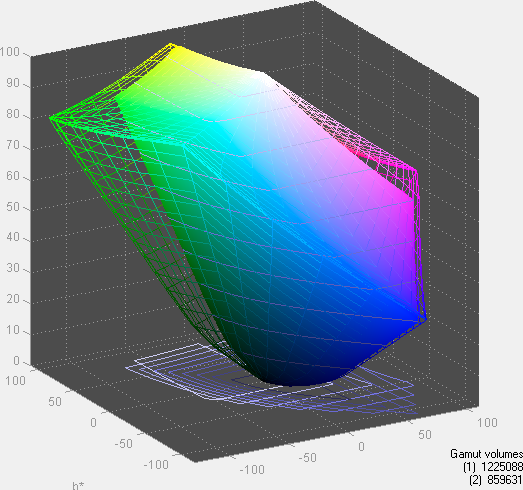
So far, color gamut has generally fallen into one of two categories: either +/-95% or +/-75%. Color gamut is determined almost exclusively by the backlighting, and the BenQ FP241VW falls short of other high-end LCDs in this area. In fact, it's at the bottom of the chart (though the difference between 70% and 75% isn't something you're likely to notice, so the bottom grouping essentially is a tie). For the original price, we would expect better, and if AU Optronics updates this particular panel we would definitely like to see a better backlight. Ideally, what we would like to see from more manufacturers is the use of LED backlighting - you can get extremely high color gamuts using RGB LEDs, and power requirements are also lower than traditional CCFL backlights. It's important to keep things in perspective, however: 70% may seem very low, but if you are using the standard sRGB profile (Windows' default) these LCDs look fine. It's only in applications like Adobe Photoshop with its expanded color space that you might notice a difference between the display color gamuts.










114 Comments
View All Comments
darklight0tr - Wednesday, June 17, 2009 - link
Agreed. I've owned the DELL 2707WFP and recently upgraded to the 2709W and never experienced any lag with either one. I guess it just depends on the user.Lucfx - Wednesday, June 17, 2009 - link
FYIOne of the best displays I have ever seen (and cheap, too):
http://www.lge.com/products/model/detail/w2600hp.j...">http://www.lge.com/products/model/detail/w2600hp.j...
Stop buying garbage, buy this one. I have it, I love it.
darklight0tr - Wednesday, June 17, 2009 - link
Unfortunately that particular display isn't in the US. We get the crappy W2600H-PF, which uses a TN panel instead.darklight0tr - Wednesday, June 17, 2009 - link
isn't available in the US is what I meant to say.Sabresiberian - Saturday, June 27, 2009 - link
Well that's just goofy that Americans can't buy it, lol!I don't want a larger dot pitch anyway for a monitor, which is why I use 1920x1200 @ 24" (.27 dot pitch). The 26" 2600 models are 1920x 1200 too, and have a .287 dot pitch; too big imo. Got more 'screen door' effect already than I like.
;)
adder - Wednesday, June 17, 2009 - link
well AU optronics made P-MVA and then it was replaced by the newer and much improved A-MVA,the sony Z4xxx series of lcd uses the AMVA which are as good as the S-PVA in viewing angles and contrast.AU optronics never made S-MVA which is made by CMO or chi me optronics.
JarredWalton - Wednesday, June 17, 2009 - link
Oops!s/S-MVA/A-MVA/g
Sorry for the error - I get stuck thinking of everything "Super" whatever and forget that MVA used P and now A. Anyway, this is an AUO LCD panel and the S-MVA references have been fixed. :-)
Hrel - Wednesday, June 17, 2009 - link
there were quite a few 16:10 panels that had 170 degree viewing angles or better, which is enough for my monitor uses, which include using it as a tv. And LCD televisions generally have 178 degree viewing angles.So WHY are ALL the 16:9 widescreen displays 160 degree viewing angles??? Were the 16:10 monitors not TN panels??? I thought they were. So yeah, I understand getting cost down, and I'm not willing to pay much more than 200 for a monitor; so I don't want cost going up. But why are viewing angles so terrible on these new 16:9 monitors than use TN panels when the slightly older 16:10 monitors had better viewing angles??
That needs to change NOW!!!!!!!!!! Also EVERY monitor should be LED backlit; and I'd pay a little more for RGB LED backlit.
JarredWalton - Wednesday, June 17, 2009 - link
All the older 24" LCDs were S-PVA initially, and TN is only recently coming into favor there. I think the first TN 24" LCDs showed up maybe 18 months back. The problem is, the advertised viewing angles are bunk. Maintaining a 10:1 contrast ratio is NOT "viewable" by any stretch of the imagination, and that doesn't take into account color shifting seen on TN displays. Anyway, if it says more than 170 degrees on the vertical viewing angle, it's *probably* not a TN panel.Hrel - Wednesday, June 17, 2009 - link
if those monitors that said 170+ vertical viewing angles weren't TN panels AND the price got down UNDER 200 dollars for a 22" then apparently whatever panel they were wasn't very expensive. So there's no reason to not use them. Also, I agree, how they test viewing angles needs to change. I shouldn't see ANY darkening of the image or shadowing when I'm looking down on or looking up at my monitor.Also, anandtech needs a way to email us when someone replies to out comments on here; and preferably have us be able to read the comment and respond if we want ALL in the email.