Brightness and Contrast Ratio
For the brightness, contrast, and color accuracy tests, we depend on a hardware colorimeter and software to help calibrate the displays. We use a Monaco Optix XR (DTP-94) colorimeter and Monaco Optix XR Pro software, and we also test with ColorEyes Display Pro. Results in nearly every case have been better with Monaco Optix XR Pro, so for this article we're skipping the ColorEyes Display Pro results. We didn't perform a complete evaluation of the FP241VW, so we're missing maximum/minimum brightness results, but in general the display performs similarly to other LCDs.
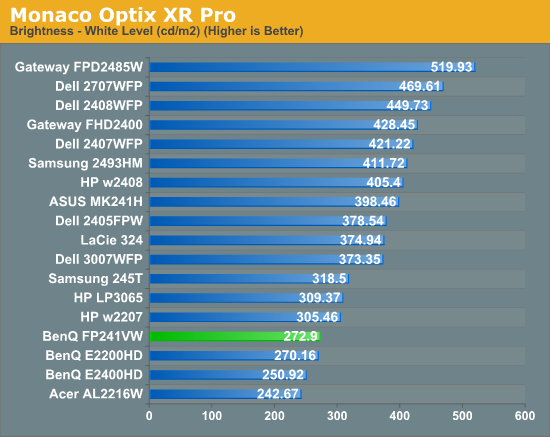
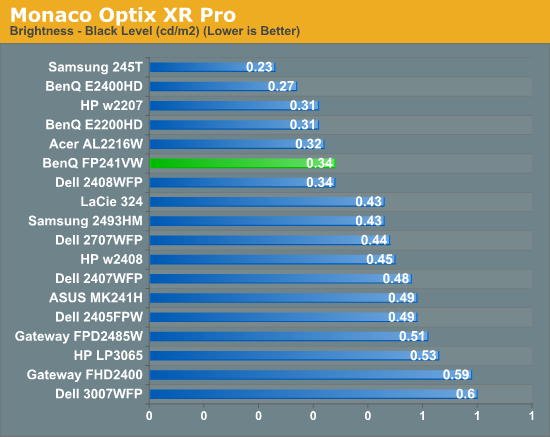
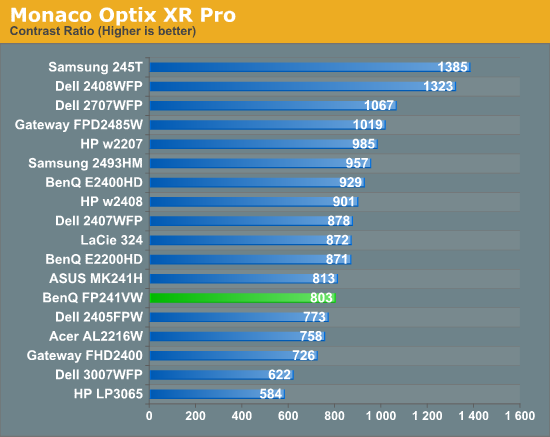
Don't pay too much attention to the white/black graphs, as they are merely reference points for how the displays perform at certain settings. Like many other LCDs, the FP241VW has a "normal" brightness level of ~270 nits, which is more than sufficient and is actually brighter than what most users prefer to use in an office environment. You can reach the advertised 500 nits brightness if you adjust contrast and color levels as well. More important than brightness levels is the contrast ratio at the various settings. We measured a contrast ratio of 800:1 with the FP241VW, which is a decent result placing it in the lower mid section of our charts. While higher scores are better, in reality anything above 500 is sufficient for most users (i.e. the HP LP3065 that we like is at the bottom of the chart). Also, we wouldn't worry about any advertised dynamic contrast ratio numbers - at least not if you want consistent colors.
Color Gamut
Below is a comparison of color gamut for the LCDs we've tested. We use Gamutvision, a utility developed by Imatest LLC, to calculate color gamut. We compare the color profiles of the LCDs to the Adobe RGB 1998 color profile and report the results as a percentage - higher being better.
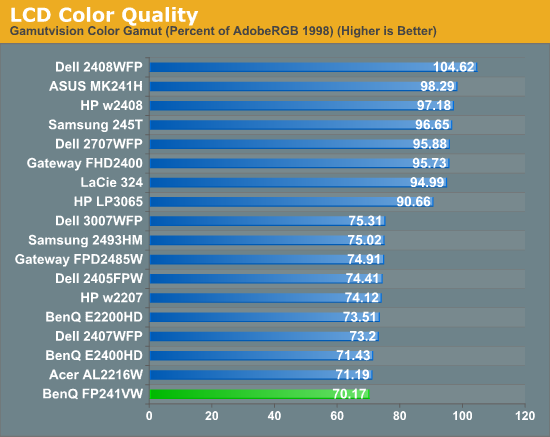
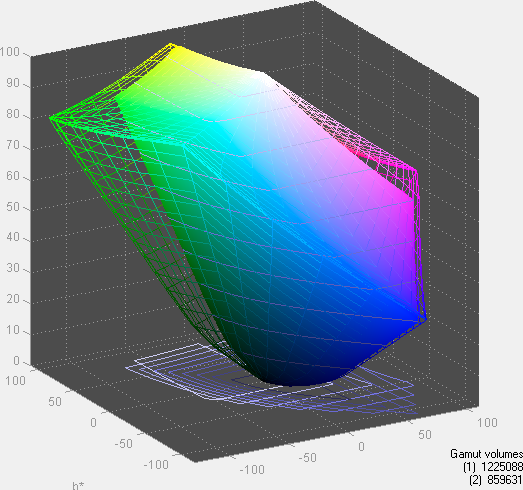
So far, color gamut has generally fallen into one of two categories: either +/-95% or +/-75%. Color gamut is determined almost exclusively by the backlighting, and the BenQ FP241VW falls short of other high-end LCDs in this area. In fact, it's at the bottom of the chart (though the difference between 70% and 75% isn't something you're likely to notice, so the bottom grouping essentially is a tie). For the original price, we would expect better, and if AU Optronics updates this particular panel we would definitely like to see a better backlight. Ideally, what we would like to see from more manufacturers is the use of LED backlighting - you can get extremely high color gamuts using RGB LEDs, and power requirements are also lower than traditional CCFL backlights. It's important to keep things in perspective, however: 70% may seem very low, but if you are using the standard sRGB profile (Windows' default) these LCDs look fine. It's only in applications like Adobe Photoshop with its expanded color space that you might notice a difference between the display color gamuts.










114 Comments
View All Comments
james jwb - Thursday, June 18, 2009 - link
PS, also want to say that trying to get S-IPS/PVA in notebooks is also a great service to us out there who dream of this day, again, thanks for trying to highlight this issue :)JarredWalton - Thursday, June 18, 2009 - link
Dual-link DVI can do 120Hz at 1920x1200 - it's twice the bandwidth of single-link DVI. Most modern GPUs also support dual-link, but right now to my knowledge only 30" LCDs require it.james jwb - Friday, June 19, 2009 - link
ah that's good to know, and now you've said it, pretty obvious!stubey - Thursday, June 18, 2009 - link
I have the Benq FP241w, the older version of this model (without the lag-reduction technology). It is still widely available for around £350. Well worth it.It has 1:1 pixel-mapping, brilliant viewing angles, colour, adjustable / rotating stand etc.
Another example of older monitor better than the majority of newer more expensive ones.
The HP LP2475w is meant to be brilliant also - although probably more like £450......
marraco - Wednesday, June 17, 2009 - link
THANKS A LOTfor reviewing the real lag, instead of the "pixel response time".
Is the reason for I keep my CRT monitor instead of upgrading to a LCD. I really would like to update to a LCD, but never found a LCD without "phantoms". Vendors lie, lie, and lie about 5 ms response time, but when you see the images, they are really crappy.
This is somewhat hidden by the blur effect on some games, but I hate the blur effect, and ever disable it.
Most LCD monitors on exhibition shows only static or slow motion images, and I know why: they can't show fast framerates without ghosts.
I cannot buy a monitor until I see it working, but most retail vendors do not show the monitor working with fast moving images, so I absolutely crave for benchmark articles reviewing it.
I even written to nvidia.com forum asking for driver support. Drivers should include a calibration tool for remediation of this lagging ghosts. A possible enhancement would be to display the new framerate substracting a dimmed quantity of the former frame, so ghosts gets somewhat hidden, but got no answer from nvidia. Maybe they have really high quality monitors, and don't understand the need for it, so please, if you are reading this article, go to nvidia/ATI, forums/support, and ask for it.
Thanks a lot. I hope this kind of reviews generalize on internet, so LCD really improve.
marraco - Wednesday, June 17, 2009 - link
http://forums.nvidia.com/index.php?showtopic=99591">http://forums.nvidia.com/index.php?showtopic=99591marraco - Wednesday, June 17, 2009 - link
here is a link to the nvidia forum where you can ask for this driver feature:marraco - Thursday, June 18, 2009 - link
This is the link for ATI/AMD:http://forums.amd.com/forum/messageview.cfm?catid=...">http://forums.amd.com/forum/messageview...=347&...
marraco - Tuesday, June 23, 2009 - link
I got an answer from ATI:http://forums.amd.com/game/messageview.cfm?catid=2...">http://forums.amd.com/game/messageview....279&...
It looks like such feature is implemented at least for video.
Hrel - Wednesday, June 17, 2009 - link
My biggest concerns with monitors are Viewing angles first, then response times, (I don't care if it's processing or pixel lag or input lag I shouldn't EVER see ANY ghosting or be seeing 1 or 2 frames behind what my computer is processing and outputting), then contrast ratios and brightness and last is color accuracy. I'm completely satisfied with my current 20" Sceptre's color accuracy. It's a HELL of a lot better than my Dell Studio Laptop, that thing is so far off it's "almost" funny; but not really cause it's also kinda pissing me off. I AM NOT satisfied with the viewing angles, I use cardboard to prop up the back of it to angle down so the image isn't mucked up when I watch tv on it; it has tilt, it just doesn't tilt far enough.