Storage Performance – PCMark Vantage
PCMark Vantage is the latest system benchmark available from Futuremark, and is specific to Windows Vista and now Windows 7. Similar to the venerable PCMark05 in its makeup, Vantage modernizes the criteria and test methodology to reflect what users may encounter when running the new Windows OS and current applications. The total HDD benchmark is roughly 87% reads and 13% writes in nature. We run each test five times per drive, producing a median score that we use for comparison in our charts. We enable AHCI settings for each board and downloaded the latest Win7 driver set from Intel.
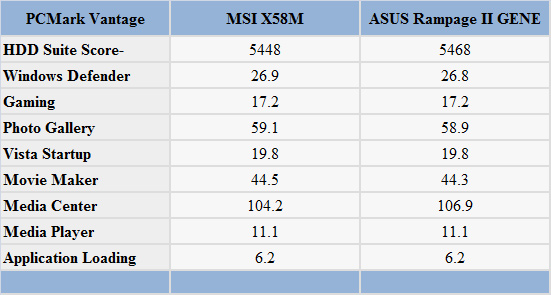
The ASUS scores slightly higher on the total suite score due to a stronger performance in the Media Center test. Otherwise, the two boards perform almost identically in the other test suites. There are no real surprises here since both boards utilized the same ICH10R and driver set on an identical drive image.
Networking Performance
The Windows 2000 Driver Development Kit (DDK) includes a useful LAN testing utility called NTttcp. We use the NTttcp tool to test Ethernet throughput and the CPU utilization of the various Ethernet Controllers used on the motherboards. We set up one machine as the server, in this test an Intel system with an Intel CSA Gigabit LAN connection. Intel CSA has a reputation for providing fast throughput and is a logical choice for our Gigabit LAN server.
On the server side, we use the following Command Line as suggested by the VIA white paper on LAN testing:
Ntttcpr -m 4,0,‹server IP› -a 4 -l 256000 -n 30000
On the client side (the motherboard under test), we use the following Command Line:
Ntttcps -m 4,0,‹client IP› -a 4 -l 256000 -n 30000
At the conclusion of the test, we capture the throughput and CPU utilization figures from the client screen.
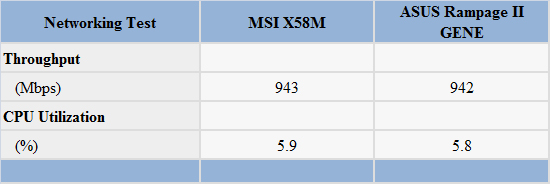
Since both motherboards utilize the same Realtek RTL8111C controller, the results are equal for the most part.
First Thoughts
We are actually at a loss for words to be honest. At a $169.99 price tag, we expected a motherboard lacking in features compared to the more expensive X58 offerings, with average performance at best. MSI has now shown us that you do not need to spend $250~$300 for an X58 motherboard to get a full feature set along with well balanced performance. The X58M is perfectly happy operating as the foundation for a high-end SOHO SFF media system or a high performance SFF gaming system. With the right case setup, this motherboard can be the centerpiece in a killer LAN Party system - or in our case, the crown jewel for a single home system that can do everything from media creation to gaming better than any other alternative CPU/chipset combination we can think of.
Based on our original experience with the MSI X58 Eclipse and Platinum motherboards, we really did not expect much in the way of improvements in clocking or performance. You can imagine our surprise after using this board for the last two weeks. It is has proven to be a very stable motherboard with excellent performance. Do you want to boot your latest 920 D0 at 21x230? No problem, the board handles it without breaking a sweat. Do you need to overclock while keeping your CPU core Vid at less than 1.00V in load conditions? Once again, this board will handle that requirement with aplomb and offers a multitude of options to accomplish it.
Of course, not every board is perfect and this one does have a couple items that bother us. The first problem is that S3 resume does not work properly with Bclk settings above ~150 at this time. MSI is working diligently to remedy that situation but by now, this is something any X58 motherboard should handle with ease. We do not care for the placement of the two chassis fan headers as most double slot video cards will create problems with their usage. They are usable (barely at times), but it requires some forethought when installing the board and components. In addition, both of these fan headers lack proper speed and temperature controls and for a uATX board targeted to the SFF market, this is something we do not like. The PWM area requires proper air cooling in heavy overclock situations as MSI did not provide a heatsink for passive cooling.
The board tends to slightly overvolt VTT and at times VDimm, but load voltages are correct on our review sample. There are also some inconsistencies in the BIOS feature descriptions and we would have preferred tighter tRFC timings at DDR3-1333/DDR3-1600 speeds. On the pure wish list, we would like to see an additional two USB headers on the I/O panel and a nice black PCB to match the blue/black design scheme on the various connectors and slots. The overclocking Bclk switch should be replaced with a reset button or ideally both a reset button and clear CMOS button. We understand certain sacrifices have to be made to meet this price point and so our list of potential improvements does not concern us greatly, except for the S3 resume problem.
All that aside, we think MSI has a winner here. The price is right, the quality is great, performance is terrific, and the feature set (CrossFire/SLI) matches that of boards costing up to a hundred dollars more. We have no problem recommending the MSI X58M at this point and look forward to seeing it again in our roundup.










25 Comments
View All Comments
aeternitas - Sunday, June 7, 2009 - link
Whats even more strange is thinking a SLi/CF motherboard regardless of size should have on-board video.Not to mention this is an i7 board. You're in the wrong place!
Mr Perfect - Sunday, May 24, 2009 - link
"We expect to see several new uATX designs when P55 hits the market later this year, if not mini-ITX designs based around it."If that's true, then let us know anything you find. While uATX is interesting, gameable M-ITX are unbelievably rare and/or expensive. On a standard ATX board, I use exactly one slot; the x16 PCIe. Needless to say, a M-ITX i5 or i7 board with one of those would be great to play with.
wicko - Sunday, May 24, 2009 - link
Too bad its lowest price is $220 here.. economy+markup = not fun!mmntech - Sunday, May 24, 2009 - link
Business as usual. It's worth noting that $220 CAD translates to $196 US; so we're paying $30 too much. Might still be worth it if it makes a good Hackintosh rig. Be nice to have something that powerful for running Final Cut.Staples - Sunday, May 24, 2009 - link
I am a fan of uATX. I don't desire 5 optical drives nor do I care for more than 2 hard drives. I have bought a few uATX boards in the past but the people who make Intel boards always put G31 or another subpar integrated chipset inside of them. There is no reason that the top of the line chipset can not fit inside a uATX board and work just as well as the crap they put in them today. I definitely welcome someone finally making a desirable motherboard in a uATX board.Per Hansson - Sunday, May 24, 2009 - link
Are we sure these boards support SLI?Crossfire is readily mentioned for these series of boards on MSI's homepage.
But SLI is not mentioned...
Only in the manual but there it looks very generic...
http://eu.msi.com/index.php?func=proddesc&main...">http://eu.msi.com/index.php?func=prodde...cat2_no=...
http://www.msi.com/index.php?func=proddesc&mai...">http://www.msi.com/index.php?func=prodd...2_no=170...
http://global.msi.eu/index.php?func=proddesc&m...">http://global.msi.eu/index.php?func=pro...cat2_no=...
Gary Key - Monday, May 25, 2009 - link
SLI is fully supported with the upcoming Version 3 BIOS, which should be released this week. My FarCry 2 tests were run with SLI enabled. ;)Googer - Sunday, May 24, 2009 - link
Nice price on a motherboard, but the lack of legacy PCI (32) is a deal killer for me. I have an X-Fi that I would like to carry over to my new system.I could buy an Asus XONAR but at $200, I'd rather put that money towards something better and buy a $365 Asus with PCI and more features than buy a new sound card for an MSI board with only 4 expansion slots.
Kibbles - Sunday, May 24, 2009 - link
It has a regular PCI slot. It's the bottom one.plonk420 - Sunday, May 24, 2009 - link
i'm still a bit twirked off by my first negative MSI experience with my X58 Pro... i have a review on The Egg... it all boils down to the shoddy northbridge cooler. google "hot IOH" and you'll see how many people had issues...this LOOKS ok, but i gotta wonder since i've never had an issue with a NB ever before in my life...