Intel HTPC
We detailed our assumptions about the HTPC configurations in the introduction to the AMD HTPC. You may want to look back at the considerations. We assume the end user has already selected an HDTV or monitor and a sound system. Very few end users need a TV tuner anymore so we are not making that recommendation. We also assume the primary use of the HTPC computer is to play, store, and stream Blu-ray movies and other video entertainment.
| Intel HTPC System | ||
| Hardware | Component | Price |
| Processor | Intel Pentium Dual-Core E5200 Wolfdale (Dual-core 2.5GHz, 45nm, 65W, 2MB Shared L2, 800FSB) |
$70 |
| Cooling | CPU Retail HSF | - |
| Video | On-Board | - |
| Motherboard | Gigabyte GA-E7AUM-DS2H GF9400 Micro ATX | $130 |
| Memory | Patriot Viper Model PVS24G6400LLK 4GB DDR2-800 4-4-4 ($52 less $25 Rebate) |
$27 |
| Hard Drive | WD Caviar Green WD10EACS 1TB 32MB cache - OEM | $90 |
| Optical Drive | LG BD/HD DVD / 16x DVD+/- RW GGC-H20L - Retail | $110 |
| Audio | On-Board | - |
| Case | Antec NSK2480 Black/Silver Micro ATX Case Includes 80 Plus Certified 380W PSU |
$120 |
| Power Supply | Earthwatts 380W Included with Case | - |
| Base System Total | $546 | |
| Input | Logitech Cordless Desktop EX110 USB RF Wireless Keyboard and Optical Mouse |
$30 |
| Operating System | Microsoft Vista Home Premium SP1 (for System Builders) | $99 |
| Complete System Bottom Line | $676 | |
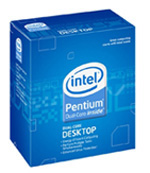 |
As discussed in the Intel Entry PC, the E5200 is an excellent value in the Intel CPU line. Anything lower priced is generally a lot worse in performance, but higher priced CPUs do not gain that much in performance. At the new lower price of $70, the dual-core E5200 is also an excellent match to an NVIDIA 9400 chipset motherboard. It also doesn't hurt that the E5200 is rated at 65W TDP, which will help in keeping the HTPC as quiet as possible.
 |
Our motherboard choice for the Intel HTPC is the $130 Gigabyte GA-E7AUM-DS2H featuring the NVIDIA GeForce 9400 chipset. Our motherboard reviews found this chipset and the GF9300 a better choice than G45 in Intel HTPC systems due to superior video playback and overall system performance. Some users have reported that the stock Intel CPU heat sink touches the chipset heatsink on this motherboard and they found the heatsink fit best and worked best by rotating the heatsink 90 degrees. For best results, check the fit and best positioning before completing the mount of the heatsink/fan.
 |
The HTPC case is one of those very personal options in building an HTPC computer. Some like the small cube form factor that can easily hide next to books on a shelf, while others prefer the audio component look. If prefer the "audio component" look in your HTPC the Antec New Solution NSK2480 case selected for the AMD HTPC system should be your choice. If you prefer to tuck away a cube on the bookshelf, the Lian Li PC-V350B is a better choice. The Lian Li does not come with a power supply, however, so you will need to add a PSU if you choose the Lian Li cube. Our pricing tables on both systems list the Antec NSK2480.
The rest of the components are the same as those found in the AMD HTPC system. For detailed information on the rest of the components chosen for the Intel HTPC, please refer to the detailed discussion on the AMD HTPC page.
AMD systems have held the lead for some time in HD video and HTPC boxes. The AMD advantage was large enough that AT hadn't recommended an Intel HTPC build until the December 2008 Buyers' Guide. The NVIDIA GeForce 9300/9400 chipsets have done a lot to level the HD and HTPC playing field - but at a premium price. The Intel HTPC problem was never the CPU but rather the motherboard chipset. That is the reason we can combine a cheaper Intel CPU with an NVIDIA GF9400 chipset motherboard to create a competent HTPC box.
While we can't tell you HD playback capabilities are completely equal between AMD and Intel today, we can tell you that both HTPC builds provided smooth, stutter-free Blu-ray playback. Certainly that is the primary concern of most HTPC system builders.










65 Comments
View All Comments
Zak - Friday, May 15, 2009 - link
I've built a $350 (tower only) AMD PC with on-board graphics using that HEC case. It's really nice looking for the price. The front panel looks grea, well finished. And the steel is sturdy and everything inside is nicely finished. This is really a great value case.Z.
pirspilane - Thursday, May 14, 2009 - link
I installed both the NVIDIA HD Audio driver and the Realtek HD Audio driver. Do I need both? What's the difference?Also, does the LG Blu-ray drive include software for playing Blu-ray, or do I need to buy a separate app. If so, what would you recommend?
JarredWalton - Thursday, May 14, 2009 - link
I believe that the NVIDIA audio drivers are for the HDMI output. I know that's the case on ATI cards that support HDMI. So, if you want HDMI with audio you would need to install both drivers.(Feel free to make fun of me if I'm wrong, though!)
pirspilane - Wednesday, May 20, 2009 - link
You're absolutely right.A few other learning experiences I had:
- Although the M3N78 PRO has a 3-pin connector for the "PWR" fan, there doesn't seem to be any way to control the speed on that fan. It DOES control the speed on "CHA" fan.
- BIOS settings - TLB fix should be disabled; Q-fan must be enabled for the CPU fan to use the Cool n Quiet software, even if you're not using AISuite (which has the Q-fan utility). In fact, you can't use both the Cool n Quiet and AISuite utilities, so I didn't install AISuite.
nubie - Thursday, May 14, 2009 - link
I love you guys, you just built a decent Intel entry-level for $301!!If you happen to have a case/psu/HDD/optical/OS/RAM from an older build you can upgrade with the 4770 for under $300.
(for most people that is what I would recommend, you can buy an older Gateway/eMachines, with a real mATX case, for $100, thus taking care of all of the base requirements, then add the CPU/Mobo/RAM and 4770 and get a decent system out of it for under or around $500)
If you are scrounging for the money you can start with a Celeron chip for $30 and then move up as the budget allows, same with RAM, start with a single 2GB stick if you are really strapped, or a 2x1GB kit.
It is freaking insane how much is available for so little, more so than ever before. (for less than a new current-gen video game console you could upgrade your rig to play current games).
strikeback03 - Friday, May 15, 2009 - link
Would you really trust the PSU in an old emachines/gateway? Esp. if adding a 4770, which likely means using a 4pin to PCI-E power adaptor?nubie - Friday, May 15, 2009 - link
Actually, now that you mention it I have upgraded and/or built several systems with the eMachines/Gateway power supplies and have been very pleased. I have had the Celeron 430/420/440 overclocked past 3ghz on these supplies, with a voltmodded 7900GS @650mhz core clock and no issues at all, no lockups with 3Dmark runs, no issues with Prime95 stress testing.They are rated accurately, are quiet, and inexpensive.
Also, look at what you are asking of them: 1 hard drive, 1 optical drive, 1 35 watt processor. According to: http://extreme.outervision.com/PSUEngine">http://extreme.outervision.com/PSUEngine that is only 215 watts for an e5200 system with a 4830, whereas the Gateway supplies are rated to 250 watt.
If you are using a Celeron 440 with a 4770 it should be just fine, the PSU calculator says 158watts for the 440 with a 4670 (4770 is not yet a choice).
On my regular system I run a PC Power Silencer 470, and I highly recommend it if you plan to add to the system with overclocked Duals or Quads. But I wouldn't hesitate to recommend a cheap system to start with on the lower TDP processors and lighter video cards.
I figure that these older systems came with a P4 or Athlon 90nm in the first place, so a low-power single or quad on 45nm isn't going to be a problem as long as you aren't using a power hungry video card or a rack of hard drives.
barnierubble - Thursday, May 14, 2009 - link
Hi,All the links in the component lists in the latest Under $825 buyers guide have a poor rating in Web of Trust so I would not buy anything from them.
Wesley Fink - Thursday, May 14, 2009 - link
The problem is with Circle of Trust and not our links. Our link engine tries to analyze what you are seeking and route it to the lowest priced vendor it knows about. Often that is Newegg.Circle of trust misreads the forwarding as not completely trustworthy, which is not correct. Our buying links are as reliable as any you will find. They are just analyzed and routed and not direct.
aftlizard - Thursday, May 14, 2009 - link
I wouldn't, and don't. I use this which gives me much better range than my old RF mouse and keyboard, and it saves with clutter.http://www.newegg.com/Product/Product.aspx?Item=N8...">http://www.newegg.com/Product/Product.aspx?Item=N8...