Windows 7: Release Candidate 1 Preview
by Ryan Smith and Gary Key on May 5, 2009 11:00 PM EST- Posted in
- Systems
Windows Media : New Codecs, New Looks, New Features
One of the more annoying aspects of setting up a new Windows computer is how little media Windows can play right out of the box. With Vista Home Premium there is support for MPEG-1 and MPEG-2 video, MP3 and AC3 audio, and Windows Media Audio and Video. What has been lacking however is support for more modern video codecs such as MPEG-4 ASP and H.264, along with AAC audio and the container formats these use. This has put Windows well behind most Linux distributions, which include media players capable of playing everything under the sun, and even Mac OS X which includes full H.264/AAC/MP4 support through QuickTime.
With Windows 7 that’s all changing. Windows 7 includes codecs for all the above-mentioned formats and their containers, along with AAC+ (commonly used for streaming audio). This gives Windows 7 the ability to play most common media formats, notably the old standard of Xvid/DivX (MPEG-4 ASP) encoded video inside of an AVI container, and the new standard of H.264 inside of an MP4 container. At this point the only relatively common things Windows 7 can’t read are Matroska containers (which usually contain H.264 video and AC3 audio), DivX3 video, and anything OGG (sorry guys).
The new decoders are available as DirectShow, DirectX Media Object, and Media Foundation codecs, allowing new and old programs alike to access them. This includes both Microsoft applications like Windows Media Center, and 3rd party applications like Media Player Classic Home Cinema. Oh, and did we mention that the MPEG-2 and H.264 decoders are multi-threaded and DXVA accelerated?
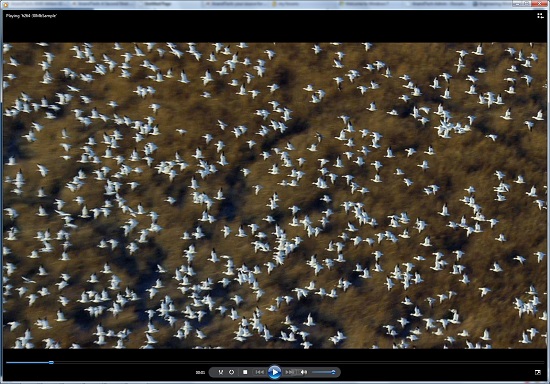
Windows Media Player playing a 30Mb H.264 clip entirely in software without breaking a sweat
In our informal testing thus far, once we installed a Matroska splitter we have been unable to find anything that Windows Media Player can’t play. It even manages to play newer QuickTime MOV files, as a result of the MP4 container being based off of the MOV container. The performance of the codecs looks good too. Since the H.264 codec is multi-threaded, it had no issue playing back our 30Mb 1080P test clip even without DXVA acceleration - this clip tends to kill most software codecs. For MPEG-4 ASP, we need to investigate the quality a bit more. It's looking like the Microsoft codecs don't have any post-processing features, which wouldn't surprise us but would put it behind DivX/Xvid in quality.
This brings us to Windows Media Player, which is up to version 12 as of Windows 7. There are few GUI changes to speak of, but the same cannot be said for features. With the aforementioned new codecs, WMP gains the ability to read more shared libraries than just WMP’s; in particular iTunes libraries are now supported, with the exception of songs protected with FairPlay DRM.
Microsoft has also taken a page out of the playbook of media streaming applications like Simplify Media, with the addition of internet streaming capabilities. Currently this requires a Windows Live ID for authentication/security purposes, and only WMP12 works as a client. We know that Windows 7 includes some basic audio/video transcoding features as part of the Media Foundation, and presumably WMP12 is using these features to serve up media. We haven’t had a chance to test this specific feature yet, so we’ll have to get back to it with the final version of Windows 7.
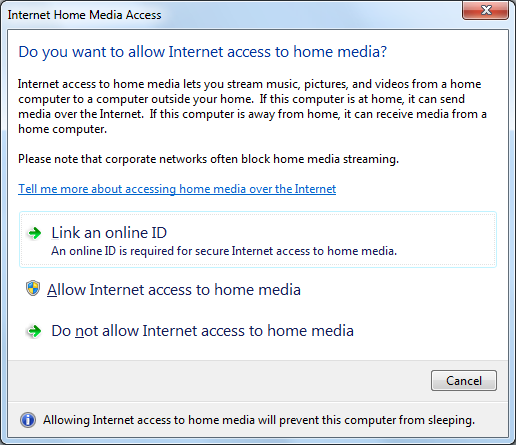
WMP Internet Streaming Configuration
Meanwhile Windows Media Center (7MC), Microsoft’s 10ft UI for HTPC use, has received a much bigger overhaul for Windows 7. The GUI has been given a minor reworking (it’s best described as more Zune-like) but it’s the guts that make all the difference. With the addition of H.264 support to Windows 7, 7MC is now suitable for TV reception in more environments besides North American cable and OTA TV. We’ve previously mentioned DirecTV as a likely addition in the future, and this would also extend to services like IPTV and Freeview, both of which are starting to use H.264.
ClearQAM support is also officially in for 7MC, which means users of the HDHomeRun and other ClearQAM-capable tuners can now pull in unencrypted cable TV networks and watch them on 7MC.
Finally, as we mentioned previously Microsoft has added some transcode abilities to Windows 7 via the Media Foundation Transcode interface. There’s nothing here that will knock your socks off, but via MFT Windows 7 can encode material into a format suitable for mobile devices – that being H.264 video and AAC audio inside of an MP4 container. With mobile devices being the focus of this feature, it should come as no surprise that the H.264 encoder is fairly limited in scope. It can do Baseline profile at SD resolutions up to 1.5Mbps, which is good enough for mobile devices but is not any kind of competition for x264 or other full-feature H.264 encoders.


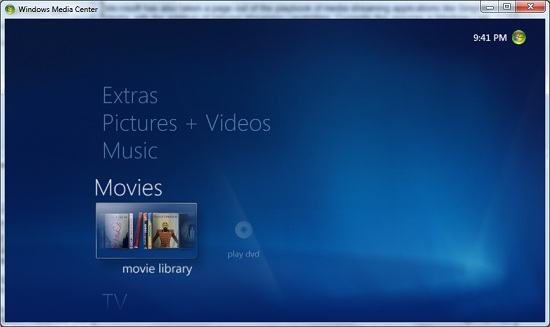








121 Comments
View All Comments
Gary Key - Wednesday, May 6, 2009 - link
We have an additional article coming with ATI vs NV, IGP, netbook, and we will delve into storage and networking with a Promise NAS server. I just received Win7 specific network drivers so I will complete the multi-task testing shortly.Natfly - Wednesday, May 6, 2009 - link
Thank god for the media center improvements. ClearQAM support FINALLY, after hearing almost nothing for years. Better codec support is also extremely welcome.flipmode - Wednesday, May 6, 2009 - link
While Vista’s adoption has not been a failure, it hasn’t necessarily been a success story either.What? Can you please explain to me how you define "failure" as it pertains to Microsoft's OS? Doesn't it have about 5% penetration in business? You don't call that failure? You can't define the term based on consumer products - consumers who buy off the shelf PCs have no choice in the matter.
Ryan Smith - Thursday, May 7, 2009 - link
For what it's worth, my definition of failure would be "Businesses won't take it, and the consumers situation is so bad that the majority of OEMs are still shipping XP as the default desktop OS".Vista didn't go well for Microsoft, but the fact that the vast majority of computers being sold are using Vista and the guys in our forums are using Vista near-exclusively is proof to me that it clearly wasn't a failure. A late bloomer perhaps, or maybe a lame duck.
strikeback03 - Wednesday, May 6, 2009 - link
Businesses can be extremely slow to change, with some still using Win2k. I doubt XP had that much market penetration in business after ~2 years either. If MS left Vista around as the newest OS for several years it would probably have more, as XP does now. I'd say the larger failure is that consumers were making buying decisions on computers based on which one they could get with XP.I'd guess the automatic window resizing can probably be disabled (I like my windows the size I set them, thank you very much) but how about adding text labels back onto the taskbar icons and not merging them together? If I have multiple Firefox windows open, there is probably a reason for it and I don't want to keep having them merged.
strikeback03 - Wednesday, May 6, 2009 - link
Also, with this pinned icon being the taskbar icon thing, how do I launch a new window of whatever program that is? Firefox again, for example, will clicking it allow me to launch a new window? Or would I have to maximize a current window and then use the menu to launch a new window?JonnyBlaze - Wednesday, May 6, 2009 - link
left click and drag up or shift clickJarredWalton - Wednesday, May 6, 2009 - link
The task bar can be set to several options. The default is "Always combine, hide labels". The second option is "Combine when taskbar is full" - that's the one I like, and you get text labels up to the point where the windows merge. The final option is "Never combine", which gives text labels and behaves in a WinXP manner.Earballs - Wednesday, May 6, 2009 - link
Anyone get a display driver to install on a HD 4770 under W7 RC?Gary Key - Wednesday, May 6, 2009 - link
9.5 in a couple of weeks.. could not get the 8.612 from yesterday to work right, it would load through the manual process, but performance was way off compared to Vista 64.