MSI GT627: Bringing Balance to the Force?
by Jarred Walton on April 29, 2009 4:00 AM EST- Posted in
- Laptops
Application Workloads: Overclocking FTW
Wrapping things up with our performance testing, we have results from the Futuremark PCMark suites as well as some of our own application benchmarking. When it comes to running your office, multimedia, and Internet tasks, most modern laptops are more than fast enough. What follows are a few of the more strenuous application benchmarks - 3D rendering and video encoding - that put more of an emphasis on high CPU speeds. If you don't do that sort of thing on your computer, you will probably find that just about any current dual-core processor is sufficient.
PCMark Vantage and CINEBENCH have 32-bit and 64-bit versions of the test suite available, with performance typically being 10% higher in CINEBENCH and 5% higher in PCMark Vantage. We have pulled the 64-bit results out of the graphs to clean things up, and since this is a 32-bit system we won't bother reporting the 64-bit results. You can find them in our last review, if you're interested. The Alienware m15x using the integrated X3100 is once again shown in gold on the PCMark tests, where the GPU still has an impact.
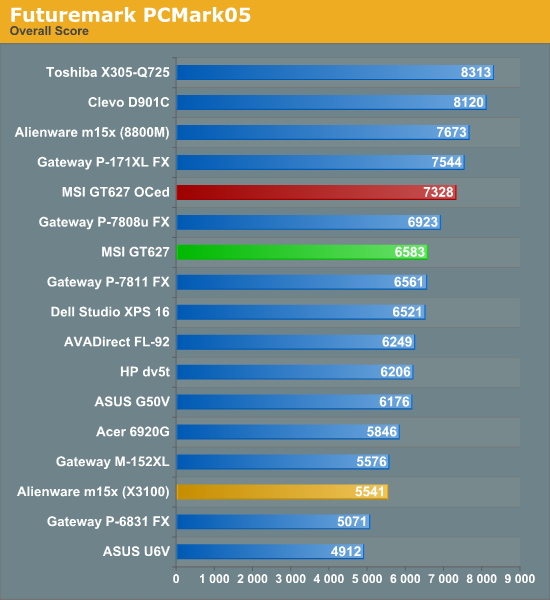
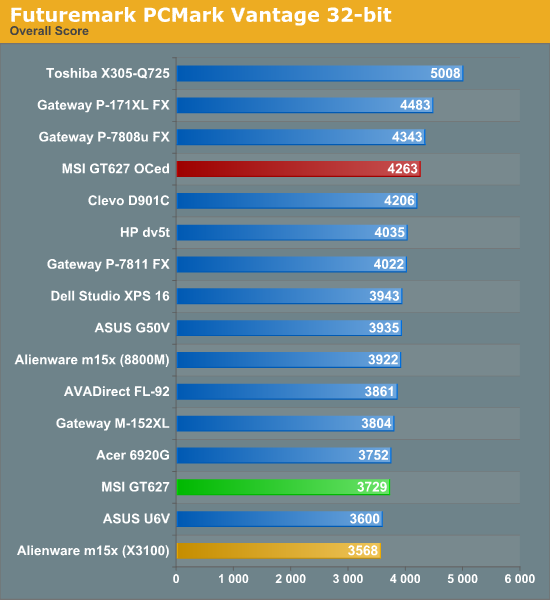
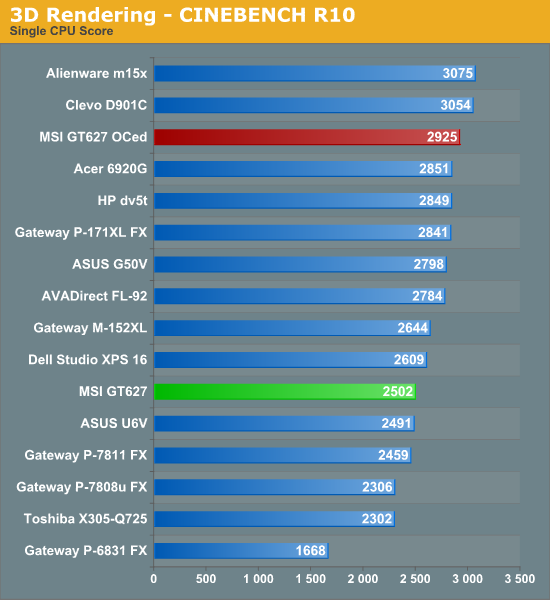
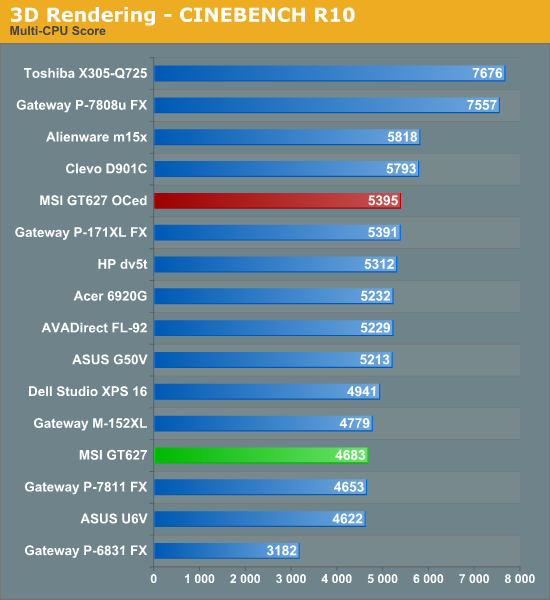
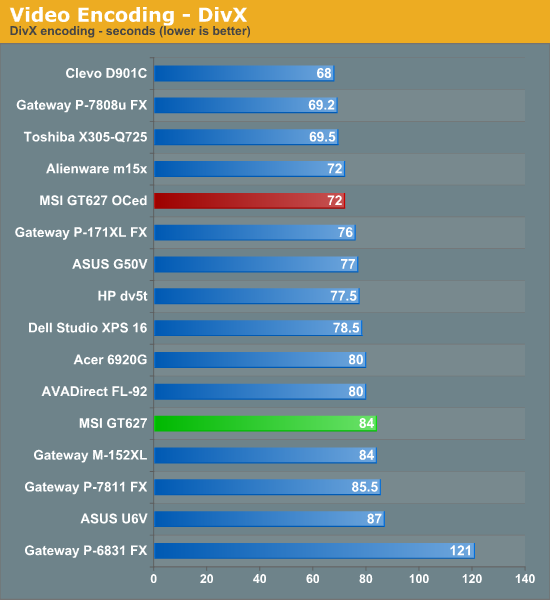
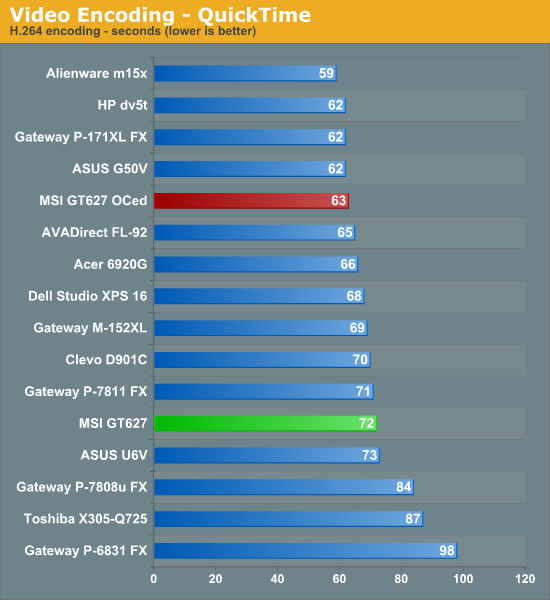
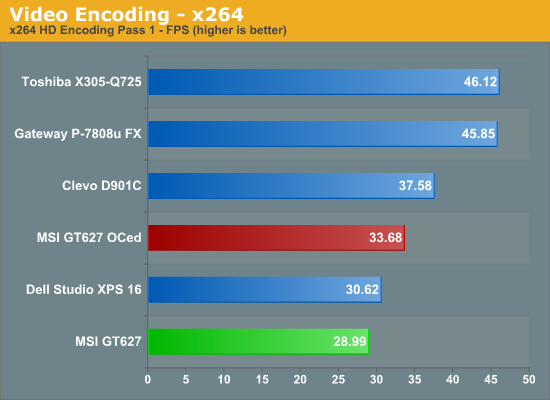
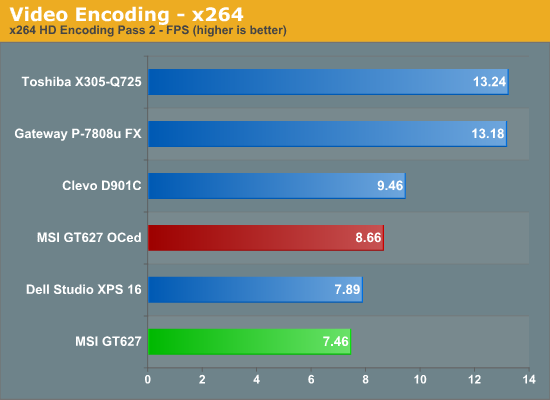
Stock performance places the GT627 near the bottom of the PCMark Vantage results (though admittedly only 16% behind the Gateway P-7808u), while it does better in the PCMark05 tests. PCMark05 represents a more "typical" usage scenario for most people, while Vantage stresses the system quite a bit more. Also note that the Toshiba X305-Q725 includes an SSD, which improves performance substantially in PCMark Vantage.
In the video encoding and 3D rendering tests, the GT627 places near the middle of the pack in performance, which you would expect from the P8400 processor. Not surprisingly, for all but the most demanding users the MSI GT627 is plenty fast - in fact, if you don't play games it's probably overkill. For CPU intensive tasks, the stock clocked GT627 is 22% to 23% slower in QuickTime and DivX encoding, but a far more substantial 75% slower in x264 encoding (the second pass, which is far more time consuming) and 64% slower in multi-core CINEBENCH.
Where things get interesting is in the overclocked results, where performance scales almost linearly in some applications with the 15% overclock. It's not enough to get the GT627 past quad-core options in highly threaded workloads, but it does surpass all but the fastest dual-core laptops. The P8400 is quite possibly the perfect CPU for such a laptop, coming in at a low price of around $210 for just the CPU but matching the performance of the T9400 when overclocked, a CPU that costs about $340. The final clock speeds and heat output at the overclocked speed of ~2.6GHz also appear to be well within the cooling capabilities of the chassis, as we never experienced any instability when utilizing the Turbo mode.










47 Comments
View All Comments
IlllI - Thursday, April 30, 2009 - link
hmm i wonder if maybe down the road we'll see some e-ips panels from laptop manufacturers. they seem to be quite competitive vs tn/pva, well at least the desktop version. (can get a 22in for around $200)JarredWalton - Thursday, April 30, 2009 - link
We can only hope. [Crossing fingers....]IlllI - Thursday, April 30, 2009 - link
still a tn panel thougherple2 - Wednesday, April 29, 2009 - link
I was kind of curious about the keyboard - I don't know of too many other 15" (or so) laptops that have a full 104 key keyboard. Are the keys standard sized?JarredWalton - Wednesday, April 29, 2009 - link
They're very close. I think they might be just barely smaller, but the size of the keyboard never bothered me. The "touch" of the keyboard is a different matter, obviously.erple2 - Wednesday, April 29, 2009 - link
Clearly :)That's one reason why I was contemplating an HP Elitebook or a ThinkPad as my next laptop purchase - I do so little gaming on my laptop anymore (that's what my desktop is for), that I'm looking for the 2 things that this new laptop apparently lacks: SOLID keyboard (I dont' really care about having an included number pad, but the FEEL of the keyboard is absolutely key), and a good quality, high resolution screen.
Those are 2 things lacking on this laptop, unfortunately, which means I won't be able to get this one.
What's my ideal laptop? In decreasing order of importance:
* high resolution (minimum WSXGA+)
* 15" (I suppose widescreen, but I don't care that much about it),
* IPS (like my 2475!)
* non-glossy screen
* solid keyboard feel
* discrete graphics card (makes external monitors a breeze to set up)
* Relatively good battery life
* uhh - dual cores?
Everything else is secondary.
Yes, I would really like to see a quality screen on a laptop. I had read somewhere that one of the ThinkPads used an IPS based panel, but I can't confirm that any more.
Jackattak - Thursday, April 30, 2009 - link
My XPS1530 has the best keyboard feel of any laptop I've ever typed on, hands down.strikeback03 - Thursday, April 30, 2009 - link
Thinkpads used to offer an IPS panel under the Flexview name, I have a T43 with one. It is indeed a nice screen (though some people complain they don't go bright enough). I believe they dropped the option during the time of the T60 though, so there are used T60s that meet all your requirements (though battery life probably tops out between 5 and 6 hrs with the 9-cell and UltraBay batteries), but I don't know of any currently shipping systems that do.Though I have a discrete graphics card in my T43 (ATi X300), it is a pain to use external monitors. The original driver didn't support widescreen resolutions, and the most recent one does, but resets the screen to 1024x768 if you close the lid, and once you reset to native (1400x1050) won't let you use space outside the 1024x768 box.
SeeManRun - Wednesday, April 29, 2009 - link
Why are the Macbooks listed in some of the benchmarks where they dominate absent in the other sections? I can understand having a problem with a software benchmark like x264 playback (though, in that case there is certainly a media player for Apple that will play those files) but for things like the display quality the Macbook should be present. Seems like the only spot the Macbook is in this review is where it is at the top compared to everything else.DJMiggy - Wednesday, April 29, 2009 - link
It's a conspiracy......