MSI GT627: Bringing Balance to the Force?
by Jarred Walton on April 29, 2009 4:00 AM EST- Posted in
- Laptops
Synthetic Gaming: 3DMark Results
Next, we ran the ubiquitous 3DMark benchmarks from Futuremark. Performance in these tools mirrors some game engines, but ultimately they are a measure of 3DMark performance and not of games. We would place more weight on the previous page, but these utilities do provide an easy way of comparing systems if you don't want to get bogged down in details. In order to make the comparisons valid, we run all 3DMark tests at the standard resolution: 1024x768 for 03/05 and 1280x1024 for 06/Vantage. With laptops like the MSI GT627 that are unable to support the necessary resolution 1280x1024 resolution, we connect an external LCD.
Note that we colored the Alienware m15x gold for tests conducted utilizing the integrated X3100 graphics instead of the discrete 8800M GTX. We will follow that pattern on the battery life tests, where we can see the true benefits of being able to switch off the discrete graphics and run on an IGP solution. Considering the discrete GPUs run at significantly slower speeds on battery power, there's very little point in having them chew up battery life in most cases.
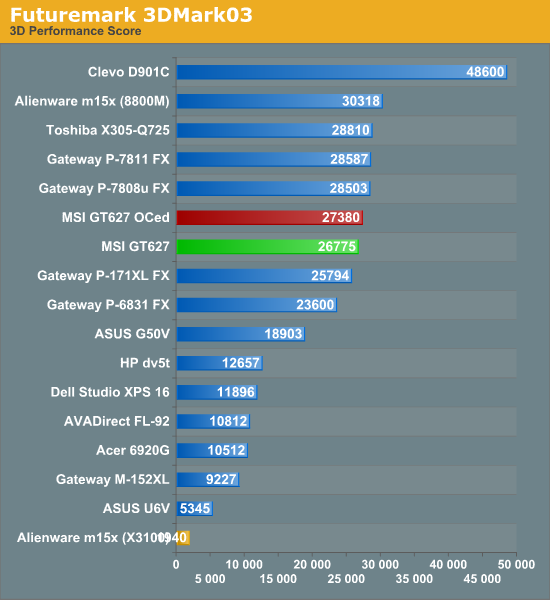
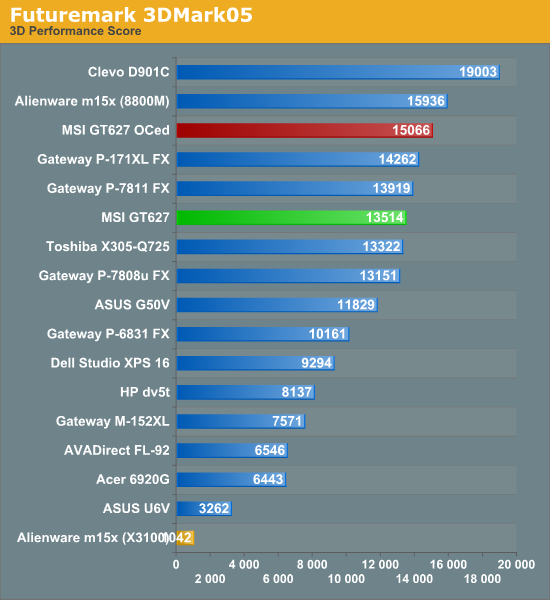
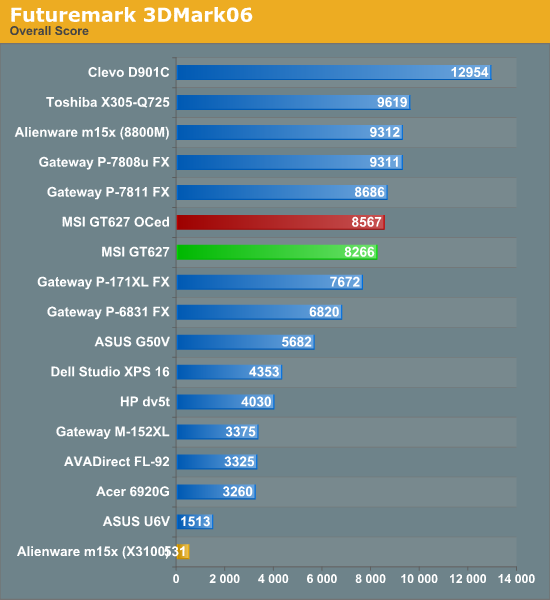
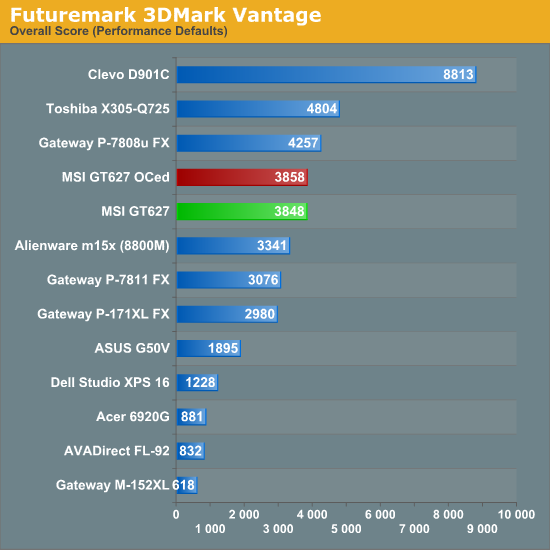
Driver updates have not had as much of an impact on 3DMark performance, so in terms of strict 3DMark03/05 performance the MSI GT627 doesn't do as well. However, 3DMark levels the playing field by running at a set resolution, which in many cases doesn't reflect the way most people play games on a laptop. For example, if you own a 17" laptop with a WUXGA LCD, it's highly unlikely you will be running any games at 1280x1024. The GT627 isn't the fastest gaming notebook available, but it provides good performance balanced against features, and it does so at an attractive price point. Overclocking helps in the earlier 3DMark titles, but it doesn't help as much in the more GPU limited 3DMark06/Vantage. It's interesting to note that Vantage still shows a significant CPU performance increase, but that doesn't influence the score nearly as much as the relatively static 3D performance










47 Comments
View All Comments
IlllI - Thursday, April 30, 2009 - link
hmm i wonder if maybe down the road we'll see some e-ips panels from laptop manufacturers. they seem to be quite competitive vs tn/pva, well at least the desktop version. (can get a 22in for around $200)JarredWalton - Thursday, April 30, 2009 - link
We can only hope. [Crossing fingers....]IlllI - Thursday, April 30, 2009 - link
still a tn panel thougherple2 - Wednesday, April 29, 2009 - link
I was kind of curious about the keyboard - I don't know of too many other 15" (or so) laptops that have a full 104 key keyboard. Are the keys standard sized?JarredWalton - Wednesday, April 29, 2009 - link
They're very close. I think they might be just barely smaller, but the size of the keyboard never bothered me. The "touch" of the keyboard is a different matter, obviously.erple2 - Wednesday, April 29, 2009 - link
Clearly :)That's one reason why I was contemplating an HP Elitebook or a ThinkPad as my next laptop purchase - I do so little gaming on my laptop anymore (that's what my desktop is for), that I'm looking for the 2 things that this new laptop apparently lacks: SOLID keyboard (I dont' really care about having an included number pad, but the FEEL of the keyboard is absolutely key), and a good quality, high resolution screen.
Those are 2 things lacking on this laptop, unfortunately, which means I won't be able to get this one.
What's my ideal laptop? In decreasing order of importance:
* high resolution (minimum WSXGA+)
* 15" (I suppose widescreen, but I don't care that much about it),
* IPS (like my 2475!)
* non-glossy screen
* solid keyboard feel
* discrete graphics card (makes external monitors a breeze to set up)
* Relatively good battery life
* uhh - dual cores?
Everything else is secondary.
Yes, I would really like to see a quality screen on a laptop. I had read somewhere that one of the ThinkPads used an IPS based panel, but I can't confirm that any more.
Jackattak - Thursday, April 30, 2009 - link
My XPS1530 has the best keyboard feel of any laptop I've ever typed on, hands down.strikeback03 - Thursday, April 30, 2009 - link
Thinkpads used to offer an IPS panel under the Flexview name, I have a T43 with one. It is indeed a nice screen (though some people complain they don't go bright enough). I believe they dropped the option during the time of the T60 though, so there are used T60s that meet all your requirements (though battery life probably tops out between 5 and 6 hrs with the 9-cell and UltraBay batteries), but I don't know of any currently shipping systems that do.Though I have a discrete graphics card in my T43 (ATi X300), it is a pain to use external monitors. The original driver didn't support widescreen resolutions, and the most recent one does, but resets the screen to 1024x768 if you close the lid, and once you reset to native (1400x1050) won't let you use space outside the 1024x768 box.
SeeManRun - Wednesday, April 29, 2009 - link
Why are the Macbooks listed in some of the benchmarks where they dominate absent in the other sections? I can understand having a problem with a software benchmark like x264 playback (though, in that case there is certainly a media player for Apple that will play those files) but for things like the display quality the Macbook should be present. Seems like the only spot the Macbook is in this review is where it is at the top compared to everything else.DJMiggy - Wednesday, April 29, 2009 - link
It's a conspiracy......