MSI GT627: Bringing Balance to the Force?
by Jarred Walton on April 29, 2009 4:00 AM EST- Posted in
- Laptops
Synthetic Gaming: 3DMark Results
Next, we ran the ubiquitous 3DMark benchmarks from Futuremark. Performance in these tools mirrors some game engines, but ultimately they are a measure of 3DMark performance and not of games. We would place more weight on the previous page, but these utilities do provide an easy way of comparing systems if you don't want to get bogged down in details. In order to make the comparisons valid, we run all 3DMark tests at the standard resolution: 1024x768 for 03/05 and 1280x1024 for 06/Vantage. With laptops like the MSI GT627 that are unable to support the necessary resolution 1280x1024 resolution, we connect an external LCD.
Note that we colored the Alienware m15x gold for tests conducted utilizing the integrated X3100 graphics instead of the discrete 8800M GTX. We will follow that pattern on the battery life tests, where we can see the true benefits of being able to switch off the discrete graphics and run on an IGP solution. Considering the discrete GPUs run at significantly slower speeds on battery power, there's very little point in having them chew up battery life in most cases.
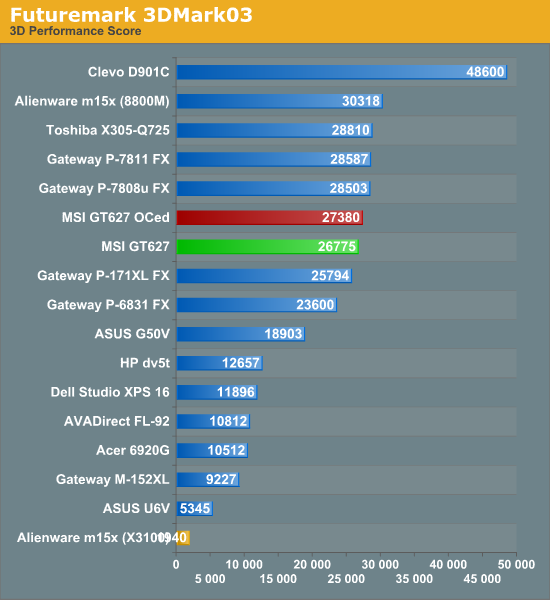
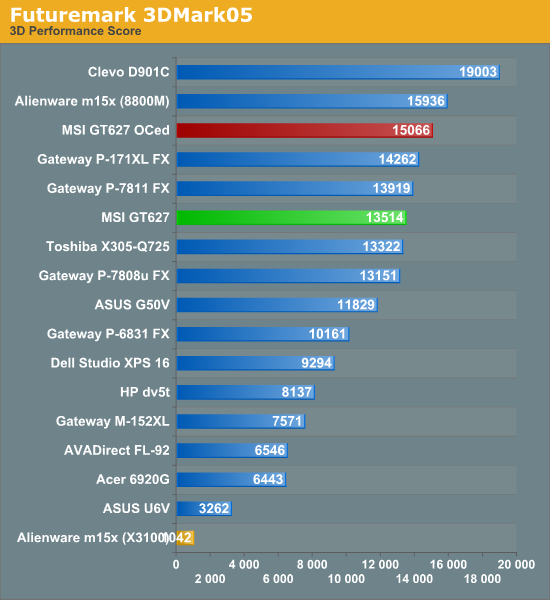
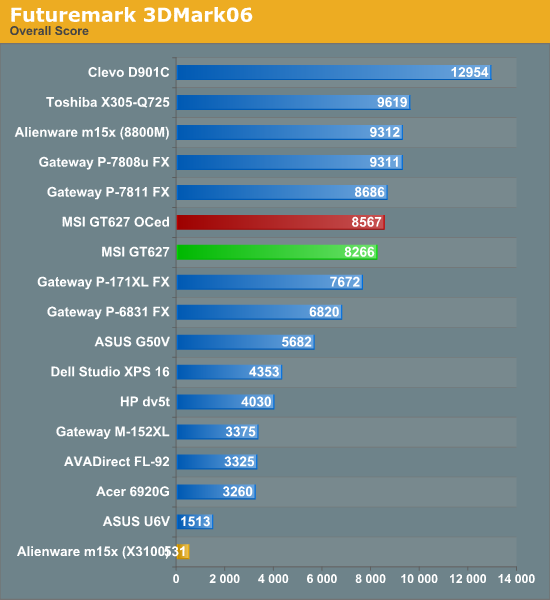
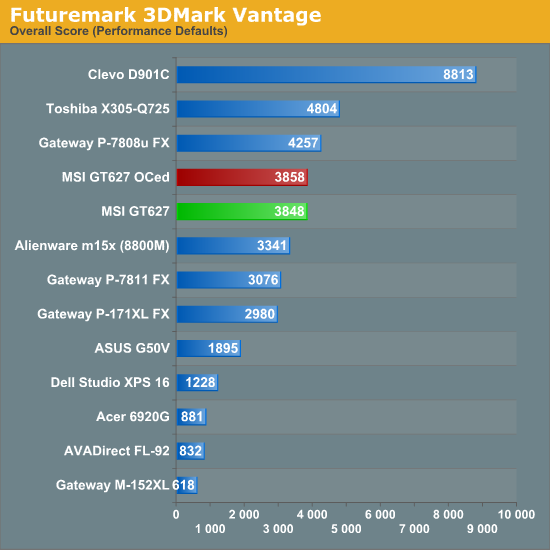
Driver updates have not had as much of an impact on 3DMark performance, so in terms of strict 3DMark03/05 performance the MSI GT627 doesn't do as well. However, 3DMark levels the playing field by running at a set resolution, which in many cases doesn't reflect the way most people play games on a laptop. For example, if you own a 17" laptop with a WUXGA LCD, it's highly unlikely you will be running any games at 1280x1024. The GT627 isn't the fastest gaming notebook available, but it provides good performance balanced against features, and it does so at an attractive price point. Overclocking helps in the earlier 3DMark titles, but it doesn't help as much in the more GPU limited 3DMark06/Vantage. It's interesting to note that Vantage still shows a significant CPU performance increase, but that doesn't influence the score nearly as much as the relatively static 3D performance










47 Comments
View All Comments
B3an - Wednesday, April 29, 2009 - link
I'm not buying a new laptop until i can get one with a decent display. I agree with this review about the poor displays in most of them. I've been waiting 2 years so far to upgrade to something like a LED backlit laptop with a good screen res and image quality, or just one with a good IPS and normal backlighting even. But they're taking there time!!Hrel - Wednesday, April 29, 2009 - link
The review laptop needs to be $900 or less, simply look at this one: http://www.bestbuy.com/site/olspage.jsp?skuId=9050...">http://www.bestbuy.com/site/olspage.jsp...&typ...The MSI Model with the faster CPU and higher resolution screen should be about $1100.
Finally, crappy keyboard and cracking chassis' WHILE IN A BAG is just completely unacceptable. I think right now the Asus is still the way to go; though I really would like to see a higher resolution screen. 1520x855 or 1600x900 like Sony offers would be GREAT!!!
Hrel - Wednesday, April 29, 2009 - link
That's amazing, the MSI is at the top of the list every single time; it even manages to beat out the Clevo at least once; then it's second the other times. Simply awesome! Can't believe that small overclock makes that big of a difference.Hrel - Wednesday, April 29, 2009 - link
I'm referring to the gaming test in the above comment; just to be clear.Mikey - Wednesday, April 29, 2009 - link
I think this is a great review for a great notebook. Never is there anything that is ever perfect when it comes to new tech in the market, but this MSI notebook can do it all. I don't know why these companies don't have the brains to use common sense and fix these little "issues" that people have with it. Don't they know that they could make a better product using better material? So what if it costs $100 more. I think that is worth the improvements that most people within this market segment is looking for.http://www.dumpsternationwide.com/">roll off dumpsters and containers>
crimson117 - Wednesday, April 29, 2009 - link
How do you think the screen will be on this one? 17", 1680x1050, and claims to include "MSI vivid image enhancement technology"http://www.msimobile.com/level3_productpage.aspx?c...">http://www.msimobile.com/level3_productpage.aspx?c...
JarredWalton - Wednesday, April 29, 2009 - link
Well, I can't say without testing in person, but take http://www.samsung.com/global/business/lcdpanel/pr...">Samsung's current laptop LCDs as a starting point. Their 17" option with WSXGA+ resolution lists a 45% color gamut (blech!), 300 nit brightness, and no contrast ration. There's a good chance that it will be a 500:1 contrast or higher, but no guarantee. If you walk down the aisles at Best Buy, Office Depot, or a similar store and look at the displays, you will likely notice that around 60-75% have poor contrast ratios, and all of them are TN panels.crimson117 - Wednesday, April 29, 2009 - link
I guess what I really want is a Dell Studio XPS 16 with a better graphics card (such as a AMD Mobile 4850).IlllI - Wednesday, April 29, 2009 - link
i'd be careful with dell. they've been known in the past to do 'panel lottery' so you might not get the same kind of lcd panel that they have in it nowJarredWalton - Wednesday, April 29, 2009 - link
I'm pretty sure if you get one of the Dell laptops with a high color gamut RGB LED backlit LCD, the panels will all come from the same source (i.e. no lottery). I only know of one manufacturer doing RGB LEDs right now, at least (Seiko Epson).