EVGA X58 Classified - First Look
by Rajinder Gill on February 27, 2009 5:00 AM EST- Posted in
- Motherboards
More BIOS Stuff
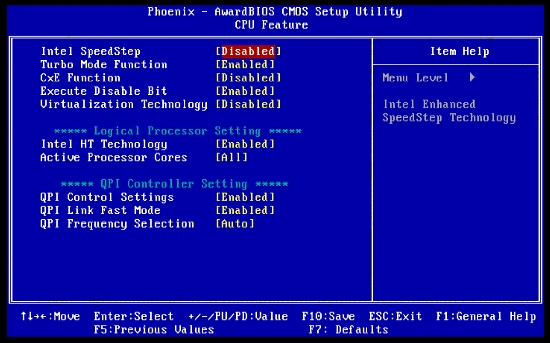
Intel SpeedStep: You can set this to Enabled for 24/7 overclocking. This setting will change the CPU multiplier dynamically depending on the processor load. A fine control of idle and full CPU load changes is available under the Vista OS in the power management option.
Turbo Mode: This locks the turbo state multiplier to "on" irrespective of system loads. When this function is active, an i7-920 processor will retain a 21X multiplier on all four physical and logical cores, regardless of the selected multiplier on the frequency/voltage control screen.
CxE Function: For maximum performance in score oriented benchmarking, set CxE to Disabled. The multiplier idle~ramp period, power saving, and cache flushing employed by some C-states increase L3 cache latency, which reduces scores in sensitive benchmarks. For 24/7 use there is no harm in activating SpeedStep and C1/C1E states to conserve a small amount of power during low CPU load and idle conditions. These functions should be used in conjunction with CPU power VDroop to maximize system stability. VDroop is a proverbial hornets' nest of often-misinformed opinions, so we will take a brief look at VDroop and where things can become a little nasty on certain motherboards.
C states and SpeedStep are reliant on stable power delivery to the CPU during multiplier step changes. Using VDroop with these two functions enabled ensures that CPU voltage delivery remains within specified tolerances. The Nehalem architecture is also able to dynamically alter VID values according to TDP (total power and current drawn). Hence, the inclusion of these functions on all i7 boards by default; it is how Intel designed these processors to work. Here is a very simple illustration of how this takes place.
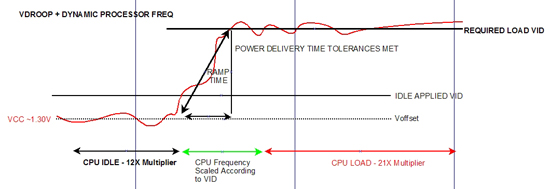
VID denotes applied VCore while VCC denotes the real-time voltage level; these are not to exact scale and are for illustrative purposes only.
The hold period of SpeedStep together with current and power load sensing by the processor allows VCC to settle before the maximum clock multiplier is enforced while VID tolerances remain observed. Voltage excursions that are drastically above or below VID not only can breach processor warranty tolerances with voltage spikes, but also give rise to increased power supply settling times as the PWM circuit feedback loop reacts to the initial power delivery error. During any form of oscillation, the power supply bandwidth is compromised for a small period of time at the resonating frequency. Ultimately, this increase in power line settling time can result in system instability and bring about the shortening of component lifespan. This is the exact reason that Intel set forth design tolerance margins that have to be observed to satisfy stock operation. It is up to the board manufacturers to include and satisfy these safety margins according to the capabilities of the circuits they choose.
Running a board with "no VDroop" under these types of condition may not only violate VID delivery guidelines but can also make the system unstable. Most PWM controllers are designed according to VRM 11.1 spec (they have to be at this point). The VDroop function is a pivotal part of the engineering and development process of these controllers, and configuring this function properly on a board maximizes the performance of the controller in question. It is for this reason that disabling VDroop on some boards may actually cause the voltage to rise when the processor goes into a load state. Disabling VDroop essentially changes the way the controller was designed to work. Custom implementations are obviously possible that surpass the Intel specification guidelines by a wide margin; however, VDroop and settling time are still important facets of high speed and high current operation.
In the following scenario (without VDroop), and with SpeedStep disabled, not only must the PWM controller stabilize VCC when the processor enters load state, but it also has to ramp VCore upwards to reach stable VID for the applied processor frequency - a double whammy for the PWM controller and output FETs. The CPU is overclocked and sitting at a static 4GHz speed regardless of idle or load conditions.
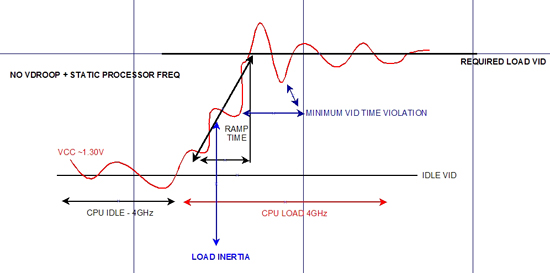
If VCC breaches the minimum processor frequency dependant VID for long enough the result is a system crash. The user will usually counter this effect by adding more voltage so that the idle VID is closer to the required load VID.
Fortunately, not all boards ramp VCC like this with VDroop disabled; if you happen to have one that does, enabling VDroop is not a bad idea at all. In the case of an overclocked processor, real-time software loads that modulate rapidly cause havoc for the PWM controller and FETs, as they fight the inertia of the load change and attempt to raise VID (VCC) while trying to stabilize the load line - not good. Compounding problems further is users seeing voltage fluctuations or a stable voltage as reported by onboard sensors contradicting any of the power delivery guidelines. Unfortunately, these sensing devices are only satisfactory for reporting a crude average voltage value and are nowhere near fast enough to show the real time VCC fluctuations that are occurring in the KHz ~MHz region. Simply put, voltages reported by the BIOS/sensor and software should not be trusted when trying to confirm the presence of voltage spikes on the VCC line.
With all this in mind, we always utilize VDroop for all of our "everyday" overclocking results. On this platform, we do so even when using LN2 cooling as the i7 architecture does not seem to need bucket loads of voltage to reach its full overclocking potential. Suitably engineered boards incorporate VDroop in a manner where VCC sags by around 0.07V under full load even when you apply 1.6V~1.7V in BIOS. So long as you know what the approximate full load VCore is, you can work around it without a problem. In fact, on boards that support dynamic VID changes when the processor is overclocked, we utilize this function for our 24/7 overclocks.
The Classified implementation of SpeedStep and C power states at the time of publication support dynamic VID at stock processor voltage (set to AUTO in BIOS). Once you move past the AUTO value for VCore, VID will remain at the BIOS applied voltage without changing dynamically at idle or load states. That means you don't quite get the IDLE VCore reduction when the processor is overclocked using any other voltage apart from AUTO in the BIOS. This is one of the compromises in having a board designed to push components as far as they will go by using a PWM controller geared for high current delivery far beyond stock speeds.
The 10-phase Volterra solution seems more than qualified to handle an overclocked Nehalem CPU's slew rate demands with its freakish over-engineered specifications. Using the "without VDroop" function on this board does not result in VID being raised during load conditions. However, for the sake of best power delivery and system stability, we still recommend you use VDroop for the best overclocking potential. No matter how good a controller is, VDroop will always help deliver the most stable power to the CPU.










22 Comments
View All Comments
CK804 - Friday, February 27, 2009 - link
This motherboard costs $400-$450 and it comes with Realtek audio and LAN? Give me a break. I would at the very least expect a dedicated audio card for this price.GaryJohnson - Friday, February 27, 2009 - link
And if you load it up with 4x GPUs, I don't think you actually have a slot available for any other expansion cards. They really need to move to some kind of new, longer form factor for boards like this. Something like a 16" x 9.6" 'LATX' form factor.JarredWalton - Friday, February 27, 2009 - link
The only way you'll get 4x GPUs is via 2x GeForce GTX 295 or 2x Radeon HD 4870X2... in which case you would have several expansion slots remaining. But as our SLI/CF scaling articles have shown, outside of bragging rights in a few select titles there's little point in going beyond two-way GPU configurations.legoman666 - Friday, February 27, 2009 - link
2 8pin power connectors on the mobo? Why?1078feba - Friday, February 27, 2009 - link
How about 600W of available power to the proc socket?takumsawsherman - Friday, February 27, 2009 - link
Clearly, this board appears to be for crazy people. You spend $400 and you still get old school Firewire 400? At that price, there should be no compromises. Firewire800, and also somebody's soul. Or something.bigboxes - Friday, February 27, 2009 - link
Is this all that you have to gripe about? Were you really going to purchase this board, but now suddenly you can't justify it due to this obvious oversight? :eyeroll: Seriously, I bought a 4-port firewire card in the past that sits in a box. Why? Cuz I never EVER used the thing. USB 2.0 will suffice until USB 3.0. Even Apple computers have more USB jacks than Firewire. If you want a function that hardly anyone uses than just buy an expansion card. I am certain the target for this mobo is not one that gives a rats about Firewire. They are gamers. They can always use e-SATA if they need faster transfer speeds in an external.Exar3342 - Friday, February 27, 2009 - link
This board is for people that spend $1000.00 on a cpu and have 3-4 GTX 285's, and have spent a ton on a cooling setup. I really doubt they will notice an extra $150.00 for the motherboard.ToeCutter - Thursday, March 26, 2009 - link
Exactly. I'm thinking of snagging one of these just for the simple color scheme that doesn't look like a bag of Starburst.How about just a jet black PCB and some monotone slots.
Skip a sushi dinner and it's paid for....?
Nfarce - Friday, February 27, 2009 - link
While that may be true, said people are becoming fewer and far between these days, and some of those who could afford such machines are probably scaling back their spending (the smart ones anyway). The days of people ordering $3,000+ worth of stuff and putting it on their credit cards and paying it off monthly are numbered. People need to learn to live within their means so we don't get in this huge economic global mess again.