System Buyers Guide: PCs for Under $1000
by Wesley Fink on December 29, 2008 3:00 AM EST- Posted in
- Guides
Intel Entry-level PC
While Intel still owns the top of the CPU performance charts, the area from midrange to entry is very competitive between Intel and AMD. The one advantage that remains for Intel is that their processors generally overclock much better than current AMD CPUs. This is not normally a consideration in entry computers, but it could be for some buyers.
| Intel Entry-level PC | ||
| Hardware | Component | Price |
| Processor | Intel Pentium Dual-Core E5200 Wolfdale (Dual-core 2.5GHz 65W 2MB Shared L2 800FSB) |
$83 |
| Cooling | CPU Retail HSF | - |
| Video | Onboard | - |
| Motherboard | Zotac N73PV-Supreme NVIDIA GeForce 7100 HDMI | $60 |
| Memory | Kingston 4GB DDR2-800 Kit (KVR800D2N5K2/4G) | $37 |
| Hard Drive | WD Caviar GP WD5000AACS 500GB | $59 |
| Optical Drive | Samsung 22X DVDRW/DL SH-S202G | $25 |
| Audio | Onboard | - |
| Case | Rosewill TU-155 with 400W | $60 |
| Power Supply | Included with Case | - |
| Display | Hanns-G HB-175APB 17" 8ms Widescreen LCD Monitor Built in Speakers - Retail (1440x900) | $99 |
| Speakers | Built-in Monitor | - |
| Input | Microsoft CA9-00001 PS/2 Standard Keyboard and Optical USB/PS2 Mouse - OEM | $16 |
| Operating System | Microsoft Vista Home Premium OEM | $99 |
| Bottom Line | $538 | |
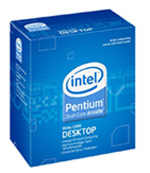 |
Our choice for the Intel entry CPU is the excellent 2.5GHz dual-core E5200 Wolfdale. This 65W CPU uses 800FSB, so right out of the box the first option for overclock, if you are so inclined, is to bump the FSB up to 1066. Even if you never overclock you will be very pleased with the performance of the E5200. We do not recommend going lower than an E5200 in an Intel system because the tradeoffs in performance for the few dollars saved are too great. The E1200 at $53, for example, is dismal compared to the E5200, and certainly not a good choice in performance for the $30 saved.
 |
In the past year, some motherboards for Intel systems have finally reached price parity with AMD systems. One example is the Zotac board chosen for the entry Intel system. The ZOTAC N73PV-Supreme is based on the GeForce 7100. This uATX motherboard features HDMI output, Gigabit LAN, four 3Gb/s SATA ports, 10 USB ports, HD audio, one PCI-E x16 slot, one PCI-E x1 slot, two PCI slots, and support for 4GB RAM. This board offers excellent stability and performance for the money. Pair it up with an E5200 and 4GB of DDR2-800 and you have a solid SOHO system
 |
The rest of the components are virtually identical to the AMD entry-level system. This includes the Rosewill TU-155 case with 400W PSU from Newegg. It is a versatile case that will house any entry to midrange system at a current cost of $60. The TU-155 with PSU often goes on sale for $50 so it pays to shop if it is important to save every dollar possible. We generally do not recommend cases that come with a power supply, but our long-term experience with this 400W PSU has been positive with no problems - though certainly efficiency isn't going to compete with PSUs that cost as much on their own as this case/PSU combo. If you're interested in getting a better quality, higher efficiency 300-450W PSU, we'll have a couple massive roundups in the near future, so check back later this week.
 |
A good case alternative is the well-known Cooler Master Centurion 5 Red FR-T05-URI-GP with 430W power supply for the same $60. This black case with red trim stands out in both appearance and in its flexible interior that can handle five 5.25" devices, two 3.5" devices, and three internal hard drives. There is also an installed 120mm exhaust fan on the rear in the CPU area.
If we compare the two entry-level systems, the winner depends on what you value most. The Intel system is a bit more powerful, but you can move up to a high-end Athlon 64 X2 or a low-end AMD Phenom X3 for comparable performance at less than $100. The full-size AMD ASRock board offers more flexibility for future graphics expansion, with two x16 PCIe slots and Crossfire X support. If you are a gamer on a strict budget, the AMD entry system offers you more options for future graphics expansion. For the typical entry-level PC right now, and for what the system is typically used for - internet, office, low-end gaming, and low to mid graphics - you can go either route and be happy.










38 Comments
View All Comments
bearxor - Wednesday, December 31, 2008 - link
It surprises me that you picked a 95w processor for the AMD build. Is it a HTPC or is it a computer hooked up to a TV? There should be a differentiator. HTPC's generally never get used for regular computer tasks.A computer that is hooked up to a TV that you use on a regular basis and then happen to stream some movies or downloaded stuff to every once in a while is LRPC (Living Room PC), not a HTPC, which should be inside the media interface full-time and only used as a computer on special occasions and even then, for pretty much nothing except web browsing/youtube playing.
strikeback03 - Wednesday, December 31, 2008 - link
lol, just what we need, another acronym for another supposed market segment.I believe the reason they recommend reasonably fast processors is for transcoding duties. If you don't record TV and rip your optical media elsewhere, or don't mind shuffling files around a lot, then the HTPC obviously wouldn't need much processor power.
bearxor - Thursday, January 1, 2009 - link
That's the thing though, recording tv doesn't use a lot of processor power at all. It's all about the speed of your hard drive. I can record 2 SD, 2 HD and 2 Digital Cable (QAM) simultaneously while playing back an HD recording and still wind up using less than 50% of my processor with an Opteron 165. Any dual-core machine can handle HTPC duties with ease.spiral529 - Monday, December 29, 2008 - link
For the Budget Intel build, the specified motherboard (Gigabyte GA-EP45-UD3R) accepts an 8-pin CPU power connector, while the suggested power supply (OCZ OCZ400MXSP 400W) only has a 4-pin plug.According to some of the NewEgg reviews, the board will not operate correctly without the 8-pin supply!
Wesley Fink - Tuesday, December 30, 2008 - link
The CORSAIR CMPSU-400CX 400W ATX12V V2.2 80 PLUS Certified Power Supply is also 80 Certified, the same cost of $35 after $25 mail-in rebate and it also has the 8-pin CPU power connector. Our PS Editor picked it in the Case and Power Supply Roundup.We will change the PS for the Intel Budget system to the Corsair 400W so buyers do not have to wonder if the PS will work properly with the motherboard. You can buy the Corsair at http://www.newegg.com/Product/Product.aspx?Item=N8...">http://www.newegg.com/Product/Product.aspx?Item=N8....
spiral529 - Tuesday, December 30, 2008 - link
Thanks for the info. Unfortunately I just bought this board without noticing the connector. I'll try it out with my current (4-pin) PSU first before I spring for a new one.Wesley Fink - Tuesday, December 30, 2008 - link
Normally a good PS 4-pin 12V will drive the motherboard 8-pin just fine, but we don't have the OCZ PS in the lab to confirm right now. A 4-pin to 8-pin 12V converter should fix the issue - if there is one - at a very low cost. The converter is available from Newegg for $3.50 at http://www.newegg.com/Product/Product.aspx?Item=N8...">http://www.newegg.com/Product/Product.a...5&Tp....We really prefer the modular PS cables of the recommended OCZ PS because of their flexibility and the ease of upgrading, but we are looking at some possible alternates as another recommendation for the Bargain PS.
StriderGT - Monday, December 29, 2008 - link
Zotac N73PV-Supreme NVIDIA GeForce 7100 HMDI:I am looking for the worst case scenario (%) vs using a dual channel DDR2 intel chipset eg G3X/G4X with the same Dual Core 5200@default speeds as well as OCed around 3Ghz
(integrated GPU performance excluded)
trake1 - Tuesday, December 30, 2008 - link
Test Results: Single Vs. Dual Channel RAMMuch less than 5% difference depending on application
trake1 - Tuesday, December 30, 2008 - link
Test Results: Single Vs. Dual Channel RAMhttp://www.tomshardware.com/reviews/PARALLEL-PROCE...">http://www.tomshardware.com/reviews/PARALLEL-PROCE...