Intel X58 Motherboard Roundup - What does $300 Get You?
by Gary Key on December 5, 2008 3:00 PM EST- Posted in
- Motherboards
EVGA X58 SLI
Features
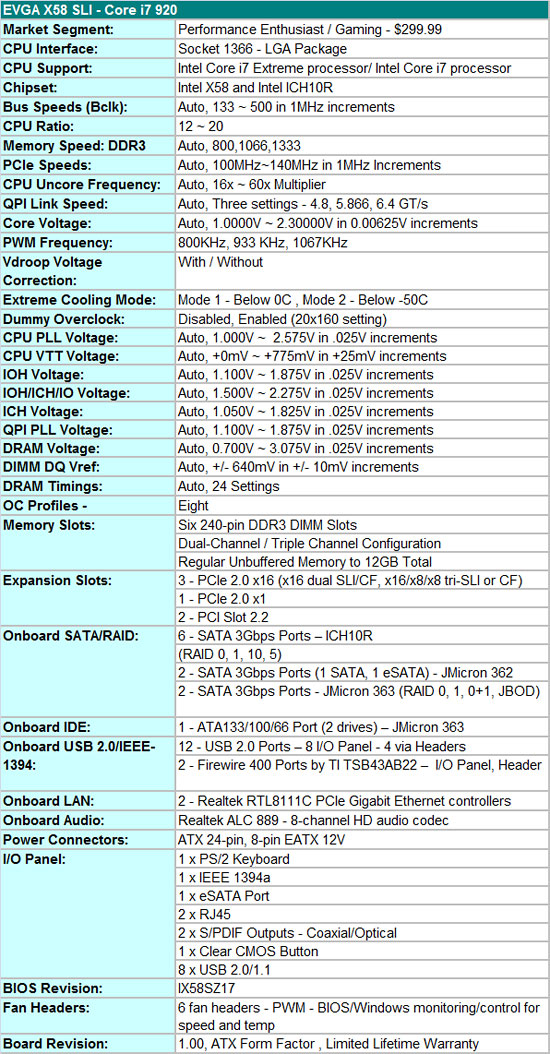
There aren't too many bells and whistles on the EVGA X58 SLI from a hardware feature viewpoint, and considering the market for this board we think that's a good design choice. The almost universal Realtek RTL-8111C PCIe Gigabit Ethernet controllers are utilized in tandem; the Realtek ALC-889 is on board for HD audio; and JMicron’s JMB362/363 chipsets get the nod for eSATA, IDE, and additional SATA port duties. TI is selected for IEEE 1394a support and the Intel ICH10R is utilized for primary storage purposes. We have never been real big fans of either Realtek audio or JMicron IDE, but considering the dearth of competition in the onboard peripheral market, you make do with the provided choices.
The BIOS is designed to get the most out of the board when overclocking. At first glance, some of the available options like the number of memory timings seem sparse compared to the ASUS and Gigabyte offerings. However, EVGA does a very good job of setting sub-timings to optimal points so far in our testing. We still prefer the ability to set additional memory timings and skew levels ourselves, but we can certainly live with the decisions made by the BIOS, although those at the bleeding edge of benchmarking would probably prefer the additional control level in either the ASUS or Gigabyte products. We just received BIOS IX58SZ17 that features additional memory settings and fine tuning options. We will update our comments and results once we have finished testing.
In a nod to the users who like to cool their systems via cascade or LN2, EVGA provides two different modes to properly set the board at POST for sub-zero temperatures. Those who love or need voltages to improve clock speeds will not have any problems with the choices provided by EVGA. DRAM voltages sky rocket up to 3.075V and VCore goes to a nice silicon melting 2.3000V. VDroop control can be enabled or disabled. In fact, the board has a tendency to slightly overvolt with VDroop control disabled.
Also, you can fine tune the frequency level on the digital PWMs. We normally left it at 800KHz to help reduce temperatures in the CPU area but switched to 1067KHz when overclocking our i920 past 4GHz. We were able to get an additional 80MHz out of our CPU on air by switching from 800 to 1067 once we passed 4GHz. EVGA also provides a setting called a dummy overclock; quite simply, enable this setting and the board will set itself to run a 20x160 overclock on the i920. We found the settings to be perfectly stable during benchmark testing, though obviously that's a far cry from what manual overclockering can achieve.
EVGA also supports a stock 1333MHz memory speed on the i920/i940 processors along with opening up QPI link speeds from a standard 4.800 GT/s up to 6.400 GT/s, which is standard on the i965 Extreme processor. We were disappointed with the lack of OC profiles in the initial BIOS, but the latest BIOS allows a total of eight profiles to be saved.
Finally, the board fully supports 12GB of DDR3 memory. We have not had any real problems running 12GB of our Patriot or G.Skill DDR3-1600 kits at 1600 with 8-8-8-24 1T timings, although we needed about 1.70V for absolute stability. Dropping the command rate to 2T allows 1.65V operation with the current BIOS.
One last item of note is that the three PCI Express 2.0 x16 slots will operate in x16/x16 mode for 2x SLI/CF if the third x16 slot is empty. If you decide to place a PCIe RAID, network, audio, or TV tuner card in the third x16 slot, then a 2x SLI/CF configuration will operate in x16/x8 mode. We did not notice any performance differences between the two modes with our HD 4870 or GTX 260 cards. 3x SLI/CF configurations will run in x16/x8/x8 mode. You can also use the first and third x16 slots for graphics if you need to open up a PCI slot but the board will run in x16/x8 mode. Although the owner’s manual states the three x16 slots are for graphics cards only, we had no problems running our ASUS Xonar D2X or Highpoint Rocket RAID cards in x16 slots two or three.
The Board
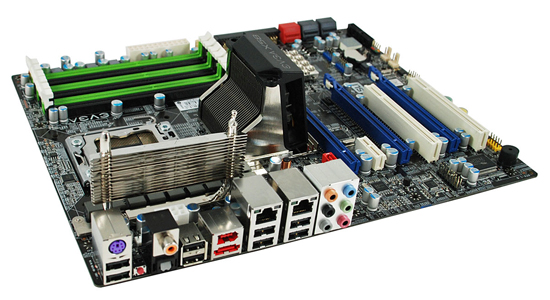
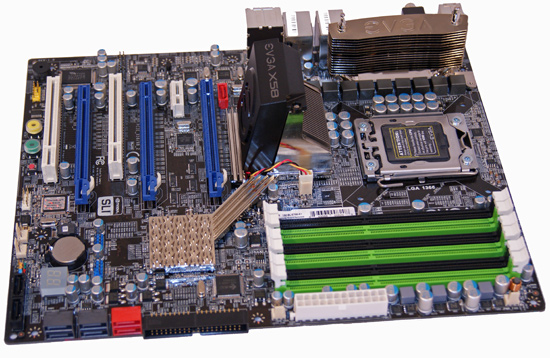
The primary design goal from EVGA was to allow 3x SLI/CF operation without needing a special case design to make room for the bottom video card. Put simply, this board will allow tri-card installations in most ATX cases but at the expense of rendering the additional PCIe and PCI slots physically unusable.
Keep that in mind when trying to figure out why EVGA located the lone x1 PCIe slot next to the first x16 slot. EVGA might as well have left it off the board (the same holds true for the other boards) and saved some money. We assume just about any owner willing to pay $299.99 for the board, at least $300 for a CPU, and $250 or so for 6GB of DDR3 will not be running a single slot GPU. In fact, unless you are going all out to set up up a folding machine or something similar, any GPU choice under an HD 4870 or GTX 260 is just a waste on this setup. Fortunately, the other PCIe x16 slots double for peripheral duty so those are available if needed.
The northbridge heatsink is fairly large and actively cooled. We could not hear the fan over our HD 4870 card, so noise should not be a problem. We were able to comfortably fit our large air coolers on the board without too much trouble once the PWM heatsink was moved slightly. The PWM heatsink looks nice, has an impressive EVGA logo stamped on the top fin, and is generally a pain in the you-know-what to work with when installing the 8-pin ATX power connector, large CPU heatsinks, or during case installation. It does a nice job of keeping the digital PWMs cool, but we just think something in a low rise design would have been better suited.
Some will wonder about the positioning of the 8-pin EPS12V power connector since it is a tight fit for most cables and the CPU fan header is right next to it just to make matters more interesting during installation. The position was chosen to provide the quickest and most stable power path to the CPU. We understand the reasoning and support EVGA’s decision, but a different PWM cooling solution would have made life easier.
Other than the above, the layout is very good and works well for us in a variety of cases. The board does come with power, reset, and clear CMOS buttons. In fact, two clear CMOS buttons are provided, one on the bottom edge of the board and the other on the IO panel. A handy LED debug display is available and six of the nine SATA ports are provided in a right angle setup.
The Application
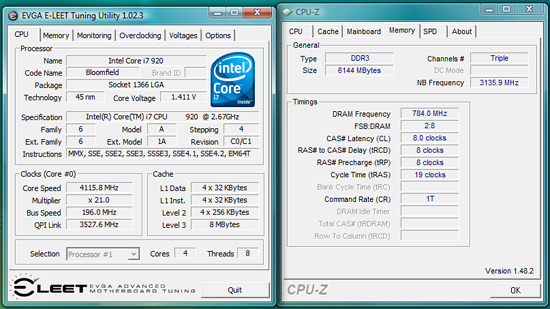
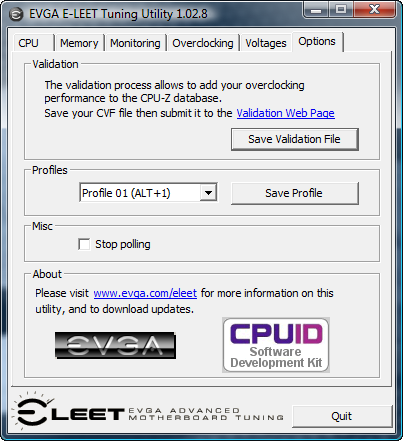
The ability of a board manufacturer to provide unique hardware or software features helps to differentiate products based on the same hardware. EVGA is hard at work in fully developing their Windows based on-the-fly overclocking utility. The application is known as the EVGA E-LEET Tuning Utility. We tested with version 1.02.08 that features profiles that can be saved and then applied quickly with a simple hot-key combination.
The E-LEET tuning utility was created with the CPUID software development kit, so users of CPU-Z will feel right at home. In fact, the utility will create a CVF file that can be submitted for validation to the CPU-Z database. There are six tabs with CPU, Memory, Monitoring, and Option being informational in nature. The Overclocking and Voltages tabs are where the action is with this program. The Voltages tab allows all of the major voltages to be changed on-the-fly and the Overclocking tab lets you adjust Bclk (QPI) , PCIe bus speed, and Turbo mode. Turbo mode selections cannot go higher than what the processor allows.
We found the utility to be handy in squeezing out that last Bclk step and to help ensure voltages are properly set at each overclocking step. The changes are not saved to the BIOS or a BIOS profile (hint, hint) and at this time the user will need to power down their system when exiting Windows to properly clear/reset the clock generator. We would like to see the ability to change the CPU multiplier and memory settings in future updates. Otherwise, the utility is very helpful but not a knockout, need-to-buy-the-board type of tool yet.






















78 Comments
View All Comments
belladog - Saturday, December 6, 2008 - link
Im glad Anandtech is taking a firmer stance with the motherboard makers. I too have seen a degradation in quality over the years.I take what review sites say with a grain of salt. People concerned about stabilty should go to the motherboards makers forums(or other user forums) to really see what to expect with a product.
You dont need to be einstein to realise that manufacturers send hand picked and tweaked products to review sites. Their sales figures depend on a good review, but then the masses who buy the boards/products from the shop see very different results.
Also its hard to poorly rate a product when reviewers have friendships at the companies or depend on advertising revenue from these same companies.
Whats the use of high overclocks if you cant get 4 Gigs of ram to work? Or your new PCI-E 2.0 Video card is having "compatibilty" problems with a board advertised to run it? Then they say its your PSU or memory. The PSU maker blames the motherboard, everyone blames each other and us suckers have to go out and buy 2 PSU's, 2 different ram kits and mix and match to get a working system.
I like to buy high end parts but my experience is its usually not worth it. Most "high end" boards, PSU's , memory are overpriced and provide little or no better experience than a mainstream parts at half the price, except maybe graphics cards where a high priced one will provide a better gaming experience on high settings.
Even in crossfire/SLI an X38/X48 board running at 16X/16X will perform no better than a mainstream P45 board running at 16X/8X. Even worse in some situations.
X58 is a little different because its a whole new architecture that looks interesting but really doesnt offer a huge performance gain. We will probably see the socket 1156 boards performing about the same if the past is anything to go by.
Anyway something needs to change in regards to reviews. Maybe review sites should only test parts obtained from retail channels. Maybe review sites should run a standardised lot of tests before even considering overclocking results. I expect all the advertised features to work correctly as advertised.
Like i said, the best thing consumers can do is, dont take too much notice of reviews and go to the manufacturers forum or other user forums to see what you're really in for.
stungun - Saturday, December 6, 2008 - link
I love the fact you are trying to implement changes in how you review hardware. Personally I do not overclock, dont want to but i do want the newer Intel processor/motherboard combo for 3d rendering and just because it is time to upgrade I should go with the future. Not all your readers want to burn up cpu components some of us just want a good honest working system.shocku - Saturday, December 6, 2008 - link
That's it?!After promising snippets for weeks, the final article is a compilation of what's been said before. That, and more promises future articles will be more in-depth about: RAM… non ES CPUs… the two or three X58 motherboards not covered here…, etc., etc., etc.
I appreciate all the work that goes on behind the scenes to make reviews. But at some point you gotta tell it like it is. If a BIOS or driver wasn't ready-- tough luck. There's plenty of room for other companies to shine by getting things right the first time. Or, are sites like Anandtech the new beta testers?
"We still have several boards to review, ranging from the $220 MSI Platinum up to the $400 Foxconn Bloodrage with several in-between. Our next review will focus on the "lower" end X58 boards from Intel, Gigabyte, Biostar, and MSI. Our final review will feature the upper end boards from ASUS, Gigabyte, DFI, and Foxconn. In between, we will provide a comprehensive OC guide along with a detailed look at memory performance with several DDR3 tri-channel kits from Corsair, OCZ, Patriot, GSkill, Kingston, Crucial, and Mushkin."
Say it isn’t so. Why did I read this article for?
I'll try going from the bottom up...
>I thought the Nehalem memory article was out already. There's that much memory performance left to be covered?
>How can readers make use of "a comprehensive OC guide" that's coming out before "upper end boards"? There's no point if a few bucks more can get you a board that goes as high as your attempts to OC the cheaper one. Might as well pay more and OC more, or pay less if both have the same ceiling.
>The next review will be about lower end boards like Intel's?! Huh?! The Smackover retails for over $250 USD. Unless they have a cheaper board nobody knows about, and they're ready to sell it now; there's NO SUCH THING as a low end X58 board this year.
This article's conclusion, as of 12/05/08, seems impartial and has constructive criticism for the board makers. Perhaps this whole series of articles and blogs will look good to someone reading them for the first time 6 months from now. But, right now, the article is just fodder.
Are readers better off with an expensive board they know thanks to this article, or should they get an even more expensive board that’s been skipped from this review? Heck, maybe the best is a cheaper one whose price puts it in the so-called ‘low end.’
These boards are not $1-$5 dollar items. So, say it like you mean it.
KTHX.
Or... charge manufacturers for all the beta testing you've done and the many 'second' chances they got before you went public. While you're at it, spare us from dealing with ads in your Web site.
PS: I wrote this before I read any comments. Boy am I not alone!
sidewinderx2 - Saturday, December 6, 2008 - link
Err... i'm pretty sure i'm just feeding a troll here... but here goes:Do you not understand what quotation marks mean? You know... somewhat sarcastic? they specifically put the word "lower" in quotation marks, so unless you truly have no grasp of the english language, you must be retarded to think that they actually meant those boards are "low end" boards.
"This article's conclusion, as of 12/05/08, seems impartial and has constructive criticism for the board makers. Perhaps this whole series of articles and blogs will look good to someone reading them for the first time 6 months from now. But, right now, the article is just fodder. "
So... what you're saying is... "WAAAAH! ANANDTECH DIDN'T TELL ME WHAT I SHOULD BUY! WAAAAH! THEY'RE TOO IMPARTIAL! WAAAH! THEY SHOULD BLINDLY GIVE ADVICE OVER THINGS THEY HAVEN'T TESTED YET! WAAAAAAAAH!"
Right.
LtPage1 - Friday, December 5, 2008 - link
Which companies have better quality control out of the gate is information of EXTREME relevance to the consumer. These boards are close enough together in pricing, features, and performance as makes no difference to me. Which company's board had the least problems when it was shipped to you would absolutely sway my purchase. Also, how quickly they dealt with problems you brought up, and how obsessed they were with overclocking performance results to the exclusion of basic functionality would be a huge factor for me.Inform the consumer! Report on hardware? Tell us which companies deserve our money.
chekk - Friday, December 5, 2008 - link
Perhaps you should send the mobo manufacturers a bill for your testing. It sounds like Anandtech provided a very valuable service since clearly the manufacturer's quality assurance processes are not up to the task.Yes, overclocking is fun, but if I buy a production board, it had better be production ready. Also, whether the board is $300 or $65, that sucker better work.
I'd actually like to know which manufacturers we're discussing as I'd like to stop supporting them with my dollars until they get a clue.
Ben - Friday, December 5, 2008 - link
It's hard not to rant here, but I know that rants often get passed over.You guys don't know what a relief it was to read this article. I've been building systems for many years and I have noticed the steady decline in quality.
My latest build was not only the most money I've ever spent on a computer, but also the worst experience I've ever had with a build. I've since sold it off as pieces, while I contemplate buying a preassembled workstation for the first time in my life.
The final straw for me was when I complained about a broken feature to a well-known manufacturer and they told me that I "should have known" what to expect from their product by reading their message boards. In other words, we know it says it does A, B, and C on the box, but if you read our message boards before you bought our product, then you would have known that it doesn't do A, B, and C.
I hope you guys can turn this situation around.
DBissett - Friday, December 5, 2008 - link
Anand's essay on this topic is some of the most important writing I've seen here. Unfortunately, the editorial slant of AT reviews, along with many other sites, has set the stage over the years for exactly what the complaint is about. Anand describes it well...the overriding interest, if not outright obsession, with what often amounts to miniscule performance advantages has literally buried the benefits of simple day to day dependability. Now that this situation has reached such extremes that Anand feels compelled to sound off about it, the task is to turn the editorial focus enough to raise dependability to the higher level of concern that it deserves. Some users in the forums point out at times that different settings or product differences make absolutely no difference in real world use. AT reviews should be equally candid and state, perhaps in bold type, when differences in observed speed are insignificant, and then NOT go on to rank order products on these insignificant speed differences. AT reviews should also go on to provide a rating or at least clear observations about the true ease of use, dependability and satisfaction to be expected by users in general or at different levels of experience, including BIOS issues that the manufacturer has not fixed. It sounds like this might be coming. Great! JDPowers ranks cars on something like initial problems/defects found by new buyers and there's no reason why similar polling/experiences shouldn't be provided for users of what are increasingly expensive computer parts. I hope Anand follows up on this issue and really institutes changes to address it.marsrunner - Friday, December 5, 2008 - link
Thanks for the roundup. Great reading.I bought the i7-920, 12GB of G.Skill PC3-1333 RAM and Asus P6T a couple of weeks ago, and have only had one real problem. My new Logitech Illuminated Keyboard causes the mobo to take about 3 minutes to initialize USB devices at POST, and then when it does POST the keyboard won't work at all until Vista takes over. Very irritating. Haven't contacted ASUS, because I'm sure they'd point the finger at Logitech, who would point the finger back at ASUS. Besides, the keyboard does not cause any problems on my other PC.
I should say that I don't and won't be doing any overclocking, unlike most people around here I imagine, but even so I've noticed a lack of attention to detail in these mobos.
Ecmaster76 - Friday, December 5, 2008 - link
Good article.However the feature tables are a rather large download. If you absolutely must post them as an image please use PNG or GIF. I resaved one in both formats and the size dropped in half without a loss in quality. JPEG is excellent where color content is more important than detail. However the indexed color of PNG and GIF is superior for a 2 color text table where the sharpness of the letters and not the exact shades of those two green is most important.
Also you have a next page link at the bottom of the last page that, of course, goes nowhere.