Intel X58 Motherboard Roundup - What does $300 Get You?
by Gary Key on December 5, 2008 3:00 PM EST- Posted in
- Motherboards
Initial Overclocking Results
We are working on a comprehensive overclocking guide for the i7/X58 platform to fully explain each BIOS setting as well as providing an easy to follow set of instructions to get the most out of this new platform. In the meantime, we are showing our initial overclocking results with air-cooling and the i920. To be blunt, overclocking the i920 on air to 4GHz is fairly simple: raise Bclk to 191, enable turbo and HT modes, set VCore to 1.4125V, VTT to 1.30V, VDimm to 1.67V, and set your 6GB kit to 9-9-9-24 as a good base start. After that, it is merely a matter of fine tuning the voltages a little and adjusting memory timings for improved performance and/or stability. Of course, all of this depends on the quality of your memory, cooling, and CPU. In our case, even with very good air-cooling, we found the practical limit for VCore to be around 1.425V without incurring throttling under load temperatures. Based on this setting, we arrived at our 21x191 setting. We will take a further look at overclocking on these boards and others with a CoolIT Systems Freezone Elite shortly.
Our overclocking numbers are reached with HT and Turbo settings enabled on a retail CPU. This adds a significant load on the IMC and memory system resulting in the need to run higher voltages than if we turned off HT or Turbo, especially HT. In fact, a 19x211 (ES CPU) setting without HT or Turbo enabled resulted in us lowering VCore from the 1.4125V range to 1.35V and VDimm from an average of 1.67V to 1.64V while retaining like CPU clock speeds and stability. Performance is basically equal, except in applications that take advantage of four or more cores where a slight lead goes to an HT enabled system. Our retail CPU sample is not the best around so our non HT/Turbo enabled voltages and Bclk numbers could be improved with a better unit. In fact, the retail CPU we utilized refused to go over a 205 Bclk so we had to use an ES sample for the 19x211 testing. We have additional CPUs arriving shortly.
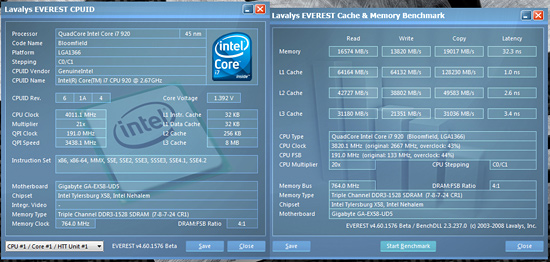
All of our boards easily reached 21x191 for a turbo boosted speed of 4010MHz or so. Each board was able to run our Corsair or Mushkin 1600MHz 6GB kits at CAS7 with ASUS offering the best timings at 7-7-7-20 1T, Gigabyte at 7-8-7-24 1T, MSI at 7-8-7-20 1T, and EVGA at 7-8-7-20 1T. Memory performance was very close for each solution considering the Bclk ratio was not exactly at 191 as set in the BIOS. The EVGA board returned a 190.5 setting, MSI at 191.5, ASUS at 190.9, and Gigabyte at 191. Even accounting for the various Bclk speeds, the boards were extremely close in the write, copy, and latency numbers; the exact numbers we think are extremely important for improving system performance with an IMC design, whether from Intel or AMD.
Overall, we think the Gigabyte numbers are the best and for good reason. On each board, we set the basic timings based on extensive stability testing and let each individual board set the balance of the subtimings based on their auto settings. Gigabyte offers an additional memory setting that improves subtimings automatically; there are three different settings: Standard, Turbo,and Extreme. We utilized the Turbo setting without affecting stability. The Standard setting returned results that were slightly lower than the other boards and the Extreme setting was not stable.
This is not to take away from the performance of the other boards. In fact, each successive MSI BIOS has improved memory performance and stability greatly, to the point now that the Eclipse board is able to run with the wolves. ASUS started out with the fastest memory performance, and in our initial testing beyond 4GHz their ability to run tighter timings pays off as you increase Bclk rates. EVGA just provided a BIOS that opens up 24 different subtimings and we could improve memory performance about 3% after a quick session.
Of course, manually tuning each setting certainly results in better performance in certain benchmarks - you know, the ones like SuperPI 32M, AquaMark, or WinRAR. However, you will never notice the difference in daily usage unless you do it wrong and wonder why Excel or Crysis constantly crashes. So, for the majority of users we highly recommend auto settings for the subtimings - and often for the base memory timings as well.
The one knock we have against the Gigabyte board is that VDroop is present even with load line calibration enabled. We had to set our VCore to 1.4250 to 1.4300V to ensure stability after accounting for VDroop; however, the board proved to be stable at a real 1.392V ~ 1.412V. The EVGA board tended to overvolt slightly under load while the MSI and ASUS boards kept VCore stable.
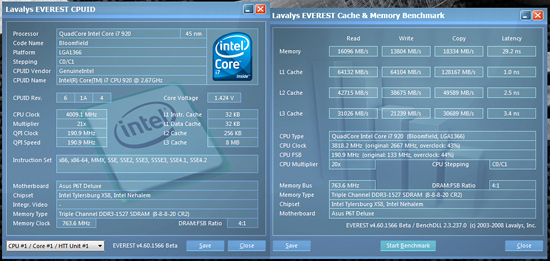
Overclocking to 21x191 with our G.Skill or Patriot 1600MHz kits was like an Indiana Jones adventure. Just when we thought the treasure of stability was in our hands, it would slip away quickly and we had to go through some exciting travels to get it back. To be honest, the ASUS board was the easiest to clock high with 12GB installed. The Gigabyte and EVGA products required a few BIOS revisions before we could overclock properly and we are still fighting with the MSI board. All of the manufacturers stated that they fully support 12GB operation up to DDR3-1333, but after that, the IMC is being pushed beyond its official rating from Intel. However, like the official 1.65V VDimm warning, we basically ignored the official rating and set off to see how high we could go on air-cooling.
Let's get the bad news out of the way first. We could not get the MSI board stable past a 21x175 setting utilizing manual tuning methods. We tried every setting, especially setting tRFC to 74 or higher and starting with 10-10-10-24 timings, but nothing worked. If we set the board to auto settings for voltages and memory, manually set Bclk to 200, and turned on Turbo/HT the board would work; however, VCore was set to 1.48V, VTT to 1.48V, and VDimm to 1.90V. Not bad for a stable 4.1GHz, and considering the relationship between VTT and VDimm, we were within a safe range for not destroying our CPU. However, the VCore level was too much for our air-cooling solution on a 24/7 basis and after a few hours load temps would rise past 90C, throttling would occur, and our system would crash. What we found to be strange was that a 21x191 manual setting, but with all other settings the same as the 21x200 setup, would crash the system after the initial POST sequence. MSI is working on it and we expect a solution shortly.
We were able to run the ASUS board at memory timings of 8-8-8-20 2T compared to 9-8-8-24 1T on the Gigabyte and EVGA boards. Memory performance was nearly identical between each board and once again showed that we could make a choice if required between a lower CAS setting with 2T or a higher CAS setting with 1T enabled without really affecting performance in our application benchmarks. We had to set VCore to 1.425V, VTT to 1.325V, IOH to 1.20V, and VDimm to 1.70V for 24/7 stability on each board. Once again, the Gigabyte board operated fine even though VDroop meant real voltage swung between 1.392V and 1.412V. We could have slightly reduced our VCore settings to 1.4125V on the ASUS and EVGA board but we always had Crysis Warhead lock up on us after the 15th pass out of 25.
Overall, we generally found it was easier to overclock with the ASUS P6T-Deluxe and could easily do it on mostly auto settings. We would recommend this board for those who do not want to get their hands too dirty to reach a reasonable overclock level. The ASUS BIOS is very informative and lists out the min/max and standard settings for the major BIOS options, and a new user interested in overclocking will find this comforting. You can still get down and dirty with the P6T when it comes to tweaking the BIOS for best performance. Based on this we find the ASUS board to have a very balanced design for both types of users.
Except for the informative BIOS settings, the same basically holds true for the EVGA X58 SLI board, and in some ways we liked its simplicity of settings when overclocking. The latest BIOS allows you to tweak further but still not to the absolute degree of the ASUS or Gigabyte boards. Since the V15 BIOS, getting high Bclk with 12GB has been relatively easy and pain free. Also, the BIOS is smart about setting the right auto timings to get the best possible performance while retaining stability. This platform has also proved to be rock stable. Depending on your memory supplier, there might be a need to set tRFC to 74 or higher when clocking high with 12GB installed.
The MSI Eclipse X58 is an interesting board; it has all the makings of a great overclocking platform and yet the BIOS is still a tweak or two away from being really good. The board performed equally to the other offerings with a 3GB or 6GB memory load but buckled underneath the pressure when loaded with 12GB. Based on the progress MSI has made in the past couple of weeks, we expect this problem to be solved shortly. The one item of note when overclocking this board is that a few of the voltage settings in the BIOS are rather cryptic as MSI utilizes a +/- setting for changes. The base voltage information is not always listed so the user has to have prior knowledge of base settings before making an informed decision.
The Gigabyte GA-EX58-UD5 is a tweaker's delight, and based on our initial testing with the latest F4K series BIOS we have no doubt now about the potential capabilities it offers. Gigabyte has come a long a way in improving the overclocking capabilities of this board along with improved performance and stability in a short time. If Gigabyte could match usability features of the ASUS BIOS and improve auto settings, we feel like this board could ultimately offer the best overclocking experience in the mid-range X58 market.










78 Comments
View All Comments
Zak - Saturday, December 6, 2008 - link
I still had working PII and PIII mobos that I trashed this year, not because they were bad but because these platforms were outdated. These mobos still worked 100% after what 7-8 years??? Each mobo I bough within the last 3-4 years never lasted more than 2 years without some major malfunction (some controller dying, memory slots failing, etc). The boards are getting more expensive and less reliable. There is an obsession with overclocking without any effort to offer perfect stability. Most users want a good balance of speed and stability, and as we all know one isn't any good without the other. Besides, overclocking yields minimal real life gains, unless you do something really extreme, and how many people do extreme overclocking??? Mobo makers should focus on stability and features first. Eh...We live in beta culture:(Z.
Griswold - Saturday, December 6, 2008 - link
What does AT get for being a quasi outsourced QA branch of these mobo manufacturers? To me it looks like you're being taken advantage of - its great that you work with them to get stuff fixed, but is there any compensation for the time invested other than the good feeling?Syntience - Saturday, December 6, 2008 - link
Some of us have non-parallelizable applications (in our case, a certain kind of AI research) that require vast amounts of memory but don't require that much in the way of processing power. We buy the motherboards with the highest number of memory slots and fill those up with the largest memory modules we can reasonably afford. At the moment (late 2008) that means 4GB DDR2 modules. Boards like SuperMicro H8QMi-2+ have 32 DIMM sockets on the motherboard which means our current sweet spot is 128GB.We expect motherboards to operate in these fully loaded configurations, and so far we've been quite lucky. But we'd appreciate manufacturers and reviewers consistently testing boards in whatever max memory capacity the manufacturer is advertising.
Incidentally, we'd like to see motherboard manufacturers produce systems with DIMM sockets on daughter boards that could be stacked to some depth for even more memory, or even return to backplane/bus based designs with multiple separate memory boards. I don't know whether this is economically feasible to do with current memory interface chip sets. It clearly is possible, since these kinds of systems are available in the turnkey server market.
- Monica
LTG - Saturday, December 6, 2008 - link
What you guys are doing is outstanding and exactly the right thing.What's the saying, sunshine is the best disinfectant?
That's what manufacturers need - as much light as possible shown on their quality and stability issues.
Let the best companies reap the rewards just as the top automakers do with their reliability measures.
DaveLessnau - Saturday, December 6, 2008 - link
The reason manufacturers have thrown reliability, stability, and maintainability (i.e., Quality) out the window is because of the way the review sites review their products. Back in the day, places like PC Magazine would do yearly articles that talked about which manufacturer produced, essentially, the highest quality products. Try to find something like that today. If a board doesn't have glowing fins, can't overclock to a bajillion GHz, use a terabyte of RAM, run 27 video cards in tandem, have every doodad imaginable stuck onto it, roar like a jet-engine because of the cooling requirements, and require a KW-level power supply, the review sites don't even cover it (I'm using an Intel DP45SG right now -- I double-dog dare you to find a review of it anywhere (I mean, it's only a fairly new board from the pre-eminent computer company on the planet)). Plus, every review automatically focuses on the over-clocking aspects of the boards. Overclocking is a fine thing to mention ONCE THE BASIC QUALITY OF THE BOARD AND THE COMPANY BEHIND IT HAS BEEN DETERMINED.For instance, this DP45SG. I bought it for two reasons: 1) it (supposedly) does exactly what I need it to do, and 2) Intel (supposedly) provides good support and reliable boards. There are no reviews out there because it's not an "enthusiast" board from an "enthusiast" company. So, I had to buy it blind. After setting it up, I found that (this is from my Newegg review):
"Under Vista Ultimate (x64), drives connected to the eSATA port on the back do not get recognized as external or removable after the machine has entered and exited sleep mode. Without having slept, there's no problem. I confirmed this with 3 separate drives in 2 external enclosures.
- The Dolby Control Center software doesn't exist in a 64-bit version. I searched Intel's site and the web in general and found nothing. Intel doesn't even know when there will be a 64-bit version.
- The Intel Desktop Control Center software isn't available for the current BIOS. According to the web site: "The current BIOS release for Intel Desktop Board DP45SG does not support the Intel Desktop Control Center. A new version of the Intel Desktop Control Center will be posted here when a compatible BIOS becomes available."
- The Intel Integrator Assistant software isn't available for 64-bit versions of either Vista or XP."
The first three of those bullets are some of the core things I needed. They're advertised for the board, but there are no reviews. So, no one knows about it.
Then, take a look at support. Intel just released a new BIOS for the board (0102). You can take a look at ABXZone in the Intel DP45SG (Skyburg) thread starting on page 38 for comments on this. In a nutshell, Intel released a BIOS that sets processor speeds and voltages wrong and killed SpeedStep if you just LOOKED at the processor settings. Granted, talking to their technical support was somewhat refreshing compared to other companies. But, finally, I (and others) reverted back to the previous BIOS.
The horrifying thing is that this has nowhere to go but down. None of the sites cover this kind of information. So, basic quality just continues to ebb while the companies put more and more focus on the trivial bells and whistles that the "enthusiast" sites focus on.
strikeback03 - Monday, December 8, 2008 - link
I'd guess the most basic answer is that they don't have enough man-hours available to do complete testing on every motherboard available. As far as I can tell, motherboard testing is done by Gary, with some help from Anand and possibly Raja. Guessing by the name of your board, it is a P45-based design. Looking at just ASUS site, they list 12 P45 boards, and based on previous ASUS experience there are probably more which just do not show up properly in the list. How long would it take one or two people to only check basic operation of the 12 listed boards? There are at least two relevant OSes to test under, Vista 32 and 64 bit. Do they test XP as well? Both 32 and 64 bit? How about any forms of Linux, again with both 32 and 64 bit? A previous commenter complained about a certain Logitech keyboard not working, just how many different peripherals should they keep around? And multiply this by however many boards all the other manufacturers have out, and get thm done in time to be relevant before the next chipset revision comes out? For free?As a result I imagine they pick only boards which stand out or they guess will bring the most traffic to the site. This ends up being the overclocking-friendly boards, some uATX boards, and some HTPC friendly boards it seems.
ATWindsor - Saturday, December 6, 2008 - link
Very nice that you focus on stability and things actually working, to many sites give our "recommended"-stmaps in an uncritical fashion even when boards work poorly. This makes the site even more excellent, Goog work!poohbear - Saturday, December 6, 2008 - link
why are u guys accomodating the mobo manufacturers?!?!?! i understand you're one of the bigger review sites, but seriously if the product doesnt work just say that in your review, dont even bother contacting their engineers for help cause they should've taken care of that before it was even released. I dont read your reviews to see who i have to call or where i have to look to get a certain feature on the mobo to work. I know i sure as hell won't be able to call Evga's engineer and ask for help when my $300 mobo doesnt work. Gimme a break. I just want to know if it works out of the box.I'm glad to hear u guys are now going buy a mobo off the shelf to review the same product we all get, but didnt u do that all along?!!? its pretty disturbing to think u have always been reviewing cherry picked products. i'll have to read your reviews with a grain of salt UNLESS you specifically state where you got the product from. Didnt it ever occur to you that the products the manufacturer sends to u might have been unfairly optimized??
thorgal73 - Saturday, December 6, 2008 - link
... motherboard makers that don't care about finishing their products before they come to the market, that is.A simple example is DFI, but lately even the tier 1 manufacturers are guilty of it. I personally pulled al lot of my hair out while reviewing the DFI X48-T3RS over at Madshrimps.be. I've spent 2 months on that one, before I had anything decent to write about, and even now the review feels incomplete.
Did any of you notice that there never was a DFI X48-T3RS review here at Anand ? There was a preview with the Corsair 2133 memory, but the promised review never made it. Now you understand why...
I can only side with Anand here that something needs to be done urgently. I myself am as sick and tired than any other reviewer to spend ages on a review, while having my boss at my back asking "what's taking so long" ;-) I agree with the opinion that unfinished boards do not deserve publication, problem is, no boards that we (reviewers) get in our hands are finished, as they're mostly rev. 1.0 (or worse) with very early biosses.
Only solution is waiting with the risk that other sites will beat you to the review, and your own review will barely surface on the web any more....
danger22 - Saturday, December 6, 2008 - link
you should refuse to publish articles with boards that don't work out of the box. why give them any publicity?