BenQ E2200HD and E2400HD - 1080P FullHD LCDs
by Jarred Walton on November 4, 2008 5:00 AM EST- Posted in
- Displays
BenQ E2200HD Evaluation
We'll have results comparing the E2200HD to other LCDs later in the review, but we wanted to give a more detailed look at some of the performance metrics here. The following chart shows the calibrated and uncalibrated color accuracy using Monaco Optix XR Pro and ColorEyes Display Pro with a DTP94 colorimeter. Below that is a 3D color gamut volume compared to the Adobe RGB 1998 standard, which was generated using Gamutvision. Worth noting is that unless you're using a larger color space like Adobe RGB 1998, higher color gamut may not have a noticeable impact. For reference, Windows' default sRGB color space is only about 70% of Adobe RGB 1998. We also have pictures showing viewing angles at 30° and an input lag/pixel response time comparison.
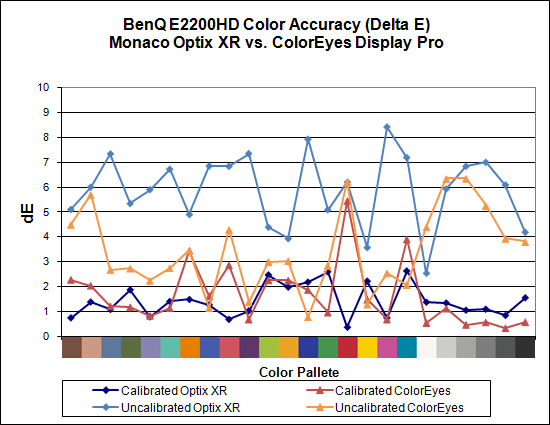
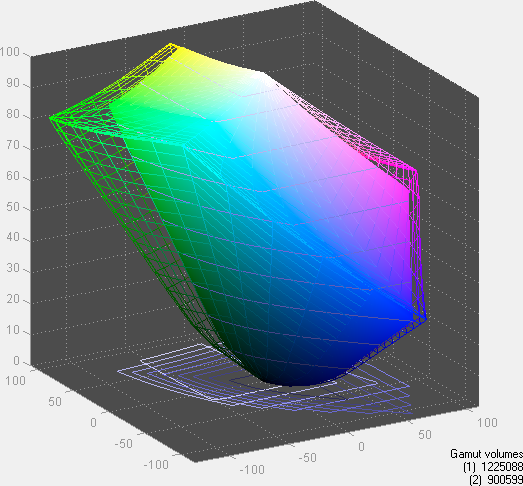
Overall color accuracy is good if not great. Uncalibrated color accuracy is good under ColorEyes Display Pro but not so good under Monaco Optix XR; switch to calibrated color accuracy and the tables are turned, with Optix XR generating a better result -- although the scores are a lot closer than the uncalibrated results. The real benefit is that Optix XR generates a color profile that doesn't have the any colors with a Delta E above 3.0, and only four colors are above 2.0. Compare that with ColorEyes where there are several large spikes, the highest reaching 5.5. The E2200HD doesn't turn in the best Delta E results we have seen, but average dE of around 1.5 after calibration is certainly acceptable.
Color gamut is definitely nowhere near as high as the top displays, and in fact the results are near the bottom of our charts for desktop LCDs. However, the color gamut of 73.5% is more than sufficient for sRGB viewing. Comparing the profile to the sRGB color space, the E2200HD achieves a score of 96%. In other words, unless you're an imaging professional using an expanded color space, the E2200HD will work just fine.
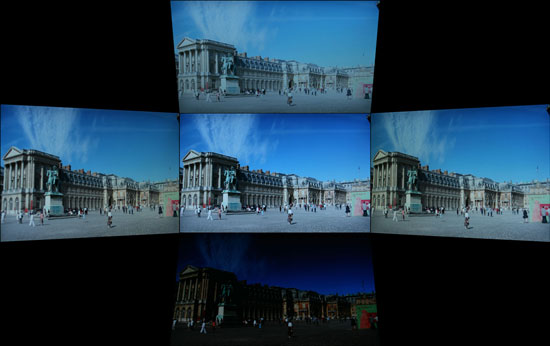 |
As you would expect with a TN panel, viewing angles are not as good as S-PVA or S-IPS panels. BenQ does offer the 24" FP241VW for those that want something other than a TN panel, although the "base stand" of the FP241VW is completely different from anything else we've reviewed in the computer LCD market. We will be posting a review of the MVA FP241VW and a couple other 24" displays in the near future.
 |
 |
Here you can see a comparison of image lag between the E2200HD and the HP LP3065, an S-IPS panel advertising a 6ms response time. Most of the pictures we took have the same time code at the bottom, but the two samples above show the E2200HD 10ms ahead in one case and 10ms behind in the other. Because of differences in screen refreshes and camera shutter speed, you can get small variations, but on average the E2200HD shows the same "input lag" and similar pixel response times as the HP LP3065. A CRT should still have better pixel response times, but we wouldn't recommend purchasing a CRT anymore so there's little point in that comparison other than to say that the older technology was at least superior in a few areas.
In day-to-day use, the E2200HD is very good. It may not be the absolute best LCD we have ever used, but truthfully we had no complaints at all other than the cheap base stand -- which you can always replace with a VESA compatible mount. The base stand can also get in the way of trying to connect HDMI cables -- we had to put a bit of a kink in our HDMI cable, which isn't something we like to do. One advantage of having a stand that allows you to pivot the display is that you can rotate the display and easily connect any cables. Finally, BenQ really should include a better set of cables -- at the very least a DVI cable in place of the VGA cable, but preferably both, and maybe even an HDMI cable for good measure.
In comparison to the other LCDs we've tested, we would have no problems recommending the E2200HD. Where things get interesting is when you start to compare this LCD to the other 22" LCDs on the market. The E2200HD may not be the best LCD we've seen, but compared to the other 22" LCDs we've looked at it does exceptionally well. It costs a bit more ($250 versus $200 for many competing models), but for the added cost you get a 1080P panel with a matte finish and a three-year manufacturer warranty. There are still other 22" LCDs that provide better color accuracy and color gamut, but if we had to pick one 22" LCD to purchase right now it would be the BenQ E2200HD.










33 Comments
View All Comments
Meaker10 - Tuesday, November 4, 2008 - link
It's not having black bars or not, it's having black bars or no screen at all, I would rather have the black bars and the extra desktop space thanks.JarredWalton - Tuesday, November 4, 2008 - link
It's not a "rip-off" - it's a choice between two compromises. If you watch a 16:9 AR movie on a 16:10 LCD, the total size of the movie will be smaller than on a 16:9 AR LCD. FWIW, I'd go for the WUXGA 24" panels in most cases as well, but there are reasons to get native 16:9 instead. Since WUXGA is not an option on any current 22" panels, you get a higher desktop resolution and 1080P support - so you win both ways. That's one reason I gave it a Bronze award.Just for those who might be curious:
24" WUXGA = 259 in^2 screen area
24" 1080P = 246 in^2 screen area
1080P content on 24" WUXGA = 233 in^2 area
MadMan007 - Wednesday, November 5, 2008 - link
Lenovo makes a 22" WUXGA monitor.The reason people feel it's a ripoff is because it adds nothing to the value of a screen and is just a move for panel makers to reduce costs. Reduced cost is also part of the reason behind 16:10 widescreens but at least there's a benefit or reasonable tradeoff from 4:3 in terms of filling field of vision.
If 1920x1080 video content is the primary use for a display a TV would be a better purchase anyway.