The Dark Knight: Intel's Core i7
by Anand Lal Shimpi & Gary Key on November 3, 2008 12:00 AM EST- Posted in
- CPUs
Overclocking: The Initial Results
Our first overclock test with the top Core i7 processor, the 965XE, suggests an average high-end air or water-cooled, 24/7 stable overclock of about 4.2GHz (roughly the same as the latest Yorkfield-based, quad-core processors available right now). Our VCore setting had to increase to 1.5V for stable operation, a significant jump from the 1.4125V required at 4GHz on this board. We set QPI/Dram to 1.325V and VDimm to 1.65V. Our top clock with this particular CPU on our FreeZone Elite cooler is 4.5GHz with 1.55V.
Our second overclock test utilized the 920 processor that clocks in at a stock 2.66GHz. The multiplier is locked on this CPU and the 940 model so overclocking is done via Bclk. We were able to reach a 24/7 stable 3.8GHz overclock on 1.5V with memory (BIOS 0503 raised our voltage requirements) at DDR3-1520 (7-7-7-20) on 1.675V. We think 4GHz is possible on this board with additional tuning and a BIOS update. However, Bclk is limited to around 200~220 on the current i7 series, so additional headroom is probably limited on this CPU. However, performance was excellent during overclocking and a 3.6GHz overclock was possible with 1.425V. This CPU reminds us of the Q6600 at launch, an excellent overclocker that continues to be a bargain.
Although the new architecture allows for near-independent tuning of the processor cores and the underlying memory subsystem, mastering your system will still require a fair amount of patience and consideration. There are numerous tuning tradeoffs with this platform that we are still working through at this time. One such trade off is determining whether to use high CPU multipliers and standard memory ratios when overclocking versus a lower CPU multiplier and high Bclck (bus speed) combination.
In early testing, we have found advantages to both methods depending on the application. It appears right now that a combination of higher Bclk with a lower CPU multiplier will provide a slightly better performing platform, if you can properly balance the memory timings, voltages, and speed. We will help direct your efforts in this process by providing a complete overclocking guide for Core i7 shortly.


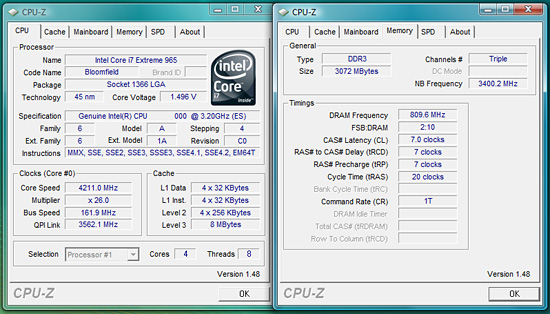
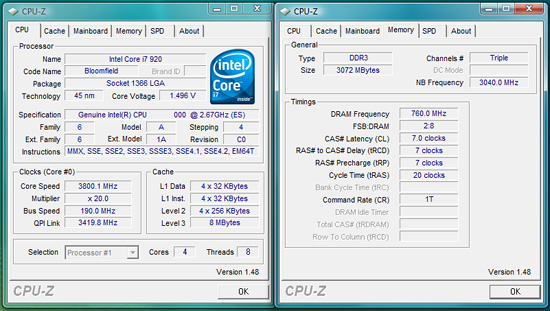








73 Comments
View All Comments
fzkl - Monday, November 3, 2008 - link
"Where Nehalem really succeeds however is in anything involving video encoding or 3D rendering"We have new CPU that does Video encoding and 3D Rendering really well while at the same time the GPU manufacturers are offloading these applications to the GPU.
The CPU Vs GPU debate heats up more.
_______________________________________________________________
www.topicbean.com
Griswold - Tuesday, November 4, 2008 - link
Wheres the product that offloads encoding to GPUs - all of them, from both makers - as a publicly available product? I havent seen that yet. Of course, we havent seen Core i7 in the wild yet either, but I bet it will be many moons before there is that single encoding suite that is ready for primetime regardless of the card that is sitting in your machine. On the other hand, I can encode my stuff right now with my current Intel or AMD products and will just move them over to the upcoming products without having to think about it.Huge difference. The debate isnt really a debate yet, if you're doing more than just talking about it.
haukionkannel - Monday, November 3, 2008 - link
Well if both CPU and GPU are better for video encoding, the better! Even now the rendering takes forever.So there is not any problem if GPU helps allready good 3d render CPU. Everything that gives more speed is just bonus!