The Dark Knight: Intel's Core i7
by Anand Lal Shimpi & Gary Key on November 3, 2008 12:00 AM EST- Posted in
- CPUs
Overclocking: The Initial Results
Our first overclock test with the top Core i7 processor, the 965XE, suggests an average high-end air or water-cooled, 24/7 stable overclock of about 4.2GHz (roughly the same as the latest Yorkfield-based, quad-core processors available right now). Our VCore setting had to increase to 1.5V for stable operation, a significant jump from the 1.4125V required at 4GHz on this board. We set QPI/Dram to 1.325V and VDimm to 1.65V. Our top clock with this particular CPU on our FreeZone Elite cooler is 4.5GHz with 1.55V.
Our second overclock test utilized the 920 processor that clocks in at a stock 2.66GHz. The multiplier is locked on this CPU and the 940 model so overclocking is done via Bclk. We were able to reach a 24/7 stable 3.8GHz overclock on 1.5V with memory (BIOS 0503 raised our voltage requirements) at DDR3-1520 (7-7-7-20) on 1.675V. We think 4GHz is possible on this board with additional tuning and a BIOS update. However, Bclk is limited to around 200~220 on the current i7 series, so additional headroom is probably limited on this CPU. However, performance was excellent during overclocking and a 3.6GHz overclock was possible with 1.425V. This CPU reminds us of the Q6600 at launch, an excellent overclocker that continues to be a bargain.
Although the new architecture allows for near-independent tuning of the processor cores and the underlying memory subsystem, mastering your system will still require a fair amount of patience and consideration. There are numerous tuning tradeoffs with this platform that we are still working through at this time. One such trade off is determining whether to use high CPU multipliers and standard memory ratios when overclocking versus a lower CPU multiplier and high Bclck (bus speed) combination.
In early testing, we have found advantages to both methods depending on the application. It appears right now that a combination of higher Bclk with a lower CPU multiplier will provide a slightly better performing platform, if you can properly balance the memory timings, voltages, and speed. We will help direct your efforts in this process by providing a complete overclocking guide for Core i7 shortly.


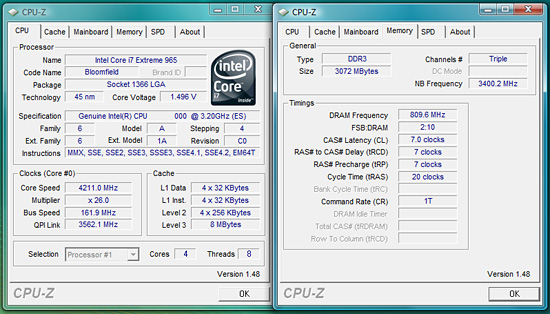
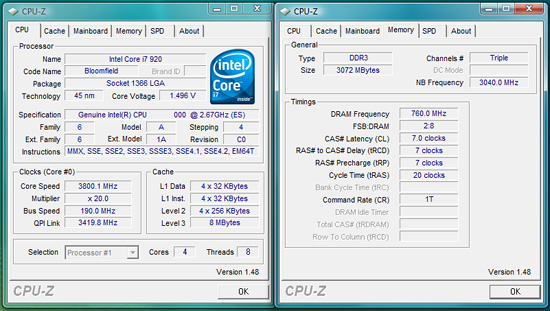








73 Comments
View All Comments
Spectator - Monday, November 3, 2008 - link
that sht is totally logical.And Im proper impressed. I would do that.
you can re-process your entire stock at whim to satisfy the current market. that sht deserves some praise, even more so when die shrinks happen. Its an apparently seemless transition. Unless world works it out and learns how to mod existing chips?
Chukkle. but hey im drunk; and I dont care. I just thought that would be a logical step. Im still waiting for cheap SSD's :P
Spectator.
tential - Monday, November 3, 2008 - link
We already knew nehalem wasn't going to be that much of a game changer. The blog posts you guys had up weeks ago said that because of the cache sizes and stuff not to expect huge gains in performance of games if any. However because of hyperthreading I think there also needs to be some tests to see how multi tasking goes. No doubt those gains will be huge. Virus scanning while playing games and other things should have extremely nice benefits you would think. Those tests would be most interesting although when I buy my PC nehalem will be mainstream.npp - Monday, November 3, 2008 - link
I'm very curious to see some scientific results from the new CPUs, MATLAB and Mathematica benchmarks, and maybe some more. It's interesting to see if Core i7 can deliver something on these fronts, too.pervisanathema - Monday, November 3, 2008 - link
I was afraid Nehalem was going to be a game changer. My wallet is grateful that its overall performance gains do not even come close to justifying dumping my entire platform. My x3350 @ 3.6GHz will be just fine for quite some time yet. :)Additionally, its relatively high price means that AMD can still be competitive in the budget to low mid range market which is good for my wallet as well. Intel needs competition.
iwodo - Monday, November 3, 2008 - link
Since there are virtually no performance lost when using Dual Channel. Hopefully we will see some high performance DDR3 with low Latency next year?And which means apart from having half the core, Desktop version doesn't look so bad.
And since you state the Socket 1366 will be able to sit a Eight Core inside, i expect the 11xx socket will be able to suit a Quad Core as well?
So why we dont just have 13xx Socket to fit it all? Is the cost really that high?
QChronoD - Monday, November 3, 2008 - link
How long are they going to utilize this new socket??$284 for the i7-920 isn't bad, but will it be worth the extra to buy a top end board that will appreciate a CPU upgrade 1-2 years later? Or is this going to be useless once Intel Ticks in '10?
Strid - Monday, November 3, 2008 - link
Great article. I enjoyed reading it. One thing I stumbled upon though."The PS/2 keyboard port is a nod to the overclocking crowd as is the clear CMOS switch."
What makes a PS/2 port good for overclockers? I see the use for the clear CMOS switch, but ...
3DoubleD - Monday, November 3, 2008 - link
In my experience USB keyboards do not consistently allow input during the POST screen. If you are overclocking and want to enter the BIOS or cancel an overclock you need a keyboard that works immediately once the POST screen appears. I've been caught with only a USB keyboard and I got stuck with a bad overclock and had to reset the CMOS to gain control back because I couldn't cancel the overclock.Clauzii - Monday, November 3, 2008 - link
I thought the "USB Legacy support" mode was for exactly that? So legacy mode is for when the PC are booted in DOS, but not during pre?sprockkets - Monday, November 3, 2008 - link
No, USB legacy support is for support during boot up and for the time you need input before an OS takes control of the system. However, as already mentioned, sometimes USB keyboards just don't work in a BIOS at startup for one reason or another, and in my opinion, this means they should NEVER get rid of the old PS/2 port.I ran into this problem with a Shuttle XPC with the G33 chipset, which had no ps/2 ports on it. There was a 50/50 chance it would not work.