The Dark Knight: Intel's Core i7
by Anand Lal Shimpi & Gary Key on November 3, 2008 12:00 AM EST- Posted in
- CPUs
Overclocking: The Initial Results
Our first overclock test with the top Core i7 processor, the 965XE, suggests an average high-end air or water-cooled, 24/7 stable overclock of about 4.2GHz (roughly the same as the latest Yorkfield-based, quad-core processors available right now). Our VCore setting had to increase to 1.5V for stable operation, a significant jump from the 1.4125V required at 4GHz on this board. We set QPI/Dram to 1.325V and VDimm to 1.65V. Our top clock with this particular CPU on our FreeZone Elite cooler is 4.5GHz with 1.55V.
Our second overclock test utilized the 920 processor that clocks in at a stock 2.66GHz. The multiplier is locked on this CPU and the 940 model so overclocking is done via Bclk. We were able to reach a 24/7 stable 3.8GHz overclock on 1.5V with memory (BIOS 0503 raised our voltage requirements) at DDR3-1520 (7-7-7-20) on 1.675V. We think 4GHz is possible on this board with additional tuning and a BIOS update. However, Bclk is limited to around 200~220 on the current i7 series, so additional headroom is probably limited on this CPU. However, performance was excellent during overclocking and a 3.6GHz overclock was possible with 1.425V. This CPU reminds us of the Q6600 at launch, an excellent overclocker that continues to be a bargain.
Although the new architecture allows for near-independent tuning of the processor cores and the underlying memory subsystem, mastering your system will still require a fair amount of patience and consideration. There are numerous tuning tradeoffs with this platform that we are still working through at this time. One such trade off is determining whether to use high CPU multipliers and standard memory ratios when overclocking versus a lower CPU multiplier and high Bclck (bus speed) combination.
In early testing, we have found advantages to both methods depending on the application. It appears right now that a combination of higher Bclk with a lower CPU multiplier will provide a slightly better performing platform, if you can properly balance the memory timings, voltages, and speed. We will help direct your efforts in this process by providing a complete overclocking guide for Core i7 shortly.


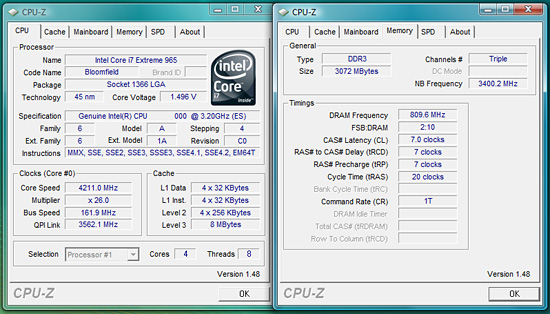
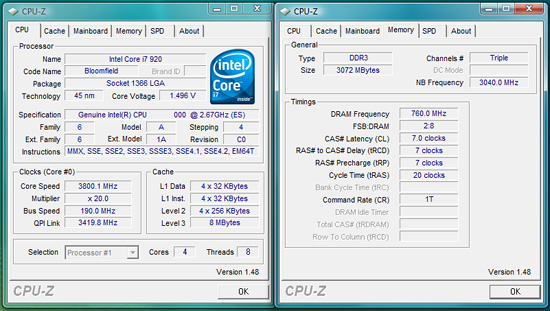








73 Comments
View All Comments
npp - Tuesday, November 4, 2008 - link
Well, the funny thing is THG got it all messed up, again - they posted a large "CRIPPLED OVERCKLOCKING" article yesterday, and today I saw a kind of apology from them - they seem to have overlooked a simple BIOS switch that prevents the load through the CPU from rising above 100A. Having a month to prepare the launch article, they didn't even bother to tweak the BIOS a bit. That's why I'm not taking their articles seriously, not because they are biased towards Intel ot AMD - they are simply not up to the standars (especially those here @anandtech).gvaley - Tuesday, November 4, 2008 - link
Now give us those 64-bit benchmarks. We already knew that Core i7 will be faster than Core 2, we even knew how much faster.Now, it was expected that 64-bit performance will be better on Core i7 that on Core 2. Is that true? Draw a parallel between the following:
Performance jump from 32- to 64-bit on Core 2
vs.
Performance jump from 32- to 64-bit on Core i7
vs.
Performance jump from 32- to 64-bit on Phenom
badboy4dee - Tuesday, November 4, 2008 - link
and what's those numbers on the charts there? Are they frames per second? high is better then if thats what they are. Charts need more detail or explanation to them dude!TSM
MarchTheMonth - Tuesday, November 4, 2008 - link
I don't believe I saw this anywhere else, but the spots for the cooler on the Mobo, they the same as like the LGA 775, i.e. can we use (non-Intel) coolers that exist now for the new socket?marc1000 - Tuesday, November 4, 2008 - link
no, the new socket is different. the holes are 80mm far from each other, on socket 775 it was 72mm away.Agitated - Tuesday, November 4, 2008 - link
Any info on whether these parts provide an improvement on virtualized workloads or maybe what the various vm companies have planned for optimizing their current software for nehalem?yyrkoon - Tuesday, November 4, 2008 - link
Either I am not reading things correctly, or the 130W TDP does not look promising for the end user such as myself that requires/wants a low powered high performance CPU.The future in my book is using less power, not more, and Intel does not right now seem to be going in this direction. To top things off, the performance increase does not seem to be enough to justify this power increase.
Being completely off grid(100% solar / wind power), there seem to be very few options . . . I would like to see this change. Right now as it stands, sticking with the older architecture seems to make more sense.
3DoubleD - Tuesday, November 4, 2008 - link
130W TDP isn't much worse for previous generations of quad core processors which were ~100W TDP. Also, TDP isn't a measure of power usage, but of the required thermal dissipation of a system to maintain an operating temperature below an set value (eg. Tjmax). So if Tjmax is lower for i7 processors than it is for past quad cores, it may use the same amount of power, but have a higher TDP requirement. The article indicates that power draw has increased, but usually with a large increase in performance. Page 9 of the article has determined that this chip has a greater performance/watt than its predecessors by a significant margin.If you are looking for something that is extremely low power, you shouldn't be looking at a quad core processor. Go buy a laptop (or an EeePC-type laptop with an Atom processor). Intel has kept true to its promise of 2% performance increase for every 1% power increase (eg. a higher performance per watt value).
Also, you would probably save more power overall if you just hibernate your computer when you aren't using it.
Comdrpopnfresh - Monday, November 3, 2008 - link
Do differing cores have access to another's L2? Is it directly, through QPI, or through L3?Also, is the L2 inclusive in the L3; does the L3 contain the L2 data?
xipo - Monday, November 3, 2008 - link
I know games are not the strong area of nehalem, but there are 2 games i'd like to see tested. Unreal T. 3 and Half Life 2 E2.. just to know how does nehalem handles those 2 engines ;D