The Radeon HD 4850 & 4870: AMD Wins at $199 and $299
by Anand Lal Shimpi & Derek Wilson on June 25, 2008 12:00 AM EST- Posted in
- GPUs
AA Comparison
And now the fun part: playing around with images. Certainly everyone has their own taste when it comes to AA, but we've cropped and blown up this 800x600 screenshot from Oblivion in order to better show what's really going on. As resolution increases and pixel size decreases, the impact of higher AA modes also decreases. This is useful to keep in mind here.
A few key points to check out: compare the interior of textures between either no AA image and any of AMD's tent filters. Notice how the detail on interior textures is significantly decreased. It can be quite frustrating to enable a high anisotropic filtering level to increase the detail of textures only to find them blurred by your AA mode. Also, note how NVIDIA's 8x CSAA and 16x CSAA modes only subtly change some of the pixels. This is because CSAA actually attempts to better understand the actual geometry that a pixel covers rather than going around looking for data outside the pixel to bring in.
These screenshots are with gamma correction enabled on NVIDIA hardware in order to give the best comparison with RV770 which does not allow us to disable gamma correction. We do prefer disabling gamma correction for the average case and especially for anti-aliasing thin lines.
Click the links in the table below to change the AA images displayed
AMD RV770 |
NVIDIA GT200 |
Click here to download all the full resolution, uncompressed images used in this comparison


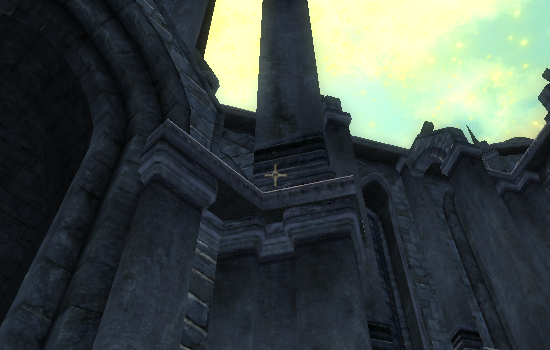
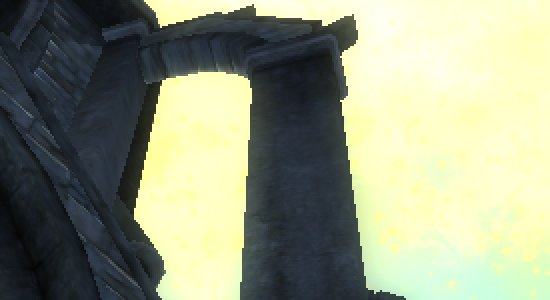








215 Comments
View All Comments
natty1 - Thursday, June 26, 2008 - link
There's no good reason to pull that garbage. People assume they are seeing raw numbers when they read these reviews.DerekWilson - Sunday, June 29, 2008 - link
i don't understand what you mean by raw numbers ... these are the numbers we got in our tests ...we can't do crossfire on the nvidia board we tested and we can't do sli on the intel board we tested ...
we do have another option (skulltrail) but people seemed not to like that we went there ... and it was a pain in the ass to test with. plus fb-dimm performance leaves something to be desired.
in any case, without testing every solution in two different platforms we did the best we could in the time we had. it might be interesting to look at testing single card performance in two different platforms for all cards, but that will have to be a separate article and would be way to tough to do for a launch.
Denithor - Wednesday, June 25, 2008 - link
In Bioshock in the multiGPU section the SLI 9800GTX+ seems to fall down on the job. In all other benches this SLI beats out the GTX 280 easily, here it fails miserably. While even the SLI 8800GT beats the GTX 280. Methinks something's wrong here.jamstan - Wednesday, June 25, 2008 - link
Egg's got them for 309.99. I'm gonna run 2 4870s in CF. I planned on using a P45 board but I am wondering if the P45s X8 per card will bottleneck the bandwidth and if I should go with an X48 board instead? When I research CF all I seem to find is "losing any bandwidth at X8 versus X16 is "debateable". What I'm thinking is that 8 pipelines can handle 4GBs so if I look at the 4870s 3.6 Gbs of memory bandwidth then X8 should be able to handle the 4870 without any performance hits. It that correct or am I all wet?jamstan - Friday, June 27, 2008 - link
I contacted ATI and they said I was correct. A P45 board only running X8 per card in CF will bottleneck the massive DDR5 bandwidth of the 4870s. If you're gonna CF 2 4870s use an X38 or X48 board.SVM79 - Wednesday, June 25, 2008 - link
I created an account just to say how awesome this article was. It was really nice to see all the technical details laid out and compared to the competition. I was lucky to get in on that $150 hd4850 price at best buy last week and I am hoping the future drivers with improve performance even more. Please keep up the good work on these articles!!!DerekWilson - Sunday, June 29, 2008 - link
Wow, Anand and I are honored.We absolutely appreciate the feedback we've gotten from all of you guys (even the bad stuff cause it helps us refine our future articles).
of course we enjoy the good stuff more :-)
thanks again, everyone.
D3SI - Wednesday, June 25, 2008 - link
Long time reader, first time postergreat article, very informative
looks like the 4870 is the card to get, cant be beat at that price
and yes a lot of posters are reading way too much into it "you're biased waaa waaa boo hoo"
just get the facts from the article (thats what the charts and graphs are for) and then make your decision, if you cant do simple math and come to the conclusion yourself that the $300 card is a better buy than the $650 then you deserve to get ripped off.
joeschleprock - Wednesday, June 25, 2008 - link
nVidia just got their pussy smoked.kelectron - Wednesday, June 25, 2008 - link
a very important comparison is missing. for those who want to go in for a multi-GPU setup, the 260 SLI vs 4870 CF is a very important consideration since SLI scaling has always been better than CF, and the 260 scales very very well.in that case, if nvidia responds by reducing the price on the 260, the 260 SLI could be the real winner here. but sadly there were no 260 SLI benches.
please give us a 260 SLI vs 4870 CF review.