The Radeon HD 4850 & 4870: AMD Wins at $199 and $299
by Anand Lal Shimpi & Derek Wilson on June 25, 2008 12:00 AM EST- Posted in
- GPUs
AA Comparison
And now the fun part: playing around with images. Certainly everyone has their own taste when it comes to AA, but we've cropped and blown up this 800x600 screenshot from Oblivion in order to better show what's really going on. As resolution increases and pixel size decreases, the impact of higher AA modes also decreases. This is useful to keep in mind here.
A few key points to check out: compare the interior of textures between either no AA image and any of AMD's tent filters. Notice how the detail on interior textures is significantly decreased. It can be quite frustrating to enable a high anisotropic filtering level to increase the detail of textures only to find them blurred by your AA mode. Also, note how NVIDIA's 8x CSAA and 16x CSAA modes only subtly change some of the pixels. This is because CSAA actually attempts to better understand the actual geometry that a pixel covers rather than going around looking for data outside the pixel to bring in.
These screenshots are with gamma correction enabled on NVIDIA hardware in order to give the best comparison with RV770 which does not allow us to disable gamma correction. We do prefer disabling gamma correction for the average case and especially for anti-aliasing thin lines.
Click the links in the table below to change the AA images displayed
AMD RV770 |
NVIDIA GT200 |
Click here to download all the full resolution, uncompressed images used in this comparison


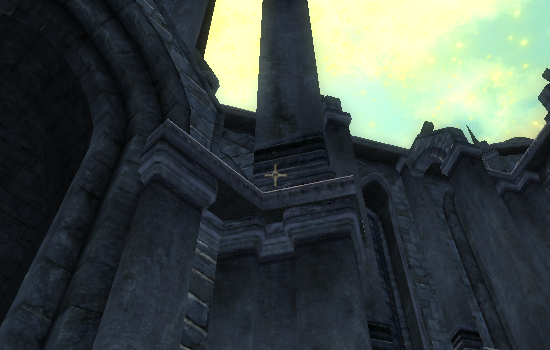
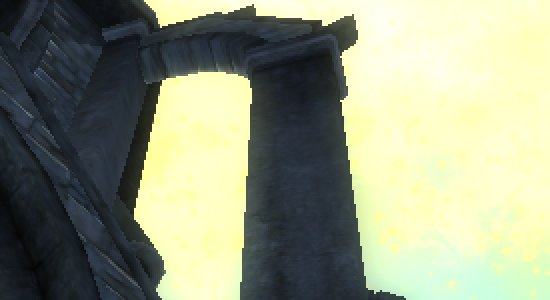








215 Comments
View All Comments
Hannahfag - Friday, December 25, 2020 - link
https://thienred.vipost.info/em-s-ch-i-kh-m-u-v-i-...">[img]https://i.ytimg.com/vi/AlLeci80cMw/hqdefault.jpg[/img]Em Sбє» ChЖЎi KhГґ MГЎu Vб»›i Anh LuГґnBenelli RFS https://thienred.vipost.info/em-s-ch-i-kh-m-u-v-i-...">150i BбєЈn LД©nh
EdithAvoiz - Monday, February 15, 2021 - link
https://blacksheeptamil.mnwork.info/videos/rdqLhUM...">[img]https://i.ytimg.com/vi/rdqLhUMWjf8/hqdefault.jpg[/img]https://blacksheeptamil.mnwork.info/videos/rdqLhUM...">Kalluri SaalaiTeaserWebseriesBlacksheep OriginalsBs ValueBlacksheep
DianaAgedo - Tuesday, February 16, 2021 - link
https://cricketicc.vichats.info/show/lisa-sthaleka...">[img]https://i.ytimg.com/vi/eZldn-dMY7U/hqdefault.jpg[/img]Lisa Sthalekar inducted into the ICC Hall of https://cricketicc.vichats.info/show/lisa-sthaleka...">Fame in 2020
AlveraTax - Monday, March 8, 2021 - link
https://starplus.ltwork.info/videos/xydoy5D2u5A-aa...">[img]https://i.ytimg.com/vi/xydoy5D2u5A/hqdefault.jpg[/img]Aapki Nazron Ne https://starplus.ltwork.info/videos/xydoy5D2u5A-aa...">SamjhaStarts Today
heaneyforestrntpe68 - Thursday, October 21, 2021 - link
I'm trying to do the same benchmark for Crysis for my 4850 as I have a similar system and a fresh vista install. Just wondering what kind of driver settings you used. http://phoneplans.mex.tl/