ASUS Eee Box Preview & Intel's Atom Benchmarked
by Anand Lal Shimpi on June 3, 2008 12:00 AM EST- Posted in
- Systems
If you aren't familiar with Intel's Atom processor be sure to read our piece on its architecture.
| CPU-Z Latency Test | L1 Cache | L2 Cache | Memory |
| Intel Atom (1.6GHz) | 3 cycles | 18 cycles | 129 cycles |
| Intel Celeron 420 (1.6GHz) | 3 cycles | 14 cycles | 125 cycles |
| Intel Pentium M "Dothan" (1.6GHz) | 3 cycles | 10 cycles | 172 cycles |
Atom has the same 3 cycle L1 access latency of even the modern Celeron 420, but its L2 cache latency is almost 30% greater than Conroe's, not to mention almost double that of the original Pentium M. Atom's L2 cache is far more power efficient than either core we're comparing to here so the sacrifice in performance is not unexpected.
Memory access latency is comparable to the Celeron 420 thanks to the modern memory controller in the Intel 945G chipset, unfortunately Atom needs lower latency memory accesses since it is an in-order CPU. The follow-on to Atom, codenamed Moorestown will address this problem but it won't be until 2009/2010 before we see that.
We started with a full run of SYSMark 2007 to show how the Atom stacks up in the same CPU heavy workload that we subject all desktop CPUs to:
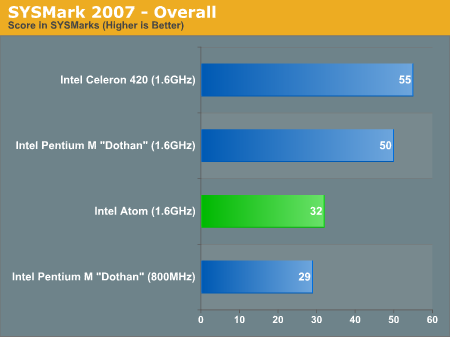
The first result sets our expectations: a 1.6GHz Atom is around 10% faster than an 800MHz Pentium M. Early data Intel shared with us indicated that the 1.6GHz Atom should be around 20% faster than an 800MHz Dothan, so we're within the realm of reasonable here. Compared to the cheapest single-core desktop CPU Intel is shipping today, the Atom offers around 60% of its performance.
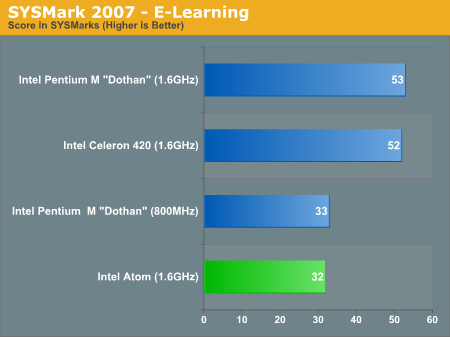
The E-Learning suite has the 800MHz Dothan just edging out the Atom in performance and interestingly enough, the 1.6GHz Dothan actually takes the lead here. With a large 2MB L2 cache the Dothan is at an advantage compared to both the Celeron 420 and the Atom.
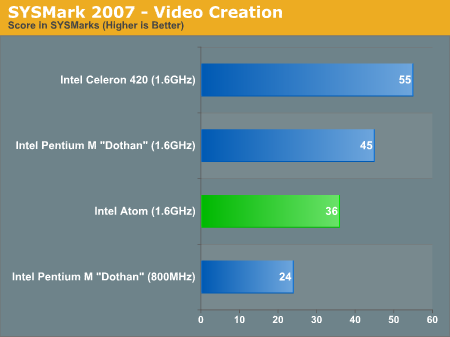
The video creation suite has the Atom outperforming the 800MHz Dothan by 50%, which is quite impressive given the Atom's significantly simpler microarchitecture. Clock for clock Dothan is still 25% faster than the Atom but its performance is quite competitive here.
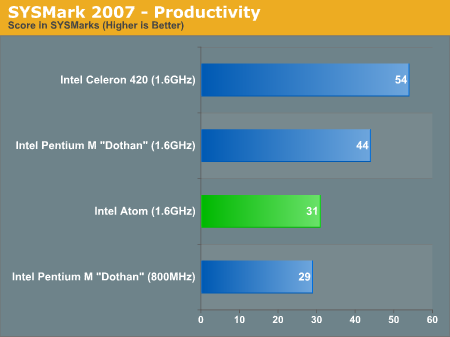
These last two benchmarks show the Atom at 1.6GHz about on par with the 800MHz Dothan.
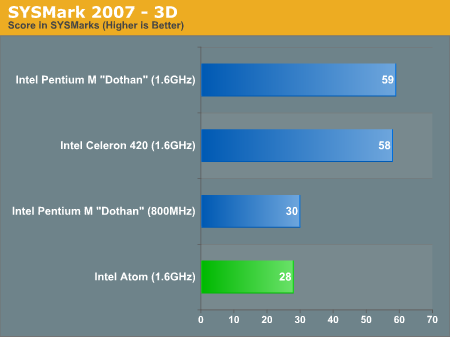










35 Comments
View All Comments
LuxZg - Tuesday, June 3, 2008 - link
Good idea about mounting it behind screen as a PVR, but there are two problems. First, Atom CPU is too slow for encoding, as is clearly shown by even slow lame (MP3) encoding. So you have to record in "raw" format, and for that - 80GB disk is too small (in my opinion).That's why I've told it's no good as media PC :( If you want something "a bit better than PVR", than rather look at devices that are made for it - like Neuros OSD (if it's available "in the shops near you" :) )
One potential workaround is if you do have some kind of server or "always-on" PC. Than you can record to it via network. But kinda kills the purpose of having low power, small device for this "always on" things, if you have to have second device to use as storage :/
mczak - Tuesday, June 3, 2008 - link
It's too slow for encoding, but if you're really only interested in DVB-T (or -S, -C for that matter), you don't need any encoding as it's already mpeg-2 (and I've never seen a pvr which would transcode this to something more efficient like h.264, it's just stored as is with zero cpu overhead).PrinceGaz - Tuesday, June 3, 2008 - link
I've got an AverMedia DVB-T stick and the included software gives a choice of recording in either native format which has negligible CPU overhead compared with simply watching TV with it as it is simply saving the relevant parts of the TS to disk, or transcoding it to MPEG4 AVC but which requires roughly 30% total CPU on my Athlon 64 X2 5000+ equivalent (so that would be too much for a 1.6GHz Atom).Not that most people would want to use that MP4 transcoding mode anyway as AverMedia have bizarelly decided to impose an unalterable fixed 320x240 resolution at 2Mbps total bitrate on it, so the only advantage is that it roughly halves the filesize for the highest bitrate channels (like BBC1 in the UK) and provides only a slight reduction on many other channels (like ITV4 which is transmitted at only a little over 2Mbps anyway). Going down from between 720x576 (BBC1) or 544x576 (ITV4) to 320x240 is a major sacrifice for what is a relatively small reduction in filesize. I could understand them including an MP4 AVC mode at that resolution and about 500kbps (including audio) to allow lots of recording with minimal disk space usage, or at 640x480 and about 1.2Mbps for near native quality with a very useful filesize reduction, but not their fixed 320x240 at 2Mbps which is utter madness. The Atom CPU would still be incapable of any of those modes of course, and the 640x480 mode would probably push my Athlon 64 X2 near its limit even if the codec they use is multi-threaded, which is the only reason I can see for the MP4 AVC transcoding mode being fixed at 320x240 in their software.
But if that Asus PC was combined with a USB DVB stick, there's no reason at all why it couldn't be used as a very effective HTPC for SDTV recording/time-shifting/viewing. You could store around 100 hours of as broadcast DVB-T programmes on the 160GB HD, which is enough for most people.
eeebox - Tuesday, June 3, 2008 - link
Yea was wondering about the encoding side as the Hauppage site has a grid of all their tuners with 1 column saying Hardware encoding? which the WinTV-Nova-T stick (DVB-T) and none of the other USB sticks have, but if it'll just take the MPEG-2 and write it to the HDD then that's fine. Someone over on eeeuser says that stick works fine for watching TV on his eeepc but didn't mention anything about recording.I'll be getting the stick anyway tomorrow as it's not too expensive and see what it's like on my eee. If the eeebox doesn't like it i'll just use it as a portable TV with my eeepc.
Cheers for the reply.
mczak - Tuesday, June 3, 2008 - link
Forgot to mention, in fact it would easily be fast enough for recording even DVB-S2 full hd h.264 streams - just not fast enough to watch them...planetgenova - Tuesday, June 3, 2008 - link
It doesn't say how long the clip was for the DivX encoding test, but I'm guessing encoding is painful with this thing. Good quality, SD DivX encoding is a fairly lengthy process even on a high end machine. I would think that encoding a movie or recorded TV show would take an eternity on this thing, especially if you're talking about H.264.LuxZg - Tuesday, June 3, 2008 - link
Anand, you wrote: "If you do have the funds to spend more, the cheapest consumer Dell PC - the Inspiron 530s will give you more than 2x the performance of the Eee Box but at a 40% higher cost. The Inspiron 530s also can’t compete in terms of form factor or power consumption"But wait a second, Eee Box is 269-299$ depending of configuration. Where do you shop for computers?! I've just specced computer with E2180, 2x 1GB od DDR800, G31 Gigabyte MBO, case, 300W PSU, SATA DVD-RW/RAM drive, 250GB SATA HDD (7200rpm) - and all this costs under 370$ in Croatia, meaning in US it's just the price for which ASUS will be selling Eee Box. And as much as I can see, this is at very least 3x performance, 3x storage, and altogether much more than 3x more usefull than Eee Box since it can run any app at descent speed (including HD video, encoding and rendering) and has a lot of things Eee Box lacks (audio outputs, optical drive, etc).
So just to make sure, I've picked some newegg prices out of the blue:
E2180 - 69$
1GB DDR800 - 23$ (x2)
G31 MBO - 50$
SATA DVDRW - 24$
250 GB SATAII drive - 55$
case + PSU (300w) - 55$ (smaller one with H3.7"xW12.2"xD16.9") or 25$ for midi tower
--
299$ (274$ for midi tower)
Ok, my setup would be more like 70W idle, and 100W under load, which is 5x more power consumption, but it pays off in effectivness and use. And you can always upgrade if you feel like it, or you have it intended for something else (just add more storage, Blueray, TV tuner etc to make server, PVR, media center or similar). With Eee Box you can't do it :/ So overall, with current price, I'd rather build my own CHEAP CUSTOM PC FOR SAME AMOUNT OF MONEY than buy Eee Box. Though it is small and cute, it's use beyond surfing, mailing, and some stereo-music listening is.. almost zero..
It CAN NOT be used (effectively):
- as media player of any kind (as it lacks everything - power, storage, optical disc, surround outputs; meaning you can't play DVDs, audio CDs, can't stream media cos streaming+decoding would kill CPU, storage is too small for anything but DivX/Xvid, and outputs are severly lacking for anything but stereo sound+monitor)
- as home server (as it lacks storage and expansion options.. and USB disk is not an option for home server like mentioned in comments above, as it's slower, and more costly than plugging few more drives in cheap custom computer as I've described above)
It CAN be used as a PC that you'll use ONLY to access Internet with, and perhaps in stores like feelingshorter said in point 4 because those "store PCs" are better of without optical drive (less chance of people poking them and braking something) and being as small as possible is good as you can hide them in drawer or something. But even for those limited uses, I'd still make it an option only if space/design is important, and if you have space to place/hide a standard smaller PC case or even midi tower, than it's always better to pick the common PC.
This Eee Box should have been cheaper. Much cheaper. And competely fanless. Now than we could be talking about more use out of it. But so far, it's a failure :/
AssBall - Tuesday, June 3, 2008 - link
So you build a big, heavy, loud, powerhungry web surfing machine...Good luck getting Newegg to ship all that for free. Oh, and go ahead and add Windows for 100$. Also add a wireless card, an SD card reader and bluetooth.
Total costs aren't looking so comparable anymore are they? Not to mention The eee works right out of the box and is supported by a single technical line and single warranty.
sprockkets - Tuesday, June 3, 2008 - link
Now I want to see how Via's chip compares.Gigabyte is planning to release this chip on a mini itx board. The Asus pc would be almost perfect, if it had an optical drive though.
zmower - Tuesday, June 3, 2008 - link
There's a line in this article that says Atom is inorder processor. Issiah is out of order processor. Enough said?